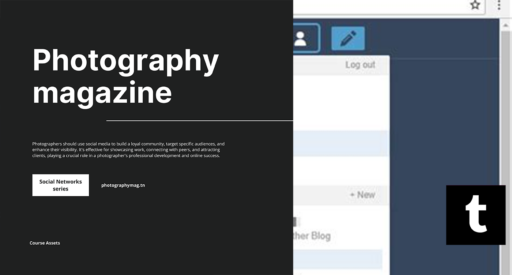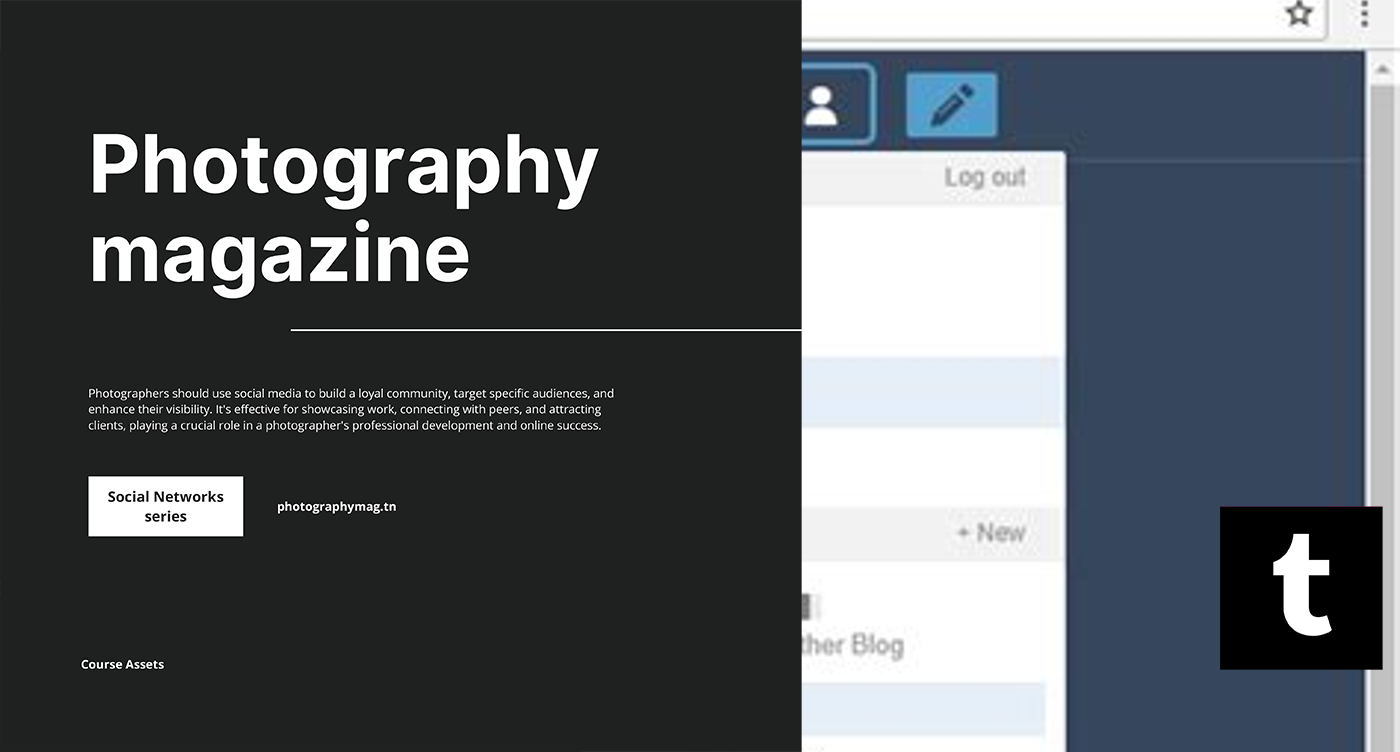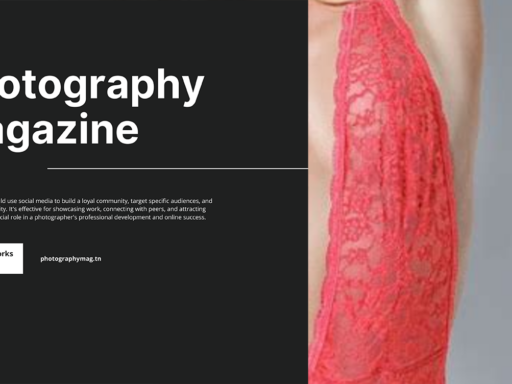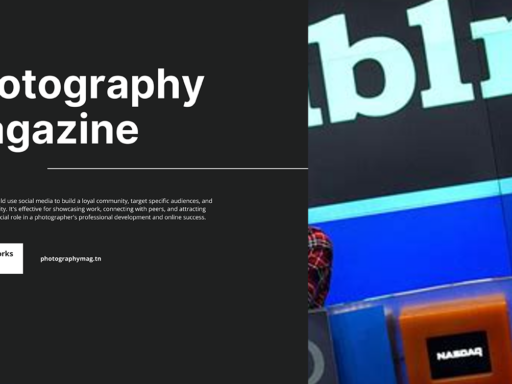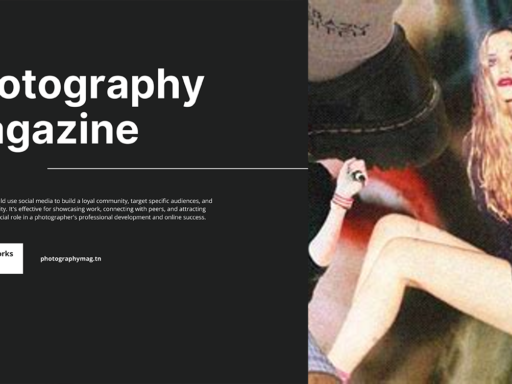Welcome to the Wonderful World of Tumblr Tweaks!
So, you’ve decided to block the sly right-clicking bandits from stealing your precious content on Tumblr, huh? Good choice! It can be quite annoying to have your hard work swiped away with just a simple right-click and a “Save Image As.” Don’t worry – protecting your posts is easier than trying to explain your favorite meme to your grandma. In fact, it’s more straightforward than finding out how many posts you need to get a custom domain! Grab your digital toolkit (also known as your computer), and let’s dive in!
Step-by-Step Guide to Disable Right Click on Tumblr
Getting rid of right-clicking on your Tumblr is like putting a “Do Not Disturb” sign on your door – it sends a clear message! So, let’s roll up those sleeves and get working. Here’s how you do it:
- Find the Icon of Famous Creators: – Go scour the right corner of your dashboard. Spot that adorable little person icon? Click it. It’s like the gateway to your magical Tumblr kingdom!
- Edit Your Appearance: – Now that your Tumblr realm is in sight, look for “Edit appearance.” You’re going to want that, like, right now!
- Edit Theme: – Click on “Edit theme.” This will be your control center where the magic happens.
- Code is Your Best Friend: – Find “Edit HTML.” Seriously, this is where we roll up our sleeves and get nerdy!
- Copy the Secret Code: – Next, you need a special code that tells the world to stop right-clicking – and we’re arming you with it! Here’s what you do: <script> document.addEventListener(‘contextmenu’, function(e) { e.preventDefault(); }); </script> – Copy the above code! It’s like a verbal warning for pesky right-clickers!
- Find Your Mark: – Hit Ctrl + F to bring up that find box. Type <body> into the magical search bar. This will guide you to the perfect spot to drop your special code!
- Paste Away: – Once you find the <body> tag, paste your copied code right after it. It’s like giving that body tag a trusty sidekick!
- Save Like a Boss: – You’ve done the work – now don’t forget to hit save! Without it, all your hard work would be for nothing, and *nobody* wants that.
And voilà! You have just disarmed the right-click ninjas lurking around your Tumblr. Give yourself a round of applause!
But Wait! Should You Go Right Click-less?
Is this really necessary? Hold up! Before you head off into the sunset thinking you’ve just revolutionized your blog, let’s chat about the pros and cons of disabling right-click.
Pros:
- Content Protection: Keeps those sneaky thieves from easily lifting your creative work.
- Discourages Users: For those who might be inclined to “borrow” images or content without credit. Let’s be honest – sharing is caring, but not stealing!
Cons:
- Frustrates Your Fans: Sometimes, your genuine followers just want to right-click to share! You could be shooting yourself in the foot here.
- Low Technical Barrier: Savvy users can still bypass your nifty trick. You know what they say about fences – if there’s a will, there’s a way.
So, while disabling right-click can give you peace of mind, it may not be the silver bullet for all your content-related woes. Think of it like putting a lock on your refrigerator; sometimes it just makes people want what’s inside more!
Going the Extra Mile: CSS Tricks for Extra Defense
If you’re feeling extra ambitious (or if that one friend who can’t follow rules keeps taking your stuff), you can slap on some additional CSS codes. Let’s be real – content thieves are everywhere! Here’s a simple CSS trick to set up a warning pop-up when someone tries to right-click:
body { -webkit-user-select: none; /* Safari */ -moz-user-select: none; /* Firefox */ -ms-user-select: none; /* Internet Explorer/Edge */ user-select: none; /* Non-prefixed version, currently supported by Chrome */ }
Just follow the same steps to get to the “Edit HTML” section, and instead of your JavaScript, you can paste this code snippet in your <style> section or wherever it looks good!
Alternatives to Right-Click Disabling
If you’re shaking your head and thinking “nah, this right-click nonsense isn’t worth it,” fear not! Here are a few sweet alternatives to consider:
- Watermarking Your Images: Give them some pizzazz while protecting your brand. A subtle watermark can go a long way in detering theft!
- Creative Commons Licensing: Let everyone know how they can share your work properly, protecting your rights while still being a kind content creator.
- Create Engaging Content: Focus on providing value. Make it so followers want to share your posts! If they love it, they’ll ask permission before taking it. (You can show them how great it feels to tag, right?)
At the end of the day, the best way to secure your creative content is by enticing your followers with engaging posts, stunning images, and glorious GIFs. Remember, right-clicking is a small part of the greater digital conversation.
Final Thoughts
And there you have it! You are now armed with the knowledge of how to disable right clicking on Tumblr, as well as insights into the pros and cons of doing so. Never forget, this is your creative domain; you guard it like a lioness watches over her cubs! Whether you choose to disable right-click or embrace sharing, always be ready to have fun while showcasing your unique spark! Happy Tumbling! 🐾
Remember: Keep creating! Your work deserves to be seen, appreciated, and honored responsibly!