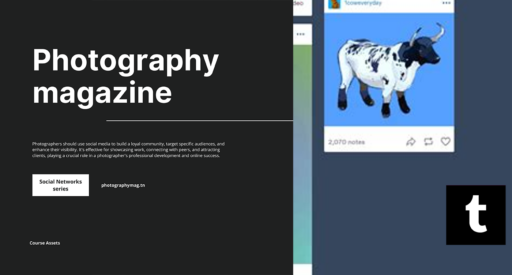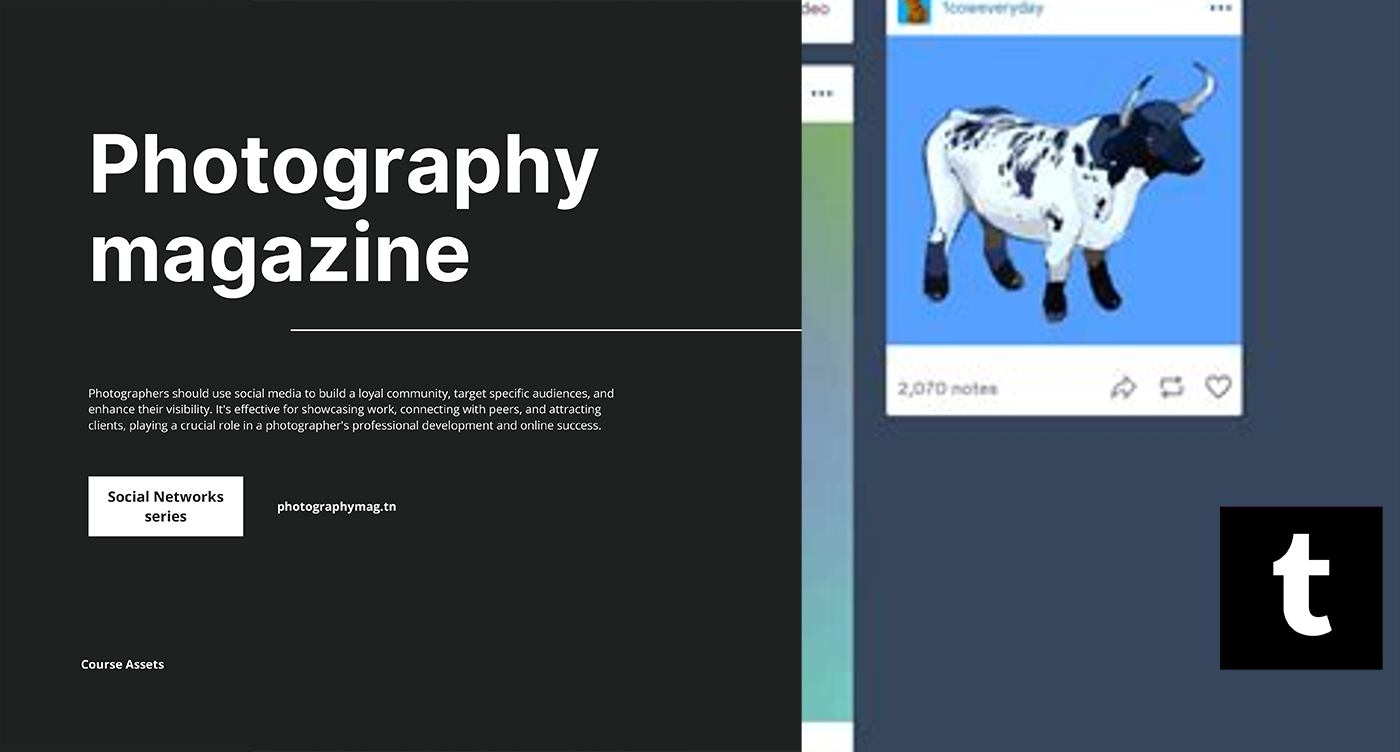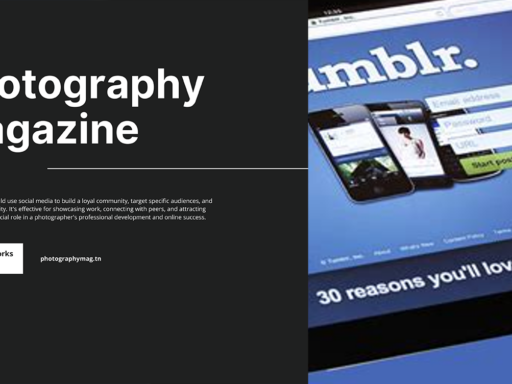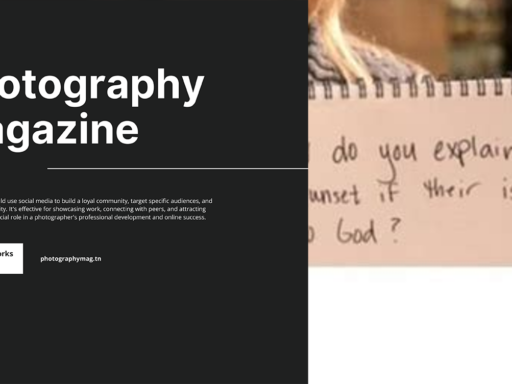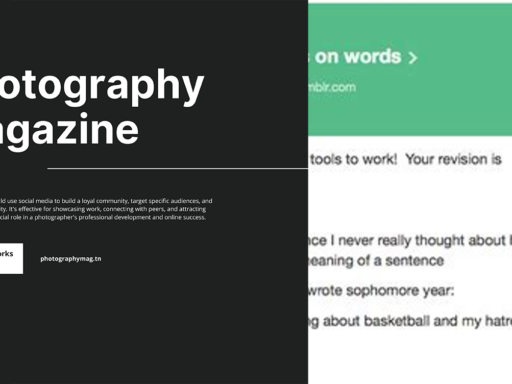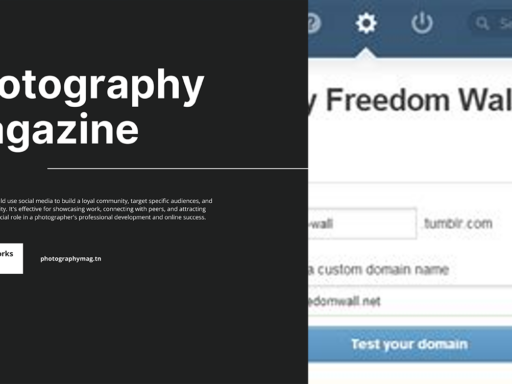Are you ready to transform your Tumblr dashboard from “meh” to “wow”? Customizing your dashboard isn’t just a task; it’s a rite of passage into the world of creativity and self-expression. After all, what’s the point of having a blog if it looks like every other one out there? Let’s dive into the enchanting world of customization so you can showcase your unique personality with style.
First things first, open that web browser like you’re cracking open a cold one on a hot summer day. Navigate directly to your Tumblr blog, where all the magic happens. Now, look to your left! Yes, that’s your Settings menu, practically begging for attention. Go ahead and give it a click. You’ll find yourself on a page full of glorious options just waiting to be explored. Once you open it, you’ll see a menu pop up on the right side, showcasing your blogs like a proud parent showing off their kids. Select your blog because we’re about to make it the place to be!
Now comes the fun part, the part that will make your blog scream your name (in a good way, promise). Click on the Edit Appearance button at the top. This magical button is like a portal to a world of customization options that can turn your dashboard into a personal wonderland. Here, you can change your blog’s name, description, and icon. You can even give your blog a fresh coat of paint with a brand new theme. Choose a theme that resonates with you and makes use of those striking visuals.
Let’s talk about themes, my friend! Tumblr offers a plethora of themes, ranging from minimalistic to vibrant and everything in between. Picking the perfect theme can be as daunting as choosing the right avocado at the grocery store, but fear not! Just think about what vibe you want. Do you want visitors to feel zen with soft pastels, or energized with bold colors? Choose wisely, because this decision impacts your entire blog.
After you’ve settled on a theme that matches your aesthetic, it’s time to revel in the customization options! Use the theme settings to tweak colors, fonts, and layout. Make that background pop like those irresistible fireworks on the Fourth of July. Add a custom header to personalize your space – it could be a photo, artwork, or even just a snazzy graphic with your blog’s name.
Want to go the extra mile? Add some widgets! Widgets are like the cute little accessories clinging to your dashboard, such as links to your other social media, a music player, or even a survey for your followers. Just be careful not to overcrowd your dashboard; nobody wants to feel like they’re in a cluttered storage room when browsing your blog.
Finally, it’s always a good idea to preview your changes before you hit “save.” You don’t want to unveil a catastrophe to the world, right? Once you’re satisfied with your dazzling new look, click that glorious save button, and bask in the glory of having a beautifully customized Tumblr dashboard. There you have it! Your blog is now not just another dot in the vast universe; it’s a shining star that’s got “YOU” written all over it. Happy customizing!