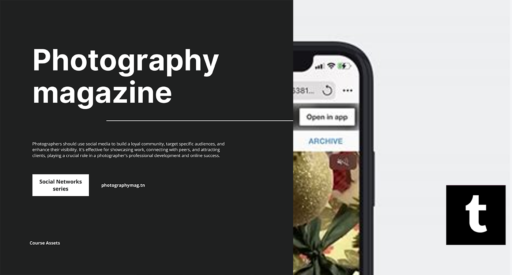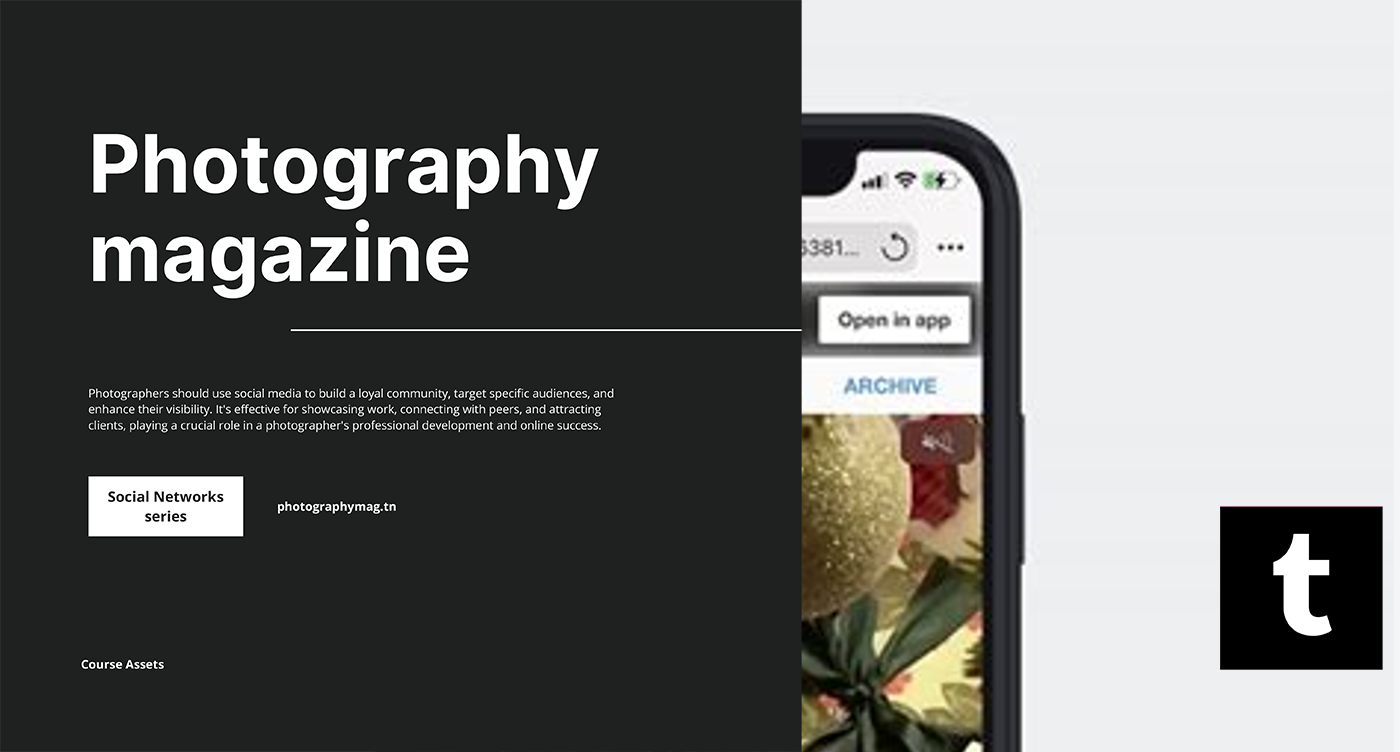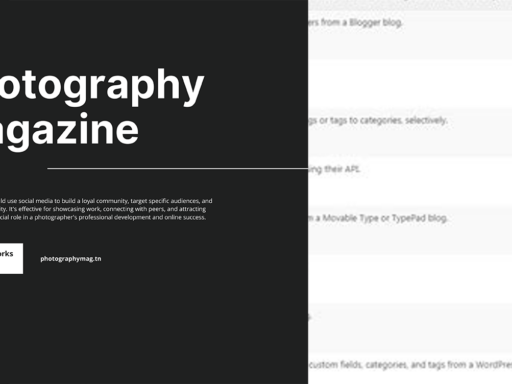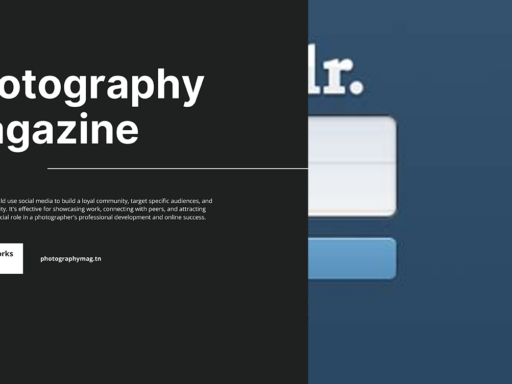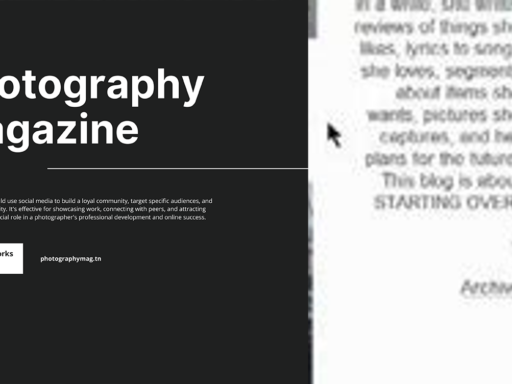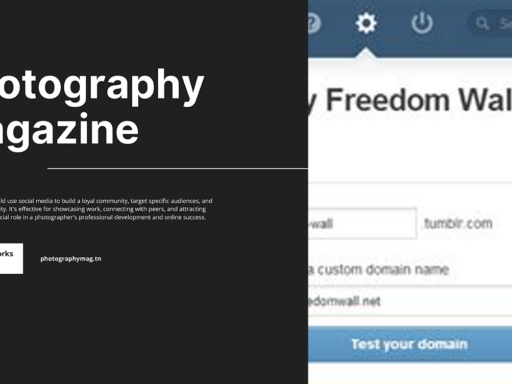How to Copy Videos from Tumblr Like a Pro
Ah, Tumblr. The magical land of GIFs, memes, and generally all things that make the internet great—or just a tad chaotic. And while scrolling through that endless feed of content, you may stumble upon a video that catches your eye, and suddenly, the idea hits you: “I need this video in my life!” But how do you go about copying videos from Tumblr? Buckle up, because we’re about to dive deep into the world of Tumblr video downloading like it’s a cozy little rabbit hole! 🐇📹
Step 1: The Great Hunt — Find Your Video
First things first, you must navigate the vast ocean of Tumblr posts and find that one video that has stolen your heart—or at least a couple of scrolls. When you find it, take a moment to appreciate its beauty (cue the dramatic music), but don’t get distracted. You are on a mission.
Step 2: Time for the Copycat Move!
Once you’ve found the gem you want to save, open the Tumblr app on your device. Click on the video to make it play, and then look for the ‘Share’ button. This pretty little button often looks like an arrow pointing outward or something you’d use to push a door open. Tap it like it owes you money!
When you press this fateful button, a menu will pop up. Don’t freak out! All you need to do is scroll down and select the option that says ‘Copy’. Voilà! You’ve now copied that video’s link to your clipboard without having to jot it down like it’s your cousin’s phone number.
Step 3: Download the Right Tools
Now that you’ve got your video link all fancy in your clipboard, it’s time to introduce you to your new best friend: the MyMedia app. Don’t worry, it’s not as intimidating as it sounds. This app is all about making your life easier when it comes to downloading media.
Head to your app store (be it the App Store or Google Play), and download the MyMedia app. This app will allow you to use a Tumblr video downloader website. There’s no need to survey the land; we’re heading to the most popular—TubeOffline.
Step 4: Let’s Walk Through TubeOffline
Open the MyMedia app and look for a browser within it (it’s like a little gateway to the digital universe). Type in TubeOffline in the address bar, and let the magic take you there. You may want to use your best Wi-Fi connection because we’re about to get into the downloading action! 🕺🏻💻
On the TubeOffline website, you’ll see a field where you can paste that glorious video link you copied earlier. Go ahead and paste it! Make sure there are no typos—this is your golden ticket!
Step 5: Get Video Downloading!
Once you’ve pasted the link, it’s time to make it official. Click the big fat ‘Get Video’ button. It’s the moment of truth, folks! TubeOffline will process your request, and after just a few seconds (or an eternity in internet time), it will present you with a list of download options.
Choose the format that fits your fancy, hit that ‘Download’ button, and just like that, you’re on your way to owning that video! 🎉🏆
Step 6: The Grand Finale — Enjoy Your Download!
Once the download completes, you can open it from the MyMedia app or your gallery app, where you can bask in the glory of having your very own Tumblr video. Show it off to your friends, share it with your pet, or just keep it for those days when you need some hardcore scrolling therapy.
Bonus Round: Troubleshooting Tips and Tricks
If things don’t seem to work out quite like you planned, fear not! Here are a few cheeky troubleshooting tips to keep you on the right path:
- Make sure the video is public: If the Tumblr video is set to private, no amount of copying and pasting will help. You’ll just have to move on and hope you find something else you like.
- Check your internet connection: Sometimes the internet decides to play tricks on you. Double-check that your device is connected to Wi-Fi or mobile data.
- Clear your app cache: If the MyMedia app seems a little slow or glitchy, clearing the app cache can help. Look for the settings in your device, find the app, and take a moment to refresh.
- Try a different video downloader: If TubeOffline isn’t cooperating, there are plenty of other video downloaders out there! Sites like SaveFrom.net or KeepVid also do a fantastic job. Experiment!
Why You Should Copy Videos from Tumblr
Now, you might be wondering: why go through all this effort just to save a video? Well, let me hit you with some logic:
1. Nostalgia City: Tumblr often hosts a plethora of nostalgic content. Capturing those videos means you can relive those cringeworthy or heartwarming moments whenever you want. Seriously, who wouldn’t want to revisit their favorite cringe compilation?
2. Sharing is Caring: Found a video that perfectly describes how you feel about Mondays? Save it and share it with your crew! Nothing spreads the love (or sarcasm) like a well-timed video clip.
3. Creativity Unleashed: Use downloaded videos for your own creative projects! Add it to collages, mashups, or just use it for inspiration. The options are limitless!
Final Thoughts
Copying videos from Tumblr may seem like a daunting task, but with the right steps—and a little bit of humor—you can do it effortlessly. Next time you come across a video that gives you all the feels or brings a smile to your face, you’ll know exactly how to snag it for yourself. Plus, you can join the ranks of those who say, “Oh, you liked that video? I actually own it.” Now that’s a flex if I’ve ever heard one! So, what are you waiting for? Get that download game on point and start collecting your very own digital treasures from Tumblr! 🎥✨