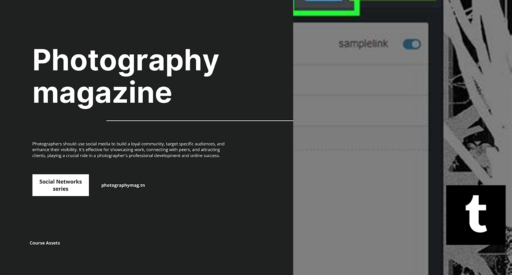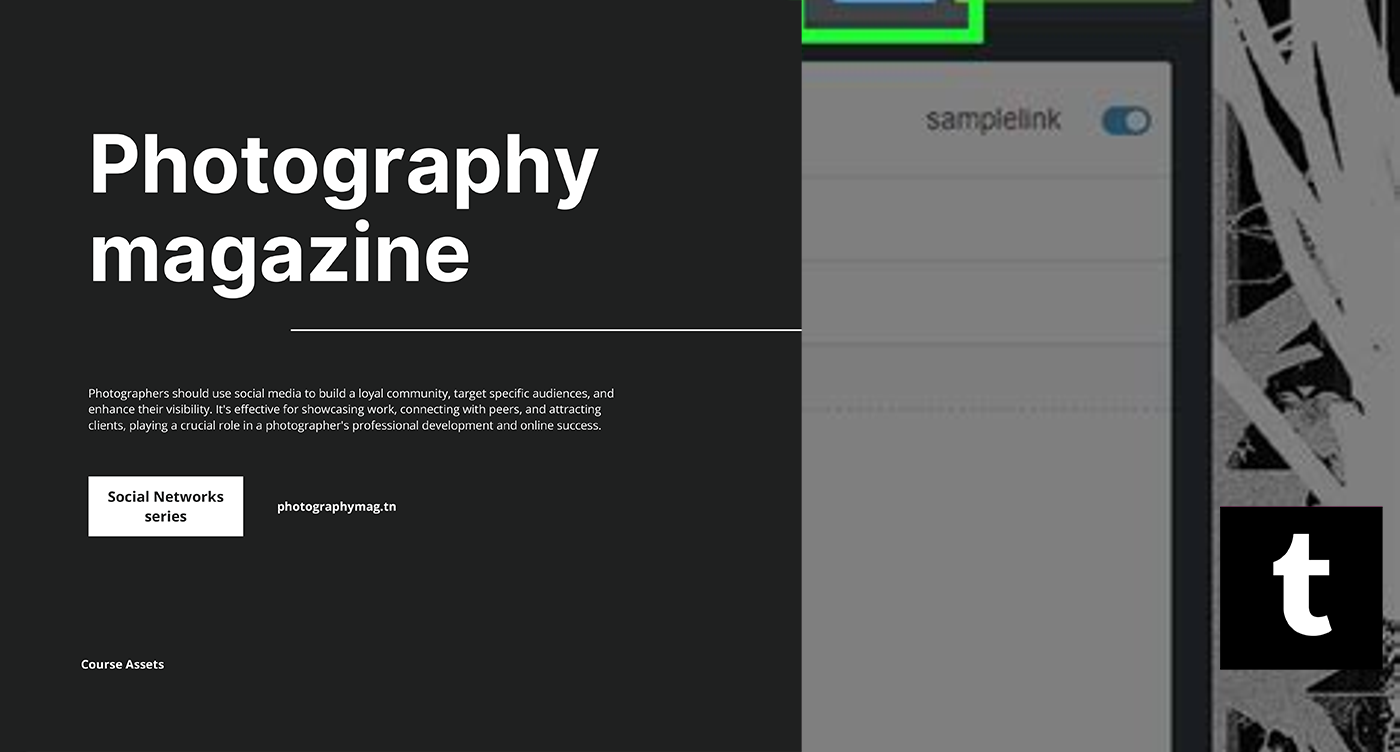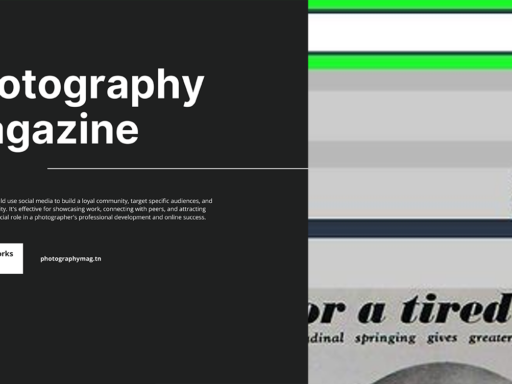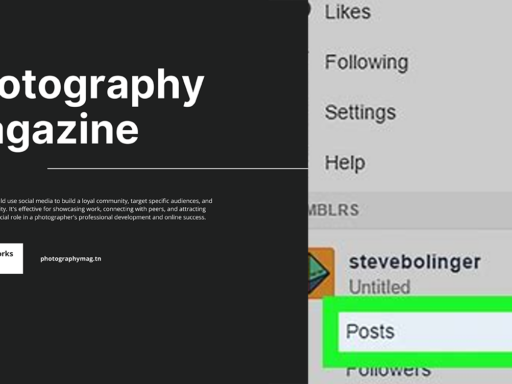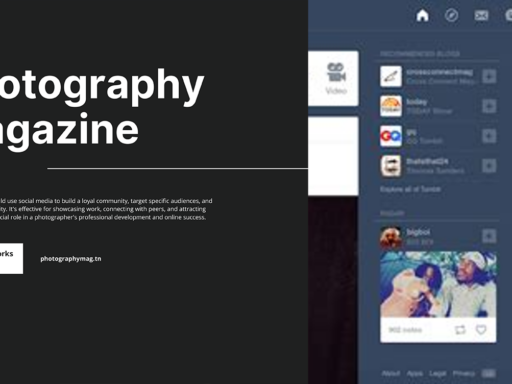How to Add a Spicy “Me” Page on Tumblr: Your Ultimate Guide
Ah, Tumblr — the wild, wondrous playground of gifs, artistically tragic poetry, and memes that scream “same!” amidst the chaos of life. If you’re diving into this pixelated wonderland and want to add a little pizzazz to your blog, there’s no better way than by creating a snazzy “Me” page. Think of it as your personal billboard, where you can not-so-humbly brag about your quirks, hobbies, or that time your cat became an internet sensation.
Ready to dive in? Let’s break down how to add a “Me” page on Tumblr, complete with cheeky wit, actionable steps, and maybe a meme or two in your head. Just follow these steps, and you’ll have a page that screams “this is why I’m awesome!” faster than you can say “Tumblr famous!”
Step-by-Step Guide to Create Your “Me” Page
Let’s hop right into it! You’ve got your profile; you’re ready to shine. Follow these morsels of wisdom:
- Click Your Profile Icon: First, channel your inner diva and click on your fabulous little profile icon located in the top right corner of the screen. This isn’t just any old click; it’s like an exclusive VIP access pass to your Tumblr universe.
- Select a Blog: If you have multiple blogs (because clearly, one is *never* enough), pick the one where you want your “Me” page to shine. It’s like picking the best outfit for a night out—make sure it’s the right one that screams *YOU*!
- Click Edit Appearance: Trust me, the glitter and glamour don’t stop here. After you’ve selected your blog, click on “Edit appearance,” which is your gateway to customizing your Tumblr kingdom.
- Scroll Down and Click Edit Theme: Now, embark on the scroll of discovery! Find the “Edit theme” button and give it a click. You’re about to take control of your digital domain like the self-proclaimed monarch that you are.
- Scroll Down to Add a Page: A little more scrolling! It’s like an adventure—only this one leads you to the “Add a page” option. Click on it and prepare to unleash your creativity upon the world!
- Flip the “Show a Link to This Page” Switch: Make sure your *Me* page has a way for folks to find it! Toggle that switch so it proudly displays your new favorite link. If no one can see it, is it even there? *Philosophy 101* right there.
- Name Your Page: It’s time to get creative! Type in a name for the link. You could go classic with “About Me,” fancy it up with “All About This Fabulous Being,” or even be a meme lord and say “Welcome to My Dumpster Fire!” The possibilities are endless!
- Select a Layout: Lastly, it’s all about aesthetics. Choose a layout that matches your vibes—whether it’s sleek, chaotic, elegant, or even a little weird. It’s like choosing how to serve your signature dish; we want the presentation to be just as delicious as what’s inside!
Crafting Content for Your “Me” Page
Now that you’ve conquered the technical part, it’s time to sprinkle your unique flavor onto the page. This is where the real fun begins! Anyone can slap together a few sentences, but you’re not anyone. Here’s how to make it pop:
✨ Share Your Quirks: List out those *wonderful* little things that make you—well, YOU! Maybe you collect weird socks or have a deep passion for 90s cartoons. Go wild! There’s no judgment here; embrace your eccentricities!
✨ Include Fun Facts: Add some trivia about yourself. This could be your obscure hobby, your favorite tea (peppermint, because you’re classy), or that one time you broke a world record for the longest nap. You *know* someone will ask about it when they stumble upon your page!
✨ Use Memes or Images: Visual interest is key. Spice it up with a meme that represents your life or stunning pics of that ridiculous food you cooked last week (Pinterest fails welcome). After all, Tumblr thrives on all things visual!
✨ Write a Catchy Bio: Channel your inner poet! Write a short paragraph that captures your essence. Think of it as your Tinder bio but for a blog — witty yet charming, with just a hint of mysterious. “Professional napper. Amateur cat whisperer. Just your average meme enthusiast.” See? Done and done!
SEO Optimization for Your Tumblr “Me” Page
While you’re busy being fabulous, why not get a bit technical? You want to ensure your page gets noticed amid the beautiful Tumblr chaos. Here’s how to sprinkle a little SEO magic:
- Keyword Use: Incorporate keywords that represent you or your interests naturally throughout the text. Maybe you love “vintage fashion,” or you are obsessed with “Indie music.” Just remember to keep it organic—like genuine interactions at a coffee shop!
- Engaging Meta Description: Even though Tumblr doesn’t have traditional meta descriptions, you can still write an engaging snippet for your page that sums up your awesomeness in a couple of sentences. Think of it as your elevator pitch.
- Linked Socials: Consider including links to your other social media platforms or personal web pages. This is a great way to drive traffic and let your followers know where else they can find your lovely self!
Final Touches to Your Page
Once you’ve crafted the holy grail of “Me” pages, take a moment to review your creation. Make those final adjustments, add some sprinkles and glitter (figuratively, people), then… TA-DA! You’ve just birthed a digital homage to your delightful existence!
Now, doesn’t that feel empowering? You’ve transcended mere Tumblr user; you are now a champion of your narrative—a curator of your digital life.
So what are you waiting for? Go forth, unleash your creativity, and welcome the world into your quirky little corner of Tumblr. Just may you never run out of cute cat gifs along the way!
And remember, with great power comes great responsibility. So, while you create chaos in the beautifully pixelated landscape, don’t forget to spread kindness—after all, it’s your vibrant community that makes Tumblr feel like home. Happy tumbling! 🐢💜