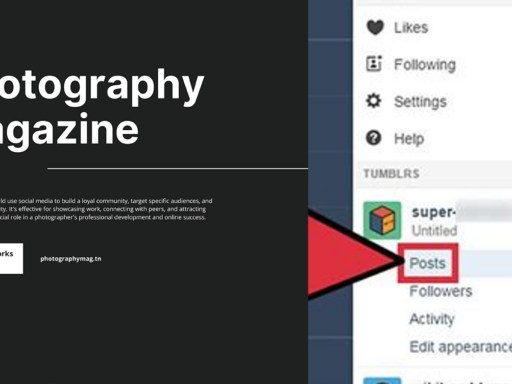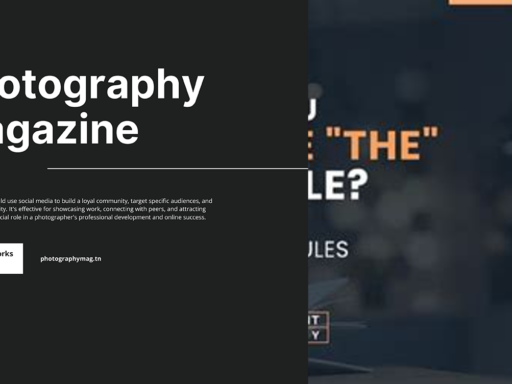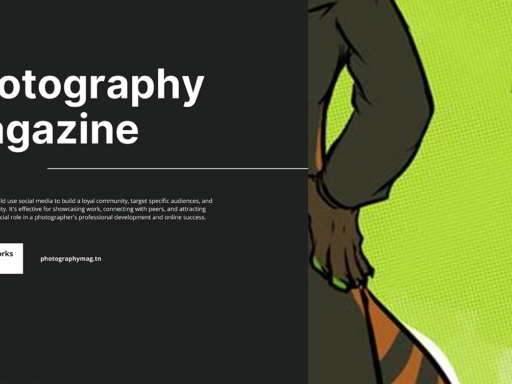So, you’re ready to share your glorious collection of GIFs on Tumblr, huh? Well, let’s make sure you do it in style and keep them looking sharp! Uploading high-quality GIFs can sometimes feel like trying to solve a Rubik’s cube blindfolded, but I promise you it ain’t rocket science. Buckle up as we illuminate this path!
First things first, when you’re posting an animated GIF, size really does matter, and I’m not talking about the smorgasbord of pixels on your screen. Tumblr recommends keeping your GIFs to a maximum of 540 pixels wide. Now, I know what you’re thinking: “540 pixels? What kind of cruel torture is that?” But fear not! Going under the pixel limit ensures that your GIFs stay crisp and lovely, allowing your followers to really appreciate your artistry without a pixelated disaster ruining your vibe.
Next up, let’s talk file size. If you’re uploading a GIF that feels like it might as well have its own gravitational pull thanks to its massive size, listen closely: keep it under 3 MB. Why? Because here’s the important part: any GIF under 3 MB won’t get compressed, and that means it’ll retain its original quality! Imagine unveiling a masterpiece without the fear of it looking like it got run over by a steamroller. So, if you’ve created something beautiful, keep that file size in check, and just like that, you’ll be the Picasso of the Tumblr GIF world.
Now, if you do decide to upload a compressed GIF – bless your heart for trying to save space – keep it under 5 MB. While we love a good space saver, too much compression can be your animated work’s worst enemy, turning your bright and cheerful creation into a sad little puddle of pixels. Nobody wants that, so tread lightly if you’re using the compression option.
But wait! What if your GIF is uncompressed and flirting with the 10 MB mark? Relish the moment because if it’s under 10 MB, Tumblr gets all lovey-dovey and will attempt to compress it down while keeping the quality as intact as possible. This is like sending your GIF off to a spa for some pampering – who knows, it might come back looking even better than before!
Although the platform has these nifty guidelines, it’s always good to remember that quality content is king. While you’re navigating through the pixel-filled jungle of GIF uploads, harness your creativity, take a little extra time to refine those animations, and let the magic happen!
Oh, and one little pro tip: if you want your GIFs to stand out even more, think about creating hype around them. Use engaging tags, write a catchy caption, or pose a funny question that invites interaction. The thumb-stopping GIF is just part of the game – it’s called “social media” for a reason!
So, remember these tips next time you upload GIFs to Tumblr, and you might just become the GOAT of the GIF scene. Now, go out there and share your animated fantasies with the world in high definition! Your followers will thank you for it!