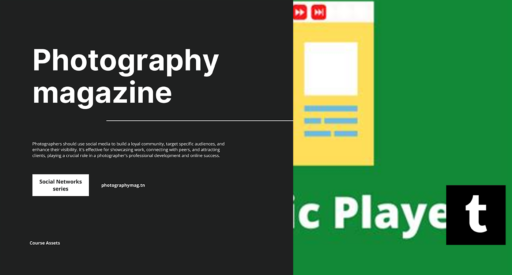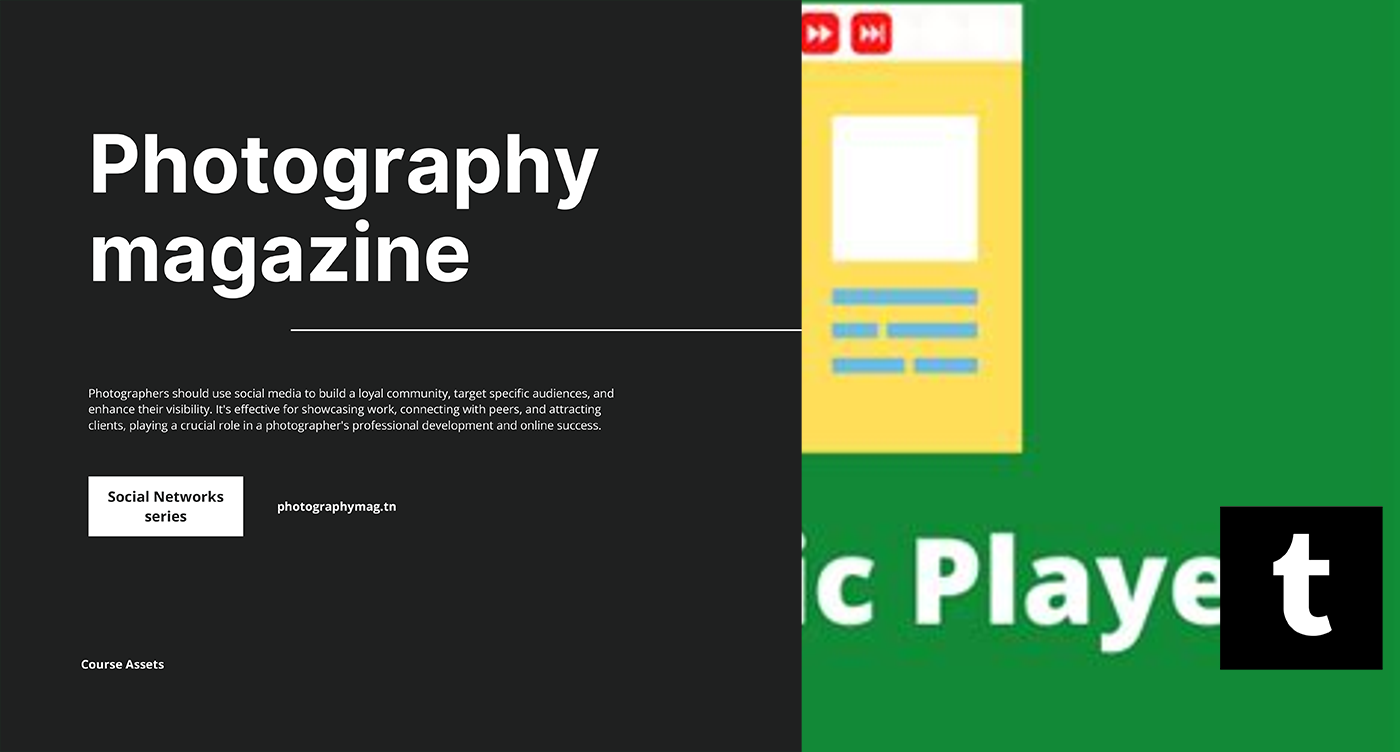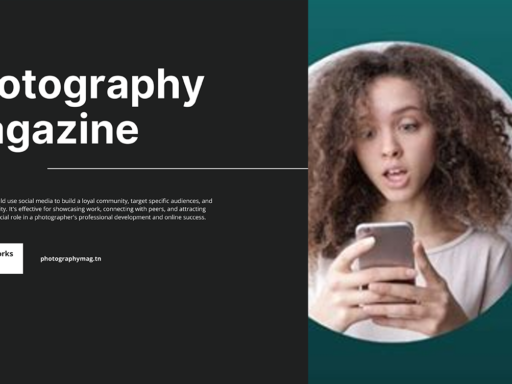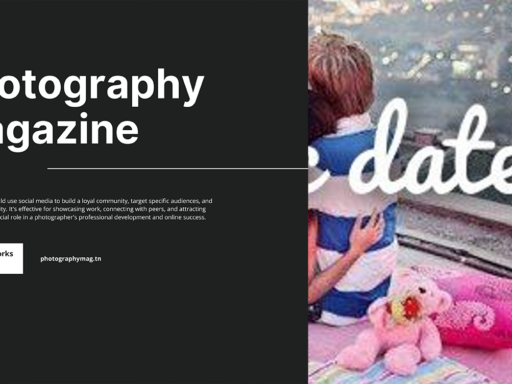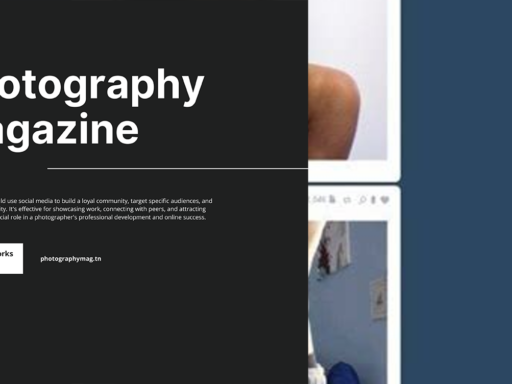How to Get Your Favorite Jams Playing on Tumblr: A Step-by-Step Guide
So, you’re ready to take your Tumblr game from drab to fab by adding some music? Maybe you want to set the mood for your perfect blog aesthetic, or perhaps you think your followers need a daily dose of your stellar taste in tunes. Either way, you’ve come to the right place! Let’s dive into how you can easily get music to play on Tumblr and keep those vibes flowing. Yes, it’s totally doable, and no, you don’t need a degree in computer science.
Why Add Music to Your Tumblr?
First off, let’s talk about why you might want to add music to your Tumblr. Think of your blog like a modern mixtape. Adding those sweet tunes can create an atmosphere, set a mood, or just give your readers something to jam to while they admire your carefully curated posts. Besides, who doesn’t love a good soundtrack?
Now that we’re on the same page, let’s get into the nitty-gritty. Here’s how you can accomplish this musical feat:
1. Start Typing in the Search Bar
Want to keep it simple? Search for a track on Spotify or SoundCloud! You don’t have to come equipped with URLs or file types. Just pop into the Tumblr search bar, type in the name of your favorite song, and voilà! Tumblr’s integrated features will help you find the track you’re looking for. Make sure you’ve got pop, alternative, or whatever genre tickles your fancy ready to go, as you might accidentally stumble upon hidden gems you didn’t even know you needed.
2. Paste a URL from Spotify, SoundCloud, or Bandcamp
If you’re feeling a bit fancier and have a specific song itching to be shared, the URL method is your bff. Just snag a link from Spotify, SoundCloud, or Bandcamp. Here’s a quick guide:
- Find the song on your chosen platform.
- Copy the URL (you know, the thing that starts with “http”).
- Head over to your Tumblr post, click on that audio icon (it looks like a pair of headphones), and paste your glorious URL in there.
Easy peasy, right? You’ll be sharing those sweet tunes in no time.
3. The Joy of MP3 Links
Feeling like a rebel? You can also upload your own audio files! But hold on, here’s the catch: you’ve got to have a direct MP3 link, and it needs to be an HTTPS URL because we’re all about keeping things secure here.
So how do you snag an MP3 link?
- Whether you’re pulling a classic from your own collection or hunting down a new indie favorite, ensure the file is uploaded somewhere it can be directly accessed.
- Copy that URL like a pro.
- Go back to Tumblr, hit up that audio upload icon, and paste the URL.
With this method, you’re not just playing music; you’re the DJ of your own Tumblr party.
4. Upload Audio Files from Your Computer
Alright, last but not least, let’s upload some actual files. If your library is bursting with gems that you need to share, then this is your moment.
Here’s how to do it:
- Click that little headphones icon on the Tumblr post editor. It’s practically begging you to tap it.
- Select “Upload from Computer” and pick your most fabulous audio files.
- Hit ‘Upload’ and sit back as your songs make their grand debut on your blog!
Let’s be real: nothing feels quite as rewarding as sharing that one song you think is ‘life-changing’ with your followers. Get ready for the praise—or at least a thumbs up, and maybe a “LOL, I remember that song!”
Final Tips for a Tuneful Tumblr Experience
If you think just throwing music onto your blog is enough, think again! Here are some shimmering, golden nuggets of wisdom to enhance your musical Tumblr game:
Keep It Current
Mix it up! People love discovering new music. Don’t just stick to those old bangers. Share up-and-coming artists and your current obsession. Who knows, you might just help someone discover their new favorite track.
Curate Playlists
Feeling ambitious? Build a whole playlist! Seriously, it’s like being a DJ at the world’s smallest rave. You can curate seasonal playlists, or even thematic ones just for your blog’s vibe. Go wild!
Check the Legalities
This one’s a real downer, but let’s be real: check your music legality! While sharing music is fun, understand copyright laws. Always credit artists whenever possible and use platforms that allow fair use.
Engage Your Followers
Encourage your followers to share their own music tastes in the comments. Consider creating a dedicated section of your blog for “Fan Picks.” Finally, create polls about their favorite genres, and watch the music-loving community thrive!
In Closing: Let’s Bang Out Tunes!
So there you have it, folks! Whether you opt for the simple search features, paste some Spotify gloriousness, submit your own MP3 links, or upload files straight from your computer, getting music to play on your Tumblr is as easy as pie. And with a few extra tips up your sleeve, you’ll be the coolest cat in the Tumblr world, curating soundtracks that keep your readers engaged and entertained.
Now go forth and get those tunes playing! The Tumblr world awaits your musical prowess. 🎶