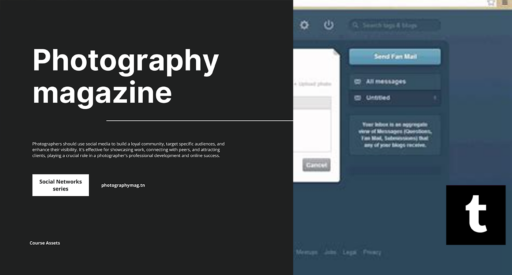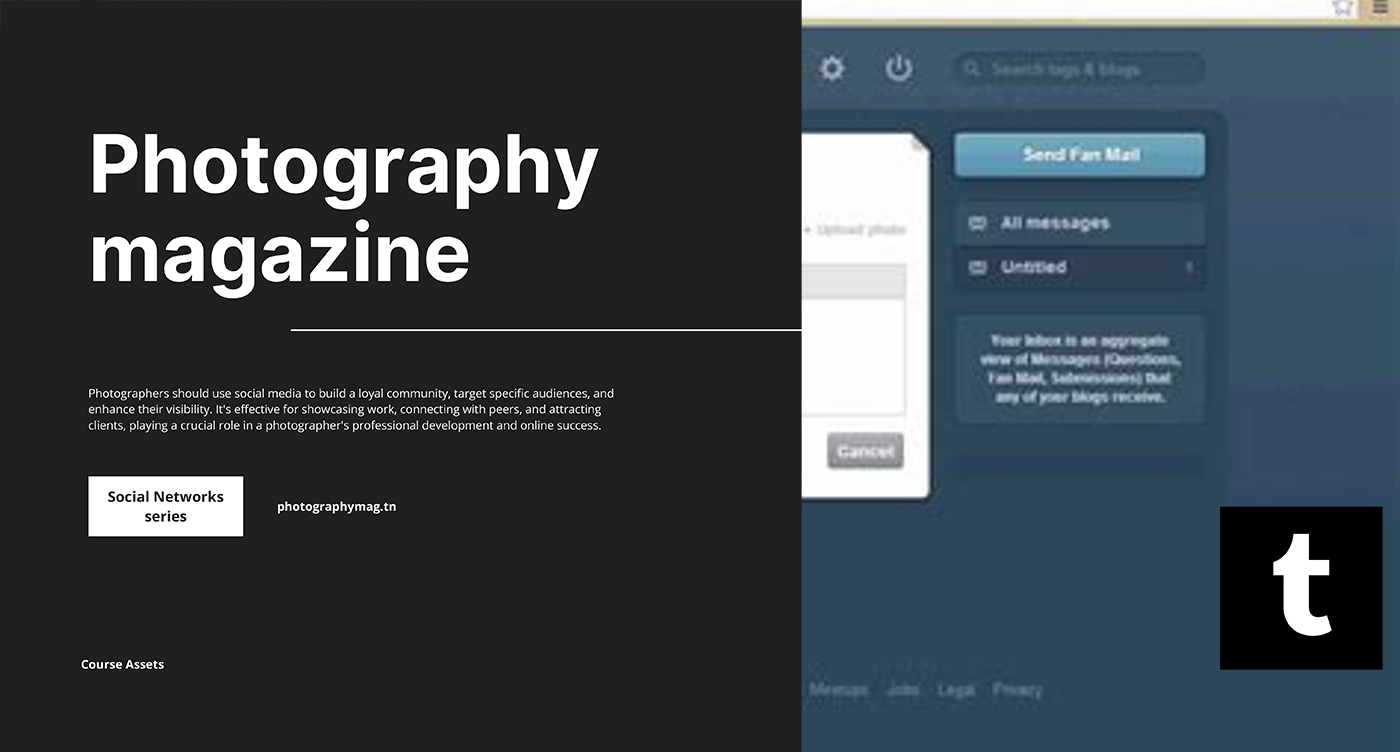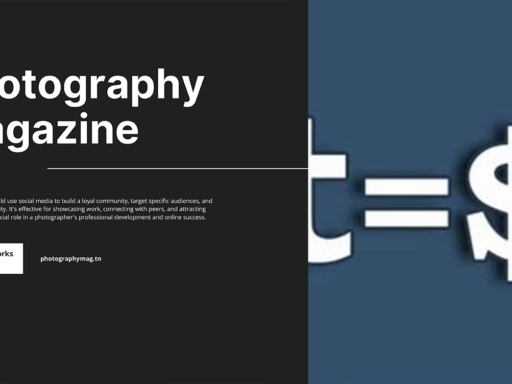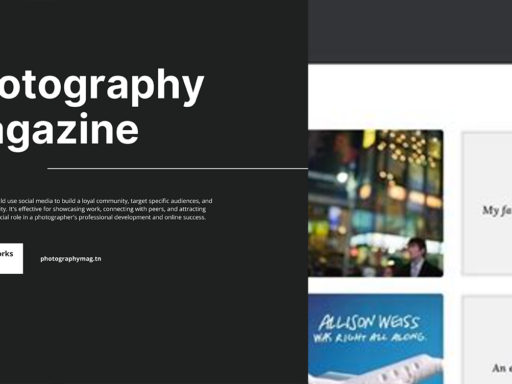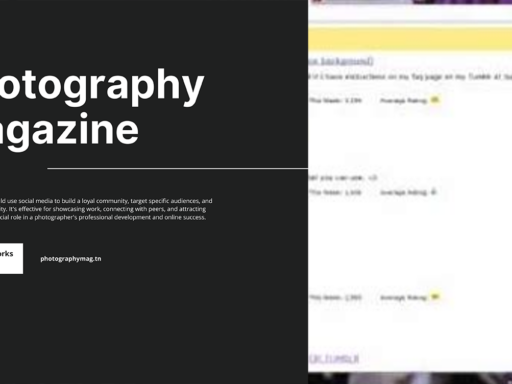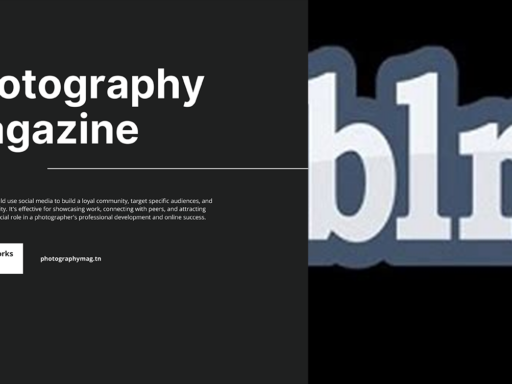Oh, so you want to add an ask box to your Tumblr? Well, aren’t you just the curious cat of the internet world! Fear not, my inquisitive friend; I will guide you through this delightful process like a tour guide who really needs a coffee. Adding an ask box to your Tumblr will not only let your followers engage with you but also possibly give you some wild (and weird) questions. Ready? Let’s dive in!
First off, let’s cuddle up with the Settings. You know, that cozy little gear icon that sits on the left side of your dashboard like it’s waiting for you to discover its secrets? Click on it! Don’t be shy; just reach out and tap that button.
Now, once you’re inside the mystical realm of Settings, direct your attention to the right side of the page. Here’s where the magic happens! You’ll see a list of your blogs – like a choose-your-own-adventure book. Pick the blog you want to spiff up with an ask box. I mean, who wouldn’t want to have their followers bombard them with questions, right?
After making your selection, scroll down to the Ask section. Ah-ah! Here’s where the real fun starts. It’s time to flip the switch on “Let people ask questions.” Just toggle that baby on! Feel free to take a moment to imagine all the random inquiries that will come your way, from “What’s your favorite pizza topping?” to “If you were a fruit, what fruit would you be?” (Which, by the way, is a totally valid question in my book.)
Next up, you’ll need to give your Ask page a title. Think hard here—what do you want to call this portal of curiosity? Something captivating, like “Ask Me Anything, But Please No Math!” or just “Query Corner”? The choice is yours! Fill in the “Ask page title” and voilà! You’re one step closer to interactivity greatness.
So, there you go! You’ve successfully donned the Ask Box crown on your Tumblr blog. Now get ready for a delightful influx of questions, potential trolls, and perhaps some soul-searching moments. Just remember, having an ask box is like opening Pandora’s box, but with less chaos and more memes. Enjoy the ride, and may your inbox be ever entertaining!