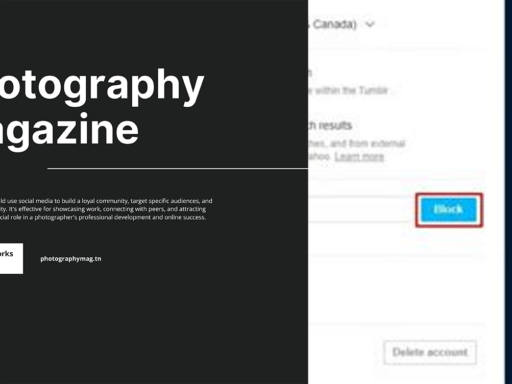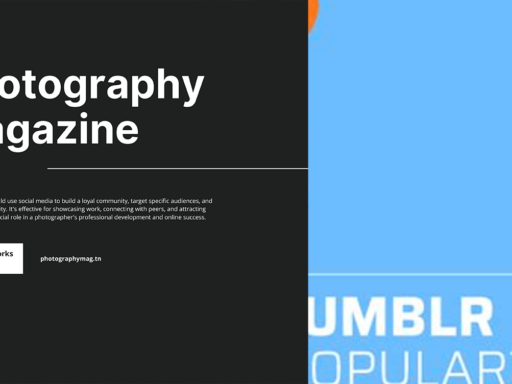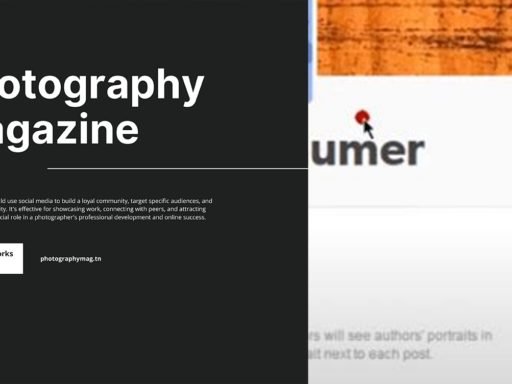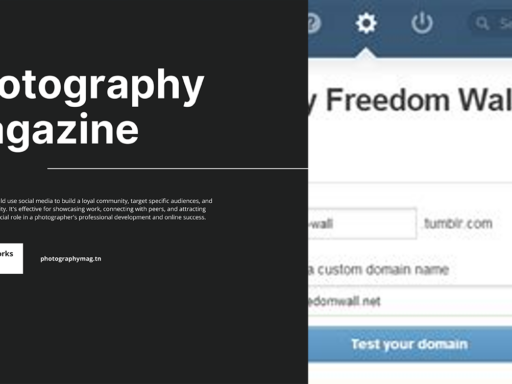So You Want to Upload a Photo to Tumblr? Let’s Get Snap-Happy!
Welcome to the whimsical world of Tumblr, where photos, GIFs, and weird internet memes reign supreme and every post is an opportunity to showcase your creativity. If you’re ready to dive in and share your visual masterpieces (or that cat meme you’ve been coveting), you’re in the right place! With a few simple steps, you’ll be strutting your stuff across your Tumblr dashboard in no time. Ready? Let’s roll!
Your New Best Friend: The Camera Icon
First things first, let’s talk about the infamous camera icon. This little piece of magic lives on your posting interface like a loyal puppy waiting for its next command. When you want to upload a photo, you’ll tap that camera icon like it owes you money. Once you’ve done that, two exciting paths lay before you!
- Option A: Snap a Fresh Pic – If you’re feeling particularly inspired (or just want to capture your lunch for the millionth time), you can take a photo right then and there. Just tap the camera icon, and you’ll morph into a professional photographer in a split second!
- Option B: Raid Your Album – We all have some hidden gems buried in our photo albums. This is when you dust off that iCloud or photo folder and select something that truly speaks to you (and probably won’t get you in trouble with copyright).
What if You’re Feeling Chatty?
Oh, sweet friend, if you’ve dabbled in adding some text or other fascinating doodads to your post, you won’t see a lovely row of thumbnails. But fear not! Your images and videos are still just a tap away. You can always pull up your media treasures by tapping the album icon. Think of it as your secret vault filled with goodies!
Don’t Get Yourself in a Mess: The Formatting Capers
Picture this: you’ve crafted the perfect post, accompanied with a profound quote about existential dread (we see you, deep thinker), and all you want to do is make it pop with a picture. You’ve loaded the text, but can’t find the image option? Panic not, dear friend! The beauty of Tumblr lies in its flexibility.
If you’re already in a text-heavy post, the image upload buttons might be playing hide-and-seek. But worry not! Just hit that album icon, and voilà! Like magic, your smartphone’s gallery opens up—pull out that epic shot of your last road trip or your perfectly executed avocado toast.
GIF It Up! Or Should I Say, Photo Bomb?
Ever wanted to add a bit of jumpy flair to your post? Well, you can upload GIFs too! Yes, those glorious bouncing 3-second loops of joy are just a tap away. In fact, Tumblr practically invented GIF culture. You could search and upload a GIF straight from your device (that’s right; all those cute cat snaps are an upload away!).
Editing: Because Perfection is Key
Now that you’ve settled on a phenomenal image (or ten), it’s time to give it a little love. Tumblr has some editing capabilities that can make your photos sparkle. Want to slap a fresh filter on? Or maybe you’d like to increase the saturation to showcase that avocado toast in all its glorious green? You can do it right there on Tinder—oops, I mean Tumblr!
Feel free to play around with those knobs and swatches until you have a photo that’ll make Picasso smile approvingly from his fanciful grave.
Your Post Needs Life: Let’s Add Some Flair!
Alright, so your photo is uploaded, edited, and looking spic and span. But hold your horses! A photo alone does not an intriguing post make. What’s the icing on the cake? Deploy an engaging caption! Get your inner Shakespeare going, whether you want a witty tagline that elicits a chuckle or a thought-provoking line that has your followers pondering their existence at 3 AM.
Once you feel confident—proud even—hit that Post button, and watch your photo spread like wildfire across the interwebs. You might just garner a few reblogs or likes, which is code for “people genuinely care about your content.”
Sharing to the World: Who Needs All That Hassle?
Let’s face it; uploading photos shouldn’t take a physics degree. Just share your life as it is—be it unfiltered chaos or elegantly staged shots worthy of a magazine spread. Even in a world filled with perfectly curated Instagram feeds, there’s a little room for your aesthetic chaos. So, document your reality—quirky, awkward, and oh-so-real—and let the world bask in your authenticity.
Don’t be afraid of diving deep into the Tumblr community! It’s a creative playground waiting for you, and the only rule here is: have fun! Experiment with your visuals, laugh at the ridiculous memes, and engage with fellow Tumblrs. Who knows, you might even make a few friends in a sea of gifs and posts!
Conclusion: Sharing is Caring
So there you have it—how to upload a photo to Tumblr in all its captivating glory! Whether it’s a spontaneous snap of your dog, a travel pic that sends shivers down your spine, or a meme that’s just too hilarious to keep to yourself, you’ve got all the tools at your disposal. Embrace the pixel perfection, sprinkle your posts with creativity, and never forget: the world needs to see your unique viewpoint.
And just remember: if all else fails in the digital realm, there’s always that delightful option to panic and restart your app. But we’re betting you won’t need to; you’re officially a Tumblr photographer now! Snap, post, and let the internet marvel at your visual storytelling.
Now go forth and unleash your photo prowess upon the Tumblr-verse!