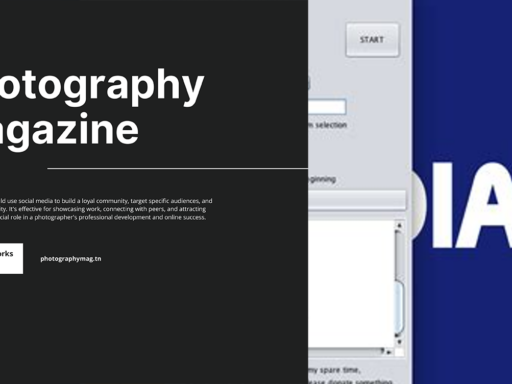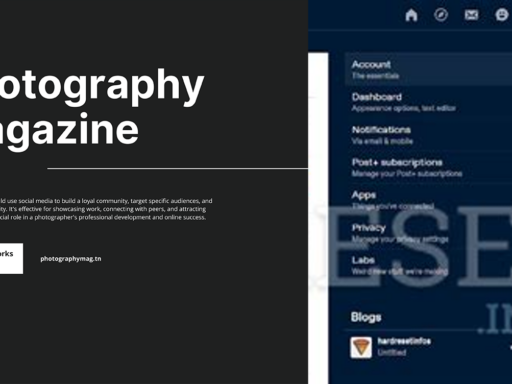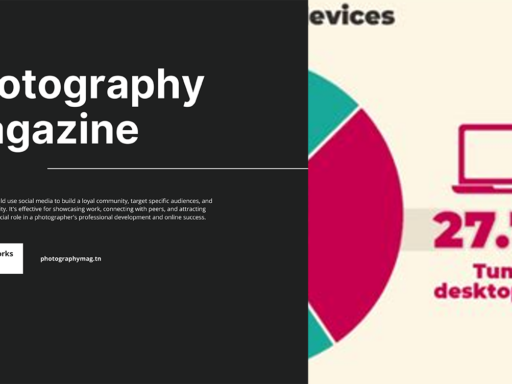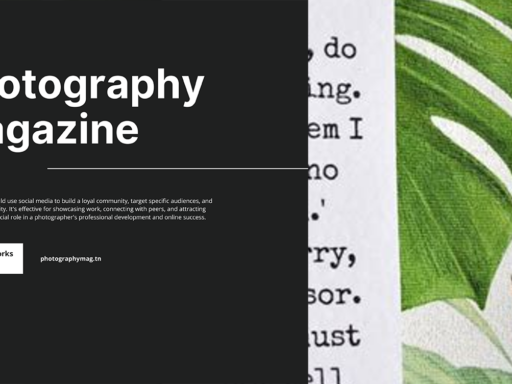How to Share Your Tumblr Blog Like a Pro
Are you ready to unleash your Tumblr masterpiece upon the world? Maybe you’ve created the next viral meme factory, or you’re just looking to connect with fellow fans of niche cat memes (we don’t judge!). Whatever the case, sharing your Tumblr blog can be a delightful journey, and lucky for you, I’m here to make sure you don’t trip over any digital banana peels along the way. So, let’s get into the nitty-gritty of how to share your Tumblr blog with flair and finesse!
1. First Things First: Know Your Audience
Before you dive into sharing your blog, take a moment to consider who you want to share it with. Are they friends, family, or total strangers? Do they like cat videos more than philosophy discussions? Understanding your audience will help you tailor your blog to their tastes, which can make sharing it more effective.
2. Slip, Slide, and Share: Invite Members to a Group Tumblr Blog
If you’re not flying solo in the blogosphere and have a group blog that needs a bit of extra flair, you can invite members to join your creative circus! Here’s how to do it, step-by-step:
- From your Dashboard, click the down arrow next to your primary blog name in the sidebar. It’s like revealing the secret compartments of an ancient treasure chest—only, instead of gold coins, you’ll find the doorway to collaboration.
- A drop-down menu of your blogs appears. Choose your group blog like picking your favorite ice cream flavor: go with the one that tickles your fancy!
- Once you’ve selected the blog, it’s time to roll up your sleeves. Posts for your secondary blog appear—like the stink of a forgotten gym bag, but, you know, in a good way.
- Now, enter the email address of the invitee whose creative genius you want to harness. You can invite your friend who can quote *Harry Potter* forwards and backward or the person who can juggle three cats at once! Click ‘Invite to this blog’ and watch the magic happen.
“Sharing is caring, especially when it involves cats.” 🌟
3. Spread the Love: Direct Blog Sharing
There’s no need to set up a group blog if you simply want to send your single Tumblr blog into the wild! Here’s how you can share your blog directly with anyone who’d appreciate your delightful content:
Share the Link Like a Boss
The easiest way to share your blog is to take that glorious URL and spread it far and wide. Simply:
- Navigate to your blog by clicking on its name in the Dashboard.
- Copy the URL from the address bar—yes, that thing up there at the top of your browser. It’s like hitting the jackpot!
- Now you can share this link through social media, emails, or even smoke signals if you’re feeling particularly nostalgic.
Social Media Sharing: The Digital Word of Mouth
You want everyone to know about your blog, right? Use your other social media platforms as a megaphone! Here’s how:
- Facebook: Post your blog link along with a catchy description that makes people think, “Wow, I MUST click on that!” Maybe something along the lines of “Your future favorite blog is just a click away!”
- Twitter: Tweet your heart out! Keep it under 280 characters, grab their attention with humor or sass, and voila! You’re on your way to a retweet or two.
- Instagram: Drop a few visually appealing snippets or screenshots from your blog in your story or feed, and then include that glorious link in your bio!
4. Embedding Your Blog: Showcasing Your Gem
Want people to gawk at your blog directly from THEIR platform? You can create an embed code that displays your blog on other web pages! For those who aren’t as tech-savvy as your neighbor’s cat, here’s how you can snag that snazzy embed code:
- Head over to your blog settings and find the “Edit Theme” option. It’s your playground for creativity and a touch of chaos.
- Look for the advanced settings or custom settings where you can generate your custom embed code. It often feels like searching for the Holy Grail, but don’t worry—it’s usually there!
- Once you find it, just copy that code and share it with your friends or post it on forums—watch for the pixelated applause!
5. Utilize the Power of Collaboration: Tumble on Over to Other Blogs!
Feeling adventurous? Collaborate with other Tumblr users! Some blog collaborations yield fantastic results. You can:
- Guest Posting: Write a guest post on a friend’s blog and include links back to your blog. It’s like leaving breadcrumbs in a forest—eventually, someone may follow them back to you!
- Reblogs and Shares: Ask other members within your circle to reblog your posts or share them. And always, always return the favor like a good blogging citizen would!
6. Engaging with Your Audience: Create a Connection
While sharing your blog is essential, actually engaging with your audience is where the real magic happens!
Send out those fun polls, quizzical questions, and delightful haikus. Consider using Tumblr’s Ask feature to interact with followers! The more you communicate with your audience, the more likely they are to share your content.
7. Optimize Your Content: Make It Irresistible
No one can resist a well-optimized blog, right? SEO (that’s Search Engine Optimization, not the latest wrestling move) can help people find your blog more easily.
- Use Keywords: Identify keywords that relate to your blog’s niche. Include them naturally in your titles, tags, and posts. For example, if you have cat memes, use keywords like “funny cat memes” or “epic cat fails.”
- Tags: Tumblr allows you to tag your posts! Make sure to use relevant tags to help new followers discover your content. Don’t be afraid to get creative—#CatMemesForDays, anyone?
- Engaging Titles: Create titles that are catchy and playful—these are the initial hooks that will reel readers in!
8. Embrace the Community: Join Groups and Forums
Tumblr has a thriving community clamoring for some bonding over shared interests. One way to promote your blog while bonding with fellow enthusiasts is by joining groups and forums. Here are some ways to dive into the Tumblr ocean:
- Tags and Search Parameters: Participate in trending tags that resonate with your content. Who doesn’t love getting their posts noticed?
- Collaborate with Similar Blogs: Find other blogs in your niche and pitch collaboration ideas. Collaborating can help each party grow their audience (and their egos!).
- Participate in Challenges: Join in on harmless blogging challenges and write posts that fit. It’s like a friendly competition but with fewer bruises!
Let the Good Vibes Roll!
Now that you’ve got the keys to the Tumblr kingdom, it’s time to venture forth and share your blog like a true rockstar! Remember, the blogging world is big, wild, and full of potential followers just waiting for your sass and creativity.
Whether you’re inviting members to your group blog or sending your solo masterpiece out into the digital universe, don’t forget to engage with your audience, create compelling content, and spread some good vibes while you’re at it. Happy Tumblring, you magnificent creature! 🦄