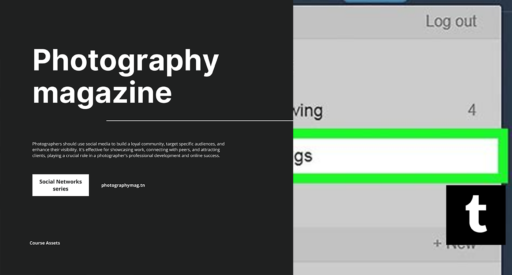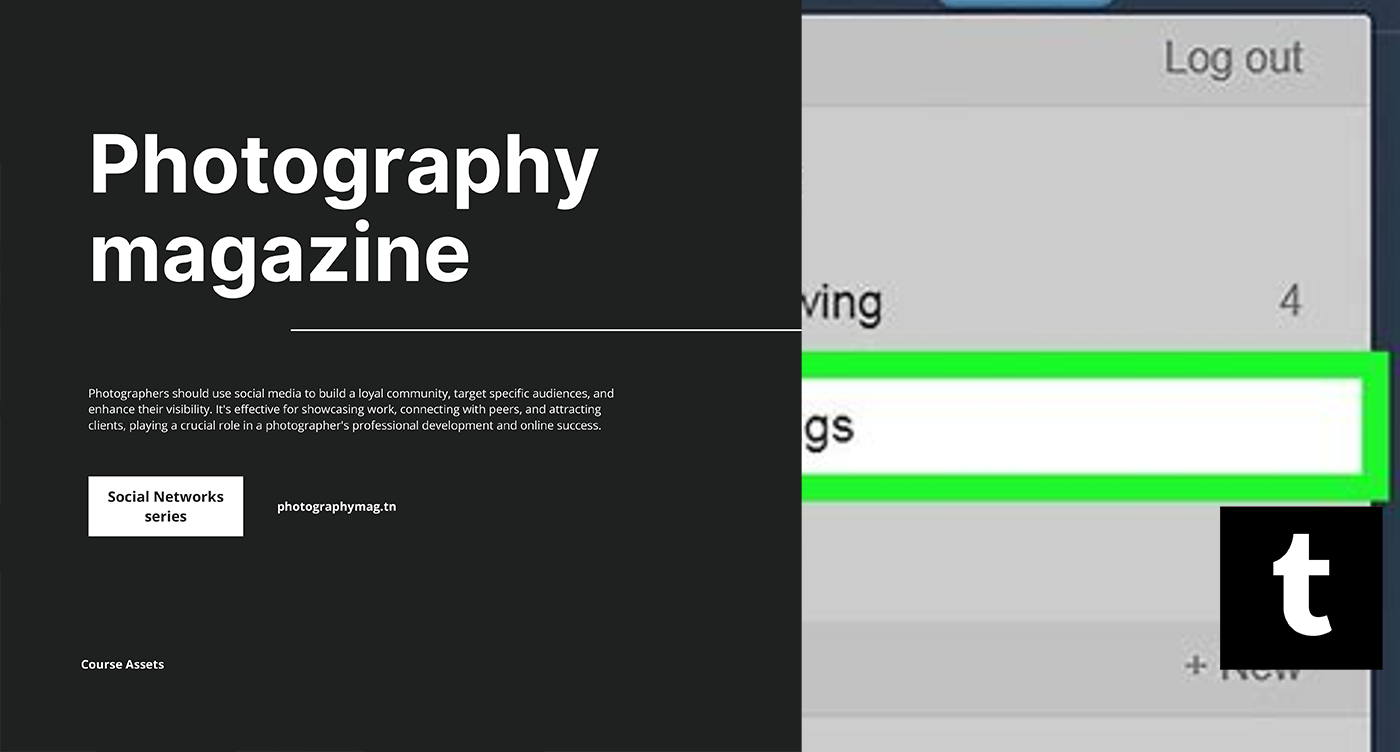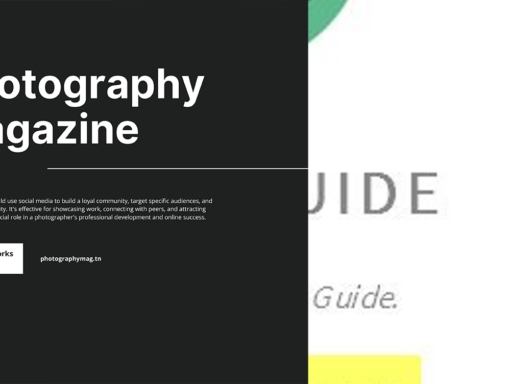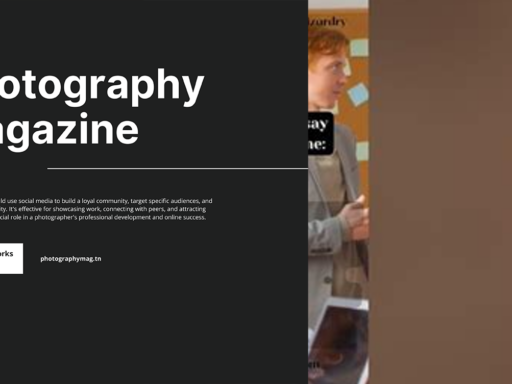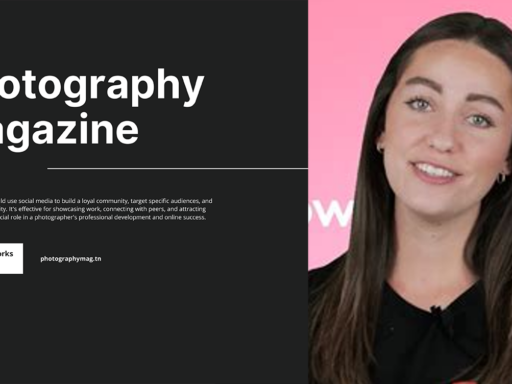Goodbye, Tumblr! How to Delete a Blog on Mobile
So, you’ve decided it’s time to part ways with your Tumblr blog. Maybe it’s because you’ve realized that a digital shrine dedicated to your favorite cat memes isn’t quite how you want to remember your further self, or perhaps you’ve just lost interest. Whatever the reason, rest assured that deleting your Tumblr blog on mobile is as simple as sending a passive-aggressive text to your ex. Ready? Let’s dive into the slightly dramatic process!
1. It All Begins at the “Account” Icon
First things first, fire up that Tumblr app. You’ve probably opened it a thousand times to scroll mindlessly through endless posts, but now it’s time to channel that energy into something productive. Look for the Account icon—it’s usually in the bottom right corner of the screen, looking all shiny and important. Tap that icon like it owes you money.
2. Choosing Your Blog Like a Flavor of Ice Cream
Now that you’ve entered the hallowed grounds of your account, you’ll see all the blogs you manage, akin to a never-ending buffet of creative chaos. Pick the blog you want to delete. It’s like choosing your favorite ice cream flavor, except instead of basking in creamy goodness, you are about to take the plunge into a world devoid of that digital space. Select your blog from the upper right corner; it’ll be a moment of bittersweet nostalgia!
3. Visiting the “Settings” Realm
After selecting your blog, look around for the wonderful “Settings” area. This is where you can do all kinds of things—like adjust your theme and notifications, or sacrifice your blog to the Tumblr gods. Well, not literally! Just tap on “Settings,” that’s where the magic (and deletions) happen.
4. The Bold Move: Delete this Tumblr
Now you’ve entered the settings dungeon. Scroll through the options with all the self-control of a child in a candy store, and when you find the option labeled “Delete this Tumblr,” prepare for the moment of truth. It’s the equivalent of choosing “delete my account” on social media. You’re not just deleting a blog; you’re erasing a piece of your internet legacy. Embrace the drama!
5. Password? Yes, You Shall Be Tested!
Before your blog disappears into the digital abyss, Tumblr wants to make sure this isn’t a hasty decision that you’ll regret, like dyeing your hair bright green. You’ll need to confirm your identity by typing in your password. Enter your password and feel that little rush of rebellion. After all, you are the captain of your internet ship and can steer it wherever you like. Tap “Delete” once more, and voilà! Your blog is gone, poof, just like that awkward phase you had in middle school!
Some Final Thoughts on Letting Go
Congratulations! You’ve successfully done what few people have the courage to do: you’ve deleted your Tumblr blog from your mobile device. Take a moment to embrace your newfound freedom! You can now move forward without the nagging presence of that one blog filled with too many reblogs and awkward teenage poetry.
In case you experience withdrawal symptoms, remember that your creative spirit can find a new home elsewhere. Whether it’s a new blog or a completely different creative outlet, take advantage of this fresh start. Don’t let fear of missing out (FOMO) hold you back!
Need to Know: What Happens Next?
Once confirmed, your blog disappears faster than you can say, “What was I thinking?” Just like that, all the custom themes, posts, and followers vanish alongside it. It’s like that one friend who keeps borrowing money but never pays you back; sometimes, you’ve just got to cut them loose.
Curious about what happens to your blog’s data? Brace yourselves for the TMI: Tumblr doesn’t provide a degree in forensic data recovery. So any posts, likes, or comments you’ve garnered will be lost forever—like the socks that constantly disappear in your laundry!
FAQs on Deleting a Tumblr Blog
Let’s take a quick detour through some frequently asked questions you might have.
- Can I recover my blog once I delete it? Nope, once it’s gone, it’s gone. So think twice (or thrice) before hitting that delete button like it’s a pesky mosquito!
- What if I just want to hide my blog? If you’re just looking for a break, consider setting the blog to private or disabling it instead. Deleting it permanently is like throwing out your favorite t-shirt just because you had a bad day.
- Can I delete multiple blogs at once? Sadly, you have to bid farewell to each blog one at a time, in the neatest fashion imaginable. Each blog deserves its proper send-off.
- What if I want to delete my entire Tumblr account? You can also delete your entire account by navigating through your account settings. Just remember, that’s even more serious than the blog deletion!
The Bright Side of Deleting
While it may feel heart-wrenching to delete your Tumblr blog, each end signals a new beginning. This could be the perfect opportunity to start fresh or explore new outlets. Flex those creative muscles!
Consider checking out platforms like Medium or even starting your own website. Or maybe it’s time to hit the good ol’ Instagram or Pinterest for that visual flair.
In conclusion, deleting a Tumblr blog on mobile might seem trivial, but it holds the potential to unlock new adventures! So next time you’re wrestling with the decision, remember: it’s okay to let go. You’re not just deleting; you’re making space for something marvelous waiting just around the corner, waiting to be created by you!
Now, put that phone down, go get a snack, and revel in your decision! You’ve earned it!