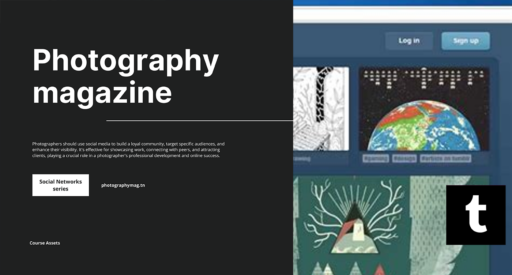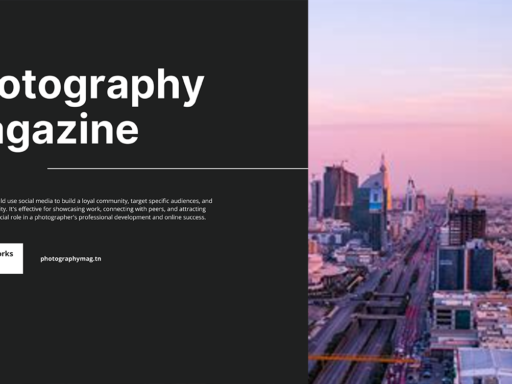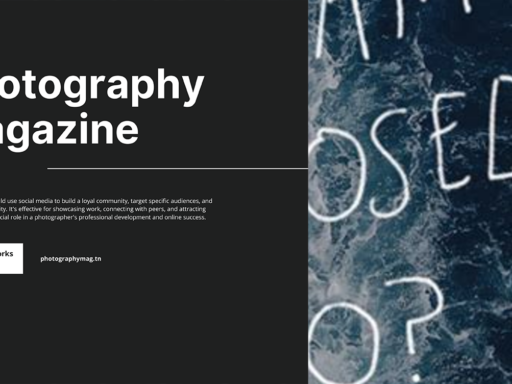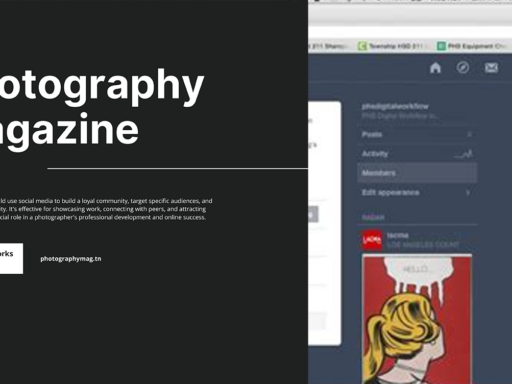Welcome to the World of Second Blogs: Let’s Dive Into the Tumblin’ Jungle!
So, you’ve conquered the whimsical world of Tumblr with your primary blog, and now you’re itching to unleash yet another avalanche of creativity. Perhaps you want to share your secret collection of cat memes that’s simply too hot for your main blog. Or maybe you’re brooding over some deeper thoughts that your followers just wouldn’t understand – no worries; we get it! Creating a second blog on Tumblr, especially using the mobile app, can seem daunting, but I’m here to guide you through this delightful journey. Prepare your thumbs for some serious tapping!
Step 1: Gear Up with the Tumblr App
First things first! You’ll want to ensure that you have the Tumblr app on your mobile device, whether you’re a proud iOS user or a staunch Android warrior. You can’t create a second blog on a platform that you haven’t equipped yourself with! Go ahead, fire it up; we’re going all-in on Tumblr today.
Got the app open? Great! Let’s take a stroll to where the magic happens.
Step 2: Tap on Your Account Icon
Find that little account icon – it usually resembles a little person or a cute animal (depends on your settings). Don’t worry, it won’t bite! Tap on it like it owes you money. This will take you to your account settings, where all the fun unfolds.
Note: If you find yourself staring at the screen with that iconic “deer in headlights” look, just remember that everyone has been there. Take a deep breath!
Step 3: Select Your Current Blog
Once you’ve opened your account settings, you’ll see your main blog name displayed proudly (or at least it should be). Tap on that delightful little name of yours. This is your home base; it’s the launchpad for your new adventures!
Step 4: Create Your New Blog
Here’s where things get exciting! Scroll to the bottom of the dropdown menu. You’re looking for the mystical option that will allow you to create a new blog. If you’re on iOS, you’ll click on “create a new blog.” On Android, you’ll want to tap “create a new Tumblr.” Let’s ignite that creativity!
After tapping on that option, the screen may flash different colors (Ok, just kidding; it won’t, but wouldn’t that be cool?). You’ll see prompts asking you for some basic info about your new blog!
Step 5: Blog Name and URL: Choose Wisely
Time to get fancy! You’ll need to come up with a name for your new precious little blog. This is not just any random name; you’re naming a piece of your soul! Choose something that resonates with you. It could be quirky, profound, or even a pun that only you find funny.
Remember to check if the username is available; nothing hurts more than realizing your dream blog name is already squatting in the Tumblr universe like an unwelcome guest. If it’s taken, brainstorm alternates, or put on your creative hat and get wild with spelling and symbols.
Setting up Your Blog Details
Once you’ve secured a name, Tumblr will prompt you to customize your blog settings. Here’s what you might want to think about:
- Blog Type: You can choose between a personal blog, a fandom blog, a niche blog, or something entirely avant-garde. The world is your oyster!
- Description: Give folks a taste of what’s to come! Craft a clever tagline that aligns with your blog’s theme. Something like “Cats and Chaos Await!” could entice the masses.
- Avatar and Banner: Yes! Don’t shy away from showing your personality through your graphics. Upload an avatar and cover photo that reflects your blog’s essence. It’s like dressing up for a first date, but with less pressure!
Step 6: Configure Your Settings
Now that you’ve got a name and a basic theme, it’s time to set the stage for your blogging masterpieces. Tap on the settings gear icon to take a look at what you can configure.
Feel free to tweak your notifications, privacy settings, and more. Want to keep your blog under wraps and share it only with your select group of friends? You’ve got it! Or, do you want to dive into the public sphere with your opinions on that one show everyone seems to be talking about? The power is firmly in your hands!
Step 7: Kick It Off with Posts!
Congratulations, you’ve created your second blog! Now comes the fun part – blogging! Start posting content that represents the essence of your new blog. Whether it’s reblogging images, sharing your musings, or posting videos, your followers await in baited breath (well, maybe not literally, but you get my drift).
Keep in mind the golden rule: consistency is key! Your followers will appreciate the effort, and who knows – they might become your next raving fans!
Step 8: Promote Wisely and Strategically
Once you’ve migrated from mere casual blabber to a full-fledged blogging entity, don’t forget to promote! Link your new blog with your existing one, share it on social platforms, or drop a casual “Hey check out my new blog!” in your existing blog posts.
You’d be surprised how many wonderful humans would love to join you on yet another journey through the rich textures of the Internet. Happy blogging creates a community, and we all know how much we love to gather in our little *Tumblr corners*!
Bonus Round: How to Manage Multiple Blogs
If you’ve become quite the Tumblr mogul and now have multiple blogs, managing them can be a slight inner turmoil. But fret not! Tumblr provides easy access between your blogs, allowing you to switch faster than you’re able to say “Second Blog”!
- Switching Blogs: Just tap on your account icon, and tap on the blog you want to hop on to. Mixing and matching has never been easier.
- Distinct Content: Keep each blog’s content focused on its theme to prevent confusion among your followers. Remember, you’re building identities, not just another random feed!
Final Thoughts and Shenanigans
Creating a second blog on Tumblr using the mobile app opens a daunting but exciting door to endless possibilities. Whether you’ve decided to delve into niche interests, showcase art, or just throw out random musings of the day, your voice matters! Be bold and whimsical.
So go gather those ideas, toss them into the creative blender, and whip up some splendid content. Your journey as a multi-blogger will not only strengthen your creative muscles but also expose you to the vast and colorful community that is Tumblr.
Now grab your phone, follow the steps above, and take your first stride into a brand new blogging adventure. Your followers are ready, the blogging gods are watching, and the cats are… well, they’re always watching. Happy Tumblin’!