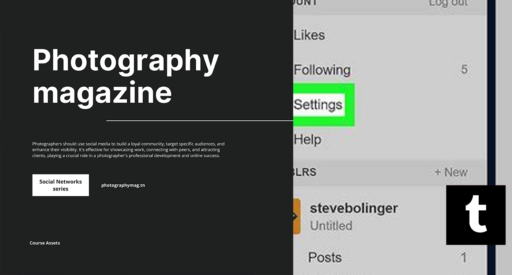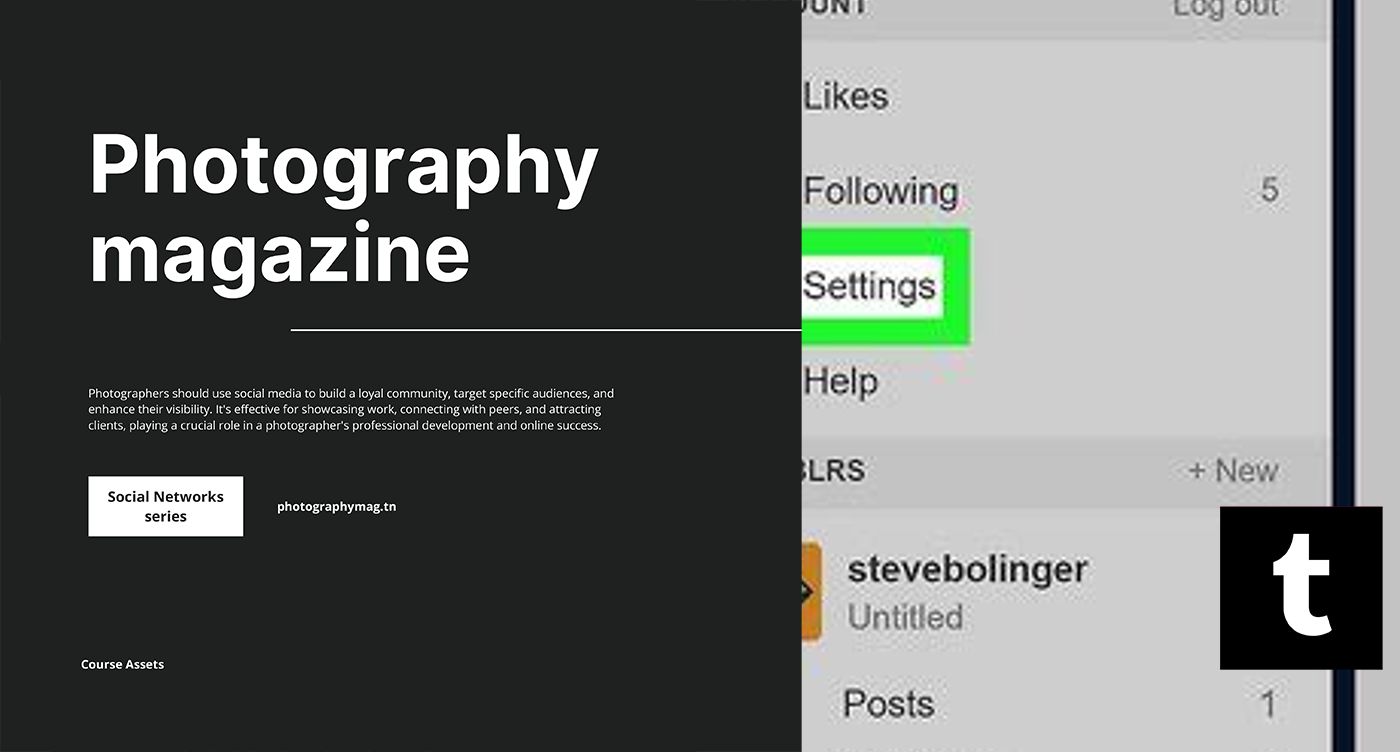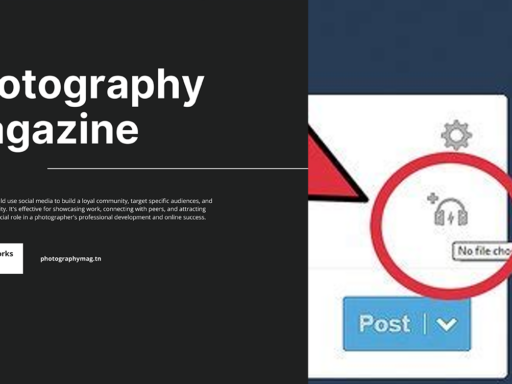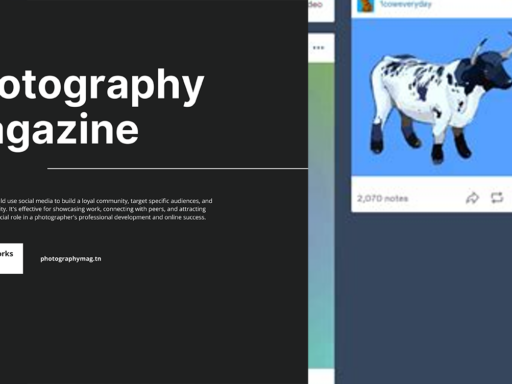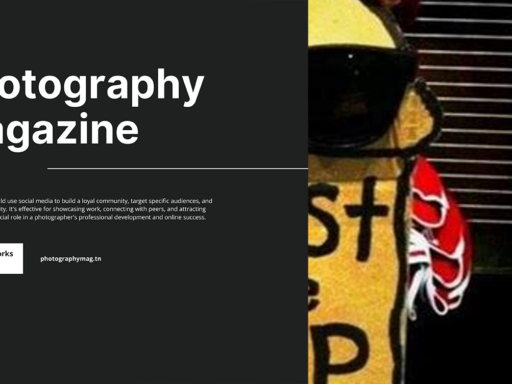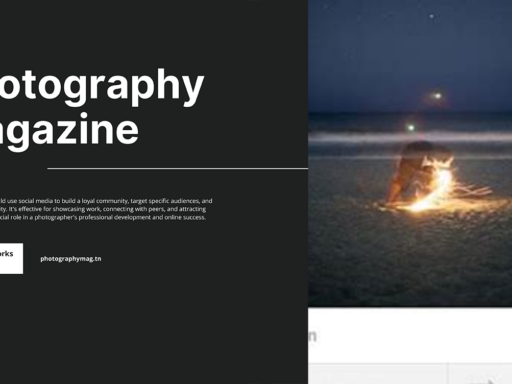Ready to unleash your inner graphic designer on Tumblr? Let’s dive deep into the delightful world of font customization, where your posts can finally stop sharing the same ho-hum vibe as everyone else’s. Yes, it’s time to engage in a little typographic magic!
Changing the font on your Tumblr posts has never been easier! First off, open your favorite Tumblr app and prepare your text box for a beautiful upgrade. Look… there’s an adorable little Aa icon just waiting for your touch. Press and hold that baby! You’ll witness a wondrous array of text subtypes appear, like a tiny font festival just for you!
Now, let’s break it down to make sure you ace this typography rule. Choose Regular if you’re feeling like the average Joe of fonts; it’s the default setting that keeps it simple (the overachiever in the font world). But hey, maybe you are looking for a ‘middle child’ kind of vibe? That’s where Bigger comes into play, giving a charming medium size to your posts.
Feeling bold? Opt for Biggest and let your words take a massive leap into the limelight! With this option, your text will be as commanding as a stage diva at a talent show.
Are you quoting your favorite literary genius? Select Quote! This font corresponds with the quote post type, instantly adding an air of sophistication to your profound musings.
What if you’re reminiscing about a fun chat with your bestie? Go for the Chat font, which does the trick for that classic conversational style.
For those who crave elegance, Lucille swoops in like a superhero to deliver cursive charm straight to your text. And let’s not forget Indented, perfect for blockquote action. By using this option, your quotes will receive the respect they deserve, almost like they’re wearing a tuxedo at a fancy dinner party.
So, whether you’re crafting heartfelt posts or hilarious memes, customizing your Tumblr font is a game-changer. Now go, embrace your playful side and let those fonts reflect your true personality! Doesn’t that sound like a fun way to jazz up your blog? Happy blogging!