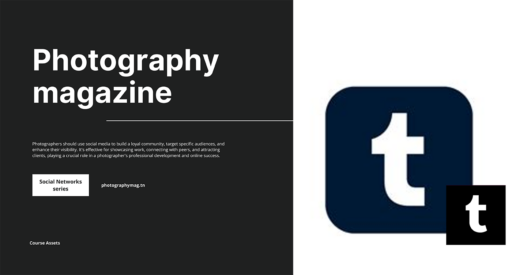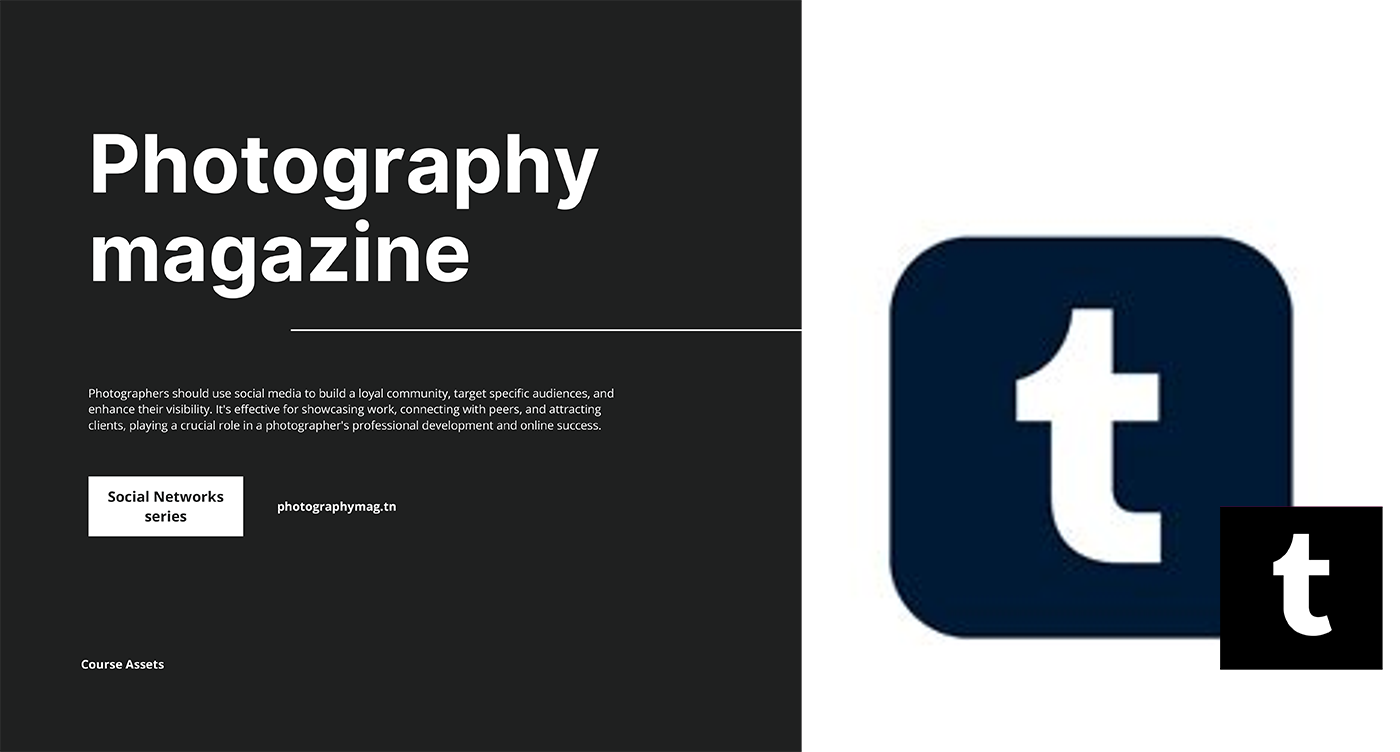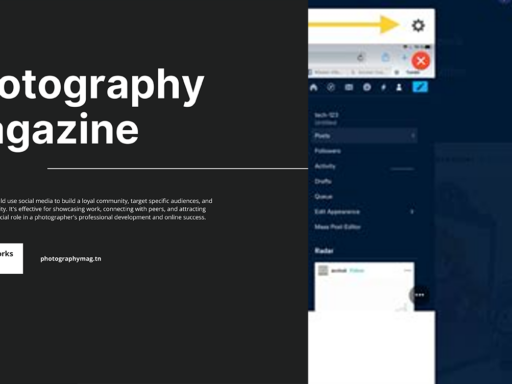How Did Tumblr Work? A Dive Into the Wonderland of Microblogging
Ah, Tumblr. The whimsical playground where creativity runs rampant and where you can pour your heart out in GIFs, memes, and aesthetic photo collages. This microblogging site, founded in 2007 by the oh-so-brilliant David Karp, revolutionized the way we share our thoughts, passions, and questionable anime choices on the internet. But how exactly does it work? Buckle up, because we’re about to embark on a journey into the colorful world of Tumblr!
What Is Tumblr Really?
Tumblr is a social media platform that blends microblogging with the speed and energy of social networks. Imagine a magical fusion of Twitter’s brevity and Pinterest’s visual content, with a generous sprinkle of your high school diary fever dreams. Users can create their own “tumblelogs”—that’s tumble + blog, in case you forgot what we’re talking about—where they can post whatever tickles their fancy. You can share everything from text posts, photos, and quotes, to audio and video. Talk about versatility!
Setting Up Your *Tumblelog*
Creating your very own tumblelog is like setting up your personal kingdom in cyberspace, and it usually doesn’t take more than a couple of clicks. Here’s what you need to do:
- Create an Account: Head over to Tumblr.com and register for an account using an email, a password, and your most clever username (no pressure!).
- Customize Your Blog: After registration, you’re greeted with an array of customization tools. Feel free to choose a theme that screams ‘YOU’! You can adjust colors, fonts, and backgrounds until your tumblespace resembles a glittery unicorn.
- Add Content: Once your kingdom looks fab, start posting! Use the dashboard to hit that big ‘Create Post’ button and let your creativity explode.
The Dashboard: Your Tumbling Hub
Now that you’ve got your blog set up, let’s talk about the most significant aspect of Tumblr—the Dashboard. This is where the magic happens! Upon logging in, you’ll find a visually rich feed filled with posts from blogs you follow. It’s like your personal newspaper, but WAY cooler because it can include hilarious cat memes, deep philosophical musings, and an assortment of aesthetic pictures that will undoubtedly make you question your entire existence.
Here’s what you can do from the Dashboard:
- Post Content: Click on the create post button and choose the type: text, photos, quote, link, audio, or video! The world is your creative oyster.
- Like and Reblog: See something you adore? Hit that little heart icon to show some love or reblog it to share it with your followers, adding your own voice or commentary. It’s the digital version of “I must share this even if I don’t know why.”
- Follow Other Blogs: Because what’s the point in creating your tumble kingdom if you can’t peek into other people’s lives? Find blogs that resonate with you and click that follow button!
Content Creation Made Easy
One of Tumblr’s juiciest features is its easy content creation. Unlike some platforms that kidnap your attention and require you to craft long-form content like a Shakespearean sonnet, Tumblr makes it super simple to express yourself in whatever way you want. Short-form content rules here! You can create posts as quirky or serious as you want, from one-liners to sweeping doses of teen angst.
Now, let’s break down the types of posts you can create:
- Text Posts: Typing is still a thing, and Tumblr encourages it. Share your thoughts or funny anecdotes and hit post.
- Image Posts: With the world going ga-ga over visuals, you can post photos that make you stop and say ‘Wow!’ But remember, captions are your BFF!
- Quotes: Feel like sharing life lessons? Use the quote post option, because nothing says wise like a relatable meme image and an inspirational quote.
- Links: Found something interesting elsewhere? Share it! Just be careful not to turn into a link-spamming robot.
- Audio & Video: Expressing yourself doesn’t have to stop at images and text. Upload your favorite tunes or a unique video. Who wouldn’t want to be the next viral sensation on Tumblr, right?
Tumble-Community and Engagement
Let’s get real: Tumblr isn’t just a solitary island; it’s a bustling community filled with individuals who, much like you, love to share, connect, and be entertained. The reblogging culture is central to Tumblr’s community dynamics. It’s a blatant invitation to join in the fun, and it spreads ideas and trends like a wildfire on TikTok.
Here are some key engagement features:
- Asks: Every blog has an ‘Ask’ button which lets followers send you anonymous (or not) questions. Go ahead, be the sage of your sphere!
- Tagging: Use hashtags like a pro to categorize your posts and make them discoverable. Trust me, you don’t want to be the only one shouting into the void.
- Messaging: Yes, you can slide into someone’s DMs! Tumblr also has a direct messaging feature for private chats. Perfect for deep discussions about your favorite TV shows or why pineapple on pizza is a crime against humanity.
Why Tumblr Stands Out
Finally, let’s chat about why Tumblr remains an exceptional platform in the vast universe of social media. Diversity and Inclusivity are at its core. From fandoms of all shapes and sizes to marginalized communities carving out their spaces, Tumblr embraces it all, creating a haven for anyone seeking self-expression and connection.
In a world where other platforms grip your attention with intricate algorithms that often prioritize likes over authenticity, Tumblr’s chronological posting removes the pressure. Instead, it invites you to explore, engage, and post freely without worrying if your post will disappear into the void of oblivion.
In Conclusion
Tumblr is a goldmine for creativity and self-exploration. With its customizable interface and an endless stream of opportunities for sharing content, it stands as a shimmering beacon in the realm of microblogging. Get ready to tumble your way into a world of fun, connection, and self-expression! So, what are you waiting for? Go forth and create your quirky tumblelog today! Who knows, you may just become the next Tumblr sensation!