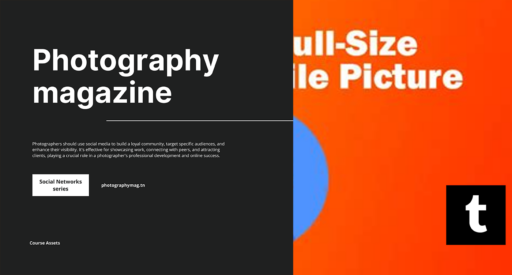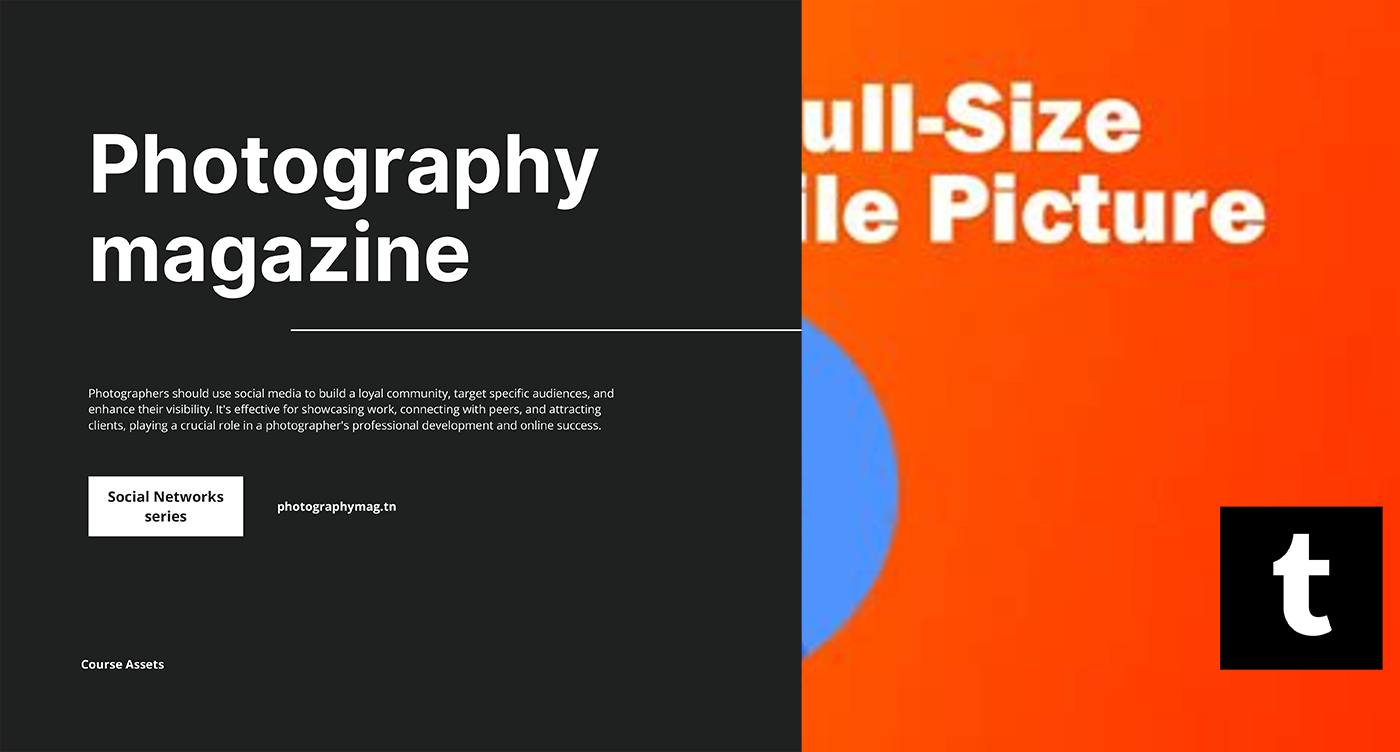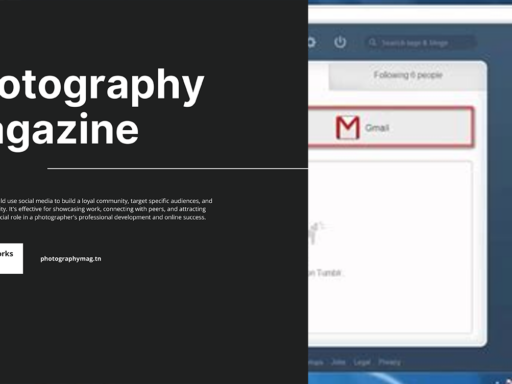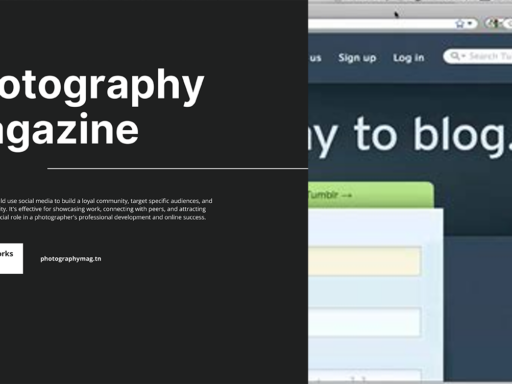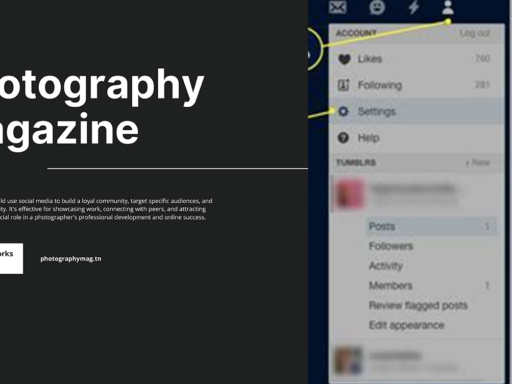How Big is a Tumblr Photoset? A Journey through Dimensions
Ah, Tumblr. The land of artistic expression, meme creation, and those *oh-so-relatable* posts we all scroll through late at night when we should be sleeping. One of the unsung heroes of this platform is the infamous photoset. But let’s be honest, how much do you really know about the dimensions and configurations of these delightful collections of images? Buckle up, because we’re going on a wild ride through the world of Tumblr photoset sizes.
The Basics of a Photoset
A photoset is essentially a way for users to group multiple images together in a single post. They’ve become an essential feature for sharing everything from breathtaking travel snaps to adorable cat photos (because, let’s face it, who doesn’t love cats?). However, just throwing images together in a haphazard manner won’t give you the Pinterest-worthy aesthetic you crave. Fear not—the dimensions of each image within a photoset vary based on the number of images you include. Here are the nuts and bolts of it:
- One Image in a Row: If you choose to showcase a single masterpiece, it will occupy a width of 540 pixels. That’s a pretty chill way to flaunt your artistic side.
- Two Images in a Row: Feeling ambitious? If you decide to share a duo, each image will be 268 pixels wide, leaving just enough breathing space for gasps and ‘oohs’ from your audience.
- Three Images in a Row: Now we’re getting fancy. When you opt for a triple threat, the left and right images will shrink down to a dreamy 177 pixels wide, while the stunning middle image struts its stuff at 178 pixels. Talk about being the center of attention!
Understanding Gutters: The Unsung Heroes of Photosets
But wait! Just when you thought it was all about images and dimensions, we need to give a round of applause to the gutters. Yes, gutters are the space between our beloved images, and Tumblr provides a standard gutter width of 4 pixels. Without these delightful dividers, photosets would be a chaotic mess—a heart-stopping nightmare for your pristine layout!
The Quintessential Photoset Layouts
1. The Solo Star
When you’re feeling dramatic and have a single image that screams to be the star of the show, here’s how it stacks up:
| Configuration | Width (pixels) |
|---|---|
| 1 Image | 540 |
2. The Dynamic Duo
Sometimes, two is better than one! Here’s how that goes:
| Configuration | Image Width (pixels) | Total Width (including gutters) |
|---|---|---|
| 2 Images | 268 each | 540 |
3. The Triple Trouble
Why not showcase three fabulous images? Look at this glorious layout:
| Configuration | Left/Right Image Width (pixels) | Middle Image Width (pixels) | Total Width (including gutters) |
|---|---|---|---|
| 3 Images | 177 each | 178 | 542 |
See how *conveniently* all of that adds up? Now you can plan and plot your photosets like the creative genius you are!
Creating the Perfect Photoset
Knowing the dimensions is just the tip of the iceberg when it comes to creating the perfect photoset. Here’s how to elevate your game and make the most out of these pixel-perfect spaces:
- Keep Consistency: Try to maintain a consistent color palette or mood among your images. Umbrella corps jumping from bright summer vibes to deep Mohawk-era grunge can confuse the viewers—and not in the good way.
- Message Matters: Don’t go into a photoset blind. Have a theme or story in mind. There’s nothing worse than a mixed bag that leaves viewers scratching their heads in confusion (unless that’s your intention, in which case…carry on!).
- Use Captions Wisely: A snappy caption can make the photoset pop! Let your personality spill all over it, and don’t shy away from humor or sarcasm. Come on, we all know what you’re trying to do.
- Photo Quality: Use high-resolution images. I mean, this isn’t 2010! With just a little effort, you can keep pixelation and murky images far, far away.
Incorporate Engagement Strategies
No one likes a ghost town. To maximize engagement, consider these clever tactics:
- Asking Questions: Entice your audience into commenting by asking for their opinions. “Which cat is cutest?” or “Could you fly like a bird?” add a playful touch.
- Tag Your Friends: Encourage your followers to tag their friends. Help them spread the love (and the potential ridiculousness) of your posts.
- Use Tags Wisely: Utilize relevant tags so your art doesn’t become a lost treasure in the vast sea of neglected posts. This increases visibility, which is always a good thing!
When to Use a Photoset Versus a Single Image
Now, you might be wondering when to opt for a photoset versus just a single image. Here’s the breakdown:
- Use a Photoset When: You’ve got several images that complement one another or tell a cohesive story. Travel adventures, mood boards, and themed collections are perfect for this.
- Go for a Single Image When: You have a standalone stunning image that demands attention, or you’re trying to promote a singular product or event. Nobody wants to miss that aspect in a ‘look at my cute cat!’ block party!
Don’t Forget About Mobile Viewers!
While you’re having a grand time planning all those pixel-perfect photosets, don’t forget about mobile users! A significant chunk of your audience will browse via their smartphones, and creating a mobile-friendly photo layout is essential.
Keep in mind that while you might want your images to overflow with creativity, mobile devices will compress images to fit smaller screens. What do you think: more images or larger individual image displays? The answer lies in your content and your audience.
Final Thoughts: The Art of the Photoset
In conclusion, understanding the dimensions and rules of Tumblr photosets transforms you from a mere user into an artistic wizard of the platform. Whether you are painting a visual story with three images or flexing a gorgeous solo shot, you now have the knowledge to elevate your Tumblr game. So go forth, create, and fill those blogs with amazing visuals! Your followers are waiting, and the pixels are begging to be rearranged!
If you keep these tips and tricks in mind, not only will you create a *stunning* photoset, but you’ll also build an engaging community around it. And let’s be real, who doesn’t want to be the social media guru we all dream of being? So get out there, hit that perfect pixel width, and create something extraordinary!
Now go adjust those widths and publish your masterpieces. Your Tumblr fame awaits!