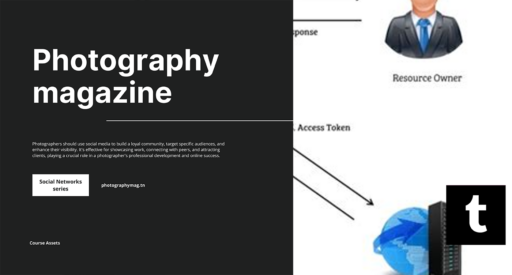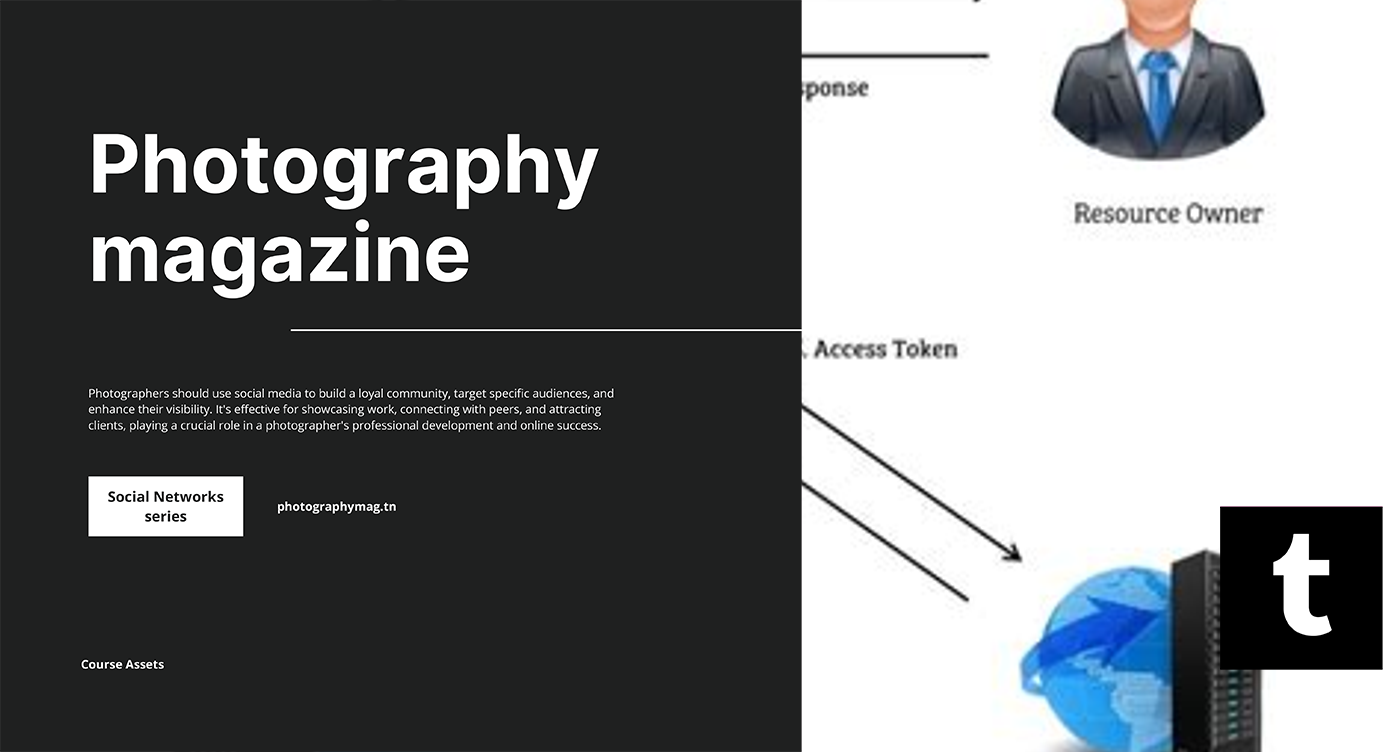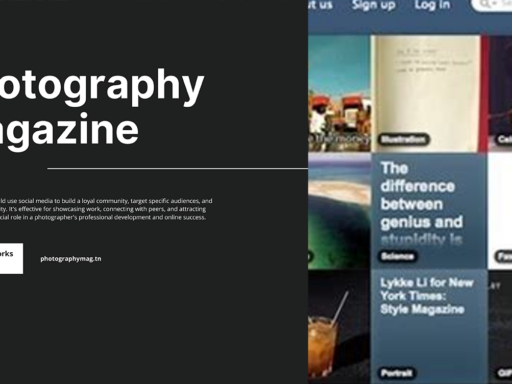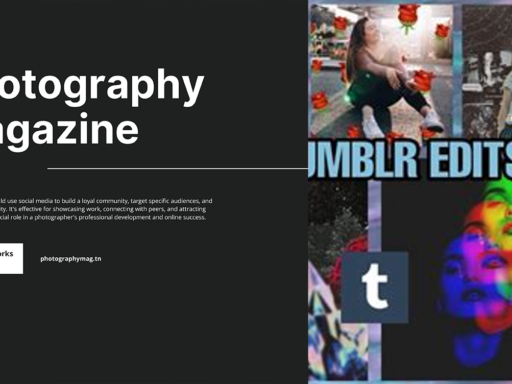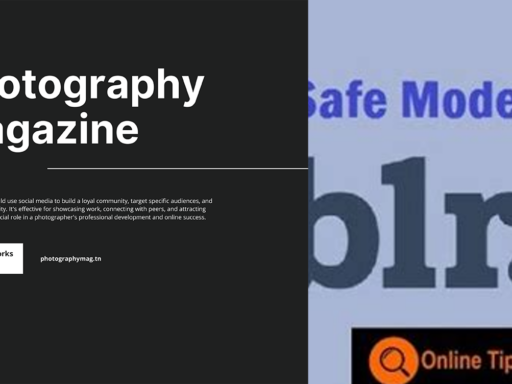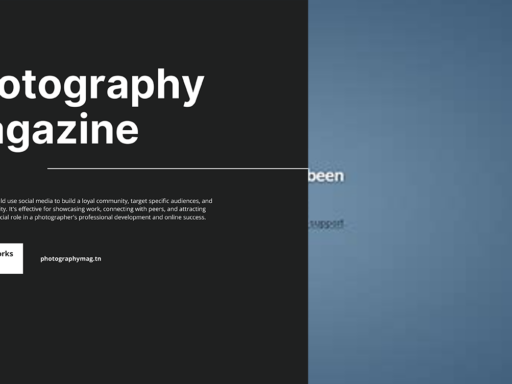Oh, buddy! Are you ready to dive into the convoluted yet oh-so-cool world of OAuth 2.0 on Tumblr? Spoiler alert: yes, Tumblr does use OAuth 2.0, but it’s not as simple as scrolling through your friend’s latest cat meme. Buckle up, because this ride gets bumpy!
Imagine you’re at the door of a trendy coffee shop, and you’re itching to grab a delicious espresso—or in this case, access those scrumptious Tumblr API endpoints. The catch? You need a special invitation. That’s where OAuth 2.0 struts in with all its glory, acting as your bouncer and personal security detail. So, how do you break down these barriers and enjoy all that Tumblr has to offer? Let’s spill the beans!
First, you need to register an application with Tumblr. Head over to their API registration page, where you’ll fill out a lovely little form—think of it as a Tinder profile for your app. Give it a catchy name, sprinkle some descriptions, and voilà! Once approved, you’ll receive your precious keys: the Consumer Key and Consumer Secret. Treat these with care, like a rare Pokémon card; you wouldn’t want to lose them!
Next up, it’s time to get your OAuth 2.0 groove on. You start by redirecting the user to Tumblr’s authorization URL (fancy, huh?). They’ll be greeted by a Tumblr login screen, and after they log in and grant permissions, they get to pick between “Yes, grant access,” or “No way, José.” If they choose “Yes,” they’ll be redirected back to your app with a nifty little authorization code. This code is like getting into an exclusive club; it opens the doors to a massive vault of API features!
Now, hold on! Just when you think the path is straightforward, prepare for the twist. You can’t just find a secret treasure map and march right in. Instead, you’ll have to exchange that authorization code for an access token. This is the key to the kingdom; it allows your app to make requests to Tumblr’s API on behalf of the user. You do this through a server-side request with the Consumer Key, Consumer Secret, and that shiny authorization code. Don’t forget to include the “grant_type” set to “authorization_code” in your request body—your future self will thank you!
Once you receive the access token (insert triumphant fanfare), you are now officially part of the action! You can start using Tumblr’s APIs, like fetching a user’s blog info, posting new photos, and even reblogging posts. Just remember: with great power comes great responsibility! Use the access token wisely, and be sure to handle it securely. Don’t share it like it’s your grandma’s secret cookie recipe.
In conclusion, yes—Tumblr does utilize OAuth 2.0, and unwrapping it can feel like a task worthy of a quest. By registering your application, going through authorization, and exchanging codes for tokens, you gain unparalleled access to the vast world of Tumblr’s APIs. Now get out there and start creating some magical interactions! Whether you’re a seasoned developer or just here for a casual scroll, understanding this process can unlock a treasure trove for your projects. Happy coding, my fellow Tumblr adventurer!