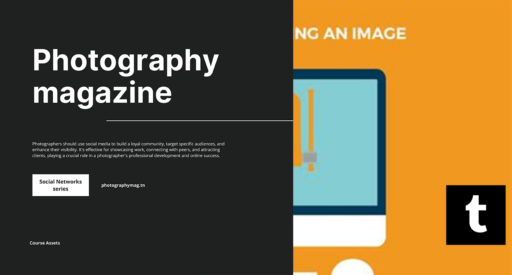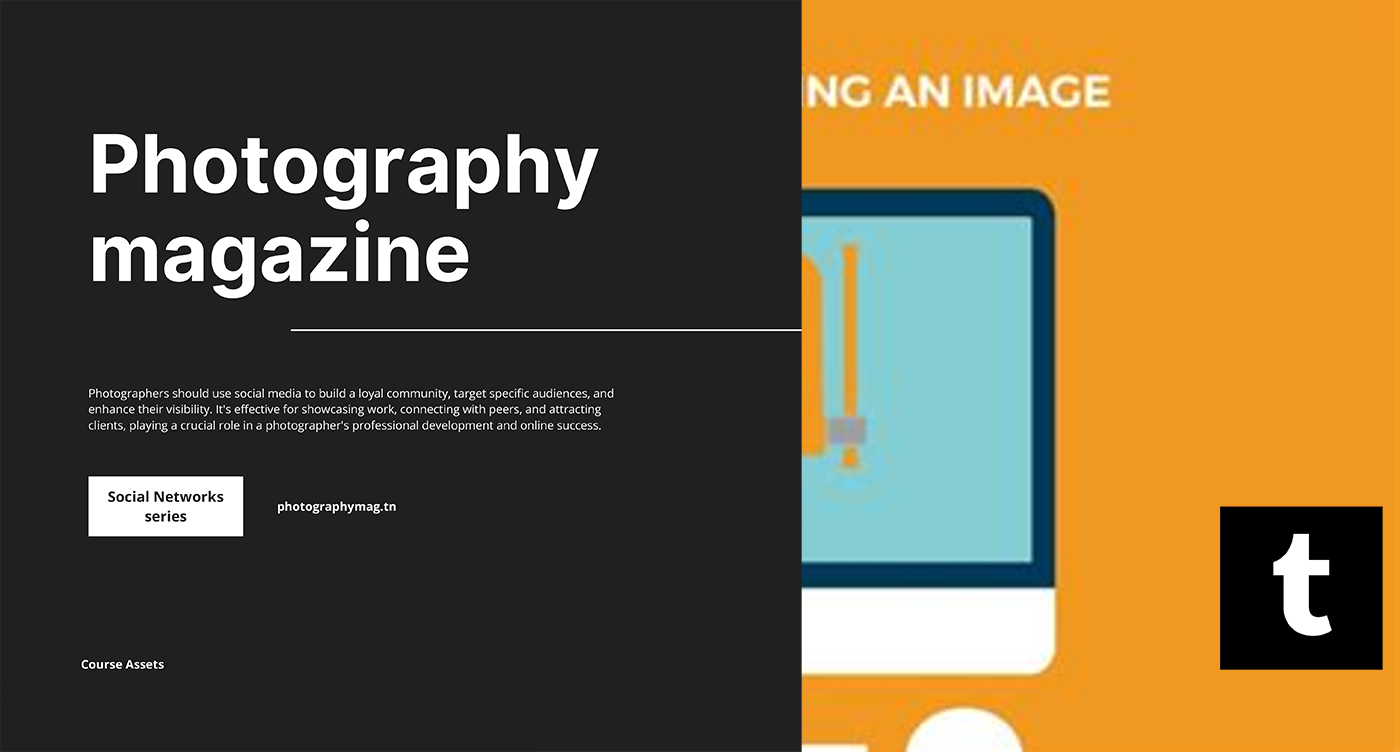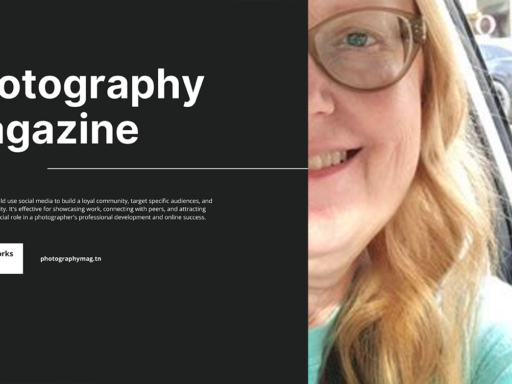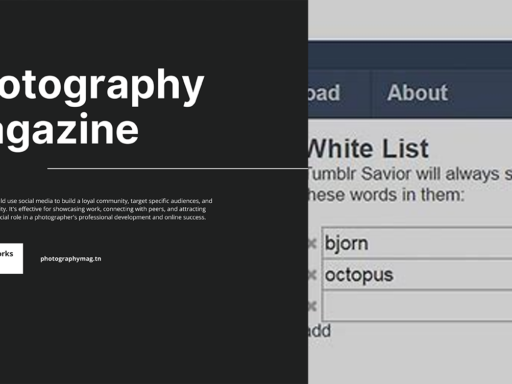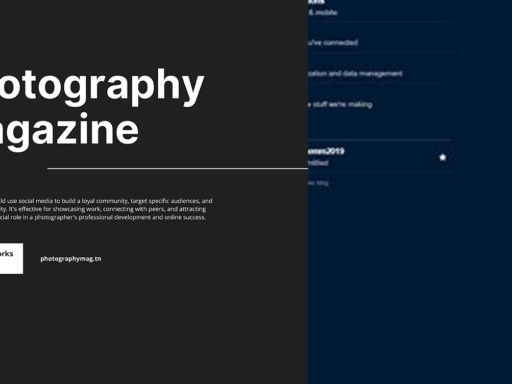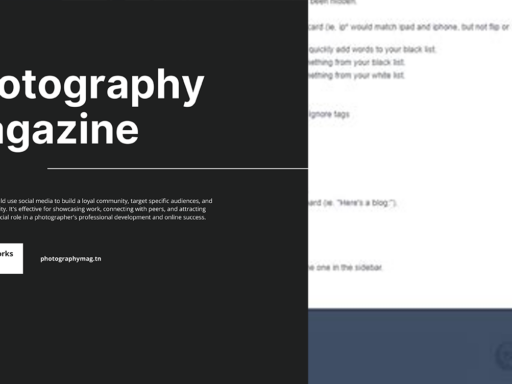Does Tumblr Compress Images? Let’s Dive into the Digital Depths!
Ah, Tumblr! The whimsical land of gifs, memes, artsy posts, and the occasional existential crisis. If you have wandered onto the vibrant platform, you might be pondering an all-important question: does Tumblr compress images? Well, buckle up, my pixelated friend, because we are about to embark on an entertainingly informative journey into the world of image compression on Tumblr!
The Compression Conspiracy: What You Need to Know
So, does Tumblr really compress your carefully crafted images? In short, yes, Tumblr does indeed compress images. But wait! Before you start hyperventilating over the idea of sacrificing your artisanal file quality for the sake of bandwidth, let’s dig a little deeper into what this means for you.
When you upload an image to Tumblr, the platform may compress it to save on storage and speed up loading times. This compression process reduces the file size at the potential expense of image quality. However, before you start throwing tumbler-shaped tantrums, it’s important to note that there are ways to optimize your image uploads and minimize any potential quality loss.
Know Your Pixels: Size Matters
Here’s the deal: Tumblr has specific guidelines for optimal image sizes, and sticking to them can save you a world of headaches. The magic numbers to remember are 540 pixels wide by 810 pixels tall. Why this specific size? Well, if you stay within these dimensions, your images avoid being unnecessarily scaled down on the fluffy dashboard. No one wants to see a sad, squished version of their masterpiece, right?
Pro Tip: Make sure to keep the aspect ratio in mind! If you’re a fan of tall portraits or fun, wide images, just play around with these dimensions, and you’re good to go!
But wait, there’s more! If you decide to get a bit adventurous and upload a larger image, here’s the scoop: Tumblr allows images to be displayed up to 2048 pixels wide by 3072 pixels tall for those beautiful, detailed masterpieces. When someone clicks on your image in a post, they can view that larger version if one is available. So, practically, there’s room for you to strut your creative stuff!
To Compress or Not to Compress? That is the Question!
Once you understand the limits, it’s also worthwhile to explore how compression can impact your images. Sure, Tumblr’s algorithms might give your image a trim here and there, but you still have substantial control over your uploads.
- Start with High-Quality Images: Always upload high-quality images if you want to maintain decent visual aesthetics. Shoot for the moon, and even if Tumblr does a tiny bit of trimming, you will still look fabulous!
- Ideal Formats: JPEG and PNG are generally your go-to formats here. JPEGs work well for photographs, while PNGs are better for illustrations, icons, or any image with transparency. They all love to play together in Tumblr’s sandbox.
- Test Your Uploads: Feel free to conduct a simple experiment! Upload different sizes and see how they appear. You might be surprised by what works best for your style and content. Because let’s be honest, trial and error can sometimes lead to unexpected comedic relief!
The Balancing Act: Quality vs. Speed
You might be wondering why all these image specifications matter in the grand scheme of things. Well, here’s the kicker—loading speed. A faster loading speed means a happy audience, and this is where compression shines (or drags, depending on how you look at it). A site bogged down by hefty image files can feel like an early 2000s dial-up nightmare. (Hello, nostalgia!)
By keeping your image sizes within the specified range, you’ll let Tumblr do its magic while still keeping your visuals looking stunning. Nobody wants to lose potential followers because your images are taking longer than it takes to say “Can you believe they still use Comic Sans?”
Fun Facts about Tumblr and Images
Let’s sprinkle a bit of trivia to keep things spiced up, shall we? Here’s what you need to know about Tumblr’s image aesthetics:
- The GIF Culture: GIFs and looping animations rule Tumblr, attracting millions of users and posts daily. Compress these tiny treasures carefully!
- Sharing is Caring: Keep in mind that many users operate on mobile devices. An optimized image helps your content shine even while people are on the go!
- Re-Posting Joy: If the original image gets compressed, so does its reincarnation when reblogging. VIPs of quality must be maintained!
The Bottom Line: Avoiding the Compression Catastrophe
So, in a nutshell, yes, Tumblr compresses images, but understanding how it works allows you to wield this power like a true digital wizard! By sticking to the recommended image dimensions and using the right formats, you can present your work in the best light and keep your dashboard looking sharp.
Remember to upload high-quality images to give your content the best chance of coming through the compression gauntlet unscathed. It’s like sending your artwork to a fancy gala, but it needs to know the dress code! With this know-how in your back pocket, you’re ready to transform your Tumblr page into a captivating visual oasis.
In the world of Tumblr, every pixel counts, so embrace the quirks of image compression and show the galaxy your digital artistry—after all, life is too short to upload bad images! Enjoy the reblogs, share the laughs, and thrive amidst all the colorful chaos! ✨