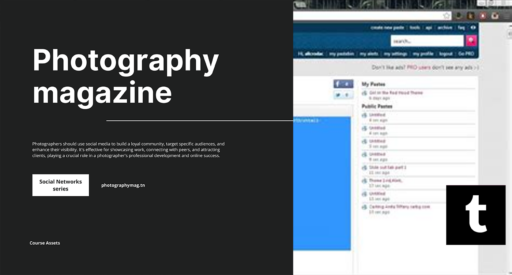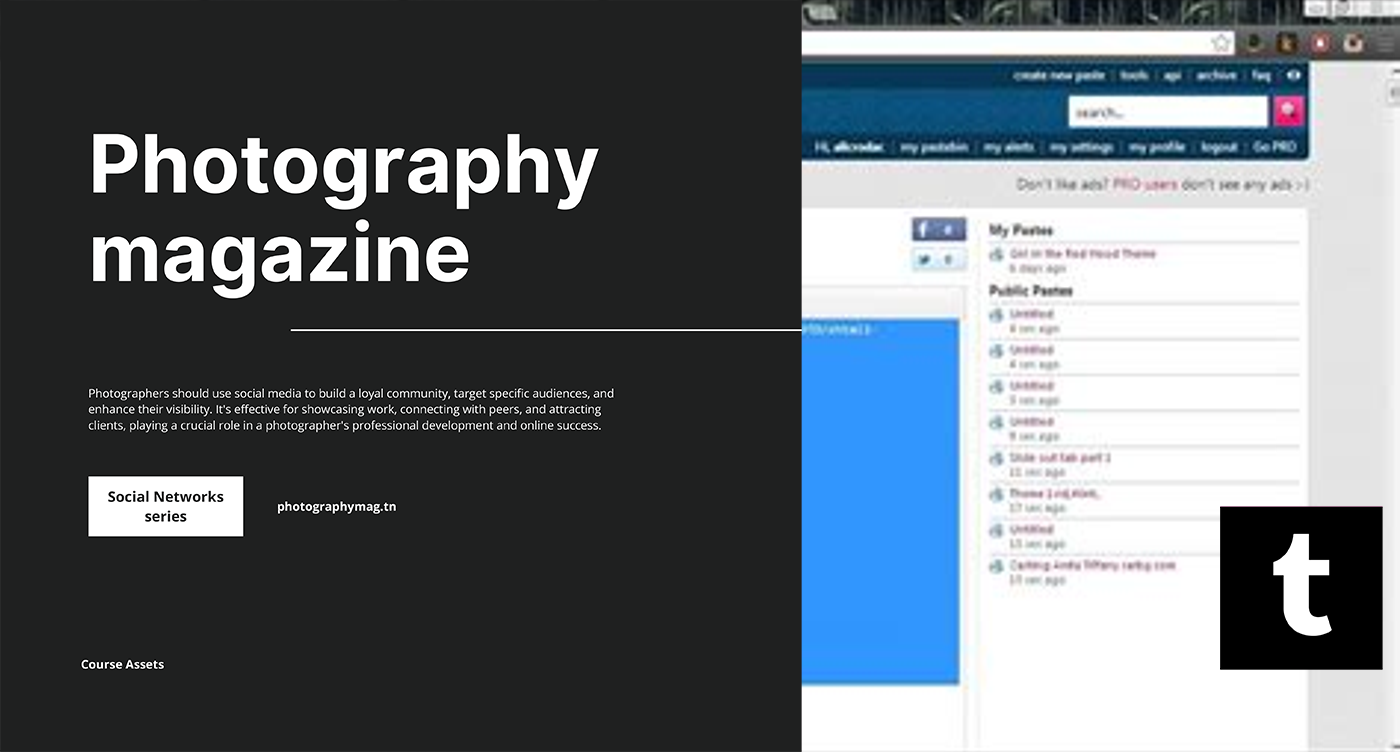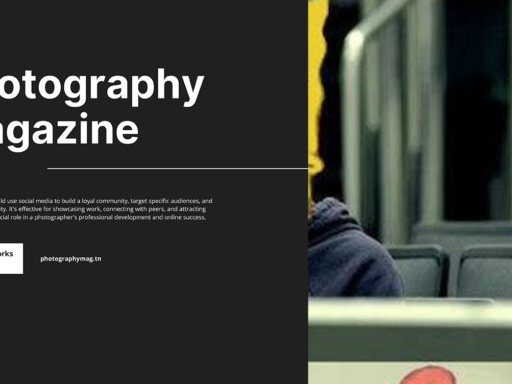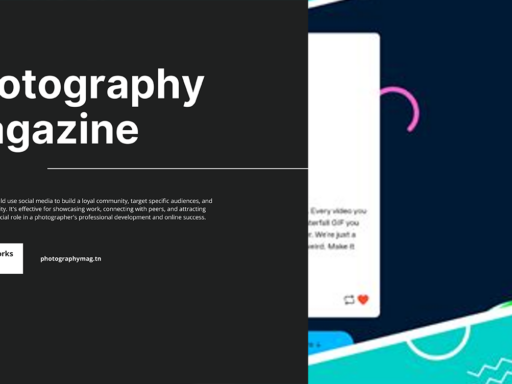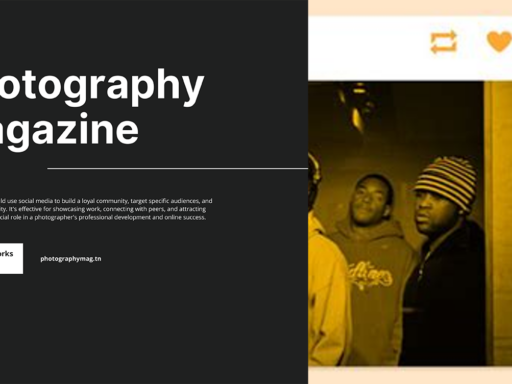Can You Use HTML in Tumblr? Absolutely, But With a Twist!
Let’s dive into the whimsical world of Tumblr, where creativity meets chaotic self-expression and where HTML has its own quirky role to play. While you may think that crafting your posts on Tumblr is all about slapping on some images, pouring out your innermost thoughts, and creating the perfect GIF collage (which, let’s be real, is an essential part of the experience), there’s also room for those who feel the call of the code. Yes, we’re talking about HTML, that mysterious language that makes everything on the web tick!
The Basics: An HTML Playground!
When you sit down to compose a post on Tumblr, it’s easy to assume you’re relegated to just a simple text box with minimal formatting. But hold onto your hats! With a flick of your wrist (okay, more like a couple of clicks), you can unleash the HTML dragon within and take your posts to new heights—if you follow a few necessary steps first.
- Invoke the Gear Icon: Open your post editor, and up in the right corner, you will see a little gear wheel icon. This is your golden ticket. Click it with the confidence of a wizard casting a spell!
- Select Your Editor: A menu will pop up with text editor options. Drumroll, please! This is where you choose between the standard rich text setup and the more magical HTML editor. Go for the HTML Editor. This is where the magic happens!
- Time to Code: Once you’re in the HTML editor, you can allow your creativity to run wild. You can add bold headings with <h1>, <h2>, or <h3> tags, create lists with <ul> and <li> elements, or even add hyperlinks with <a href=”URL”>text</a>. You name it, you can code it—well, sort of.
Restrictions: What Goes On Must Come Off!
But wait—before you launch into your ambitious coding spree with all the enthusiasm of a kid in a candy store, there are some critical user agreements on this wild HTML ride.
While Tumblr allows you to play around with basic HTML for formatting your posts, it also plays the role of a picky parent. It has certain limitations. Gasp! This means that while you can tweak your posts with basic tags and styles, the inclusion of any super advanced HTML shenanigans is likely to fall victim to Tumblr’s whimsical censorship.
For instance, if you go overboard and try adding complex scripts, forms, or anything excessively flashy, Tumblr will perform an HTML exorcism when you save your post, deleting anything it deems unnecessary. It’s like attending a formal dinner and trying to wear flip-flops—Tumblr will politely pull your application to the party.
Quick Tips for HTML Enthusiasts
Now that we’ve established a few ground rules, let’s get to the fun part! Here are some nifty tips to spice up your Tumblr posts using HTML that will leave your followers both dazzled and confused (in a good way):
: HTML tags like <strong> for bold text, <em> for italics, or <ul>, <ol> for lists will help you maintain a clean and clear post without triggering the Tumblr police. Use them wisely!
: Don’t shy away from headings! They’re your best friend. They break up text and add structure, making your posts easier to read. Use <h1> for your most critical heading down to <h6> for tone-setting subheadings.
: You can use <img src=”URL” alt=”description”> to add images. Just ensure you have the right link. Bonus points for using an eye-catching alt text—this does wonders for accessibility and makes your post visually appealing.
: Hyperlinks can breathe new life into your words! Use <a href=”URL”>Your Text</a> to direct your readers to exciting corners of the internet, much like tossing breadcrumb trails leading to delightful findings.
Markdown Lovers Unite! HTML or Markdown?
Now, what if you absolutely cringe at the sight of an HTML tag? (You brave souls are few and far between but hear me out). Tumblr also supports Markdown—a simpler way to format text without getting too caught up in the technicalities.
For the uninitiated, Markdown is a lightweight markup language you can use to add formatting elements to plain text. It’s basically the cool cousin of HTML who doesn’t mind getting a bit messy but can make great texts emerge in the end!
- Bold and Italics: Use double asterisks for bold (text) or single asterisks for italics (*text*). Quite the shortcut!
- Lists: Just type an asterisk or a dash followed by space for bullet points or use numbers for ordered lists.
- Links: Format it using [text](URL). This is like magic—who even knew you could be so clever?
The choice truly lies in your preferences. Want the precision of HTML, or the slickness of Markdown? You do you, based on how fancy you want your Tumblr posts to be!
Visual Appeal: Images and Gifs Await!
While HTML gives your text sparkle and flair, don’t forget the visuals! Tumblr thrives on aesthetics, and your followers will appreciate a post that looks as good as it reads. Sure, you can sprinkle some well-placed HTML magic, but your post needs a pinch of pizazz!
- Image Formatting: Use <img> tags to drop images right where you want them. This adds flavor and character, akin to adding sprinkles on an ice cream sundae.
- Gifs Galore: Gifs are a must in the Tumblr vernacular. You can embed them with an <img> tag or simply copy-paste the GIF’s URL. Your audience will thank you with endless reblogs when they see your excellent taste in meme culture!
- Create a Buzz: Use images, infographics, or any visual elements to complement your narrative. People are visual creatures and crave that sugary eye candy just as much as they crave your eloquent prose.
Dynamic Dashboards: Use Custom Themes!
Let’s not forget that Tumblr also allows you to embrace the power of custom themes. Many of these themes come with their own sets of HTML elements for you to play with. Themes can significantly transform your Tumblr space—think of it as redecorating your room, but this time, you can adjust the layout of your digital space too!
- Install Custom Themes: Explore the myriad of themes available and choose one that resonates with your vibes. Cheap? Expensive? Minimalist? Maximalist? The choice is vast—you won’t feel alone here!
- Customize: Most themes allow you to further customize them using HTML and CSS. Inject your brand of flair even deeper! It’s like continuing to decorate beyond just the walls—get ready to play with the furniture.
- Add Widgets: We cannot ignore the powerful widgets that can elevate your Tumblr experience! Implement a “Pet of the Week” widget or even a “Quote of the Day” section, making your space uniquely yours.
Within Tumblr’s realm, users often build communities. So why not strengthen your aesthetic with custom layouts, curated visuals, and an exciting narrative that keeps your audience coming back for more?
Closing Thoughts: Let Your Inner HTML Shine!
In conclusion, can you use HTML in Tumblr? Oh, you can. And it’s a joyride if you know your limitations and wield your HTML sword wisely! Whether you embrace the intricate fashion of HTML tags or the simplicity of Markdown, your creative flair will soon be the talk of the digital town.
So go on—grab your laptop, unleash your inner digital artist, and take your Tumblr storytelling game to new heights. Remember, mixing creativity with skimming through the structural chaos of HTML is the secret sauce to making your content not only engaging but visually stunning. And, who knows? You might just end up as the unofficial Tumblr HTML Seer, with readers flocking to your digital doorstep for guidance on all things HTML on Tumblr!
If that doesn’t get you clicking away at your keyboard, I don’t know what will! Now get coding!