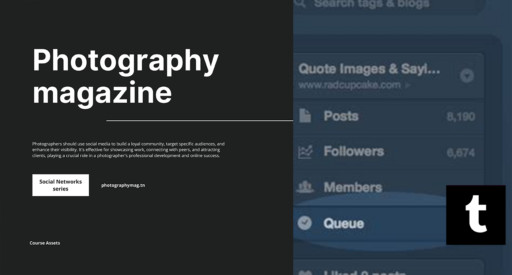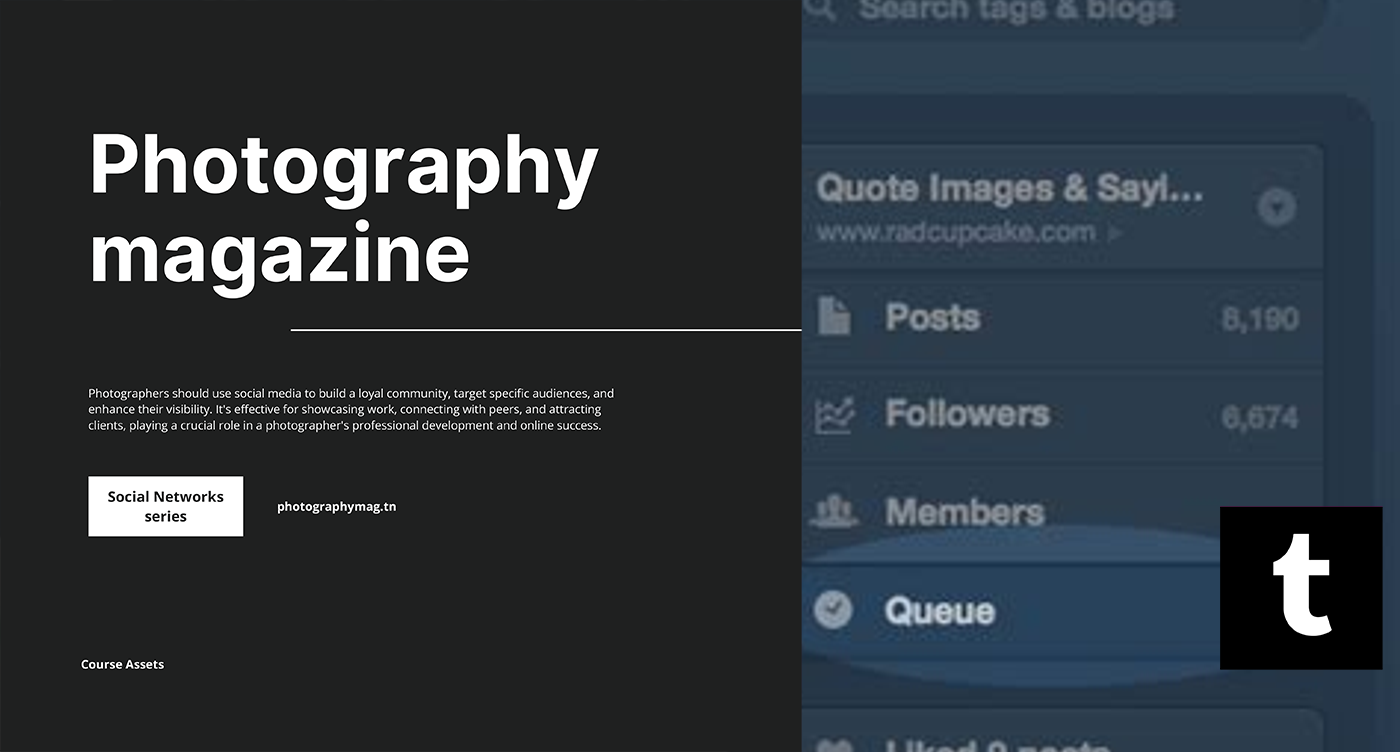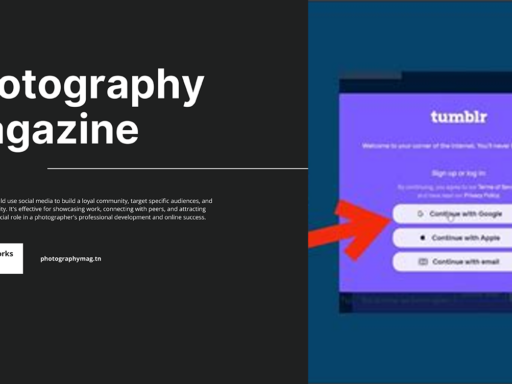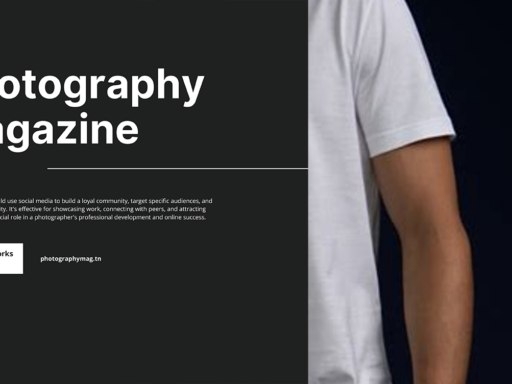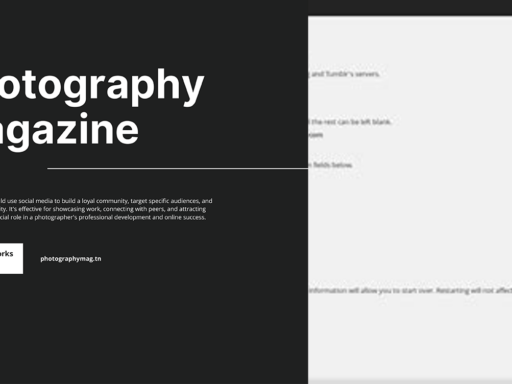Can You Turn Off Your Tumblr Queue? The Ultimate Guide to Managing Your Tumblr Zen
Ah, Tumblr—where gifs, memes, and that one cat that just won’t stop looking disinterested reign supreme. But wait, amidst this whirlwind of creativity and chaos, you’ve found yourself asking, “Can I turn off my Tumblr queue?” The answer? Well, grab your favorite latte, sit back, and let’s unravel the mystical land of Tumblr queues together!
What is a Tumblr Queue, Anyway?
Before we go ahead and talk about queues, let’s get a better grip on what a Tumblr queue actually is. In the simplest terms, the queue is your personal posting assistant. Imagine it dressed like Alfred, Bruce Wayne’s butler, only way cooler and less snooty.
Your queue allows you to schedule posts so your blog stays lively while you’re busy binge-watching your favorite series or pretending to work. You can load it up with a boatload of content—the results are posts that go up at intervals, and you don’t have to break a sweat. It’s like having your cake and being able to eat it too, without the dreaded frosting overload!
Basic Queuing Magic: How to Manage Your Queue Like a Pro
Curious about the logistics? Let’s summon our inner Tumblr wizards and get acquainted with managing your queue. Here’s how you can make sure your queue behaves as desired.
- Adding Posts to Your Queue: When you find that gem of a post, just click on that little gear icon and choose “Add to Queue.” Magic is now happening.
- Viewing Your Queue: Navigate to the “Queue” section on your dashboard. Marvel at your collection of posts waiting to be released into the wild!
- Editing Posts: Feel free to click on any post in your queue to edit or change its schedule. Maybe today you want to swap that sad cat picture for a meme about existential dread. The choice is yours!
So, Can You Turn Off Your Queue?
The answer to the burning question is a resounding YES! You have the power to pause your queue. No, we’re not talking about the power of positivity; we’re diving into the nitty-gritty mechanics:
- To pause your queue, you simply need to click or tap “Pause”. Like hitting the brakes on a joyride, it stops all scheduled posts from going live.
- Feeling like the post-party can’t continue? You can always resume your queue by clicking “Resume Queue.” And just like that, your posts start rolling out again as if nothing ever happened!
Now that you know how to pause and resume, let’s get a bit more playful. You can also hit the proverbial shuffle button—no, not the kind you do at a dance party. By clicking “Shuffle Queue,” you can randomize the order of all your queued posts. It’s like reinvigorating your playlist with a surprise twist—let the world see that unexpected cat meme right after that motivational quote!
The Great Art of Pausing vs. Quitting
“But is turning off my queue the same as quitting Tumblr?” one might ponder, contemplating the vast ocean of feels that comes with calling it quits. No, dear reader, it’s not! Pausing the queue only means you want a break from posting. You can still roam the depths of Tumblr, liking and reblogging to your heart’s content, while your queue takes a chill pill.
Your Tumblr self is alive and well; the queue, however, may just be collecting dust momentarily like that gym membership you’re “about” to use. Keep the vibes flowing even if your posts are hibernating!
But What If I Want to Never Ever Use This Queue Again?
Good question! Maybe you’re experiencing a wave of content creation and want the world to bask in your brilliance all at once. Or perhaps you just want to be that friend who occasionally pops up with a stream of posts after Vanishing for a few weeks.
To completely abandon the queue for a while, there’s the option to manually post. This means you can divert your creative brilliance directly to the masses without using your queue. Simply go to the dashboard and create a new post. It’s a bold move—the punk rock equivalent of posting, if you will.
Pro Tips to Conquer Your Tumblr Queue Game
Now that you’re armed with everything you need to know about pausing your Tumblr queue, let’s sprinkle in some additional savvy tips to level up your Tumblr game:
- Keep It Fresh: Just because you can schedule gems doesn’t mean they should all be from last year’s trending topics. Stay in the loop with what’s *in* and update your queue accordingly!
- Revisit Your Queues: Set a reminder to check in on your queue. Just like nurturing a plant, your Tumblr queue requires some TLC. Remove outdated posts and add new ones when inspiration strikes!
- Engage While You Wait: Use the time when your queue is paused to engage with your followers. Reply to comments, ask questions, and be that fabulous person everyone loves to follow.
Conclusion: Embrace Your Queue Like a True Tumblr Wizard
So yes, dear Tumblr traveler—you can pause and unpause your queue with the click of a button. Whether you’re preparing for an influx of memes or contemplating the meaning of life while sipping that decaf mocha, always remember that you have the power to manage the flow of content on your blog.
Consider the queue your trusty sidekick, ready to step in whenever you need a break or a bit of structure. And while you’re at it, embrace the art of randomness by shuffling posts—because life is far too short to live in a predictable bubble.
So there you have it: Turn your queue on, off, or shake it up—you’re the master of your Tumblr domain. Now go forth, create, and inspire the world, one post (or meme) at a time! 🥳