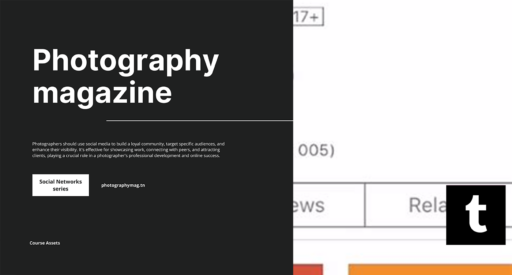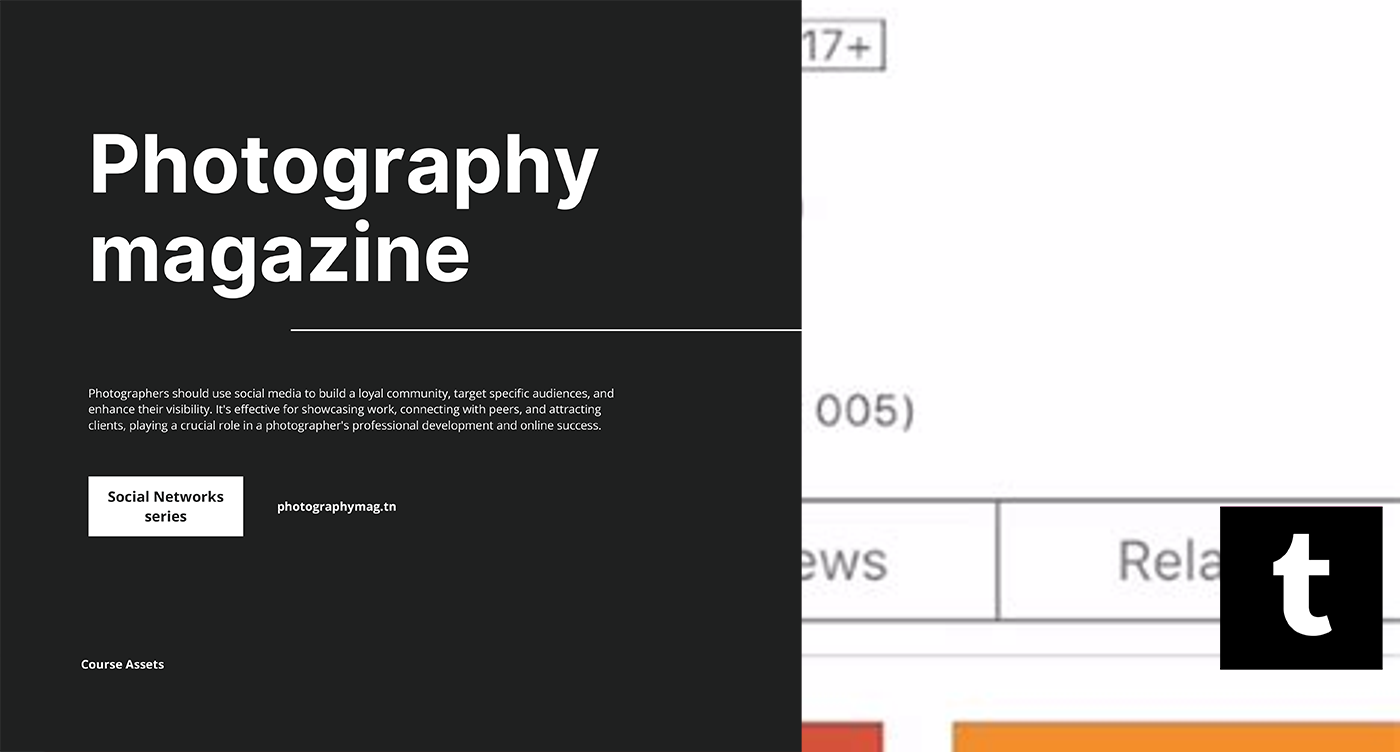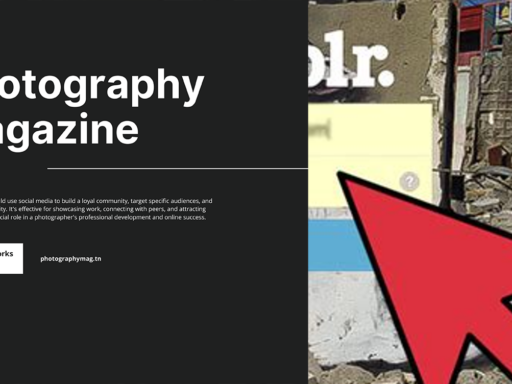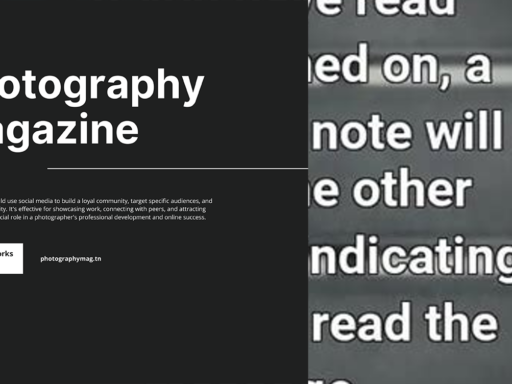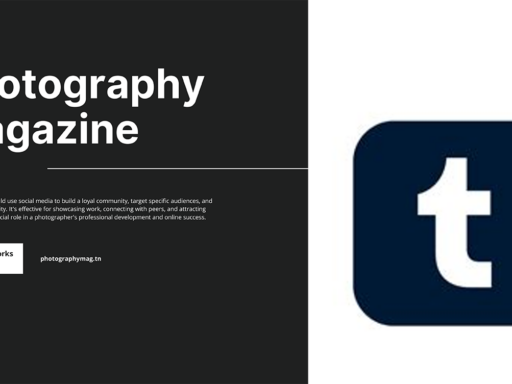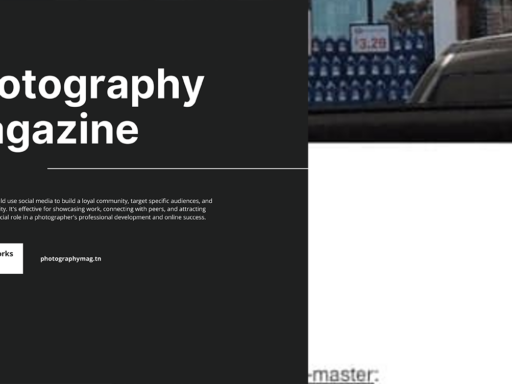Can You Submit on Tumblr Mobile App? Let’s Dive Into It!
So, you’ve rummaged through the cozy, chaotic world of Tumblr and decided it’s time to become a part of the action. Perhaps you’ve conjured up some brilliant fan art, a stunning photo, or a quirky little story, and now you’re itching to share it with the Tumblr community. That’s right, the moment of truth has arrived: Can you submit on the Tumblr mobile app? Spoiler alert: you totally can! But let’s break it all down because we don’t just want to slide into submissions; we want to tango with them! 💃
Step-by-Step Guide to Submitting on Tumblr Mobile App
Submitting isn’t rocket science, but it does involve a few clicks and taps. Think of it as hopping down a digital yellow brick road. Are you ready? Let’s roll!
- First Stop: Launch the App
- Second Stop: Choose Your Blog Wisely
- Third Stop: Find That Person Icon
- Fourth Stop: It’s Submitting Time!
- Fifth Stop: Excellent Submission Crafting
Open up the Tumblr mobile app on your device. If you haven’t downloaded it yet, get with the program! What are you waiting for? This app is basically a portal to all things weird and wonderful!
Navigate to the blog you wish to submit to. Remember, this is where your creative genius will be showcased, so make sure it’s a blog that resonates with your vibe. After all, you wouldn’t want to submit a horror film to a unicorn-themed blog, right?
Look for that little person icon in the corner of the screen. You know the one. Tap on it like it owes you money.
Now comes the fun part! After you tap on that mysterious icon, guess what? A button that says Submit will pop up. Tap that bad boy!
Now that you are in the submission area, it’s time to craft your masterpiece! This is where the magic happens. You can add text, images, or whatever your heart desires. Make it shine, sprinkle some glitter, and hit that submit button!
What if You’re More of a Desktop Warrior?
Okay, okay, maybe you’re more of a desktop savant. No shame in admitting where your skills lie! If you find yourself on your computer instead of your mobile device, fear not; the submission process remains blissfully the same.
- Navigate to the Desired Blog: Just like on mobile, head over to the blog you want to submit to.
- Click Those Three Dots: Look for the three little dots next to their blog description. Don’t be shy; give ’em a click!
- Hit Submit: You’ll see the option to submit pop up. Click it, and you are off to the races!
Tips and Tricks for an A-Plus Submission
Time to spill the beans on some insider tips to help your submission stand out like a glitter bomb in a library:
- Quality over Quantity: Only submit your *best* work. Trust me; your future fans will appreciate it. No one needs to see your 47th attempt at drawing a cat with a pancake for a body!
- Engaging Content is Key: Write something that raises eyebrows, sparks laughter, or makes readers question their existence. The more engaging, the better!
- Respect Copyrights: If your submission is something you borrowed, give credit where it’s due. Plagiarizing isn’t cool, my friend.
- Be Patient: After you hit that submit button, you might have to wait a bit. Not everyone lives on Tumblr looking for submissions 24/7. So sit back, relax, and let the suspense build like a thrilling Netflix cliffhanger.
Common Questions & Answers
Before you skip away into the world of submissions, let’s tackle some burning questions that might be lingering in your brain:
- Can I add more than one image? Yes, however, keep in mind the blog’s submission rules. Some blogs have a set limit, while others may welcome the floodgates. Check their submission guidelines!
- What if my submission doesn’t appear? Sometimes, it can take some time for the blog owner to review submissions and make them public. If it’s been a hot minute, you could reach out politely – like a cat asking for treats – but don’t sound desperate!
- Do I need a Tumblr account to submit? Yup! Create an account, it’s free, and it opens the door to a whimsical world of resharing, liking, and that sweet, sweet community connection.
Conclusion: Go Out There and Create!
Now that you’re armed with the ultimate submission guide for the Tumblr mobile app, it’s time to unleash your creativity on the world! Don’t just sit there lurking in the shadows like a troll under a bridge; actively contribute to the vibrant tapestry that is Tumblr. Take those glorious gifs, your thought-provoking prose, or your killer artwork and share it with the masses. You might just spark a conversation, ignite a meme, or create a fanbase that follows your craziness!
So, strut your stuff and get submitting, dear Tumblr warrior! The world is eager to see what you’ve got. And remember, if anyone asks about your contributions, you can go ahead and claim you’re the next Picasso—just minus the ear thing. Happy Tumbling!