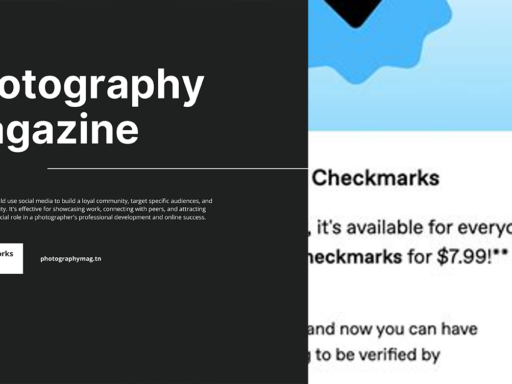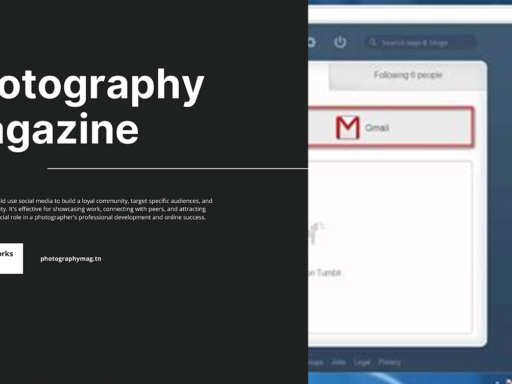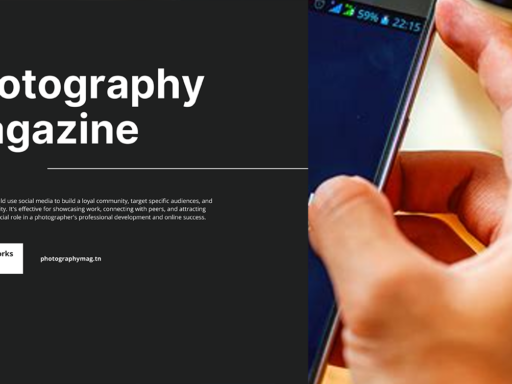Can You Still Put Music on Tumblr? Let’s Jam!
Ah, Tumblr—the whimsical, noise-filled paradise of gifs, memes, and, oh yes, music. You might be scratching your head and asking, “Wait, can I actually still put music on Tumblr?” Well, grab your headphones and let’s plunge into this melodious mess of pixels and playlists.
The Soundtrack of Your Tumblr Life
Yes, you can indeed add music to your Tumblr posts! Despite a music-sharing landscape that has shifted several times since Tumblr’s inception, the platform embraces sound in its own special way. Just like a mixtape that recalls good memories, your Tumblr can continue to serve as a canvas for your musical tastes. So, how exactly do you add music? Buckle up as we spin through the steps!
Creating Audio Posts like a Pro
Tumblr powers your creativity right from the start. When you’re crafting your digital masterpiece, the post editor has transformed—think of it as the cool cousin who’s visited from the future, all upgraded and chic. To make your audio dreams come alive, look for that nifty audio post icon (don’t worry, it won’t bite). Here’s the fun part:
- Click on the Audio Icon: This little beauty is like the golden ticket to your audio paradise.
- Search for Your Sound: Once you activate it, you’ll get an array of options, including a magical interface that says You can search for a track on Spotify or SoundCloud, or paste a URL from Spotify, SoundCloud, or Bandcamp. That’s right, folks! Enter the treasure trove of these streaming platforms and let the music begin.
Your Phase of Exploration
Let’s talk genres. Are you more of an indie-rock visionary or a relentless K-Pop enthusiast? Whatever your musical palette, Tumblr allows you to sprinkle a bit of that magic across your posts. Want to share your current earworms? Want everyone to understand why that new Taylor Swift album is the anthem of your life? Simply paste the URL and watch as you become the DJ of your own digital soirée.
What if you don’t want to dig through Spotify or Bandcamp? No problem! You can also upload audio files directly from your computer—just make sure they’re in a supported format (like MP3); nobody wants to be that one person with a long-lost audio book instead of sweet tunes.
Customizing Your Audio Post
Now that you’ve embarked on this sonic adventure, here comes the customization—the cherry on top of your musical sundae!
- Title it Like a Boss: Give your post a catchy title! No one wants to listen to a track titled “Audio Post 1.” Light up your audience with something clever or nostalgic.
- Add a Description: If you feel like writing a mini-sonnet about why this track changed your life (or why it didn’t), go for it! Your followers will appreciate your emotional depth.
“Sure, you can just post the track, but adding a personal touch is like bringing your famous guacamole to a party—it adds flavor!”
- Choice of Thumbnail: Some of you might think, “Why should I care about aesthetics?” Well, darling, everything is about aesthetics in this pixelated paradise! Choose a captivating thumbnail that skyrockets your audio post from a simple audio addition to a full-on art piece.
Autoplay: Do I Dare?
Now, here’s a topic that’s entirely polarizing in the musical community—autoplay. Should you make your music start automatically when someone stumbles on your blog? Well, my friend, tread carefully! While autoplay can sound inviting and immersive, remember that not all your visitors might share your tastes in tunes; just imagine someone dropping in while you’re blasting Bodak Yellow at full volume. It could lead to unexpected consequences.
It’s like inviting friends over but not asking if they’re comfortable with your funky music preferences. A safe, SEO-optimized approach (and a good way to keep peace in your digital abode) is to let your visitors decide when they want to hit play.
Sharing is Caring: Keyboard Warriors Rejoice
Hold up a second! Sharing your audio posts is even easier than you might expect. If your musical taste doesn’t happen to fit into the standard Spotify or SoundCloud mold, Facebook and Tumblr give you the ability to share links and embed codes seamlessly. Just think of it as sending an invite to your exclusive music festival—except it’s all virtual, and you get to choose the headliners.
Make your life easier—and, who are we kidding? More fun! Just copy the sharing link or embed code directly into your Tumblr post. Voilà! Instant access to your fresh beats, right at their fingertips.
The Community Factor: Music Buzz
Ah, community—the heart and soul of Tumblr! Integrating music into your posts opens up avenues for engagement. Your followers will like, reblog, and comment on your audio posts, giving you that sweet dopamine hit we all crave.
Ask a simple question at the end of your post! Something like “What’s your go-to song for a rainy day?” People love to share opinions, and this will get your followers chatting like they just found out their favorite band is coming to town.
Be Wary: Copyright and Restraint
Before you start throwing your music around like confetti at a parade, take a moment to educate yourself about copyright. This isn’t just an annoying disclaimer; it’s a reality. You want to adore the way you share, not end up in a legal battle worthy of a daytime drama. Always make sure you are using music either in the public domain or that you have the rights to share!
Here’s a small checklist to keep your Tumblr music game fresh and secure: – Use Creative Commons licensed music if you want to post something unique. – Direct your followers to official streaming platforms, just in case someone wants to dive into the world of your latest obsession.
Wrap It Up, DJ
So, can you still put music on Tumblr? Absolutely, you can! You can scrape the depths of Spotify and SoundCloud, spin your playlist galore, and create that perfect vibe to lure followers into your colorful world. Whether you’re blasting out top charts or serenading with underground gems, there’s an avenue for you to shine.
Just remember, folks, the right music can evoke emotion, spark creativity, and connect communities. You have the power to spread the joy of tunes and curate feelings in a mix that ONLY you can. So go ahead! Treat your Tumblr like the Rockstar Playground it is, and let your music flow!
Now, what are you waiting for? Hit that post button and embrace the sound of your Tumblr existence! 🎶