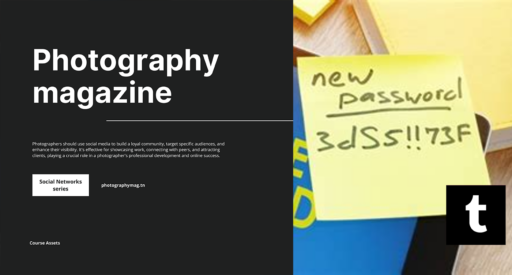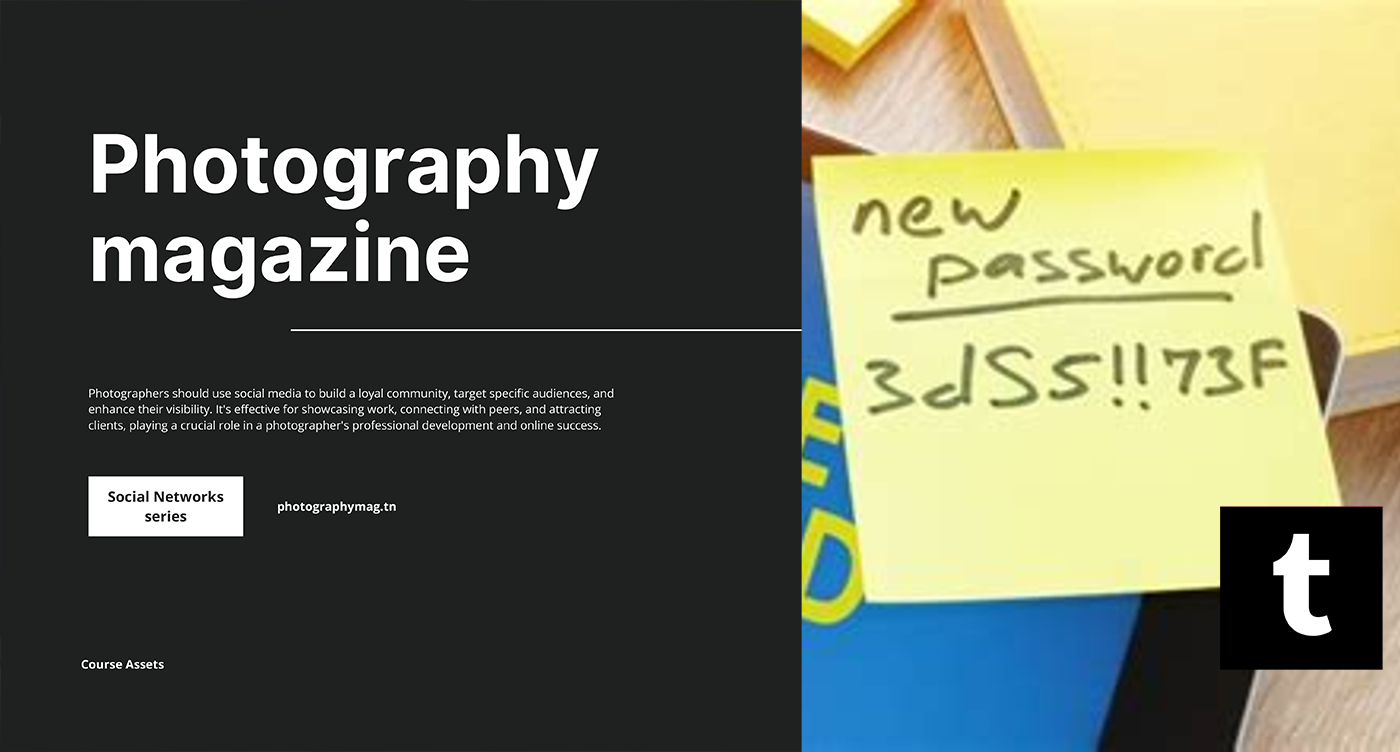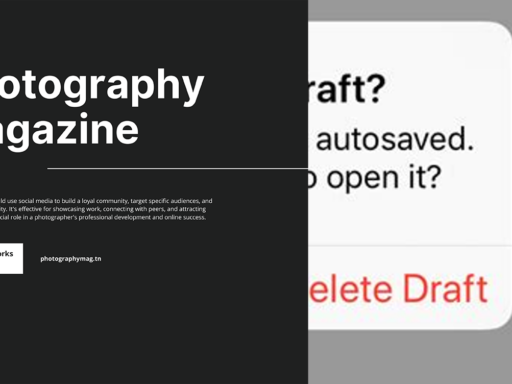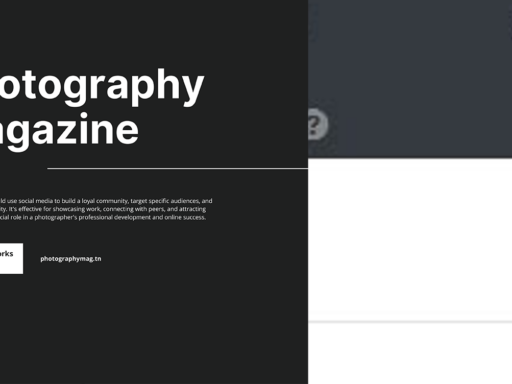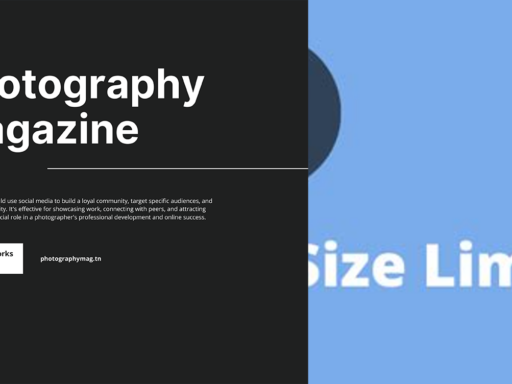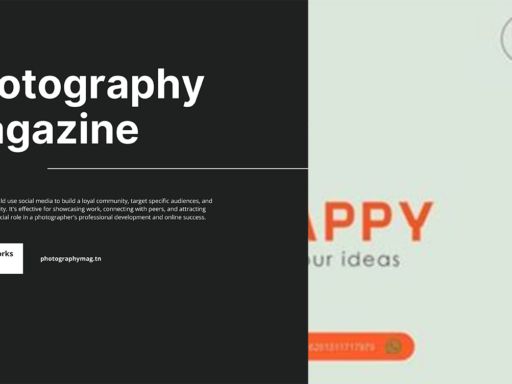Can You Still Password Protect Tumblr? Let’s Dive In!
Are you cringing at the thought of your most embarrassing teenage posts being up for the world to see? Want to keep your deep-fried memes and your emo poetry locked away from the curious eyes of the internet? Well, good news: you’re not entirely out of luck! While Tumblr does provide some protective options, there’s a slight catch that may have you rolling your eyes. So, let’s dig a little deeper into the murky waters of Tumblr’s privacy features, and find out if you can still do the elusive dance of password protecting your blog!
Understanding Tumblr’s Blog Types
First things first: You need to know that Tumblr categorizes your blogs into two distinct types: primary and secondary. In simpler terms, when you first created your Tumblr account, you likely set up a primary blog – the one with your username and all the followers flocking to it like moths to a flame.
Then, when you decided the world needed to see your “super secret” thoughts on avocado toast or your latest collection of cat memes, you probably created one or more secondary blogs. This is where the password protection drama unfolds.
Overview of Password Protection: Can You Still Do It?
So, here’s the juicy part: you can only apply password protection to secondary blogs. Yes, you heard that right! If your primary blog was an embarrassing shriek into the void, well too bad, because it’s circulating on the internet like a toddler in a candy store—not stopping for any password!
To clarify: You CANNOT password protect your primary blog. Consider it like trying to put a leash on a wild horse; it simply won’t work!
What You Can Lock Down
Let’s find out how you can set the password for those oh-so-precious secondary blogs. Whether you’re looking to hide your most precious content or just want a cozy corner of Tumblr dedicated to your secret fandom (hello, otaku) you have options to explore!
Steps to Password Protect Your Secondary Blog:
- Launch the Tumblr App or Website: Grab your device, sit back, and get ready to snuggle into the security blanket of password protection!
- Navigate to Your Dashboard: Click on your account icon or your primary blog’s profile to access the magic settings button!
- Select Your Secondary Blog: Open the blog you want to protect by clicking on the Manage Blog option.
- Go to Settings: You guessed it, click on “Settings” to find the treasure chest of options!
- Find the ‘Password Protect’ Section: Scroll down until you reveal that delightful option to put a password on your blog.
- Set Your Password: Type in your new password and confirm it. Make it memorable yet not your cat’s name—everyone knows that’s too easy to guess!
- Save Changes: Hit that “Save” button like it owes you money! Voilà, your secondary blog is now password protected!
What Does Password Protecting Your Blog *Actually* Mean?
Now, you may be wondering, “What does all this mean in the wild world of Tumblr?” Well, password protecting a secondary blog means:
- Limited Access: Only people with the password can view it. So, your frenemies and former high school classmates won’t be able to navigate their way into your private thoughts and cringeworthy art.
- Inner Circle Vibes: It’s like having your own exclusive secret club! Share the password with only your most trusted allies (or your cat, if that’s your thing).
- Stress-free Zone: You can unleash your true self without worrying about those random trolls popping in to critique your genius ideas!
So What About the Primary Blog?
Alas, if you desperately want to password protect your primary blog, you’ll have to think outside of the square blog. Here are some possible geeky options:
Self-Sabotage: Archiving Content
Consider archiving your primary blog’s most sensitive or cringe-worthy posts. This option will hide them from the public eye, but it won’t be as secure as a password. Still, it’s like moving your diary into a attic filled with dust!
The Social Media Footprint Existential Crisis
But now you might be asking, “Should I just delete the primary blog altogether?” Deleted posts can sometimes lead to regret or an existential crisis, like choosing to delete that tragic high school photo! Wearing your past like a badge of honor isn’t always bad, but hey—no judgment here!
Other Privacy Options Available on Tumblr
If you’re looking for more privacy options to wrap you in a cozy digital blanket, here are a few things you can consider:
- Private Blogs: If you prefer total invisibility, think about creating a *private blog*, which only people you invite can see. That’ll keep the curious little creatures at bay!
- Post Visibility Controls: Adjust the visibility on individual posts—disable comments or set it to “followers only.” Like putting up a “do not disturb” sign on your blog.
- Block Report Users: Feel like someone is cyber-stalking or trolling? Block their account faster than you can say “goodbye, you toxic bean!”
- Delete Content: If all else fails, grab the big delete hammer! Wave goodbye to any posts that make you cringe like a bad rom-com, and don’t look back.
Why It Matters
In today’s digital landscape, privacy is vital. The last thing you want is some social media enthusiast stumbling across your deep thoughts collection of why pineapple on pizza is a crime against humanity!
Security + Comfort = Happy Tumblr Journey! When you password protect your secondary blog, it enhances not just your safety but also your creative expression. Write freely, share your weirdness, and let your inner unicorn shine without the fear of judgment!
Get Creative With Your Posts!
Once you’ve locked it down, unleash your creative juices! Remember that fanfiction you wrote when you were seventeen? Or those hilarious stories about your cat? Now’s your chance to pack your secondary blog with all that goodness without shuddering at the thought of anyone else reading it.
Fun Blogging Tips:
- Experiment with GIFs: If you want to breathe life into your blog, throw in some well-placed GIFs. Who doesn’t want to express love through ludicrously cute cat GIFs?
- Be Snarky: Let your personality shine! Use sarcasm with finesse – it’s like the pepper to your writing recipe and definitely adds flavor!
- Interactive Posts: If you ever wanted to hear from your audience, use polls or ask for opinions. You could start a debate about the best emoji! Is it the heart eyes, or the dancing banana? (Spoiler alert: It’s the banana.)
- Collaborations: Work with other secondary bloggers, share guest post opportunities, and create a vibrant, interactive community that rivals that local coffee shop everyone loves (cough, overpriced coffee).
Wrapping It All Up
While you might have to accept the bitter truth that you can’t password protect your primary blog, all is not lost! By safeguarding your secondary blog and utilizing the privacy settings available, you can indulge in a whimsical, snark-filled journey through the realms of Tumblr, free of the prying eyes of the online masses!
So go ahead, lock it down, express yourself, and most importantly—have fun! Your online diary is your sacred space, so treat it with the special care it deserves. Until then, happy tumbling! And may your cringe-worthy posts remain obscured (or never see the light of day)!