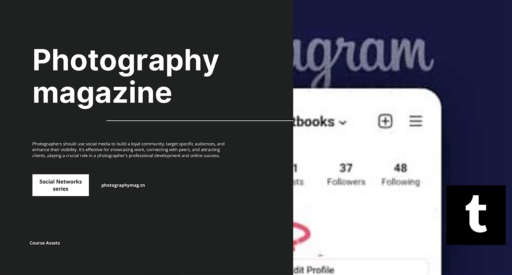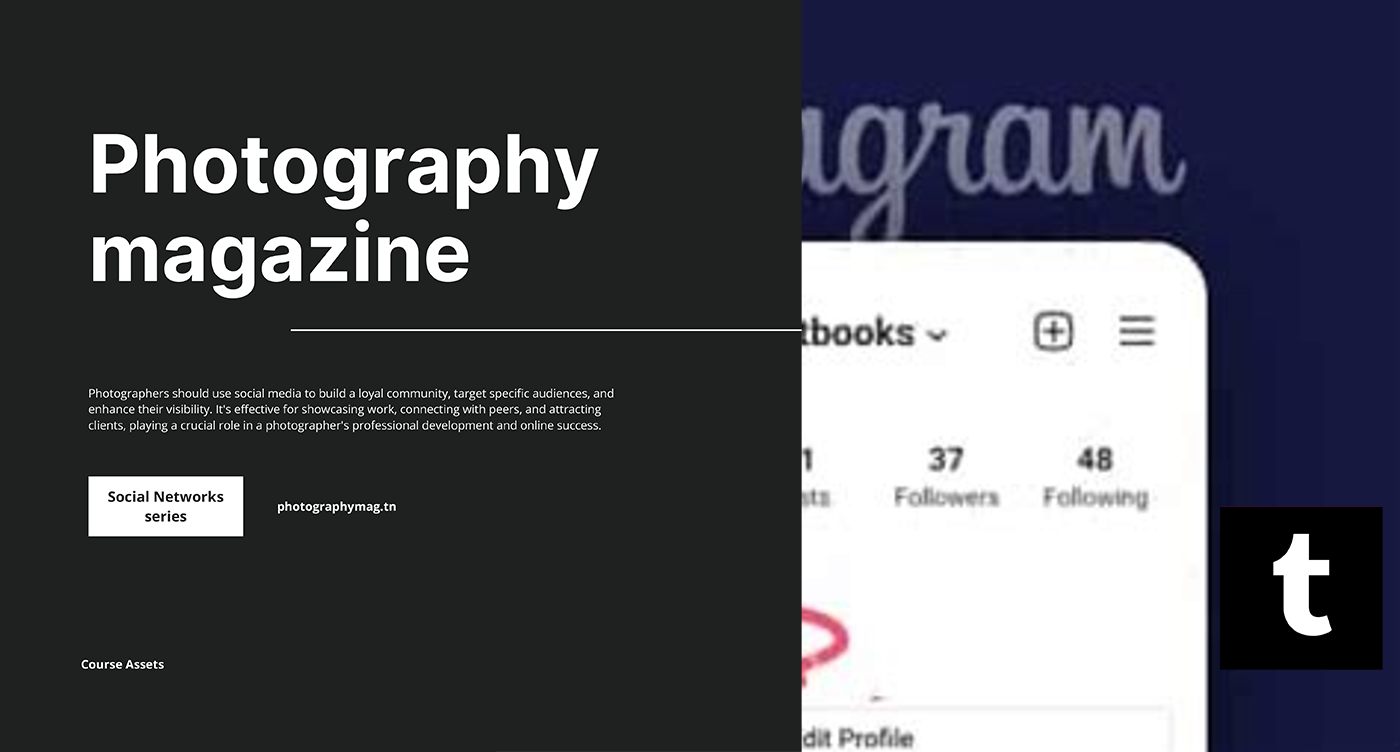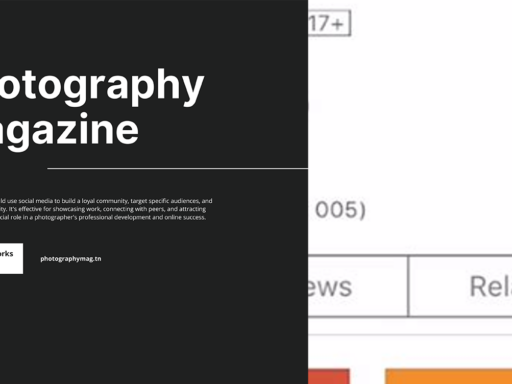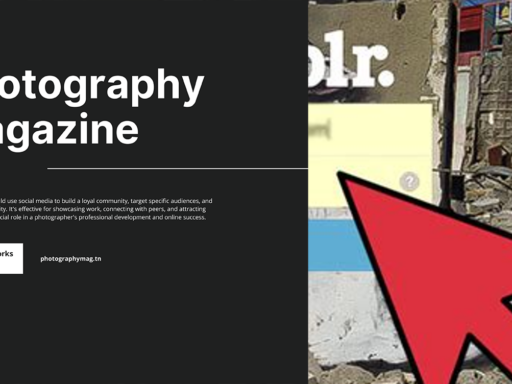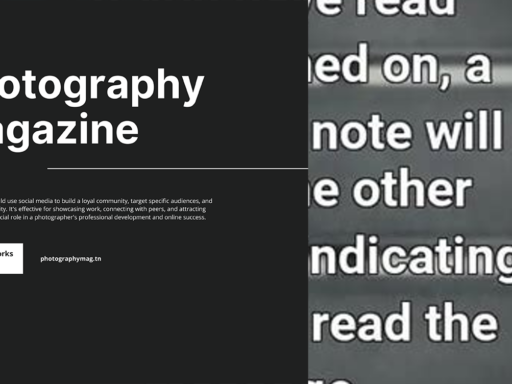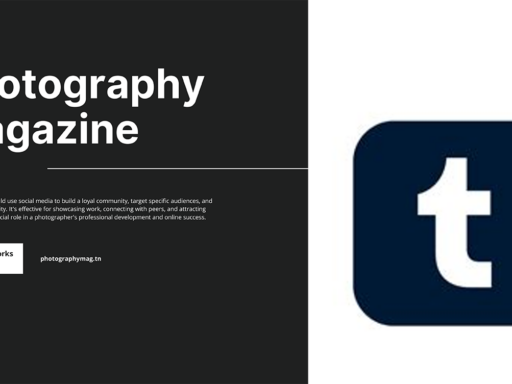Can You Share Instagram Posts to Tumblr? The Ultimate Guide!
We live in the era of social media, where every snapshot of your life deserves its spotlight. Instagram allows you to pump up your aesthetic game with killer pics, while Tumblr serves as the canvas for creativity, memes, and gifs galore! So naturally, you might be wondering, Can you share Instagram to Tumblr? The answer is more complicated than just a simple ‘yes’ or ‘no,’ but don’t worry; I’m here to break it down in a way that even your cat would understand!
The Lovely Union of Instagram and Tumblr
First off, let’s take a moment to appreciate both platforms. Instagram is your go-to for daily life updates—caffeine doses, food porn, vacation pics, you name it. It’s a visual diary that lets you curate every pixel to present your unique vibe. On the flip side, Tumblr is like that artsy friend who always knows where to find the cool stuff; it’s a treasure trove of creative expression, fandoms, and everything in between.
So why would you even want to make these two worlds collide? Well, let’s list some reasons:
- Your Instagram is basically a highlight reel, and who wouldn’t want their best moments posted on Tumblr where they can live forever?
- The community on Tumblr appreciates and interacts with all types of content—sharing Instagram posts could open you up to a whole new flock of followers.
- You can effortlessly showcase your creativity, filter choices, and editing skills on a different canvas!
How to Link Instagram to Tumblr
Now, let’s get down to business. If you want to share your gorgeous Instagram posts on Tumblr, there’s good news and bad news. The good news is that while Tumblr no longer supports an official way to share Instagram posts directly, you can use a workaround to get your Insta goodness onto your Tumblr blog.
Step-by-Step Guide to Manual Sharing:
- Open the Instagram App: Find that stunning photo you just uploaded that deserves a cosmopolitan spotlight.
- Copy the Link: Click on the three dots at the top right of the post and hit “Copy Link.” This makes it easy-peasy to share like a boss.
- Head to Tumblr: Fire up your Tumblr app or browser and get ready for the magic!
- Create a New Post: Choose the type of post you want—text, photo, quote, etc. I bet you want to go with either a photo or a text post.
- Paste the Link: If you’re doing a text post, you can just paste that link right there. If it’s a photo post, *cue drumroll*, you might want to copy the photo itself — download it and then upload.
- Edit to Your Heart’s Content: Add any captions, tags, or commentary that brings your Pinterest board dreams to life.
- Hit That Publish Button: Watch as your following becomes increasingly envious of your perfect aesthetics!
Utilizing Third-Party Apps: The Superpower Option
If manual sharing sounds way too much like hard work for your caffeine-fueled brain, fear not! There are third-party apps that can save you time (and sanity). With automation, you can sync your Instagram posts to Tumblr – which means more time for scrolling!
Set Up Automation Through IFTTT:
IFTTT (short for “If This, Then That”) is a magical tool that can help you connect apps as if they’re besties at a party. Here’s how to get your Instagram post sharing on autopilot!
- Sign up for an IFTTT account: It’s as easy as pie. Just whip out that email address and get moving!
- Set Up Your Applet: Use a pre-existing applet or create a new one. Choose Instagram as the trigger, and then select Tumblr as the action.
- Authorizing Accounts: IFTTT will prompt you to link your Instagram and Tumblr accounts. It’s like giving permission for the magic to happen.
- Customize! Choose whether you want every new post, only certain types, or if you want to filter by hashtags!
- Switch That Applet On: Hit the switch and watch as technology takes your worries away!
The Age-Old Debate: Quality vs. Quantity
Okay, let’s take a moment for a quick existential crisis. Is it better to share every single one of your Instagram masterpieces on Tumblr, or should you be selective? Ah, the age-old question! Spoiler alert: there’s no wrong answer, but let’s just say the Tumblr community appreciates aesthetics over every single droll shot of your lunch.
Consider curating the best pictures, the ones that scream “reblog me!” or “look how cool I am!” Instead of a haphazard barrage of every little thing you post on Instagram. Choose quality over quantity unless you’re feeling particularly generous.
Why Use Tumblr for Instagram Content?
Keep in mind that sharing Instagram posts on Tumblr can achieve a number of glorious things:
- Engagement: Once your posts get onto Tumblr, they could lead to tons of reblogs, likes, and new followers!
- Cross-Promoting: You can drive followers from your Tumblr to your Instagram and vice versa! It’s like dating; you want to keep your options open.
- Longer Lifespan: A post on Instagram may get buried in a feed, but Tumblr posts can have diva longevity. They resurface over time, keeping you relevant!
Caution: Too Much Sharing Can Backfire!
A word to the wise: don’t just turn into an Instagram bot that mindlessly reposts everything without thought. The young and hip Tumblr community will see right through you. Share selectively, mix things up with original content, and sprinkle in the occasional well-timed meme for good measure. Remember: authenticity reigns supreme!
Wrapping It Up: The Power of Functionality
So there you have it, my creatively inclined friend! You can absolutely share your Instagram posts on Tumblr, albeit with a few workarounds or some assistance from nifty third-party apps. You’re not just content; you’re a curator of beautiful life moments! While Instagram focuses on fleeting moments, Tumblr enables your art to live on in the boundless sea of creativity.
The best part? You now possess the knowledge to intertwine these two splendid social media worlds while garnering new followers on both ends. For the love of aesthetics and social networking, go forth and let your posts shine! When you find that perfect coffee shop and snap that latte art, go ahead and make the world jealous—one Tumblr post at a time.
Remember to keep it playful, keep it fun, and, most importantly, keep it REAL! Your followers deserve the best of what you have to offer.