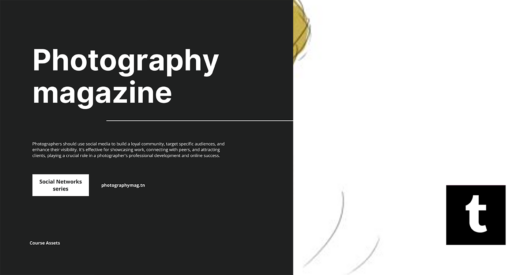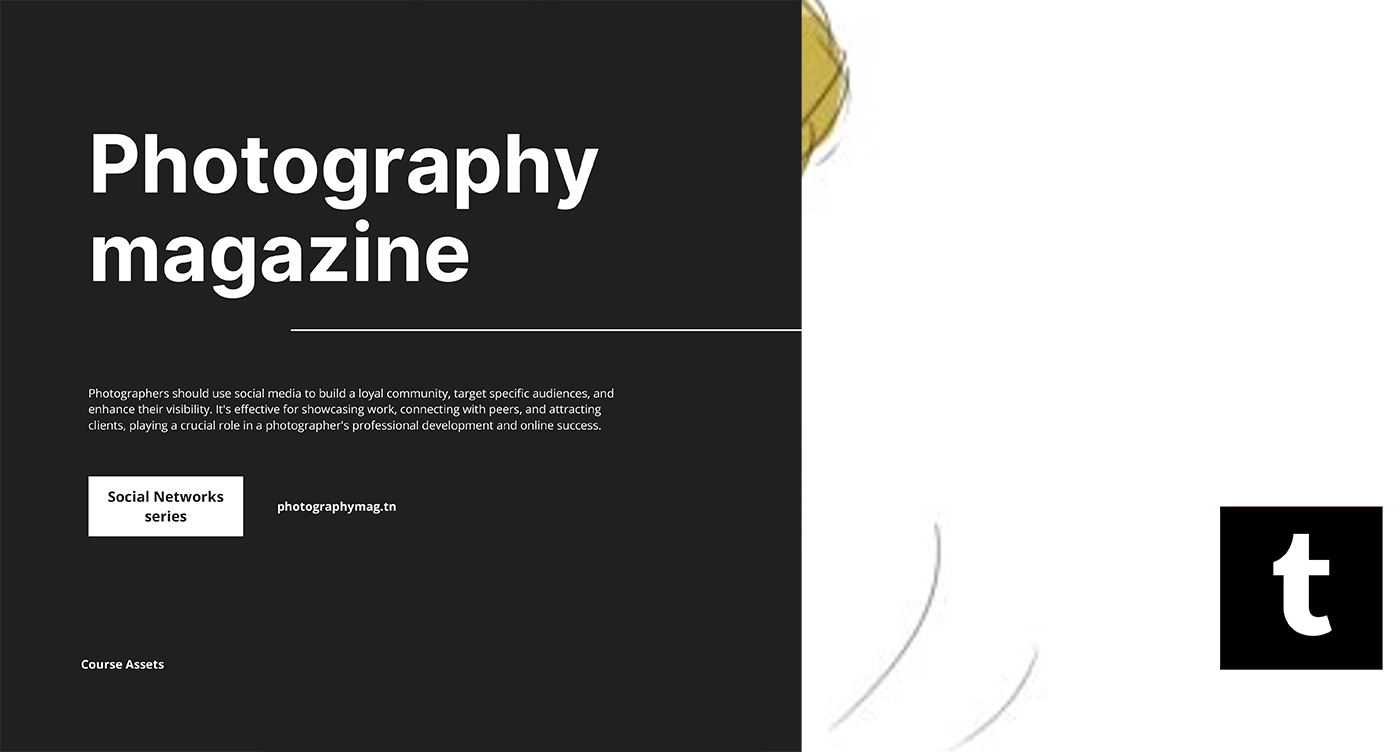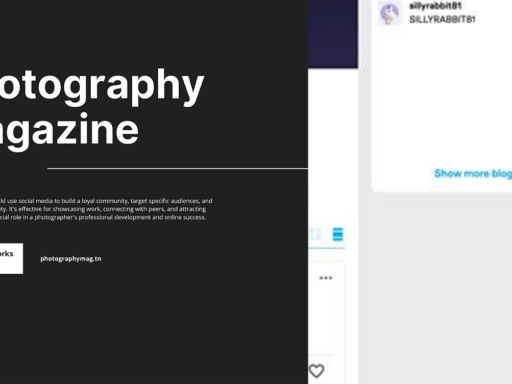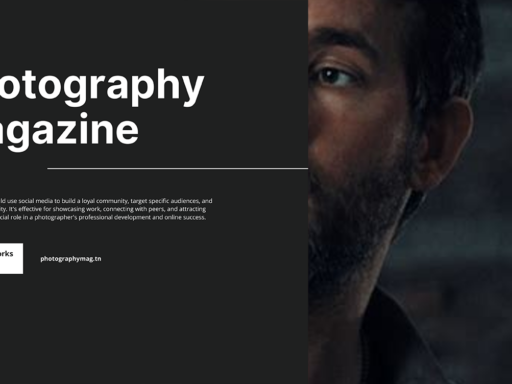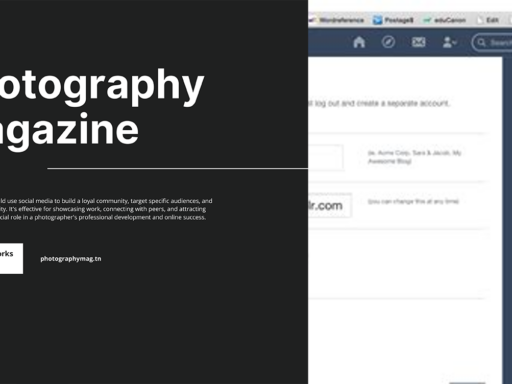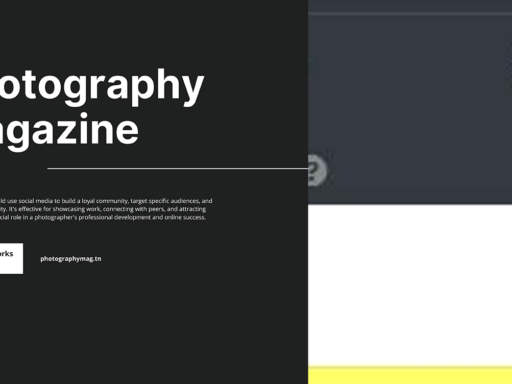Can You See Who’s Stalking Your Tumblr? Spoiler Alert: Not Really!
Let’s get one thing straight: if you’re hoping to become the ultimate Tumblr detective and track down every lovely soul that ventured onto your blog, you are going to face some serious disappointment. Sorry, Sherlock Holmes, but Tumblr doesn’t provide a “who viewed my blog” feature. Cue the sad trombone sound!
The Tumblr Activity Page: Your Not-So-Secret Stalker
First off, let’s talk about the Tumblr Activity Page. This handy little feature gives you a peek into what’s happening on your blog, but it certainly has its limitations. Here’s what you can actually find:
- Notes Count: You can see the number of likes and reblogs on your posts. This is where the love (or lack thereof) shows up.
- Comments & Replies: Ever get that random comment that makes you scratch your head? The activity page highlights those too!
At the end of the day, this means you can track interest on your posts, but you won’t be hosting a guest book write-up with stalker-level detail. You can’t even see who’s clicking that delightful “like” button. Ultimately, what you can gauge is engagement on your content, but not the everyday Tom, Dick, or Harry browsing your Tumblr portfolio.
Why Isn’t This Feature a Thing?
You might be sitting there, fuming, asking, “Why, oh why, can’t I see the wonderfully mysterious users checking out my masterpieces?” Well, dear reader, this boils down to privacy policies and good ol’ Tumblr’s ethos. They’re all about keeping those lurking trolls at bay. Think of it like being at a party. You don’t want everyone to know who’s eyeing your snack choices, right? It’s all about preserving that veil of mystery and keeping things ethically shady.
Google Analytics: The Spy You’ve Been Seeking
So, if you’re super keen on tracking the actual traffic to your Tumblr blog, that means you’re going to have to pull in a not-so-secret weapon: Google Analytics. Yep, it’s like the James Bond of blog tracking. This tool can provide immense insights about your blog visitors that Tumblr simply won’t offer. Here’s why Google Analytics reigns supreme:
1. Comprehensive Visitor Metrics
You need the goods, right? Prepare to discover a plethora of data:
- Number of Blog Visitors: Finally, you can see how many folks checked you out!
- Traffic Sources: Find out where your peeps are coming from. Are they stumbling on your posts via Tumblr, or is your humor so sharp that they came from Google searches?
- Bounce Rates: A fancy term that tells you how quickly people are leaving—because, righteously so, your posts deserve more than a five-second glance!
2. Geographic Location
Thinking of going international? This data tells you if folks from Spain are vibing with your content or if you should just stick to a local audience. Are you becoming Tumblr famous overseas? You might just want to flaunt that!
3. Page Views and Audience Engagement
Track which post is inciting outrage and applause. You can see which content really gets people’s juices flowing! You’ll be the DIY oracle of your own Tumblr empire. Talk about power, am I right?
How to Set Up Google Analytics on Tumblr
Ready to embark on this adventure? Setting up Google Analytics on your Tumblr page isn’t as frightening as it sounds. Let’s break it down into bite-sized chunks so you can become the blog analytics wizard you were destined to be.
- Create a Google Analytics Account:
- Head on over to Google Analytics and create an account if you don’t have one yet (it’s free, and a delightful tool when you want to get serious).
- Add Your Tumblr Blog:
- Follow the prompts to add your Tumblr blog’s URL. Google will hand you a unique tracking code. Treasure it; it’s like finding the hidden treasure map!
- Embed Tracking Code into Tumblr:
- Navigate to your Tumblr customization settings. Under “Edit theme,” find the appropriate section to insert the tracking code. Look for a spot labeled “Custom HTML” or “Theme settings”.
- Paste your tracking code there, and boom, you’re on your violent way to knowing who’s checking you out.
- Start Analyzing Like a Pro:
- Now that you’re properly armed, give it a day or two for it to gather data. Check in regularly on the platform to unleash the magic numbers.
Ethical Considerations: Stalking vs. Observing
Before you become the ultimate analytic sleuth, let’s take a moment to consider ethical blogging. While curiosity may have killed the cat (or at least made a pretty dramatic story), remember that online engagement should be a two-way street.
- Transparency: Don’t creep out your visitors. If your blog gathers personal data, be open about it. Mention what you track in your privacy policy.
- Respect Privacy: Just because you can doesn’t always mean you should. Keep it friendly and constructive.
Final Thoughts: Love the Mystery
In this tangled web of the interwebs, knowing your visitors intimately might just be a daydream. So embrace that sweet ambiguity! I mean, isn’t there something delectably charming about not knowing who exactly adores your quirky posts?
Sure, Google Analytics gives you the stats and numbers to shine a flashlight on your blog. But at the end of the day, remember:
- Focus on creating amazing content that resonates with your audience.
- Engage with your followers and build a loyal community.
Now go forth and create! Whether you’re a whisper of poetry, a trove of memes, or a fact arsenal, your Tumblr deserves some love. And even if you can’t see who’s stalking you, that shouldn’t deprive you of the joy of creating. Happy blogging!
So, no, you can’t find those secret admirers lurking around your blog, but you can sure give your content a fighting chance to captivate hearts—even if they remain unknown. Who knows, you may just end up with a cult following. And now that’s a plot twist worth writing about!