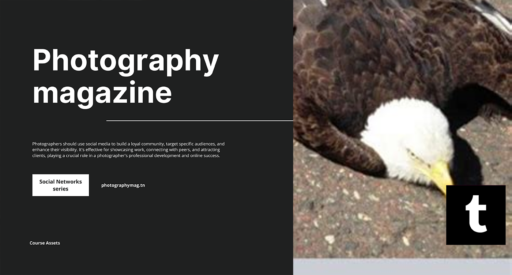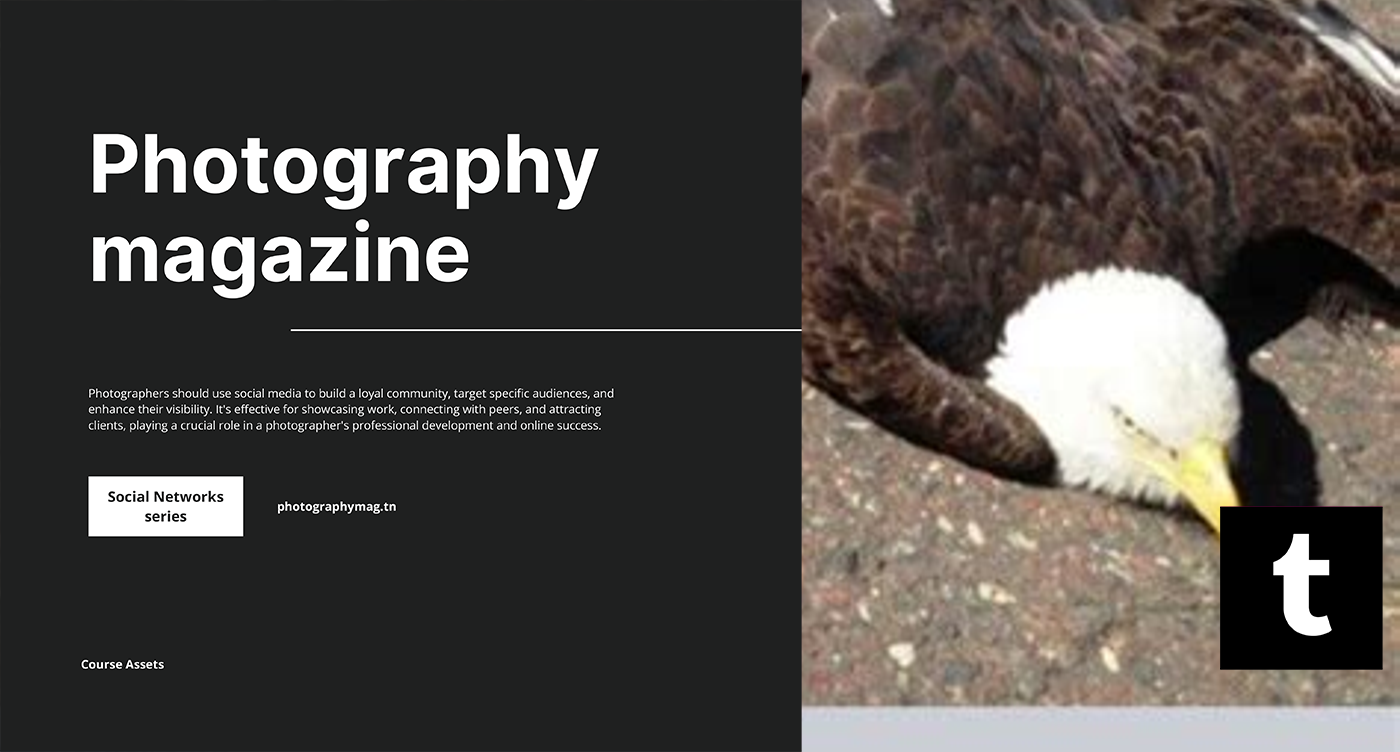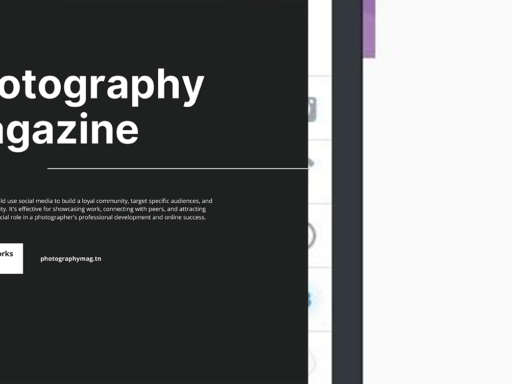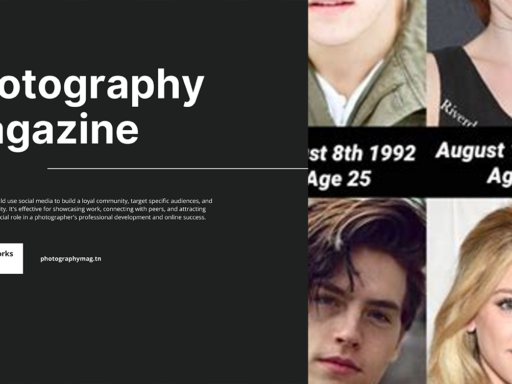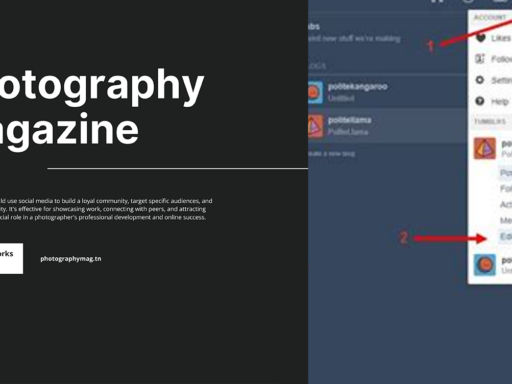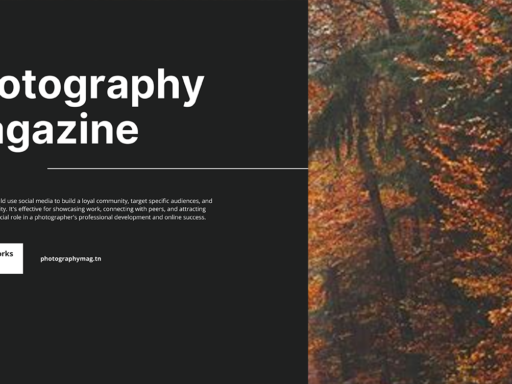Yes, You Absolutely Can Post Pictures on Tumblr!
Welcome to the whimsical world of Tumblr, where creativity knows no bounds and sharing your visual treasures is as easy as pie! So, you might find yourself wondering, “Can I post pictures on Tumblr?” Buckle up, my friend – the answer is a resounding YES! In fact, you can add up to 10 glorious photos in one fell swoop. That’s right; grab your camera roll because it’s time to showcase those snaps!
How to Post Pictures on Tumblr: A Step-By-Step Guide
Because we love to make things straightforward (and a tad more entertaining), let’s break down the process of posting pictures on Tumblr. You’re just a few clicks away from becoming the Picasso of the digital realm!
- Fire up the Tumblr app or website – This is your canvas, so make sure you’re logged in to your account.
- Create a new post – Click on that dazzling pencil icon, usually found in the top right corner. It’s calling your name! This opens up a world of posting possibilities.
- Click on the photo icon – You’ll see an icon that looks like a camera or a picture frame. Hit that, and you’ll initiate your photo-picking adventure.
- Choose Your Photos – Select up to 10 images from your device. Tap and hold the ones you want, and don’t be shy – show us what you’ve got!
- Rearrange Like a Boss – Want to move things around? No problem! Just tap and hold on a photo to rearrange them to your liking. Organize with flair!
- Get Rid of What You Don’t Want – Not feeling that one photo? Drag it to the trash can icon, and *poof* – it’s gone! It’s like magic but not quite as charmingly messy.
- Add Some Extra Flair – Once you’ve got your photos in place, tap the palette icon. Here lies a treasure trove of editing tools! Add text, funky stickers, groovy filters, and anything else to make your post pop!
- Hit Publish – Give the world a taste of your creative genius by hitting that publish button. Voilà – your masterpiece is officially live!
But Wait, There’s More! Editing Your Photos on Tumblr
Isn’t it just the cherry on top that you can tweak your photos before unveiling them to your followers? Tumblr is not just a simple hosting site; it’s more like a stylish gallery where your art can shine. Here’s how to edit your photos:
- Filters Galore – Experiment with filters that can turn your everyday snapshots into breathtaking visuals. Think of it as putting on your photo’s best outfit!
- Add Text – Want to caption your images? Go for it! Sprinkle in some witty commentary or profound musings, because we know you’re full of wisdom.
- Stickers – Who doesn’t love a good sticker? Add some colorful graphics to your images to convey emotions and personality.
- Dimensions and Orientation – You can also crop your images if you feel the need to focus on that perfect detail. After all, it’s all about the aesthetics!
Why Tumblr Pictures Matter: Connect and Show Off!
So, you may ask, “Why should I bother posting pictures on Tumblr?” Well, let’s break it down a bit. Posting pictures is an excellent way to express yourself and your interests. Tumblr thrives on visual storytelling, allowing users to connect over shared themes and aesthetics. Picture this: You’ve just graduated college, and obviously, you need to share that cap-and-gown selfie! With your stunning photos adequately placed in the Tumblr universe, your followers will bask in your success, and you’ll receive all those sweet congratulatory vibes!
Additionally, when you share your own photos, you create a space for interaction within your community. People can reblog your posts, add comments, and share their thoughts. Picture overload? Nah, it’s an interaction buffet! Everyone loves a good visual, and that’s why you should embrace the power of pictures.
The Joy of Sharing: Finding Your Tumblr Aesthetic
Now that you know the nitty-gritty of posting pictures on Tumblr, let’s talk about something a little more philosophical (and a smidge dramatic): the concept of “aesthetic.” Let’s be honest; everyone wants to create a particular vibe with their posts. Whether you’re aiming for a moody film noir feel or a bright pop-art theme, it’s all about curating that unique space. When you post pictures, you can flesh out your aesthetic and embody your digital persona.
Feeling adventurous? Combine different styles! Mix those flower crowns with retro filters and edgy black-and-white snaps. Just like a trendy cocktail, don’t be afraid to shake it up a bit! Use your photos to tell a story, share a journal entry, or simply throw in some randomness to keep your followers guessing.
Tips for Being a Star Picture-Poster on Tumblr
Alright, before you rush off to post your latest masterpiece, consider these fun tips for maximizing the impact of your pictures:
- Quality Over Quantity: Sure, it’s tempting to post every cute photo you’ve ever taken, but stick to a handful of quality snaps that reflect your style.
- Timing is Key: Post at times when your followers are most active. Check your analytics for peak times!
- Engage with Your Community: Respond to comments, reblog your friend’s content, and get involved! Building a community is just as important as posting those killer photos.
- Use Hashtags Wisely: Don’t sleep on hashtags! They help get your pictures in front of the right audience. Use relevant keywords to help others find your genius.
Wrapping it Up with a Bow!
So there you have it, folks! Posting photos on Tumblr isn’t just possible; it’s practically a rite of passage in today’s digital landscape. With a few simple steps, you can show off your latest travels, fun parties, or even your adorable pet doing something utterly inconsequential, and yet, absolutely charming.
Remember to engage and have fun while you’re at it! This platform offers a special blend of artistry and community that can help you express your ideas and share them with the world. Now, gear up, grab those images, and make Tumblr a more visually stunning place, one post at a time!