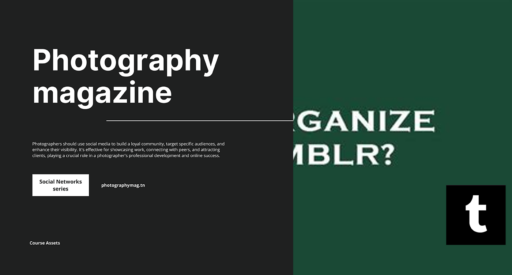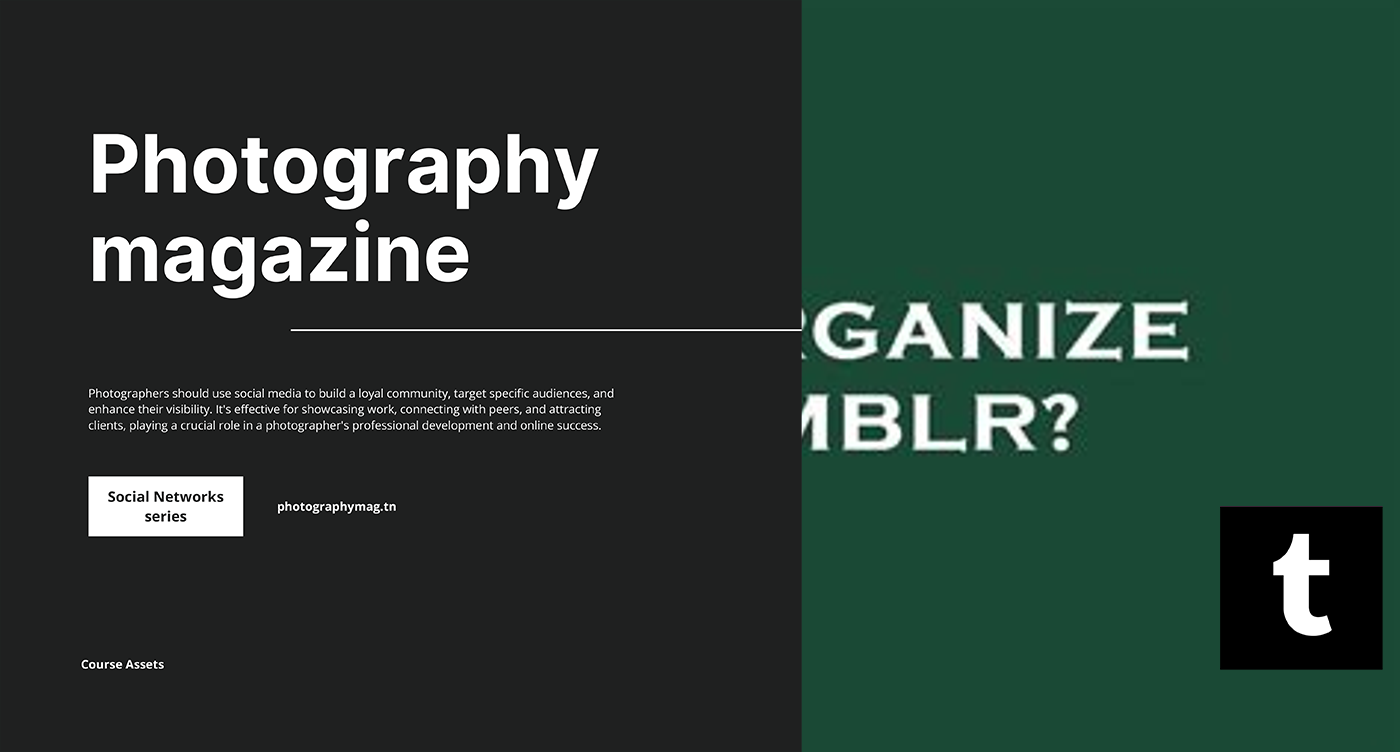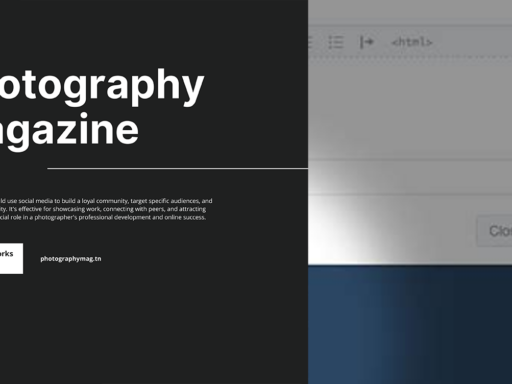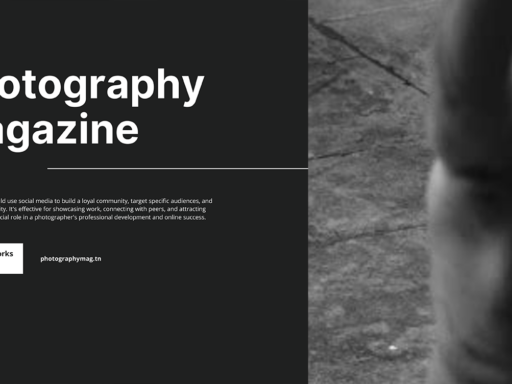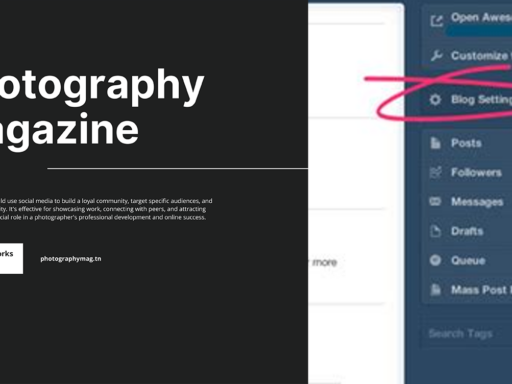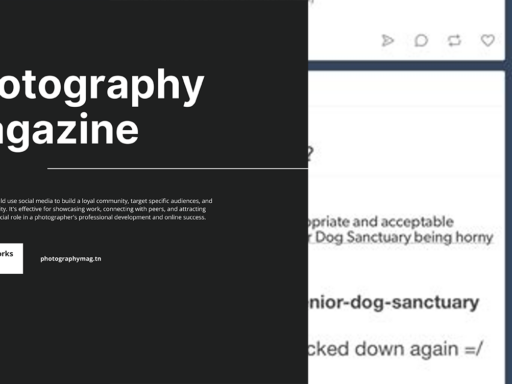Can You Organize Posts on Tumblr? Absolutely, and Here’s How!
Welcome to the whimsical world of Tumblr, where you can tumble through a delightful vortex of creativity, memes, and whatever bizarre niche you find yourself in. The question arises: Can you organize posts on Tumblr? Spoiler alert: you absolutely can, and it’s easier than slipping on a banana peel!
Tags: Your Organizational Best Friends
First things first, let’s dive into the magical realm of tags. If you’re not tagging your posts, are you even using Tumblr properly? Tags act like little treasure maps, guiding people to your hidden gems. By using relevant tags on your posts, you can make it easier for others, and yourself, to find content related to specific topics.
For example, if you have a passion for landscape photography and you post a stunning view of the Grand Canyon, tag it with #landscape. If you love sharing cute anecdotes about your furry friend, tag your posts with #cat (whether it’s a majestic feline overlord or a grumpy tabby). These simple tags can turn your blog into a well-organized library full of fun and quirky content!
Why Organizing Posts on Tumblr is a Game Changer
Now, you might be wondering why you should even bother organizing your posts. Isn’t the chaos part of the charm?
- Ease of Navigation: Imagine stumbling upon a labyrinthine mess of your own blog. Not fun, right? Organizing your posts makes it time-efficient for you and others. Users will be eternally grateful (and might even reblog your stuff more!).
- Branding Bonanza: If you’re building a personal brand—or if you simply want a quirky blog identity—having organized posts makes you look like the sophisticated adult you can only aspire to be.
- Increased Engagement: Clarity leads to higher engagement. Let’s face it; people love to explore when they know what they’re diving into. More tags mean more chances for your content to appear on searches, bringing in new followers. Who doesn’t love fame?
But Wait, There’s More! Organizing Beyond Tags
Now, as fantastic as tags are, they are just the tip of the iceberg. Tumblr offers multiple features and tricks that can enhance the organization of your posts.
Using Queues
You’re a busy bee, and sometimes you don’t have time to post about your coffee addiction or your latest art piece at peak hours. Here comes the Queue feature to save the day! Think of it as the helpful intern of your blog, allowing you to schedule posts ahead of time. Want to release a few gems while you lounge in pajamas? Queue, baby, queue!
Creating a Masterpiece with Pages
Let’s elevate your blog organization to another level by creating separate pages. You know, like chapters in a wonderfully chaotic book. You can have a dedicated Page just for your photography (because who wouldn’t want to admire your landscapes?), another for your artsy attempts, and yet another for your deep existential musings about sandwiches. Change the page names to something catchy, and you’re golden!
Use Asks and Submissions Wisely
If you’re part of the Tumblr community, you probably receive tons of asks. Consider creating a Page where you collect your best asks, links to your wildest submissions, or even user-generated content. This way, you not only showcase your flair but invite others to partake in your chaotic artistry.
Sticky Posts: Keeping Your Favorites Front and Center
What happens when you post that one masterpiece that you can’t let scroll away into the abyss? You make it sticky! This nifty feature allows you to keep a permanent place for your crown jewel posts at the top of your blog, ensuring no one misses out on your surreal, existential crisis about why avocado toast is so trendy.
Make Use of the Search Function
Don’t underestimate the impressive search function. By implementing descriptive tags and titles, Tumblr makes it much easier for users to spot specific posts related to their interests. Want to see all your hilarious cat memes? Search #cats and voilà, a glorious gallery of your best furry fails!
A Sprinkle of Aesthetic Magic
Let’s not forget about aesthetics! No one wants to scroll through a harshly cluttered blog that looks like it’s straight out of a 90s site. Use personalized themes and custom colors to give your blog a distinct vibe while keeping it organized. You can ensure that not only is your content easy to find, but it’s also a feast for the eyes!
Don’t underestimate the power of visuals. Create image galleries or use photos that perfectly align with your tagged categories. Combine form and function to create a mind-blowing experience for your viewers.
Engagement Metrics: Keep an Eye on What’s Working
Lastly, let’s talk about engagement metrics. Dive into your Tumblr analytics to see which posts are getting the most love. You’ll want to double down on the topics and tags that resonate with your audience. This knowledge lets you fine-tune your organization and help guide your future creative prowess. You’ll be a legendary Tumblr sage.
In Conclusion: Unleash Your Inner Tumblr Pro!
While Tumblr seems like an endless sea of chaos with its reblogging, memes, and art, organizing your posts makes it not just manageable but fun. By leveraging tags, using queues, creating pages, and engaging with your audience, you can turn your blog into a dazzlingly organized haven everyone can enjoy!
Just remember this golden rule: Stay organized like Marie Kondo on caffeine, and your followers will thank you while showering you with virtual love!
Now get out there, start tagging, and make your blog the organized masterpiece it was always meant to be!