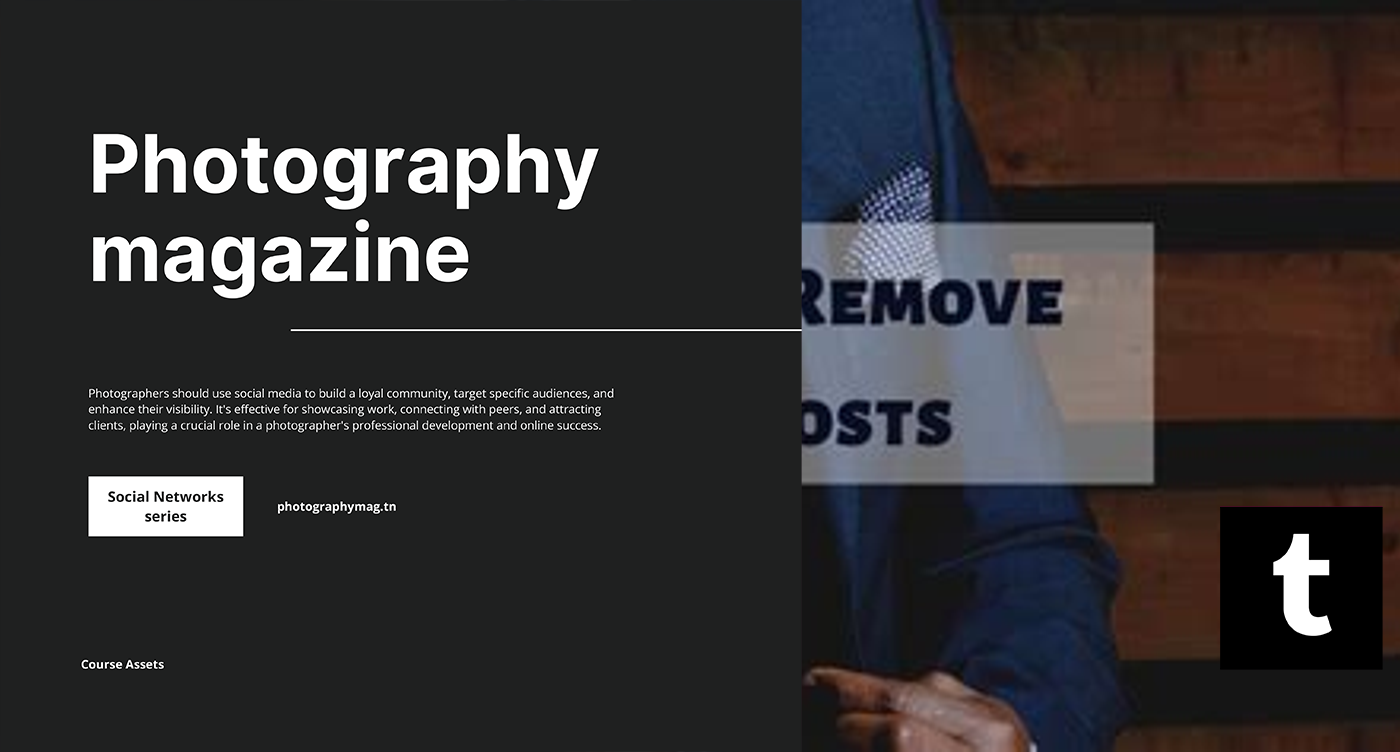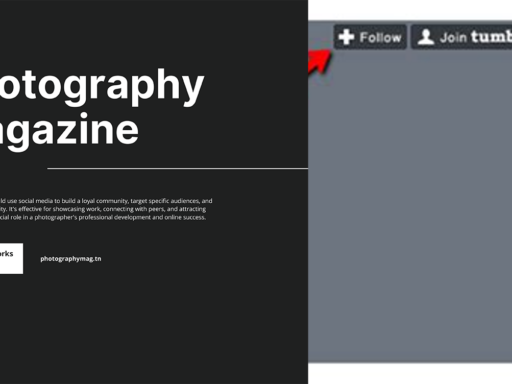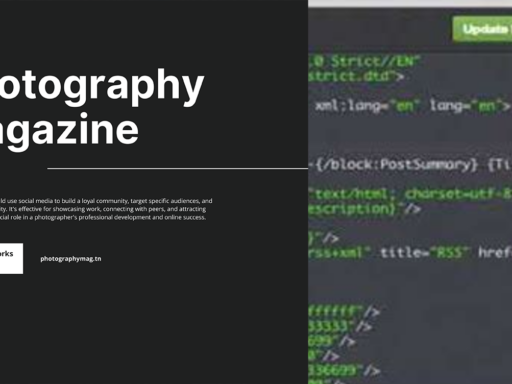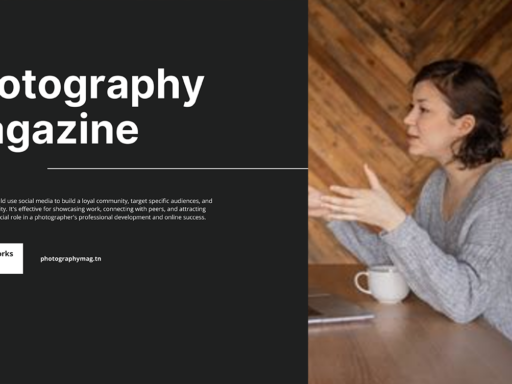Can You Wave Goodbye to Your Old Tumblr Posts? Absolutely!
Ah, Tumblr—a haven of memes, aesthetic gifs, and those wild late-night thoughts that seemed so profound when you posted them. But now, looking back at your account, you realize you might have a bit of a content hoarding issue. Maybe that 2016 post about how “being an adult is overrated” needs to meet the delete button because, well, you’re an adult now, and you’d prefer your blog not look like a time capsule of cringy phases. So, can you mass delete those ancient relics? Spoiler alert: You totally can! Let’s dive into how to do this with style.
Why Mass Delete? Is It Really Necessary?
First, let’s consider the why behind your potential mass deletion fest. Maybe your blog has evolved since you shared that super blurry pic from your high school graduation to prove you, too, had a “cool” phase. Or maybe your old posts are haunted by cringe-worthy quotes that you’d rather not have lingering like a bad smell. Whatever the reason, tidying up that digital diary can truly breathe new life into your blog. Plus, who wouldn’t want a streamlined aesthetic? Minimalism isn’t just for hipster coffee shops—let’s bring it home to your blog as well!
Step-by-Step Guide to Mass Deleting Old Tumblr Posts
So you’re ready to tackle this monumental task. Here’s a playful, step-by-step guide that’ll turn your blog from a chaotic archive to a pristine gallery of your new awesome self:
Step 1: Gather Your Courage
Before you proceed, take a deep breath and ensure you’re mentally prepared to part with your digital memories. Once they’re gone, they’re gone—except for that charming inability to delete your emotional attachment to your cringy teenage self.
Step 2: Click on the Account Icon
Found at the top right corner of your Tumblr dashboard, this little gem is your gateway to blog management. Click on it like you’re clicking your way to freedom—because you kind of are!
Step 3: Select Your Blog
Once you’ve conjured up your blog from the menu, give it a little love tap. This is like calling forward your inner artist ready to recreate your masterpiece—or in this case, erase the not-so-masterful pieces.
Step 4: Open the Mass Post Editor
Now, here’s where the magic happens. From the menu on the right, select Mass Post Editor. You should feel like a wizard with a magic wand about to cast an erasure spell on all those cringe-worthy posts!
Step 5: Get Your Click On
In the Mass Post Editor, you will see all your posts laid out before you—a gallery of your past. Now it’s time to sift through this collection. Are there posts that make you question your taste in life? Click the checkbox next to each one you’d like to delete. It may take you back to some awkward memories, but just think of it as a reality check.
Step 6: Hit That Delete Button!
Once you’ve selected all those posts you want to wipe from the internet (or at least your blog), you’ll notice a big ol’ delete option waiting for you like a last call at a bar. Click it with conviction—the same way you would chug that final drink before leaving. You won’t look back, promise!
Other Helpful Tips for a Streamlined Blog
Now that you’ve achieved that sweet feeling of satisfaction from deleting multiple posts, why not take it a step further? Here are some nifty tricks to keep your Tumblr blog looking fabulous and free of digital clutter!
- Schedule Regular Cleanups: Set a reminder every few months to review your posts. It’s like a wardrobe check but for your blog—don’t wear those embarrassing past posts again!
- Use Tags Wisely: Tags can help you organize your thoughts and allow followers to find the gems amidst the garbage. Consider creating specific tags for themes or time periods—maybe “highschoolcringe” for your younger years? Sorry, not sorry!
- Engage with Your Audience: Ask your followers about what they want to see! Maybe they’re itching for a new meme series or some vintage reboots of your old work. Keep that connection alive!
- Be Consistent: Regular posting can help drown out any old posts you didn’t delete. Thankfully, time heals all wounds, including the memory of those 2014 posts.
In Conclusion
So there you have it, a fun, snappy guide to mass deleting your old Tumblr posts! Embrace the cleanup and oxymoronically think of it as both a new beginning and a cleaning spree. Nothing says I’m an adult quite like taking the reigns on your digital footprint and reassessing what’s worthy of survival in your online diary.
Remember, the beauty of the internet is its ever-changing nature—you’re allowed to evolve just as much as your interests. Your blog should reflect that too! Now go on, give those dreadful posts a farewell they deserve. Happy deleting! 🎉
And speaking of clean slates, why not think about doing a blog makeover while you’re at it? A fresh theme and the absence of regrettable posts might just turn your little corner of the internet into a masterpiece!