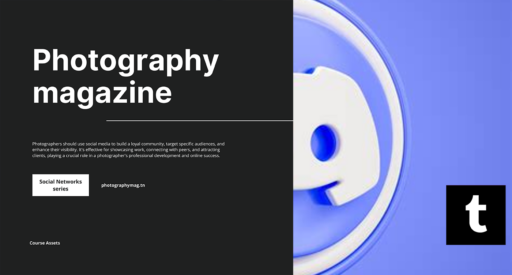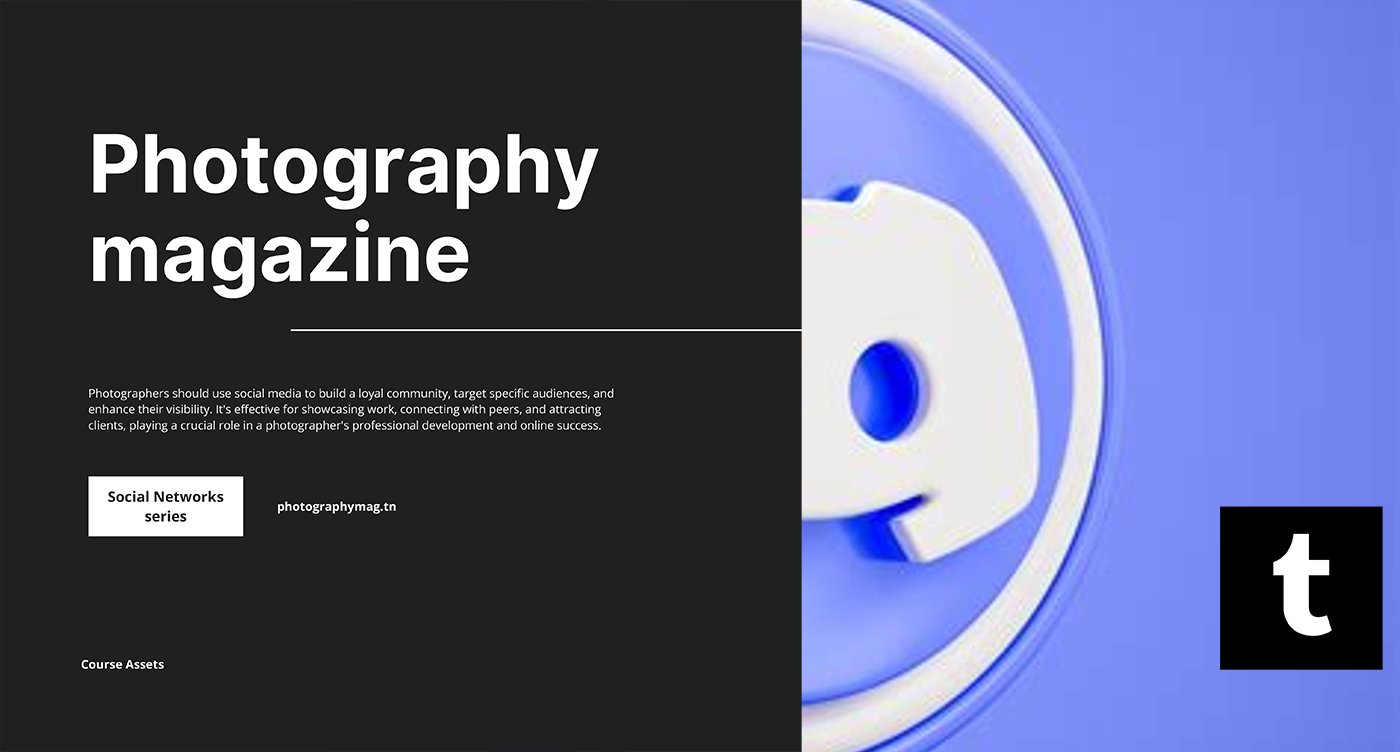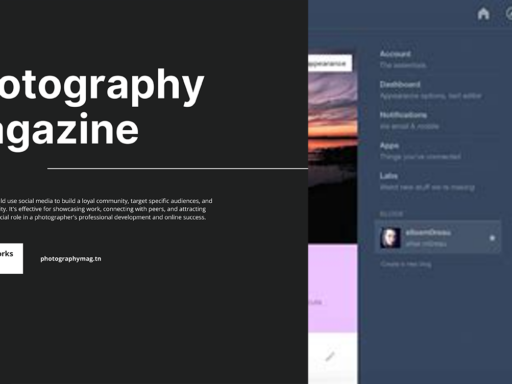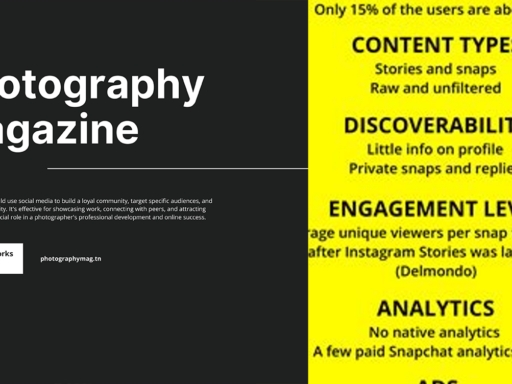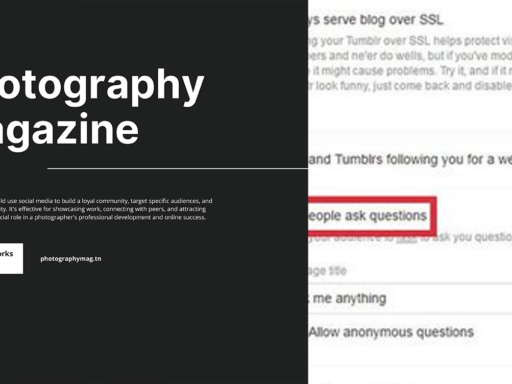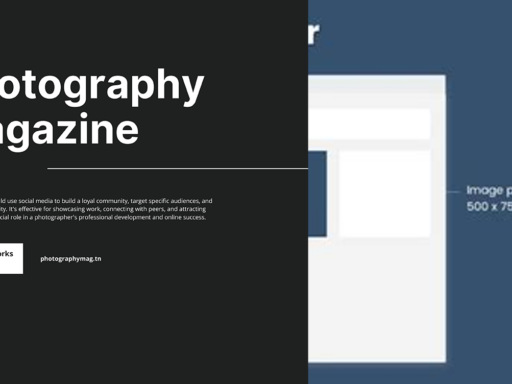So you want to know if you can slap a GIF on your Tumblr profile picture? Well, buckle up for some exciting news! You can indeed upload a GIF, but before you break out the confetti, let’s rain on that parade just a little. While GIFs can make for a fun, vibrant visual, Tumblr has a bit of a buzzkill situation going on. Once you upload that snazzy GIF, it doesn’t stay animated or look lively as you’d hope. Nope! Your shiny GIF will transform into a bland, static JPEG, PNG, or WEBP image quicker than you can say “GIF party foul!”
Here’s the thing: Tumblr sets the optimal avatar size at a pixie-perfect 128×128 pixels. You might find yourself scrambling with image editing tools trying to resize and optimize—because let’s face it, we all want our profiles to look stellar, right? Plus, keep it under 10MB, or you’ll find yourself in the dreaded error zone, where files just refuse to upload.
Also, a friendly PSA to all you GIF lovers: Sure, GIFs can be uploaded, but once they’re in Tumblr’s clutches, they might as well wear a sign saying “Don’t animate me!” Turned into a still image, all that exciting movement and flair you envisioned just fizzles away. So if you were leaning towards a GIF for that extra pop, you might want to reconsider and go classic with a punchy JPEG or a vibrant PNG.
In a world overflowing with pixelated gifs and sparkling animations, don’t let this little hiccup keep you from expressing yourself! So, whether you decide to go static or stick with the animated spirit (for other places, wink wink), dive into your profile update with flair! Happy Tumbling!