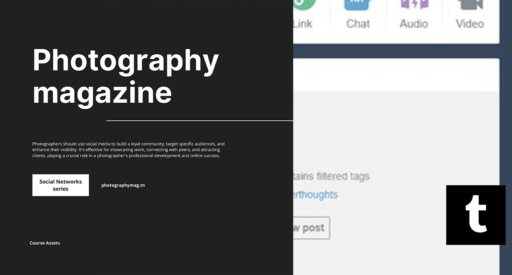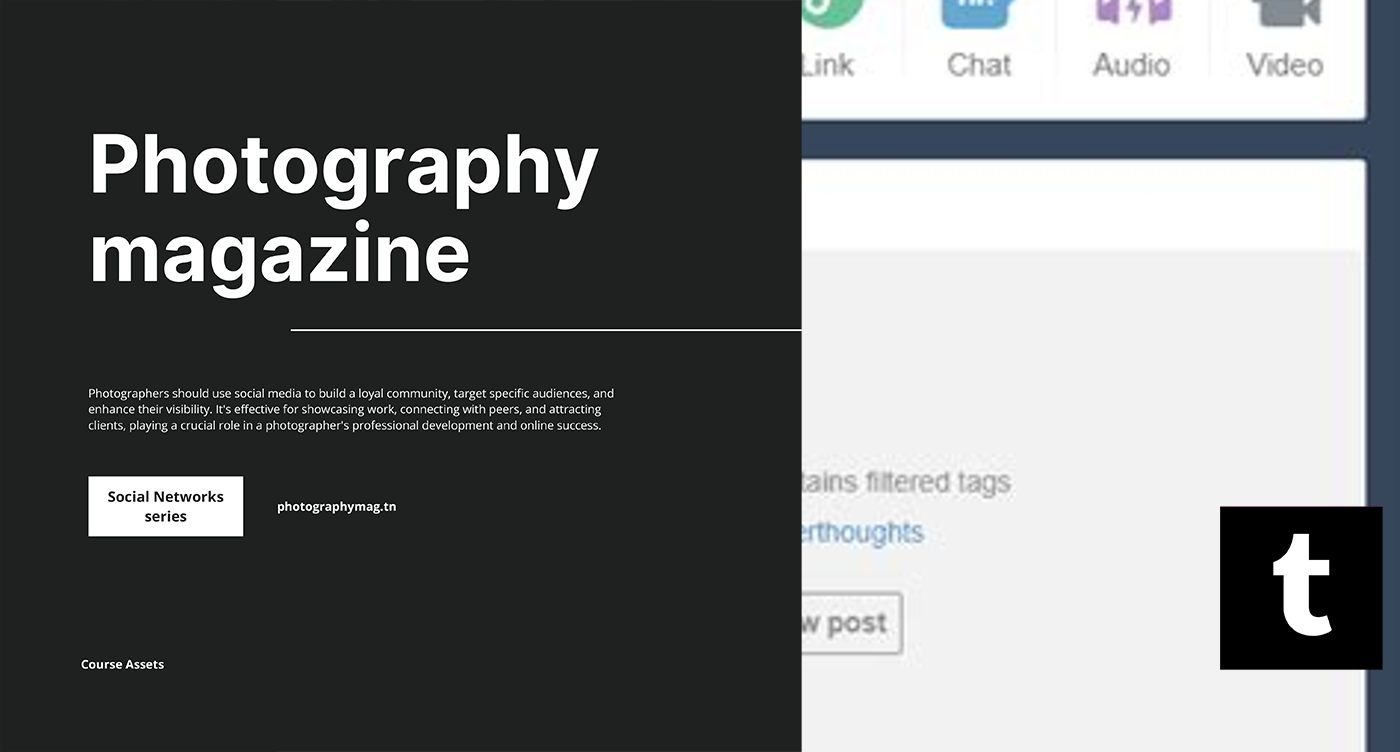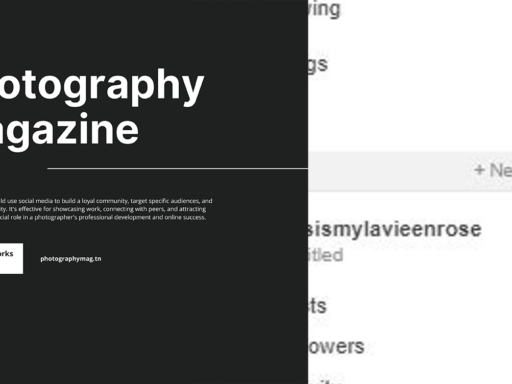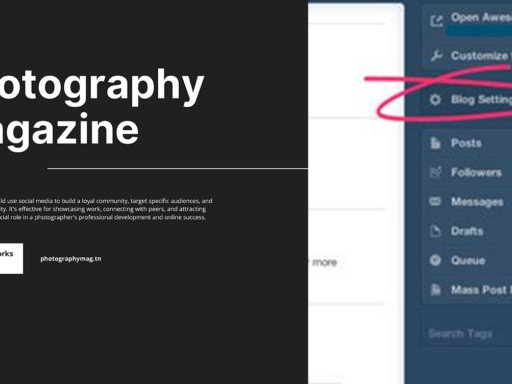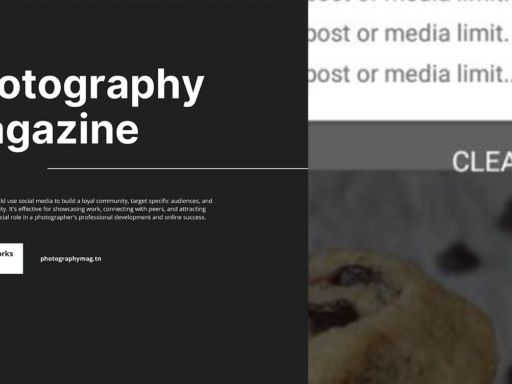Can You Really Filter Tumblr Posts? Absolutely, Buckle Up!
Ah, Tumblr! The mystical land where fandoms collide, cat gifs reign supreme, and existential crises come packaged in aesthetically pleasing blogs. But wait! What if you wade into this vast ocean and encounter a tidal wave of content you wish you could dodge? Are your precious eyeballs ready for a bit of filtering action? Spoiler alert: They are! In this post, we’re delving into the nifty world of Tumblr post filtering. You’ll be equipped with everything you need to triumph over unwanted posts, so let’s go!
Understanding Tumblr’s Filtering Options
So, how do we dive into the nitty-gritty of filtering Tumblr posts? Well, you actually have two handy dandy options at your disposal. Ready? Grab your digital flotation devices – we’re about to jump in!
- Tag Filtering: This is your go-to option if you’re drowning in a tsunami of tags you just can’t deal with. Oh, the drama of endless posts about that one character you loathe!
- Content Filtering: This stops those *oh-so-tedious* posts from ever gracing your screen. You know, the ones that might send you spiraling into a whirlpool of sadness or anger?
Let’s break down each of these options in delightful detail, shall we?
Tag Filtering: Navigate Your Fandom Sea
Tag filtering is like having a magical compass that directs you away from unwanted posts. You’re standing at the foot of Mount All The Tags, and instead of scaling it, you can simply avoid it altogether.
To set this up, you need to:
- Jump into your Dashboard—the glorious starting point of your Tumblr journey.
- Head to the Settings (the little gear icon that looks like it’s ready to drop some major wisdom on you).
- Find the Filter section where all the magical controls rest.
- Input the tags you wish to filter—easy peasy! Consider a gentle embrace of your inner tag-slayers. You can even go a bit extreme and add tags like “#not-my-thing” or “#let’s-not” to keep your dashboard as pure as the sweet innocence of kittens.
Once you’ve set that up, any posts that contain your filtered tags will sport an overlay. It’s like a fancy “Nope!” sign overlayed stylishly across the post. You’ll still see an explanation as to why the post was filtered, but if you change your mind, you can click and take a peek at it again. Maybe the post looks great after all? It’s like filtering your dating app! You get the chance to swipe left or click in again.
Content Filtering: Stop The Madness!
If tags aren’t quite enough to shield your eyes from the nonsense storm brewing on your dashboard, fear not! Content filtering is the next layer of your shield. Whether it’s cringe-inducing fan art or a fanfiction saga that never quite made it, you’re in control.
To set up your content filters, you only need to follow a few simple steps:
- Once more, stroll into your Settings. (It’s becoming a theme here, isn’t it?)
- Wander over to the Post Filtering section. This is where you get to thrust upon the internet your ultimate desires for content filtering!
- Type in specific keywords or phrases you would like to catch in your net. Things like “#too-many-feels” or “#this-is-mundane” work wonders.
Now, once you’ve cast your filtering net and filtered an excessive amount of content out, the posts you wish to avoid will also bear that charming overlay, letting you know just how successful your filtering mission has been. Just imagine a little celebratory parade for your eyes every time you successfully dodge mundane nonsense on your feed!
But What About Content You Actually Want to See?
Ah, the logical follow-up question! After passionately putting a wall up against unwanted posts, how do you make sure you still bask in the treasures of Tumblr? Filtering isn’t about shutting everything out; it’s about curating a wonderful experience.
You can still follow your favorite creators, engage with fandoms, delve into witty posts or pieces of art that genuinely speak to your soul! Just make sure you also keep an eye on tags and keywords that you actively enjoy—make filtering your ally, not your enemy!
Managing Filtered Content
Now, the filtering system isn’t a big, bad wall that keeps you from everything. You can manage your settings! Feeling a little too draconian about your filtering? Return to your settings panel and tweak away. You’ve got this. It’s about finding the perfect use of the filter knife!
Additionally, you can always remove certain tags or keywords or adjust how filter rests on your dashboard experience. After all, it is your personal arcane realm—own it, flaunt it, and keep iterating until it’s just right!
But Wait, There’s More! The ‘Tumblr Life’ Itself
The beauty of Tumblr lies in community engagement. Unlike some more serious social media platforms, Tumblr thrives on wild creativity, quirky threads, and playful banter wrapped in stunning visuals. Filtering enhances this by refining the algorithms of pleasure on your dashboard.
Not to forget, consider stepping outside of your filter bubble occasionally! Sometimes the boring stuff or the things that initially seem irrelevant can surprise you with content that resonates deeply or sparks a wonderful discussion. It might be a good idea to unfilter once in a while and see what the chaotic universe has planned for you!
Final Thoughts
In conclusion, yes, you can filter Tumblr posts, and it’s simpler than convincing a cat to ignore that pesky laser pointer! Both tag filtering and content filtering help you create the dashboard of your dreams. Whether you want to dodge specific fandom content or delete unfavorable keywords from your timeline, you hold the reins.
With great power comes great responsibility, so be sure to wield your filtering capabilities wisely. Remember, removing unwanted content doesn’t mean severing ties to creativity, uniqueness, or the wonderful weirdness that makes Tumblr a vibrant community.
So dive in, filter smartly, and most importantly—enjoy the ride through the fantastical world of Tumblr, free from the stuff that doesn’t spark joy (because frankly, who has time for that?).