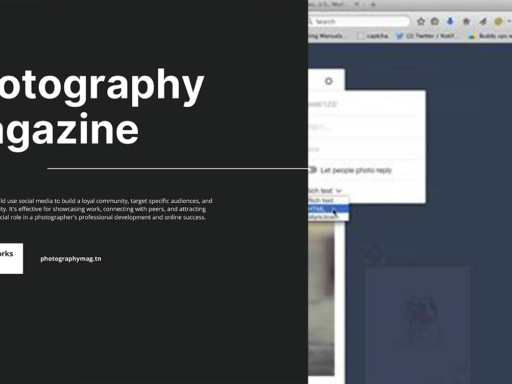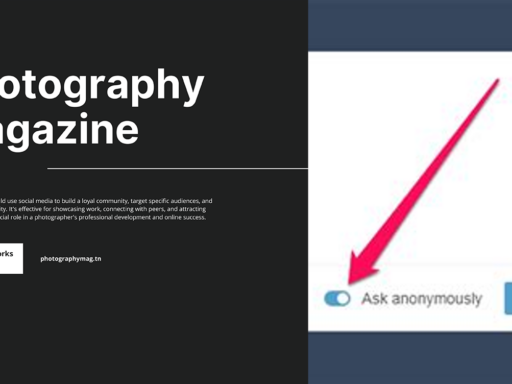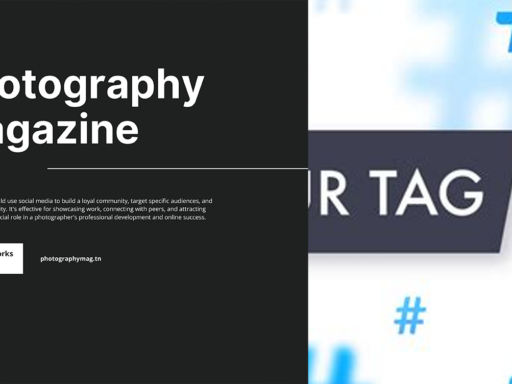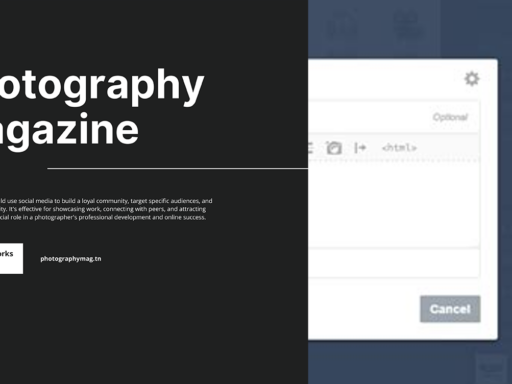Can You Delete an Entire Tag from Your Tumblr? Let’s Dive Deep!
Ah, Tumblr—the land of memes, poetry, and that one friend who only reblogs stuff at 3 AM. It’s a beautiful mess of creativity, but sometimes, things can get a little… cluttered. Tags are the lifeblood of your Tumblr experience, but they can also lead to a wild mess if they aren’t managed properly. So, you’re dangling on the edge of your seat wondering, “Can I just wipe this tag off the face of Tumblr?” Spoiler alert: Yes, you absolutely can, and it’s easier than you think! Let’s explore how you can erase tags with the grace of a ninja. 🚀
Tags: A Double-Edged Sword
Let’s start off by recognizing just how powerful tags are on Tumblr. They help categorize your posts, making it easier for followers and random internet dwellers to find content that resonates with them. But sometimes tagging can feel like a game of Jenga—one wrong move, and the whole tower comes crashing down. You might find yourself in need of some spring cleaning, especially if you have a tag cluttered with irrelevant or outdated posts. Don’t worry; we’ve all been there!
Using the Mass Post Editor: Your Best Friend
If you’re looking to eradicate a tag from many posts at once, the Mass Post Editor is your golden ticket. Serious question, how did we ever live without this feature? It’s like having a magical wand that lets you clean up your blog without breaking a sweat.
To use the Mass Post Editor, follow these simple steps:
- Log in to your Tumblr account on a web browser. Sorry, mobile users—this one’s for the desktop version. But hey, think of how your screen will thank you!
- Go to your Dashboard and click on the Account icon in the upper right corner.
- Select “Edit Appearance” and make sure you’re in the right blog (if you have multiple—no judgment here).
- Next, click on the “Posts” option, and voilà, you’ll see the Mass Post Editor!
- In the editor, navigate to the posts with the tag you want to delete. Use the “Add a tag” or “Remove a tag” options to customize your posts to your heart’s desire!
And just like that, you’ve liberated your blog from the chains of an unwanted tag. Freedom!
Deleting Tags One by One (If You’re Feeling Nostalgic)
But what if you’re a lone wolf looking to delete one specific post at a time? Maybe you want a more personal approach. Luckily, Tumblr won’t judge you for your slow pace. Here’s how to do it:
- On your Dashboard, click on the “Posts” option.
- Scroll until you finally spot that post to which you’ve attached the dreaded tag.
- Hit “Edit” on that post. You’ll open up a box that looks like it’s been designed by someone really interested in fonts.
- In the tags section, just click on the tag you’d like to bid farewell to and delete it! Boom—outta there!
This method proves that sometimes it’s wise to slow down, take a breath, and focus on each post. Who needs a flock mentality, right?
But What Happens to the Tag?
So, now that you’ve divested yourself from these pesky tags, what actually happens? Are they like the “Best Friends Forever” paper chains we made in kindergarten, gone forever once cut? You’re correct! Once you delete a tag from all its posts, it ceases to exist on your blog. However, if others are still using that tag, it’ll remain active in the Tumblr universe—floating in limbo, in a void, or wherever it is that all forgotten tags go.
A Little Reminder About Your Tags
Tags have feelings too! Okay, joking aside, while it’s tempting to go on a deleting spree, remember: tags help you connect with the Tumblr community. Before you delve into that Mass Post Editor, think about whether it makes sense to keep certain tags. Perhaps that post from 2015 deserves a second chance, and you’re simply feeling a bit nostalgic! The key is balance. 🏖️
What If You Make a Mistake?
Admit it, we’ve all clicked “Delete” way too fast, only to have that sinking “oh no” feeling afterwards. If you mistakenly delete a tag you didn’t mean to, well, you might just have to re-tag those posts, buddy. Don’t worry; this isn’t the end of the world—just a minor setback in your beautiful Tumblr saga! A reminder to always double-check those tick boxes.
Conclusion: A Tagless utopia!
So there you have it! Deleting an entire tag from your Tumblr is less like diving into a black hole and more like a gentle breeze across your digital landscape. The Mass Post Editor is a game-changer, allowing for sweeping changes in just a few clicks. Whether you choose to delete in bulk or one by one, embrace the chaos, nerd out on your tags, and create a space that reflects you, free from unnecessary clutter.
Now go forth and conquer your blog’s tagging system like the rockstar you are! And remember, each tag deleted is another step to your Tumblr paradise—or at least a step towards less confusion. Happy Tumblr-ing! 🎉
And, if you ever feel lost in a sea of tags again, just remember—you’ve got the power, and deleting tags is just a click away!