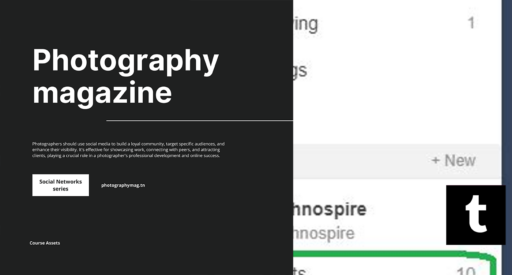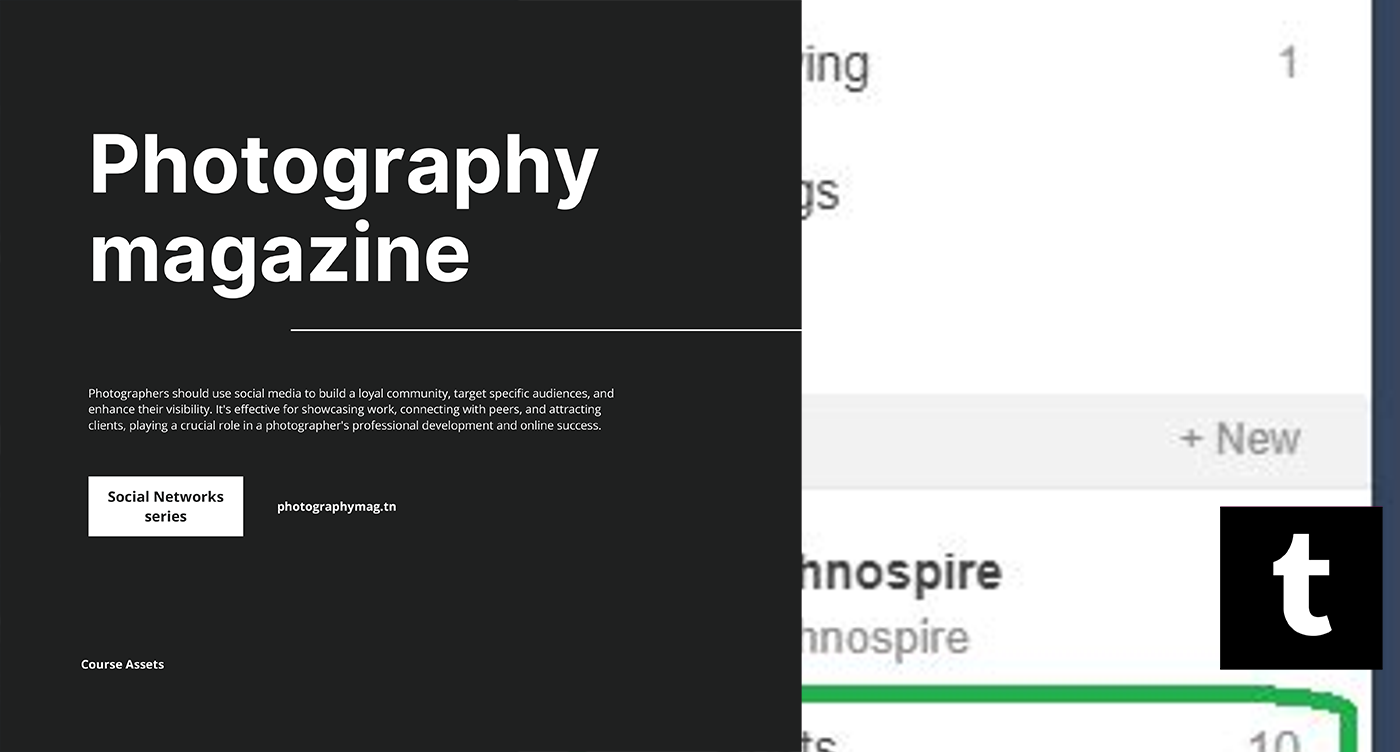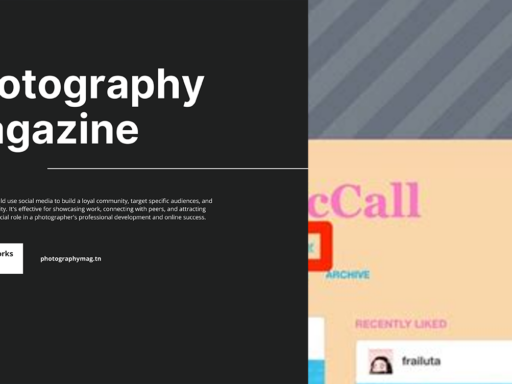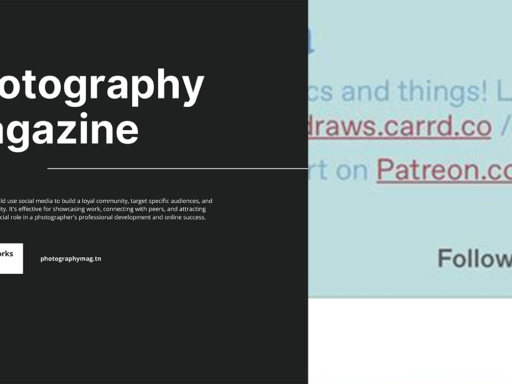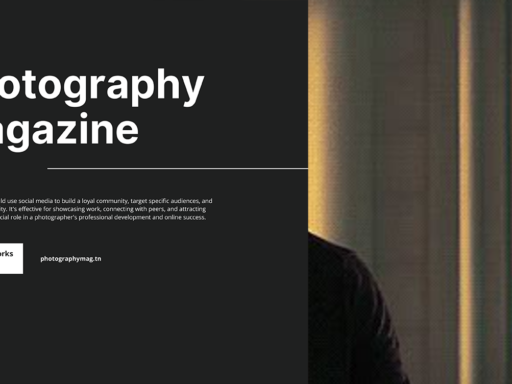Oh, the beauty of Tumblr – a digital scrapbook filled with your most questionable life choices and meme obsessions! But what happens when you wake up one sunny morning and decide it’s time to hit the reset button on your artistic journey? Maybe you’ve realized that your 50 posts about pizza were a tad excessive, or that cringy fan art from your teenage years just needs to vanish into the void. Can you delete all Tumblr posts at once? Spoiler alert: not quite, but let’s explore what you can do!
First things first, hop onto your dashboard – the bustling hub of all your reblogs and angst-filled poetry. Here, you’ll see the ‘Posts’ tab starring you in the face, a portal to your past glories and misadventures. Click on it, and there you are! A treasure trove of your creations. Now, let’s not dilly-dally. Search for the picture of that questionable haircut you had in 2015 and prepare to wield the power of the “Mass Post Editor.”
Just click on “Mass Post Editor” like you’re breaking the glass ceiling of digital history! This nifty little tool allows you to select multiple posts at once, letting you make quick work of deleting anything from that 50-post saga of pizza to the weird rabbit memes you’re frankly embarrassed about. With just a click or two, you can box up these posts like unwanted trinkets and cart them off to the virtual landfill.
Feeling a little rebellious? After selecting all the posts you want to delete, hit that beautiful ‘Delete’ button – it’ll either feel like a rush of freedom or a bit gut-wrenching, like purging your closet. Just remember, once they’re gone, they’re gone! Tumblr doesn’t keep a cheerleading squad for your deleted posts.
So while you can’t delete every single post with a magical “delete all” button (thanks, Tumblr overlords), you can at least streamline the process and get rid of the cringeworthy reminders of that one sad phase of your life. Happy deleting – may your Tumblr be reborn!