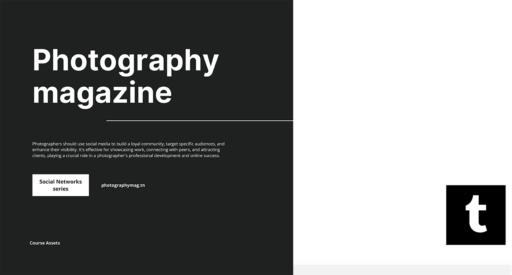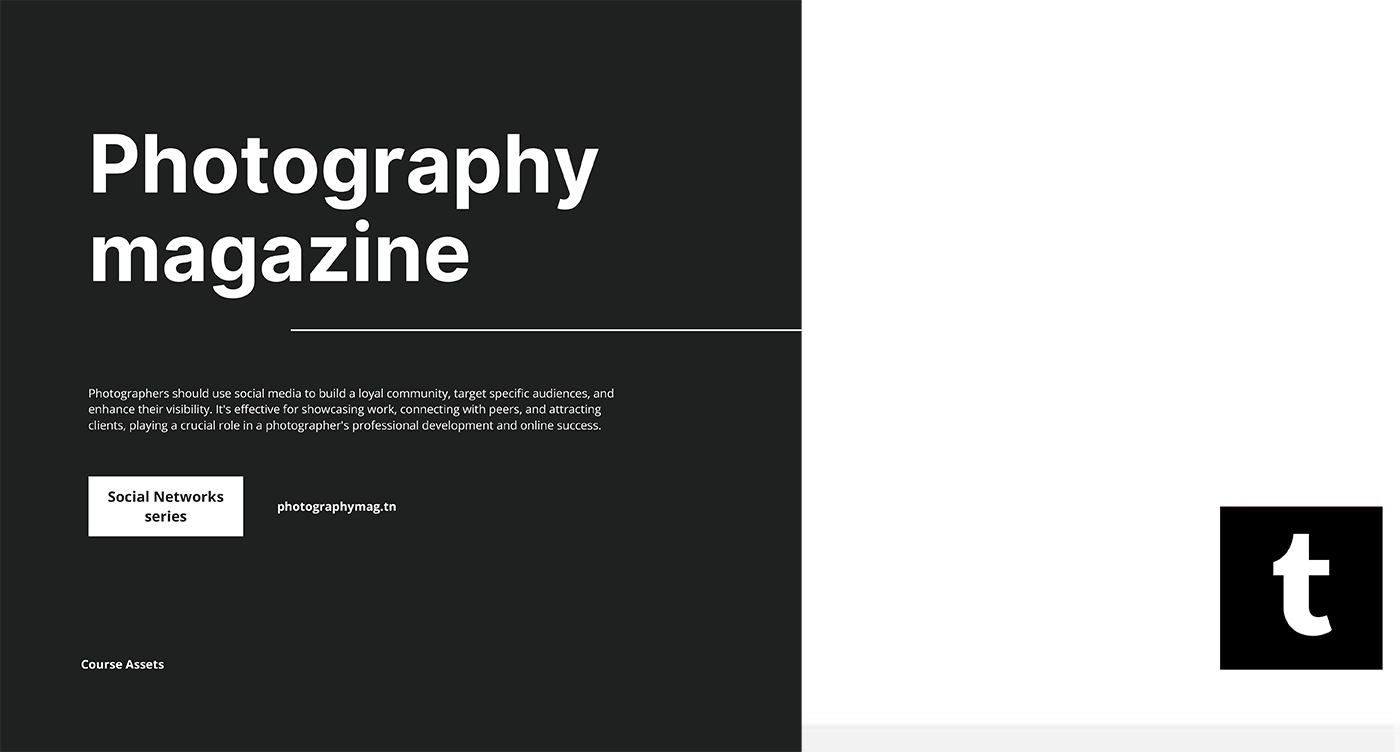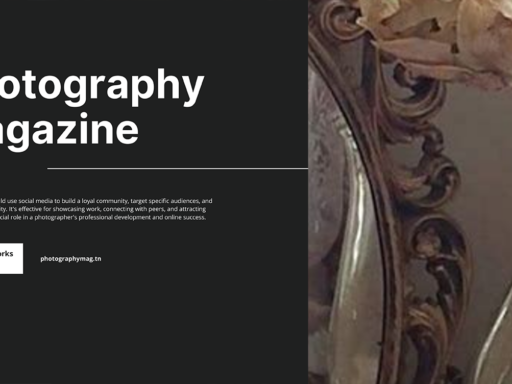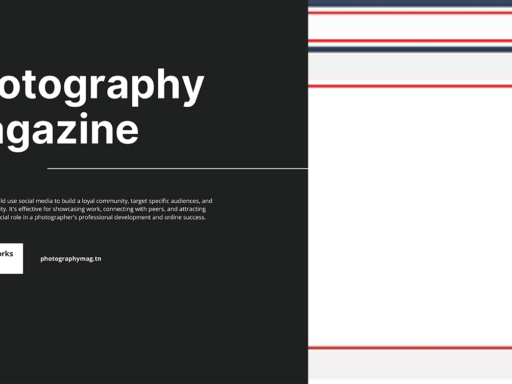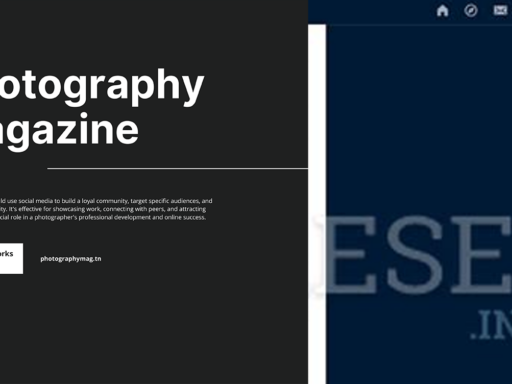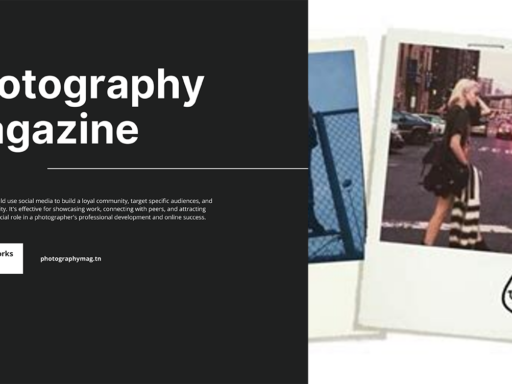Unlocking the Magic of Tumblr’s Filter Settings: Can You Really Change Them?
Oh, Tumblr! The chaotic realm of memes, fandoms, and the most adorable cat gifs known to humankind. But have you ever been on this wild ride and thought, “Hey, some of this content is not my jam?” If your unicorn-horn-twirling heart longs to keep the space sparkly clean from pesky content that makes you cringe, the answer to your query is a resounding YES! Allow me to become your whimsical guide on how to change the filter settings on Tumblr.
Why Even Bother with Filters?
Before diving headfirst into the deep end of Tumblr’s filter pool, let’s chat about why you might want to adjust these settings. Imagine scrolling through your dashboard and being slapped in the face with content that makes you want to journal about dark feelings. Yikes! Filters save you from unwanted content, allowing you to curate a delightful experience that resonates with your interests.
Did I mention they also help you dodge those cringe-worthy nudity or NSFW posts? Let’s be real; we’ve all had those moments when we weren’t remotely in the mood to witness unsolicited, awkward encounters. Filters are your trusty sidekicks in this digital escapade.
Setting the Stage: Accessing Your Settings
Ready? Buckle up and grab your best detective hat because you’re about to embark on a treasure hunt through Tumblr’s magical settings menu to change those pesky filter settings.
Start by tapping the account icon — that cute little avatar of yours. If you have a million avatars (because aesthetics), choose the correct one. Once you’ve blessed your app with your presence, look for the gear icon at the top right. Tap it. This is like the portal to a better Tumblr experience, so treat it with utmost respect.
Exploring the Treasure Trove of Settings
Now that you’re in the sacred settings lair (congratulations on unlocking the door), here comes the next step: tap on “General settings” if you’re wielding an iOS device, or “Account settings” if the Android gods have favored you. Either way, you’re on the right path, my friend!
As you scroll down, keep those fingers agile because you want to hit the golden “Filtering” option. This is where the magic truly happens. It’s like diving into the wardrobe and finding Narnia, except instead of snowy towns and mythical creatures, you get to customize your feed the way you want.
Add Filters Like a Pro
Now the moment you’ve all been waiting for—how to actually add a filter! Tap that little golden +New icon shining at you like a beacon of hope and creativity. Here, you’ll see an option to create your custom filter. What a time to be alive! 🎉
Think of a creative name for your filter that speaks to your soul. Make it quirky! Make it hilarious! Whatever you choose, just like in a movie about a boy wizard, you’re crafting something unique. Add the keywords that you’d like to filter out. For instance, if clowns creep you out—just add “clown,” “juggler,” and perhaps even “sad birthday parties,” unless you’re into that. The world is your oyster.
Adjusting Your Filter Settings: Banish Unwanted Content!
But wait—there’s more! Not only can you add filters, but you can also tweak your settings to banish unwanted posts as they appear. If you ever stumble upon a post that clouds your Tumblr experience, tap the three dots on that post and select “Hide Post.” This way, Tumblr’s algorithm works with your filters to keep your feed shimmering like a freshly polished diamond.
Waving Goodbye to Unwanted Content
Now, you’re probably wondering, “What happens if I accidentally filter out something I adore?” Fear not, my dear friend! Those filters are reversible. Just retrace your steps back to the filtering menu, and you can delete or modify any filters faster than you can say, “Why is that cat wearing a sweater?”
Specifications You Can’t Miss!
Let’s break down the fascinating options available for filtering:
- Explicit Content: Protect your delicate sensibilities from explicit content, with one quick toggle.
- Keywords: Specifically tailor your filters by blocking keywords that you associate with cringe, angst, or just plain confusion.
- URLs: Is there a particular user who seems to operate at the level of the “cringe god”? Just block them right out of your world!
The possibilities are endless! It’s like shopping for your digital wardrobe—you pick and choose what suits you best.
Frequent Filter Faux Pas: Learning from Others’ Mistakes
Ah, the age-old wisdom: never stop learning! If only every Tumblr user could become a filtering master without making mistakes. Here are a few things you want to avoid when setting your filters:
- Too Many Filters: You might end up filtering out really fun posts just because they contain one word in your blocklist. Be careful not to turn your feed into a barren wasteland.
- Overly General Keywords: Filtering out terms like “art” can result in a very empty feed, my friend.
- Choosing Boring Filters: If your filters lack some pizzazz, what’s the point? Inject humor and creativity into your filter names!
Don’t Forget: Filters Aren’t Foolproof
Just like spam filters in your email, Tumblr filters are not infallible! You may still encounter those pesky posts that escape your filtering clutches, but worry not! Know that you’ve done your part in aiming for the utopian Tumblr experience. If something slips through the cracks, simply report it and carry on with your day!
Adventure Awaits: Filtering and Beyond!
Now that you’ve successfully set up your Tumblr filters, you can truly embrace the magic of content curation. It’s like creating your own enchanted forest filled with unicorns, rainbows, and all the good vibes. So, unleash your quirky creativity, filter to your heart’s content, and dive into the delightful world of Tumblr once again. And remember, in a world where there are endless possibilities, you are the master of your own feed! Now off you go—make your dashboard a masterpiece! 🎨✨