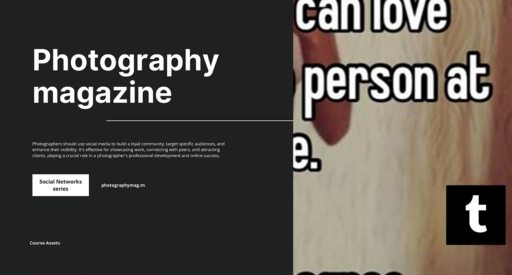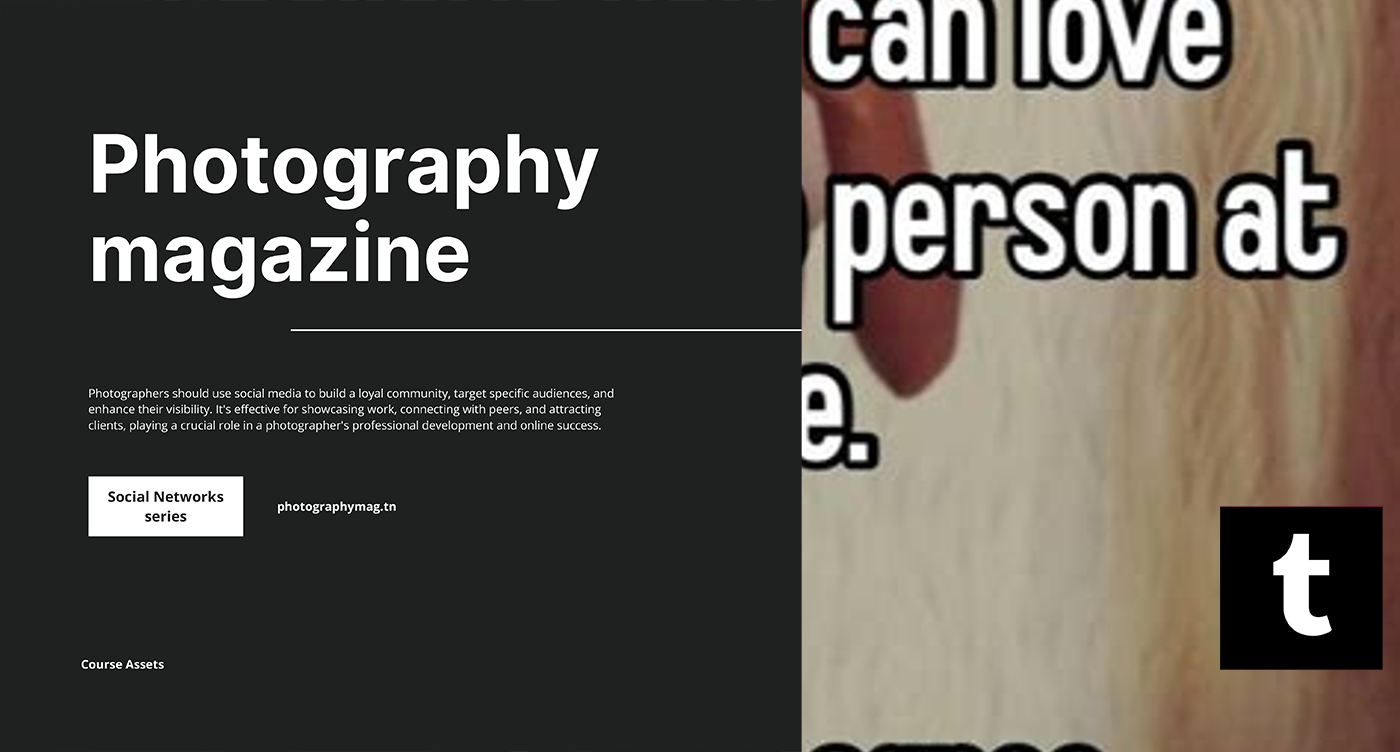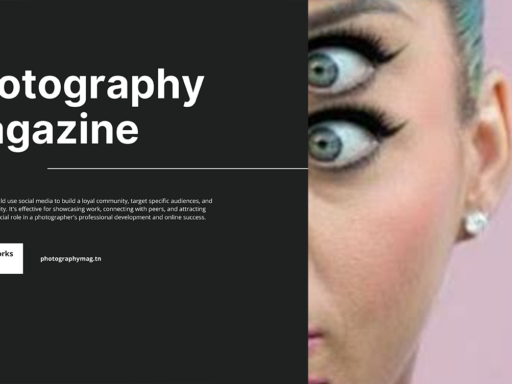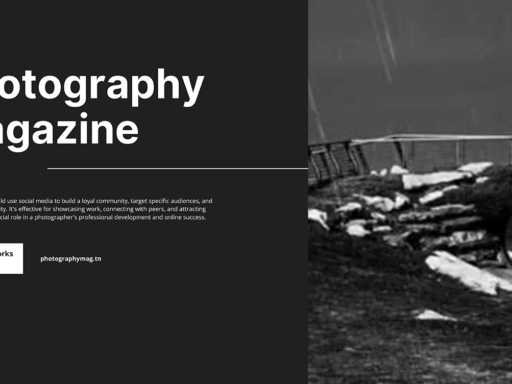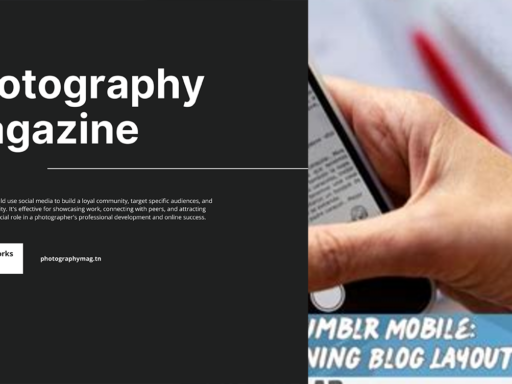Ah, the age-old question: Can more than one person share a Tumblr account? The short answer is: yes and no. Let me explain this in the way that only Tumblr can truly appreciate.
So, if you’re planning on co-piloting a Tumblr adventure with your friends or maybe allowing your cat to log in and share its deepest thoughts on the state of the world (or at least the neighborhood squirrels), you’re in luck! But let’s get down to the nitty-gritty before you accidentally end up on the wrong side of a Tumblr drama.
Tumblr offers a feature that allows more than one person to co-manage a blog. If you decide to create a group blog, this is where you can really shine. Sharing an account is kind of like hosting a dinner party: you can invite as many people as you want, but that doesn’t mean they won’t spill wine on your favorite tablecloth!
Here’s how you can get more than one person involved without the risk of them totally wrecking your aesthetic. First, head over to your Dashboard. Click on the magical “Account” tab lurking in the left sidebar (it’s basically the portal to your Tumblr universe). Next, select the blog you want to share like it’s a piece of cake among friends.
Once you’re in your beloved blog, look over to the right sidebar and click on “Members.” Here’s where the magic happens. Type in the email address of the friend you’d like to invite—or use their primary blog URL, if you’re feeling extra tech-savvy. With just a click of that glorious “Invite to this blog” button, voilà! You can prepare yourself for some collaborative creativity. It’s like forming your own Tumblrsquad!
But before you start shouting “group photo!” and slapping on elaborate filters, keep in mind what this sharing means. You’re potentially handing over the reins to your blog vibe and all that sentimental, angst-filled content. One misstep, and your picturesque aesthetic could quickly turn into a chaotic mess of memes and inside jokes that only you and that one friend will understand.
If you’re interested in this co-managing gig, make sure to set ground rules. Decide who’s posting what, when, or if there’s a questionable post that needs to be reviewed by the group’s council first (aka you). Because let’s be real, nobody wants their favorite blog turned into a self-promotional territory where everyone’s screaming “Check out my new mixtape!” Trust me, it’s not cute.
At the end of the day, sharing a Tumblr account can bring a vibrant mix of creativity and chaos—but if you’re into the idea of managing a multi-person blog, prepare yourself for some hilarious (and possibly messy) adventures along the way! Embrace the journey, and go forth into your co-managed Tumblr experience with caution, camaraderie, and perhaps a pinch of sarcasm.