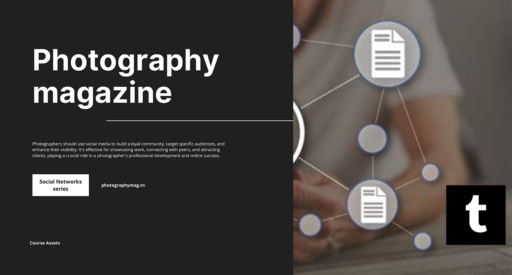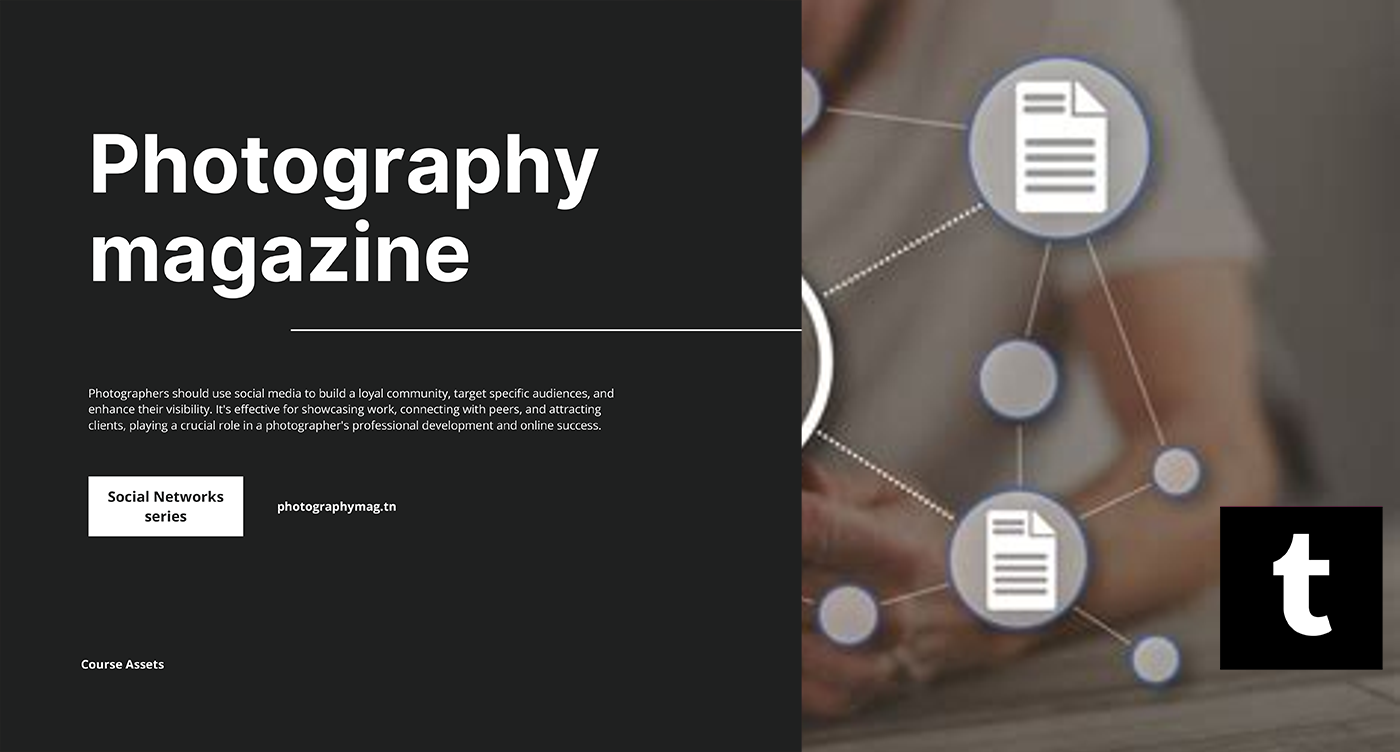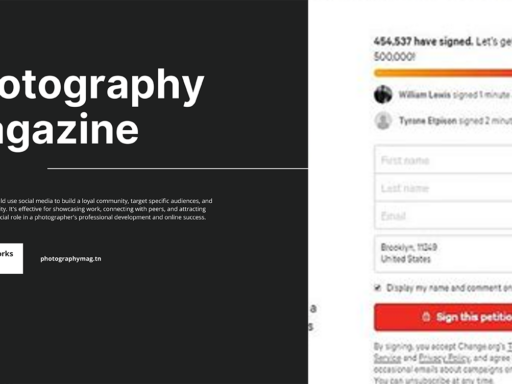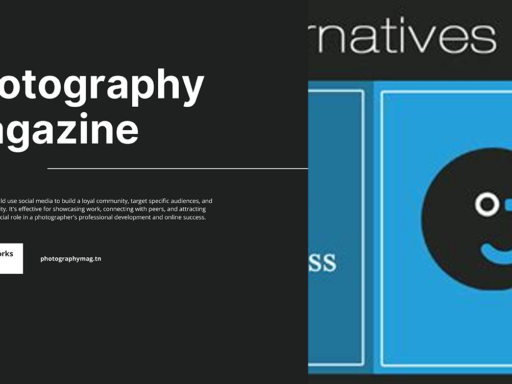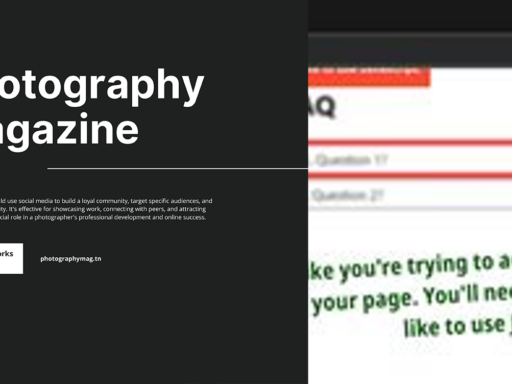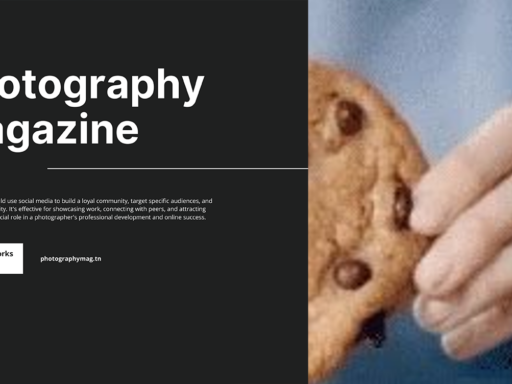Can I Add Password Protection to My Main Tumblr Blog? Let’s Dive Into It!
Ah, Tumblr – that mesmerizing realm where gifs dance, memes thrive, and your eternal procrastination takes flight! If you’re here wondering whether you can slap a password on your primary Tumblr blog, you’ve stumbled into the right digital alley. But hold your horses, because the answer isn’t as straightforward as a cat meme!
Short and sweet: no, you can’t password protect your main blog. But, before you roll your eyes and click away, let’s unravel the details surrounding this puzzle, sprinkle in some humor, and perhaps find a way to keep your precious content under wraps—at least for your secondary blogs!
Understanding the Concept of Primary and Secondary Blogs
First off, let’s clarify the whole “primary” versus “secondary” blog situation because, oh boy, does it ever get convoluted!
Primary Blog:
- Your main Tumblr blog is the first one you create. It’s your digital pet, your sanctum, your canvas of chaotic creativity.
Secondary Blogs:
- Every other blog you create after your primary is a secondary blog. Think of them as your alternate personas! You can have as many as you want. Each one can have its own theme, posts, and (wait for it) password!
Now that we’ve laid the foundation, here’s where the plot thickens. You’ll find that password protection is a feature you can exclusively use for those secondary blogs.
Breaking Down the Password Protection Mystery
Why can’t you password protect your main blog, you ask? Well, Tumblr engineers must have lost a bet because, as of now, the power to shield your primary playground with a password simply isn’t on the cards! But let’s talk about what you can do.
In Tumblr’s relentless wisdom, they have limited the password protection feature to secondary blogs only. So if you’re an avid believer in privacy or you have some downright scandalous content (hey, no judgment here!), you’ll have to create a secondary blog to secure those mischievous posts from wandering eyes. Isn’t that just a beautiful kick in the digital pants?
How to Protect Your Content on Secondary Blogs
So, you’ve embraced the concept of secondary blogs. Now, how do we lock them up like it’s Fort Knox? Here’s the simple and playful guide to password-protecting your secondary blog:
- Create a Secondary Blog: Start by selecting the “Blogs” option on your Tumblr dashboard. Click “Create a new blog,” and all the fun awaits!
- Go to Blog Settings: Navigate into your new blog’s settings, where you’ll find all sorts of customizable goodies.
- Enable Password Protection: Here’s the golden nugget! Check the box that says “Password protect this blog” or something similarly riveting. Magic will happen!
- Set Your Password: Craft a password that blends creativity with security. Don’t use “password123” unless you want to grant every curious tumbleweed access to your private thoughts!
- Save it Like Fort Knox: Hit save, and voilà, your secret blog is now hidden from prying eyes!
For the love of all things Tumblr, throw in some fun content on your secondary blog—think:
- Super embarrassing confessions
- Your love for a specific 90s sitcom that no one else remembers
- An obsessive collection of your pet’s bizarre antics
Don’t let the password protection feature go to waste. Use it to let your imagination run wild without worrying about judgment. It’s your safe space to be as weird as you want!
The Beautiful Chaos of Tumblr Community
Tumblr houses one of the most eclectic and vibrant communities online. From fandoms exploding with unbridled energy to writers sharing their inner monologues—this platform is a treasure trove of all things quirky. But with great power comes great responsibility. Not everyone may appreciate the utter brilliance of posts about why pineapple belongs on pizza (spoiler: it totally does).
By securing some of your blogs with passwords, you control who sees your kooky, behind-the-scenes content. You want to keep those deep existential rants or artistic fails under wraps for your inner circle? You got it! Passwords allow you to navigate your creative world without worrying about strangers having a peek into your mind.
What If You Change Your Mind About This Privacy Thing?
So you’ve password protected your secondary blog, right? Great! But what if you now want to unleash your deep, dark secrets to the wide world—or just your cat? You can easily remove the password protection with a couple of clicks in the blog settings. So, in case you have a moment of existential crisis and decide to pull the curtain back, fear not!
The Tumblr Experience: More Than Just Passwords
This isn’t merely about protecting your blog though. The Tumblr experience is akin to diving into a sea of creativity and chaos! With customizable themes, endless reblogs, and the joy of connecting with people who vibe with your vibe (or, like, totally don’t), it’s an adventure all on its own.
Remember, the passion for sharing your thoughts, art, or humor far outweighs the need for password protection.
Can I Move Content from My Main Blog to a Secondary One?
Another burning question! If your main blog is overflowing with content and you decide this is your moment to create (wait for it…) a password-protected secondary blog, can you shift your pearls of wisdom over to the new digital sanctuary? Well, kind of!
You can’t transfer posts like magic, but you can always copy-paste! This isn’t as fun as a magic spell, but it works. Just lift your posts from the main blog to your new protected haven. (Aren’t we all excited about the good old copy-paste?) And, voila, you can create a curated collection of your *best stuff*. Don’t forget to put your password to good use!
Wrapping It Up – Digital Freedom and Creativity
While Tumblr may not offer the luxury of password protection for your main blog, it celebrates the concept of secondary blogs as unique avenues for expression with a twist of anonymity. So if you’re itching to share your deepest secrets, outstanding creativity, or sheer randomness, just embrace the secondary blog world!
In the charming chaos that is Tumblr, your main blog stands proudly in the spotlight, while your secondary blogs can thrive in serene anonymity if you choose. So don’t sweat it! Embrace every wild thing about blogging. In this world of hashtags and quirky gifs, the joy of sharing often outweighs the struggle for privacy.
Go on, unleash your creativity while throwing caution to the wind. Whether you choose to guard your secondary blog secrets with a password or ride free and wild on your main blog, remember to enjoy every delightful tumble through this vast online playground.
Your digital voice deserves to be heard (and chuckled at). So, are you team password or team unprotected? Either way, it’s all about channeling your energy into this wild, whimsical, ridiculous, and utterly beautiful platform called Tumblr!