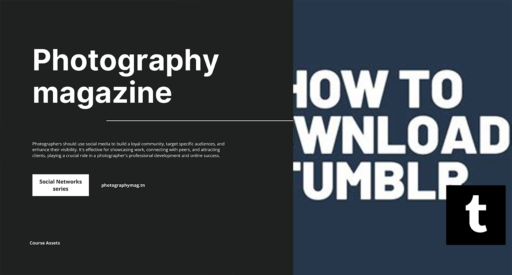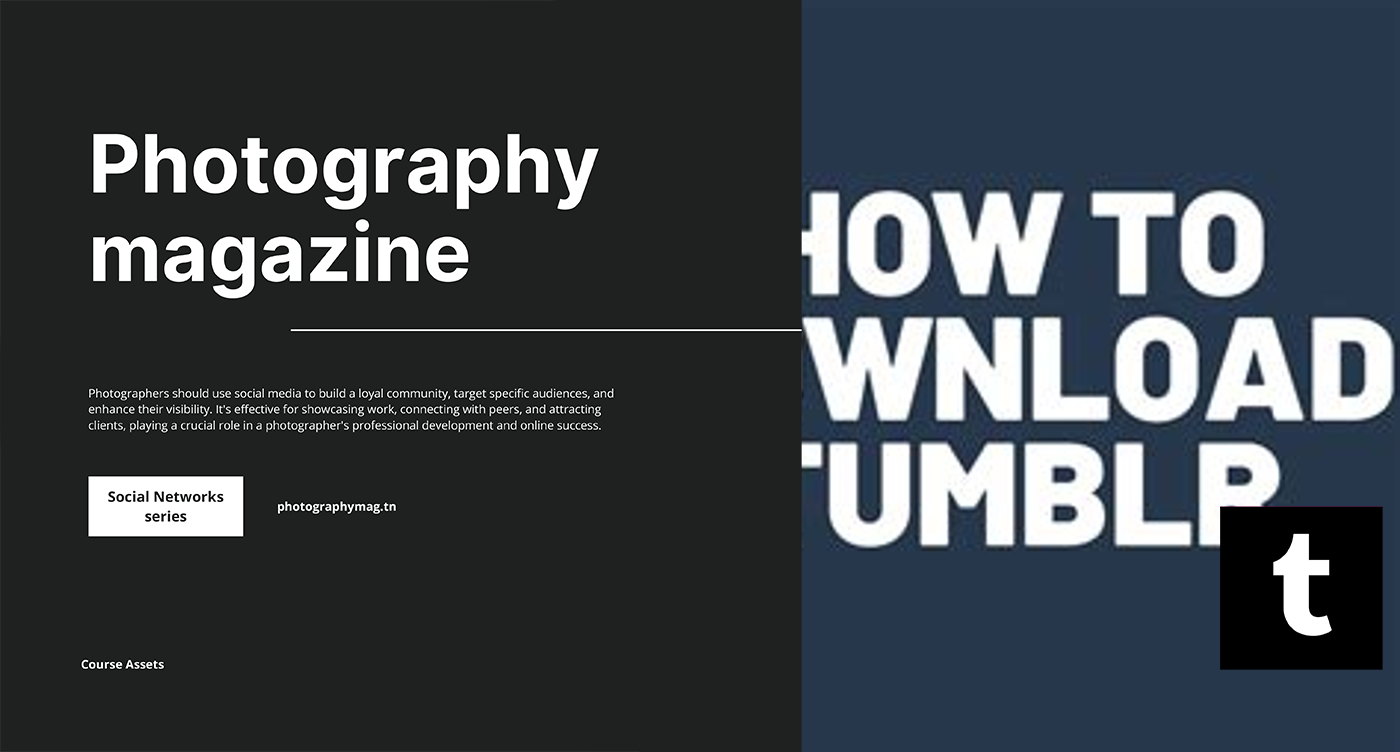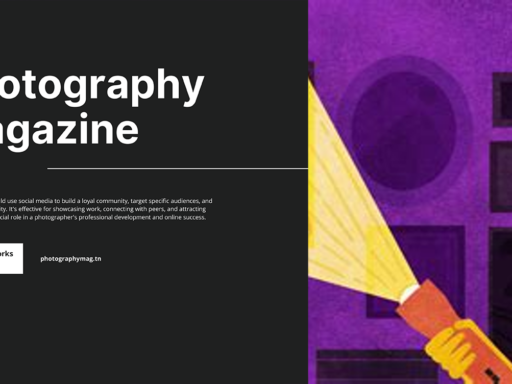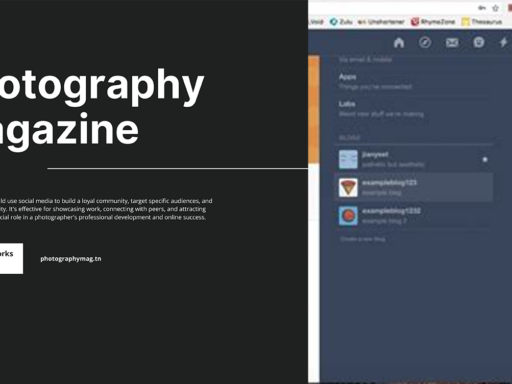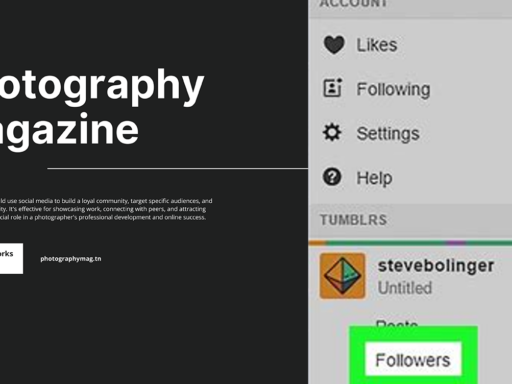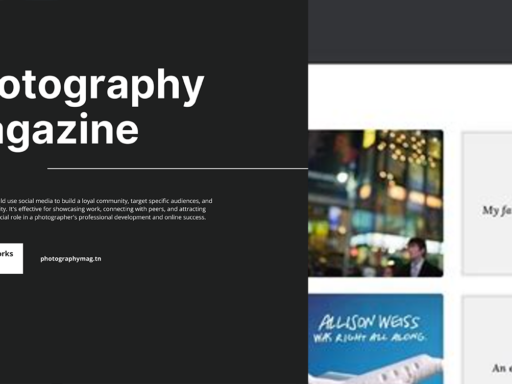Can I Download from Tumblr? Let’s Dive Into This Digital Adventure!
So, you’ve been scrolling through Tumblr, and suddenly you spot that fantastic cat meme or an epic fan art that tickles your fancy. You’re pondering, “Can I download this?” Well, my friend, you’re in for a treat! The answer is a resounding yes! But let’s not just take the elevator straight to the basement; we’re going to go down these digital rabbit holes together and explore the various ways to download magical Tumblr content. Buckle up, because this won’t be boring!
Why Download from Tumblr?
First up, let’s contemplate why you might want to liberate some of that amazing content from Tumblr’s clutches. Watching your timeline slip through your fingers is a bit like watching water go down the drain—it’s stressful!
- Epic Fan Art: Want to keep that stunning artwork saved, so you can brag about your Tumblr finds?
- Memes Galore: Who can resist having those memes tucked away for future LOLs?
- Inspiring Quotes: Save those nuggets of wisdom instead of frantically searching for them later!
- Videos Galore: Everybody loves a good GIF—or a short video that makes you snort-laugh in public.
Okay, so you’ve got a good reason. Now let’s get into the nitty-gritty of downloading!
Your Go-To Methods for Downloading from Tumblr
There’s a treasure trove of methods for snagging those juicy pieces of content from Tumblr, and I’ll walk you through the most exciting ones. Let’s start with the super simple stuff, shall we?
Method 1: The Classic Share Link Method (Using Tumbload)
This is like the bread-and-butter of downloading from Tumblr. All you need is the Tumbload app, and with a flick of your wrist, or rather, a tap of your finger, you can snag almost any media from Tumblr.
- Open the Tumblr App: Pull out your phone and open that colorful little app.
- Find Your Media: Scroll through until something catches your eye—something that makes your heart race.
- Hit Share: Tap the share button, and watch those options fly by!
- Select Tumbload: Choose Tumbload from that oh-so-fancy list of apps that pop up.
- Download: Tap to download, and voilà! It’s in your gallery.
Voilà, my friend! The media you lusted after now belongs to you! Remember, always use this power responsibly. These artists and creators put their heart and soul into their work. So maybe don’t go following them around all creepy-like just because you downloaded their stuff?
Method 2: The Browser Download (For the Desktop Wizards)
Alright, you desktop heroes, this is your moment to shine! If you prefer a more sophisticated approach, let’s talk about downloading directly from your good old browser.
- Visit Tumblr: Pull up your favorite browser (we all know Chrome is the cool kid on the block) and go to Tumblr.
- Navigate to the Media: Find the image or video that you desperately want in your collection.
- Right-Click on the Media: Yes, folks, this is your “right-click and save” moment! Right-click, and you’ll see options.
- Select Save As: Choose “Save image as” for pictures or “Save video as” for the moving pictures.
And just like that, your digital gallery bloats a little more, and your computer is even happier to hold all your delightful finds. Who doesn’t love the clutter of creativity?
Method 3: Using Browser Extensions
For the tech-savvy souls among us, let’s delve into the world of browser extensions. Extensions are like magical spells that give your browser extra powers.
- Download All Images: There are extensions that allow you to download all images from a page with one click. Talk about convenience!
- Video Downloaders: If you’re after those elusive videos, extensions like “Video DownloadHelper” can snag them for you.
So go ahead, add those extensions, unleash the power of bulk downloading, and save yourself hours scrolling through every post!
What You Should Know Before Downloading
While the magic world of downloading is a fun realm to explore, there are a few golden rules we must adhere to. Pour a cup of tea and let’s chat:
Respect Copyrights and Attribution
Like any enchanted forest, Tumblr has its dark sides. Downloading is fine, but flaunting creators’ works like a prize trophy is a big no-no. If you use someone’s content, please give credit where it’s due. It’s the least you can do! A simple “Artwork by XYZ” goes a long way in supporting those who create.
Make Sure You Have Space
Remember the digital clutter we spoke about? Your device isn’t a bottomless pit. Make sure you clear out your storage regularly, or you might find yourself in a heated battle with limited storage capacity. Not fun!
Privacy and Personal Content
If you’re considering downloading personal content—like photos of your friends—be the decent human you are and ask for their permission first. No one likes a sneaky sneak!
Downloading Media on Other Devices
Don’t worry, it’s not just your phone and computer picking up all the action! Let’s quickly chat about downloading on your tablet or other devices:
- Tablets: The process remains mostly the same as your phone. Just download Tumbload or similar apps and follow the same share-and-click steps!
- Bigger Screens (Smart TVs or Game Consoles): Unfortunately, downloading from Tumblr on these devices can be a royal pain. They don’t play well. You’re better off using alternatives like your phone or computer.
Wrapping It Up: Your Newfound Power!
And there we have it folks! Downloading from Tumblr is like a treasure hunt—a fun venture into the vast ocean of content. With the tools and tricks outlined here, you’ll be well-equipped to snag the best visuals, share laughs with friends, and collect memories without even breaking a sweat!
So go forth, download your heart out, and revel in the quirky, colorful world that is Tumblr—armed with the knowledge of how to let that media into your life. It’s like having a digital treasure map at your fingertips. What are you waiting for? Start your downloading escapade today!
And remember, with great power comes great responsibility. Happy downloading!