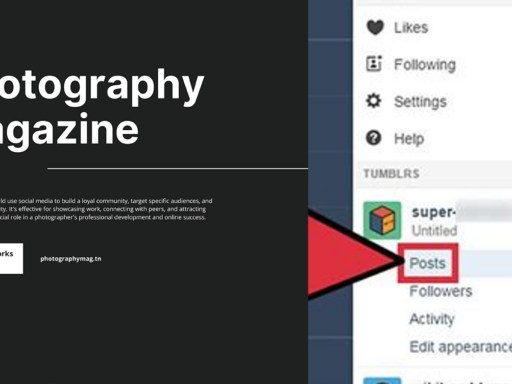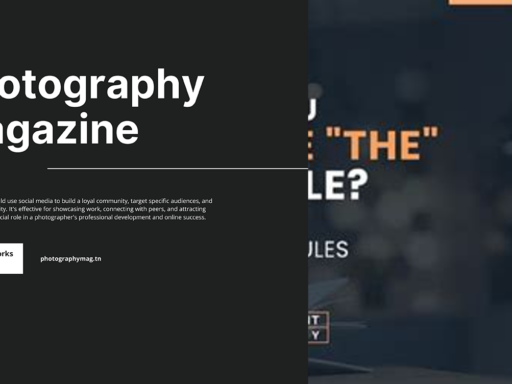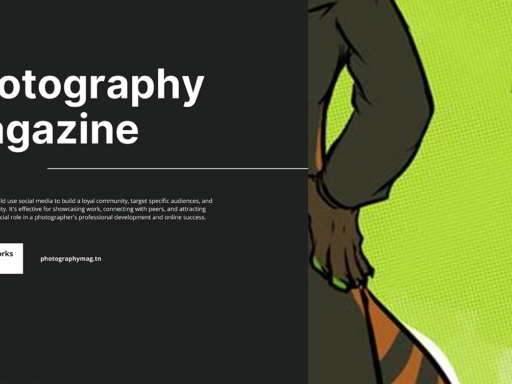Your Ultimate Guide to Changing the Tumblr Icon
Ah, Tumblr. The quirky haven where GIFs reign supreme and the aesthetic is more important than oxygen. It’s an oasis filled with creativity, chaos, and of course, your very own unique Tumblr icon that screams *“This is me!”* But what happens when that little circle isn’t vibing with your current aesthetic? Can you really change it? Spoiler Alert: Yes, yes you can! Let’s dive in, shall we?
Why Change Your Tumblr Icon?
Before we jump into the deep end of the customization pool, let’s talk about *why* you might want to change your Tumblr icon in the first place. Consider this:
- Your aesthetic is in a state of flux: Your mood changes, your style evolves, and so should your online presence.
- Out with the old: Maybe your last icon was a cringey selfie from 2012. Time to let that go!
- To stand out in the crowd: With millions of blogs on Tumblr, it helps to have an icon that makes people go *whoa!*
- Branding: If you’re using Tumblr for your business or art, an updated icon can give a fresh face to your brand.
Whether you’re in it for self-expression, branding, or just because you felt like it at 3 AM, changing your Tumblr icon can make a world of difference!
How to Change Your Tumblr Icon—Step-by-Step
Now, without further ado, let’s navigate this icon-changing journey. Grab your favorite snack (or a cup of coffee) and settle in because we’re going to explore the step-by-step process that will have you sporting a shiny new icon in no time!
1. Log Into Your Tumblr Account
Step one is easy-peasy. Simply log into your Tumblr account. You know how to do this. If you’ve forgotten your password… well, it’s time for a reset, my friend.
2. Go to Your Blog Settings
Once you’re logged in, find your blog’s dashboard. You can either click on your blog’s name from the top right drop-down menu or locate your blog on the side panel. Seriously, it’s not that hard. Just look for your avatar or the little icon that represents your blog.
You will be brought to the “Blog settings” page.
3. Click Edit Appearance
Once you’re on the settings page, just look for the *Edit appearance* button. It’s usually right there, beckoning you with open arms like an old friend. Click it!
Click Edit appearance once more.
4. Find Your Profile Picture
Now, this is where the magic happens! After hitting that *Edit appearance* button, your profile picture will appear smack in the middle of the screen. It’s like it’s waiting for you to make a change.
Click on your profile picture, in the middle of the screen.
5. Select a New Photo
Here comes the fun part! Choose a new photo from your computer. Make sure that this photo represents you in all your authentic glory! Remember, the image should be a square—because Tumblr has a penchant for perfectly cropped circles. Kind of like every online platform ever, but whatever. You’ve got this!
Choose a photo from your computer.
6. Adjust and Save
After you’ve selected your glorious new image, you might have the option to adjust or crop it. Make those adjustments! You want your icon to be on point.
Finally, hit that save button like it’s the last piece of pizza at a party. Your new icon is about to make its grand debut!
Tips on Choosing the Perfect Icon
Now that you know how to change your Tumblr icon, let’s talk about how to pick a great one. Not just any image will do. Here are some snazzy tips:
- Make it recognizable: If it’s too small to see when it’s a tiny circle, it’s not the right pic.
- Use contrasting colors: Those colors should pop! You want people to see your icon from a mile away.
- Keep it simple: If you can’t tell what it is when it’s shrunk down, you have a problem.
- Be yourself: Choose an icon that reflects your personality. An avocado if you love guacamole? A cat if you’re a proud cat parent? Go wild!
Common Pitfalls to Avoid
As with all things in life, there are a few traps that users often stumble into while trying to change their Tumblr icons. Here are a few classic blunders you should avoid:
- Using low-resolution images: Remember that grainy images don’t look cool on the internet. No one wants to squint at a pixelated blob.
- Ignoring the community guidelines: Make sure your icon doesn’t violate Tumblr’s guidelines. No one wants to face the wrath of a ghosted blog.
- Changing too often: While it’s always fun to switch things up, constantly changing your icon can confuse your followers. They might think you’re a completely different user!
Let’s Talk About the Tumblr Icon—A Cultural Phenomenon
But wait, there’s more! The Tumblr icon isn’t just a static picture; it holds a power of its own. From cute pets to artistic selfies, icons can tell a story, convey a mood, or even set the tone for your blog. A whimsical cartoon might indicate you’re all about positivity, while a mysterious sunset might suggest depth and angst. Your Tumblr icon can be an iconic beacon of your *digital personality*.
So, why stop at just changing your icon? Use it as a launching pad into deeper customization. Change your header image to match your new icon, update your theme colors, and even rework your blog content to synergize with your new visual identity. Go big or go home, am I right?
Wrapping It Up with a Bow
So there you have it—your ultimate guide to changing your Tumblr icon. Who would’ve thought that a simple little circle could hold so much importance? Whether you’re sprucing up your blog for the sake of aesthetics, practicality, or just plain desire for change, you can totally do it! Remember, this is your space on the vast internet, and it deserves to shine as brightly as you do.
Now go forth! Change that icon like there’s no tomorrow and let your Tumblr blog reflect the fabulous person you are!