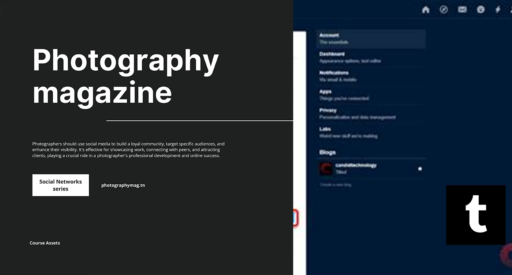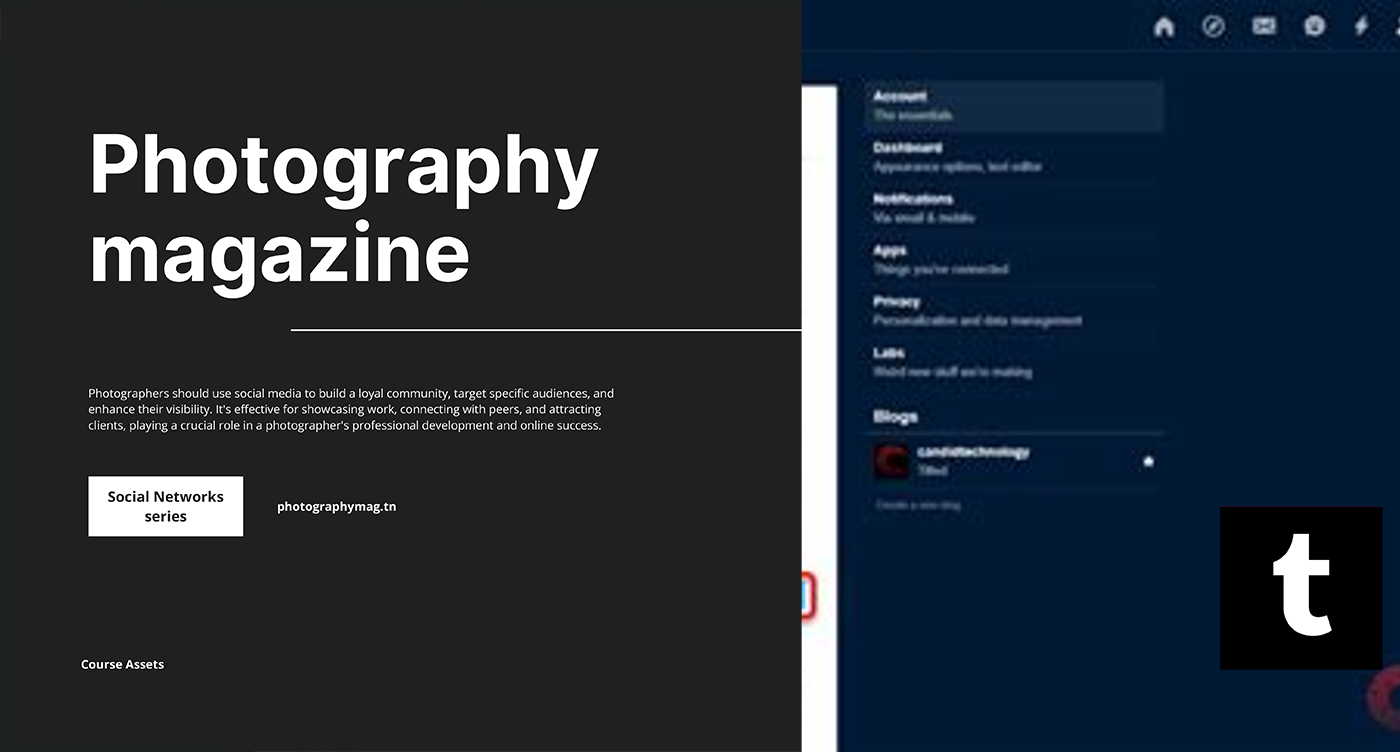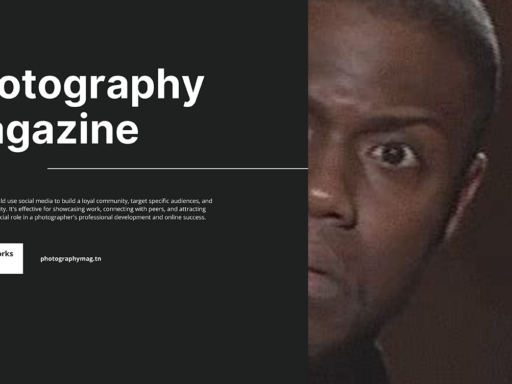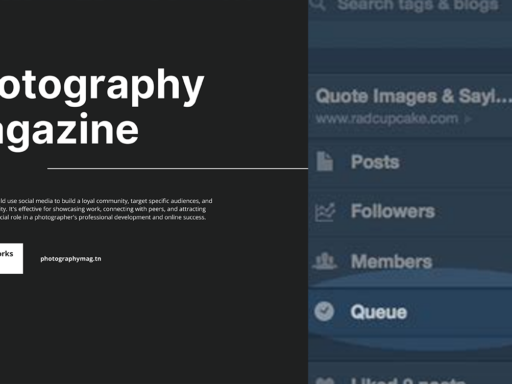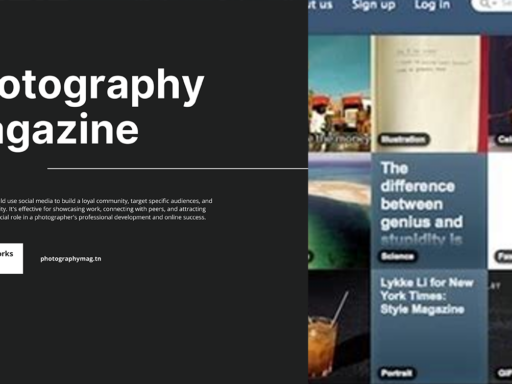Blocking Hashtags on Tumblr: A Playful How-To Guide
Ah, Tumblr—the sanctuary for all things quirky, from cat memes to deep thoughts about existential crises. It’s a digital wonderland where you can express your every whim, but sometimes, you just need to escape the barrage of hashtags you didn’t sign up for. Fear not! You’ve stumbled upon a helpful guide to learn the art of blocking those pesky hashtags on Tumblr and making your experience a bit more tailored to your liking.
Why Would You Want to Block Hashtags?
First, let’s establish why you might want to shield yourself from certain hashtags. You might be grappling with that one hashtag that triggers something unpleasant, like “#relatable” posts that actually aren’t relatable at all. Or perhaps you’ve simply had enough of “#adulting” nonsense after a rough day at work. Whatever your reasoning, blocking hashtags lets you curate your browsing experience to be more enjoyable.
Imagine being able to navigate Tumblr without running into those eye-rolling posts that leave you questioning your life choices. Sounds dreamy, right? Let’s dive into the practical steps of making this magical blocking happen!
Step-by-Step Guide to Blocking Hashtags
Ready to take control? Here’s how to block hashtags on Tumblr like a pro:
- Log In to Your Tumblr Account: It’s like entering your secret garden of imagination. Make sure you’re logged into your account so you can access all those precious settings.
- Click on the “Settings” Button: This icon resembles a little gear on the left sidebar. Clicking it will transport you to the wondrous world of your account settings. You’re just a few clicks away from hashtag liberation!
- Navigate to “Content You See” Section: Scroll down, down, down until you find this section. If you reach Rihanna’s “Umbrella” in your head—good job, you’re almost there!
- Click the Pencil Icon: Look for the little pencil icon that lets you edit the “Filtered Tags” section. Clicking it? It’s the equivalent of opening your toolbox in an adventurous DIY project.
- Type in the Tag to Filter: What hashtag needs to meet its doom? Type it in! Make sure you spell it correctly. We’re aiming for precision here, not a guessing game. You wouldn’t want to block “#sassy” by accident. The horror!
- Click “Add”: Once you’re certain, hit that “Add” button like you mean it! You’ve just successfully filtered out the unwanted hashtag. Cue the confetti!
And voila! You are all set to scroll through your Tumblr feed without those bothersome hashtags popping up to ruin your vibe. You deserve to enjoy your browsing experience without distractions!
What Happens Next?
Once you’ve filtered a tag, you won’t see posts associated with that hashtag anymore. This nifty feature helps you create a distraction-free zone in your feed. Isn’t that like finding a secret menu item at your favorite food joint? It’s a win-win!
Can I Block Multiple Hashtags?
Why yes, yes you can! If you’ve got a long list of hashtags to block (because let’s be real, some days feel like hashtag hell), just repeat those sexy steps above. You can block as many as your little heart desires. Just make sure you take a short break and grab some popcorn; the blocking fun might get addictive!
Creative Uses for Hashtag Blocking
Now, let’s get a bit playful and imagine some creative uses for your newfound hashtag-blocking superpower. Besides the obvious “I don’t want to see any of that,” think along the lines of:
- Curate Your Own Feed: Block hashtags that don’t align with your interests and support a vibrant community that fills your dashboard with quality content.
- Prevent Spoilers: If you’re into binge-watching shows, block hashtags related to the latest episode until you’ve seen it. Trust me; this will save you from some serious plot twists before you’re ready!
- Stay Sane: If your mood is fragile, you might want to block any hashtags featuring drama that could drag you down quicker than a bad breakup soundtrack.
- Tame the Chaos: With so much content available, blocking unnecessary hashtags can help keep your feed serene and sublime, allowing you to dive deep into what you truly love—be it fandoms, art, or food!
Common Mistakes to Avoid
As with any great adventure, we must be cautious of common pitfalls. Here are a few mistakes to avoid when blocking hashtags:
- Spelling Errors: Double-check before you seal the deal! One wrong letter and you could be unknowingly welcoming back all those pesky posts.
- Overblocking: Seriously, don’t go insane with this feature. Blocking too many hashtags could strip your feed of delightful content you actually want to see—like adorable dog videos or epic art posts.
- Neglecting to Review Your List: Your preferences might change. Review those blocked hashtags every now and then to adjust according to your whims and fancies. After all, you might want to see that epic dance challenge hashtag one day.
Final Thoughts on Your New Power
By now, you’re an expert in hashtag blocking. Wear this newfound knowledge like a crown! Whether you’re filtering out negativity or simply honing your content intake to be more enriching and enjoyable, remember that Tumblr is your canvas. You decide what fills it! So, go forth and block those hashtags with all the gusto you have. It’s your feed, and you deserve to see whatever vibes with your soul.
If you have any more questions about navigating your Tumblr adventures, don’t hesitate to reach out. The community is massive, and that’s what makes your journey all the more captivating—let’s keep it vibrant!
Now, get out there and enjoy a personalized Tumblr experience. Happy scrolling!