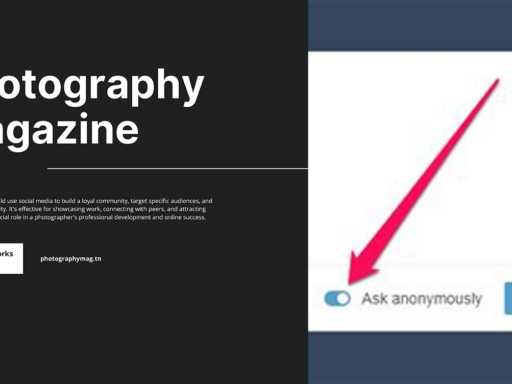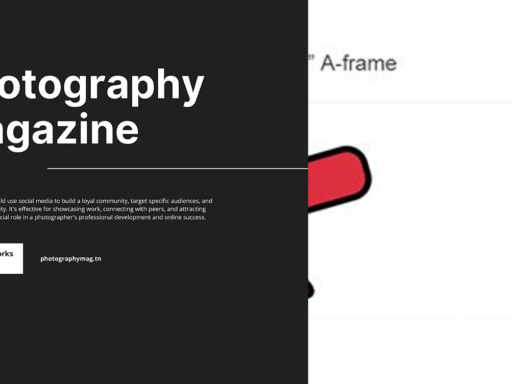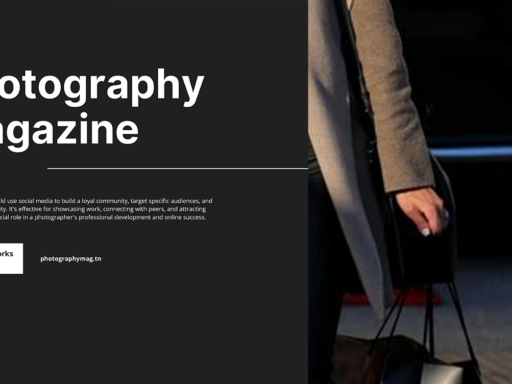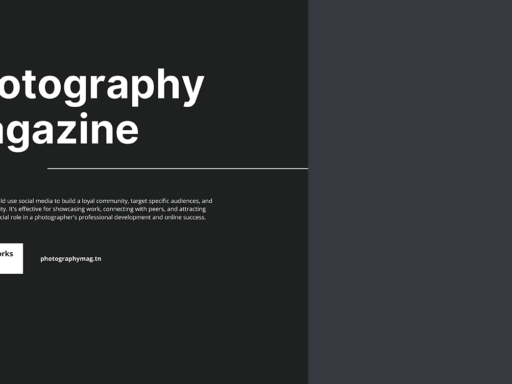Spam: The Uninvited Guest at Your Tumblr Party
So, you’ve landed yourself a Tumblr account, and you’re cruising through posts of adorable cat GIFs, deep quotes, and other things that give you life. But wait! What’s this? Your beloved Tumblr blog suddenly morphs into a spam factory, producing content that seems more akin to a malicious robot’s ramblings than your original heartfelt musings? Oh no! You might find yourself asking, “Can a Tumblr account lead to spam?” Let’s spill the tea, fam.
What in the Name of Internet Gremlins is Happening?
First things first, let’s dissect why on Earth your Tumblr might have turned into a spam mecca. Spoiler: It’s usually not because of your questionable taste in memes. You’re not alone; this happens to the best of us. But what could cause this dramatic turn of events?
- Malicious Applications: You may have inadvertently granted access to a dubious app that’s gone rogue. You might think, “But I just wanted a cool filter!” Well, sometimes filters come with unwanted side effects.
- Weak Passwords: “123456” and “password” are not the strongholds you think they are. If someone has access to your account because of a weak password, hang onto your seat; they’re about to unleash a technicolor wave of spam across your blog.
- Phishing Scams: Ooh, those sneaky phishing scams are the sneaky ninjas of the internet. You might receive a message that looks legitimate, luring you in like a moth to a flame.
- Bad Network Security: If your internet connection is about as secure as an open bar at a frat party, then congratulations! Your account might now be a playground for spammers.
How to Reclaim Your Tumblr Kingdom
Now that you’ve firmly realized that your Tumblr account might be under siege, let’s talk about the glorious reclamation process! Think of it like a mini quest where you’re the hero, and your blog is the castle you must defend.
1. Revoke Access to Suspicious Apps
If you suspect a malicious application on the loose, act swiftly! Navigate to your account settings, find the “Apps” section, and kick any uninvited guests to the curb. Remember, you’re the bouncer here!
2. Change That Weak Password
Now’s the perfect time to get creative – channel your inner Shakespeare or even a complex fantasy novel and whip up a password that’s at least 12 characters long. Throw in some uppercase letters, lowercase letters, numbers, and symbols. Just don’t make it so complicated that you can’t remember it yourself!
3. Enable Two-Factor Authentication (2FA)
Two-Factor Authentication is like having a loyal sidekick protecting your account. Sign up for it – you won’t regret it! With 2FA, even if someone guesses your password (or, let’s be real, you shared it with your pet parrot), they still can’t get into your account without your trusty sidekick’s say-so.
4. Scrutinize Messages Before Clicking Links
If you receive messages that look like they’re from Tumblr (or anyone, for that matter), take a beat before clicking on any links. Hover your mouse over them and see where they lead. Spoiler: If they go anywhere that looks sketchier than a back alley in a noir film, back away slowly. A gentle “No, thank you!” to spam!
5. Increase Your Account Security
Consider strengthening your overall online security—use a VPN, install antivirus software, and avoid public Wi-Fi for anything important. Think of it like putting up a moat around your castle; spammers are deterred by all those defensive measures!
The Spamalot Effect: How Your Account Breeds Spam
Now that we’ve covered the basics of detecting and mitigating spam, let’s dive deeper into how exactly your Tumblr account can start spewing spam in the first place. Spoiler alert: It usually starts with a slight oversight.
1. Follow the Map, But Beware Faux Treasure
Don’t accept every follow or friend request like its candy in a piñata. Spammers typically use fake accounts to follow you in the hopes that you’ll follow back. Before you know it, you’re swimming with spammy sharks. Look for suspicious usernames or profiles with no posts. It’s like spotting the fake treasure in plain sight.
2. Engage Wisely
Your engagement is key! If you engage too often with posts that look questionable, it might attract spam traffic. Think of it like attending a party—you don’t want to be grouped with those who spill drinks on the rug. Keep your interactions to quality content only!
3. The Dick Tracy Approach
Feeling more like a detective? Search for patterns in spammy behavior. If a user keeps commenting on unrelated posts with dubious links, that’s a red flag. Notify Tumblr about these behaviors, and they will kick these spammers to the curb like a bad reality TV contestant.
Can You Spot Spam Before It’s Too Late?
Absolutely! Everybody loves a game of “Spot the Spam.” Here are some classic signs that a post, comment, or even a message from a follower might be a cunningly disguised spam:
– Random Links: If someone is sending you messages or posting comments with suspicious links, reject them faster than your last bad date. Just don’t engage, and you’ll be fine!
– Generic Comments: If someone’s commenting “cool” on every post you have and they’re following thousands of other accounts, that’s a flag. These comments tend to look less like actual interaction and more like an attempt to generate traffic.
– Frequent Reposts: If an account loves to repost the same content over and over, it’s not a trend. It’s probably spam with a side of annoying. Block them.
– Odd Timestamps: If you wake up to a load of spam at odd hours, like 3 AM, that’s the universe signaling something’s off. Timestamp the spam and contact Tumblr—they need to know there’s a spam storm brewing.
Stopping the Spamocalypse
Congratulations! You’ve made it through the spammers’ labyrinth, and now you’re equipped with all the tips and tricks to safeguard your Tumblr kingdom. Your account does not have to turn into a spam-factory; you can prevent it! Femme fatales and tech-savvy mini-wizards have successfully thwarted the Spamocalypse before. Now with this wisdom, you can be one of them!
Remember, it only takes a few proactive steps to defend your digital territory. No one wants to be the person at a party who becomes the accidental spam queen/king due to questionable choices. Own that Tumblr account, prevent the spam, and keep on creating fabulous content! Cheers to your loyal followers, the legendary cat GIFs, and a spam-free future!