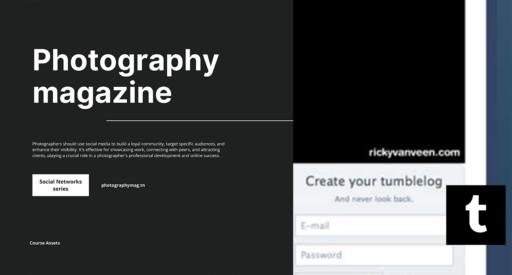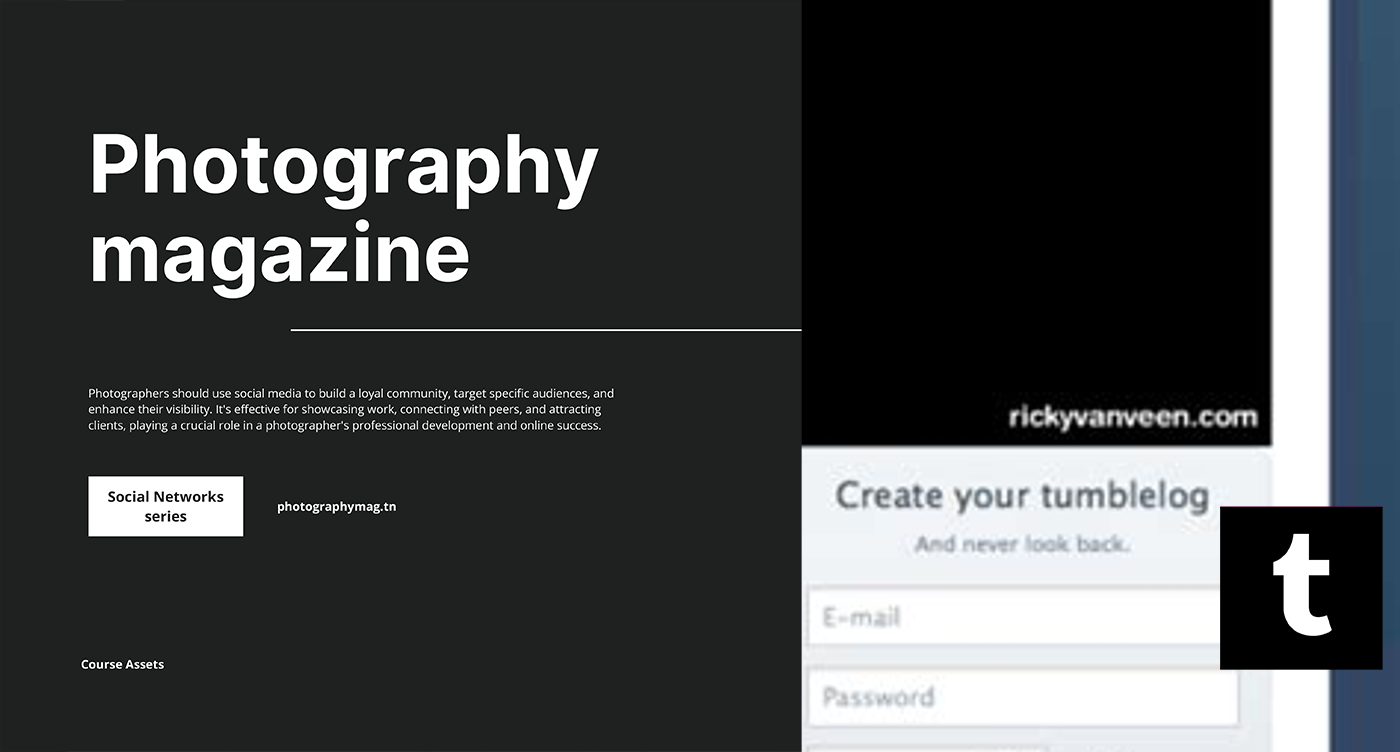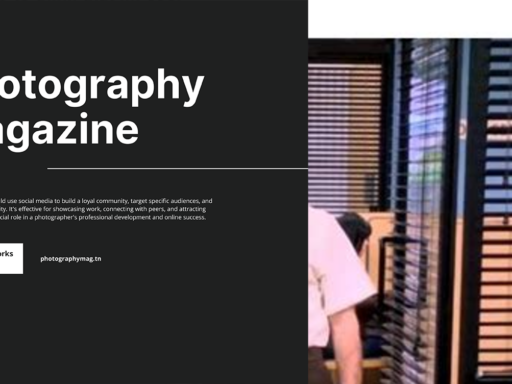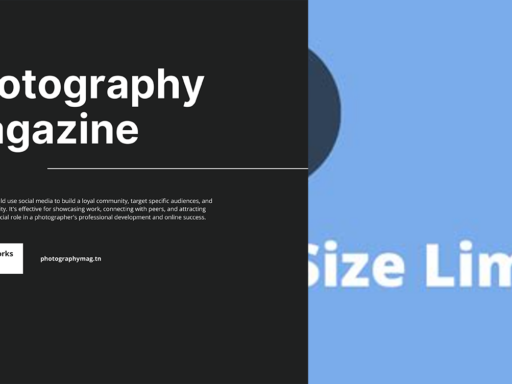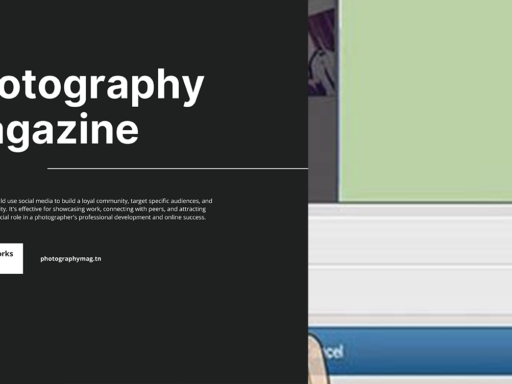So, you’re on a mission to revisit those glorious days of Tumblr posts that seem lost forever? Well, grab your digital time-traveling gear because the Wayback Machine is here to help you relive those good ol’ moments! Think of it as your personal internet archive wizard, ready and raring to dive into the past.
First things first, you’re going to need the URL of the Tumblr page you’re itching to revisit. Whether it’s a snappy cat meme or that thoughtful blog post from your angsty teen years, having the correct link is crucial. If you’ve got that locked and loaded, we’re halfway to a nostalgia trip.
Now, here’s where the magic begins. Just pop over to web.archive.org—a portal that could easily be mistaken for a mystical library where internet history gathers dust. Upon arrival, you’ll see a big search box that practically screams “Enter URL here!”—so go ahead and humble-brag about your superb navigation skills.
Once you’ve made your way to the search box—cue the dramatic music—and input that glorious Tumblr URL, hit ‘Enter’ with fervor! You’re on the verge of uncovering pages that have been tucked away from the modern digital world. The Wayback Machine will then showcase a charming bar graph of years along the top of the screen, ready to reveal when it has “captured” that specific webpage.
After a few moments (or seconds, because we don’t have time for those small waits), the magic unfolds—scroll down and witness the many snapshots of the page. Each colored circle represents a unique archived date, essentially a little time capsule waiting for you to pop it open. Find a date that tickles your fancy, click on it, and—boom—you’re transported straight back to that moment. It’s like having a DeLorean for webpages, except way less cool and probably with fewer hoverboards.
Now, as you traverse through the annals of your Tumblr memories, brace yourself for some inevitable cringe. We all have that one post that seemed ‘fire’ at the time—only to surface years later looking like a patchwork of bad decisions and questionable taste. But hey, at least you can comfort yourself with the thought that everyone else went through the same social media awkwardness.
Here’s a little pro tip: Use the “Explore” feature on the Wayback Machine once you’ve satisfied your nostalgia cravings. It showcases other popular websites that have been archived, and who knows what delightful rabbit holes you might tumble into! The internet is a wild frontier, and there’s no telling what treasures are hiding behind outdated pages.
In conclusion, using the Wayback Machine to access your beloved Tumblr is a breeze once you’ve got that URL. Just a quick detour to web.archive.org, and you’re searching through digital history like an archeologist in a time-traveling Indiana Jones movie. So go ahead, unleash your inner explorer, and prepare for a fun-filled nostalgia ride through a past that feels way too close but, let’s be honest, infinitely entertaining. Happy adventuring!