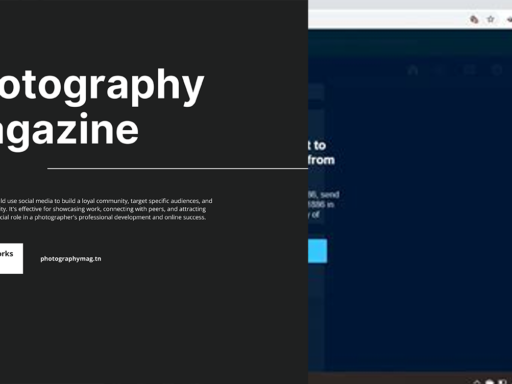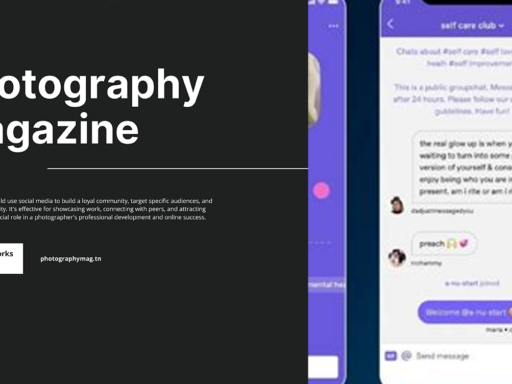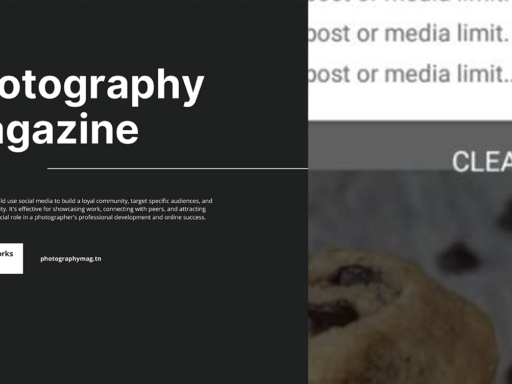So, you’ve found yourself staring at your Tumblr app, scratching your head, wondering, “What email did I use for Tumblr?” Don’t sweat it; we’ve all been there. It’s like trying to remember a random password you made up three years ago when you were convinced you’d be a TikTok star. But fear not, your answer is just a few clicks away.
First, let’s unlock the mystery. Launch your Tumblr app and look for that small person icon—it’s your little avatar or profile pic giving you the side-eye. Tap that bad boy, and voilà, you enter the sacred realm of Settings. Now, feel the excitement as you scroll down, past all those tempting distraction posts until you reach the bottom, where all the magic happens.
There, right next to “Log out,” you’ll find what you seek: Your account email is listed. It’s like the treasure at the end of a digital scavenger hunt, but instead of pirate gold, you’ve struck e-gold: your email!
Now, if it turns out you’ve forgotten the email you used—or maybe just wanted to switch it up—no worries. Just grab your trusty desktop or your mobile web browser. Head to Tumblr’s website, log in, and you can change that email like it’s a hairstyle; fresh and brand new!
In summary, whether you fell down a rabbit hole of reblogs or simply forgot your login, the process is as easy as pie. So go ahead, take these steps, and uncover that email address like a digital detective! Happy Tumblring, and may your dash be forever filled with delightful memes and cat GIFs!