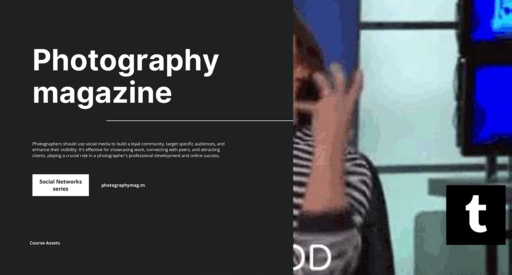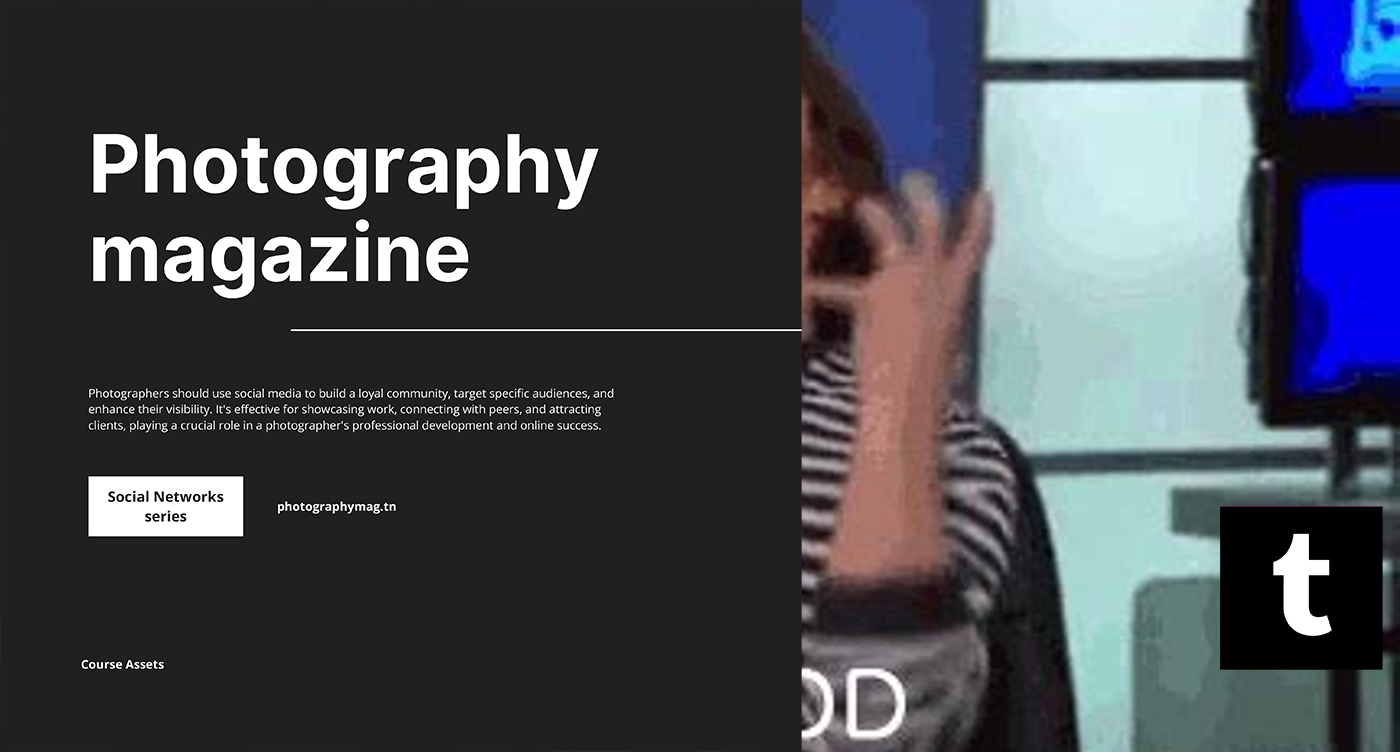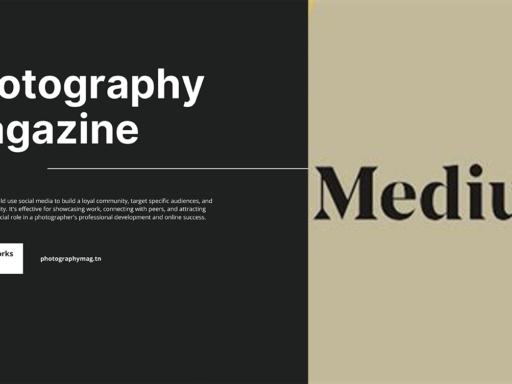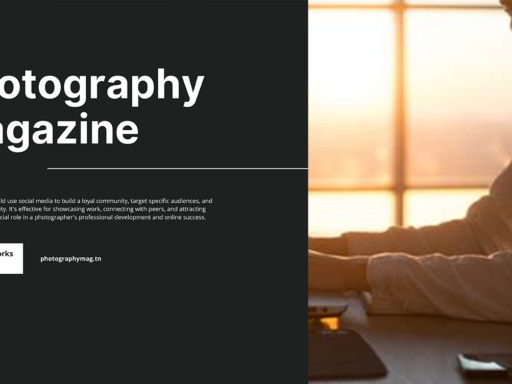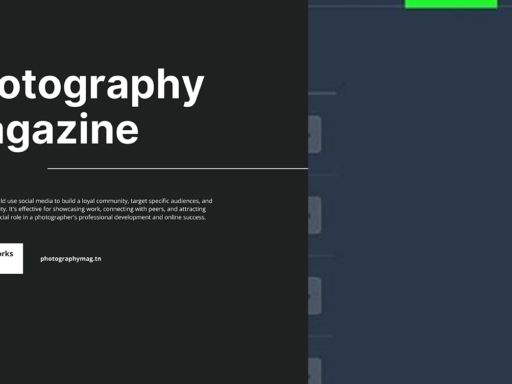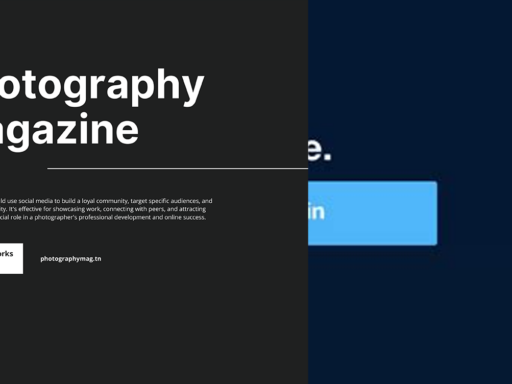Absolutely, you can post GIFs on Tumblr! In fact, you might say GIFs are the lifeblood of Tumblr—much like coffee to a hipster. But before you dive headfirst into the world of animated goodness, let’s get into the nitty-gritty details to ensure that your GIFs get the love they deserve.
First things first, you should keep the dimensions of your GIFs within a nifty limit. We recommend that your GIFs don’t exceed 540 pixels wide. This way, you won’t end up with a pixelated disaster that looks worse than a Zoom call with bad internet. Smaller sizes also help your image load faster, keeping your followers happy. Nobody wants to wait around for a GIF to buffer like they’re watching a 90s dial-up connection!
Now, if your GIF is under 3 MB in size, congratulations! Your GIF gets a golden ticket—it won’t suffer any compression. This means it retains its glorious quality, so feel free to let that animation be a true representation of your genius. However, if you are tapping into the compressed world—and let’s be real, many of us live in that world—make sure your file doesn’t bloat past the 5 MB mark. After all, nobody enjoys being the heavyweight champion of oversized files, am I right?
Furthermore, it’s essential to note that Tumblr converts all uploaded GIFs into GIFV format. This lovely transformation allows your animations to play more smoothly on the platform, kind of like a fine wine that improves with time—and who doesn’t appreciate that?
So go on, get those GIFs posted! Just keep an eye on the file size and dimensions so that your creations shine like the stars they were meant to be. Whether they’re cats doing backflips or your favorite meme in motion, nothing says “I’m living my best life” quite like a perfectly sized GIF on your Tumblr page. Happy posting!