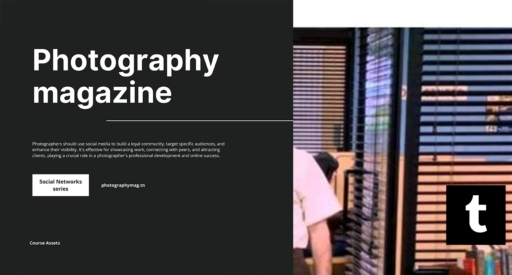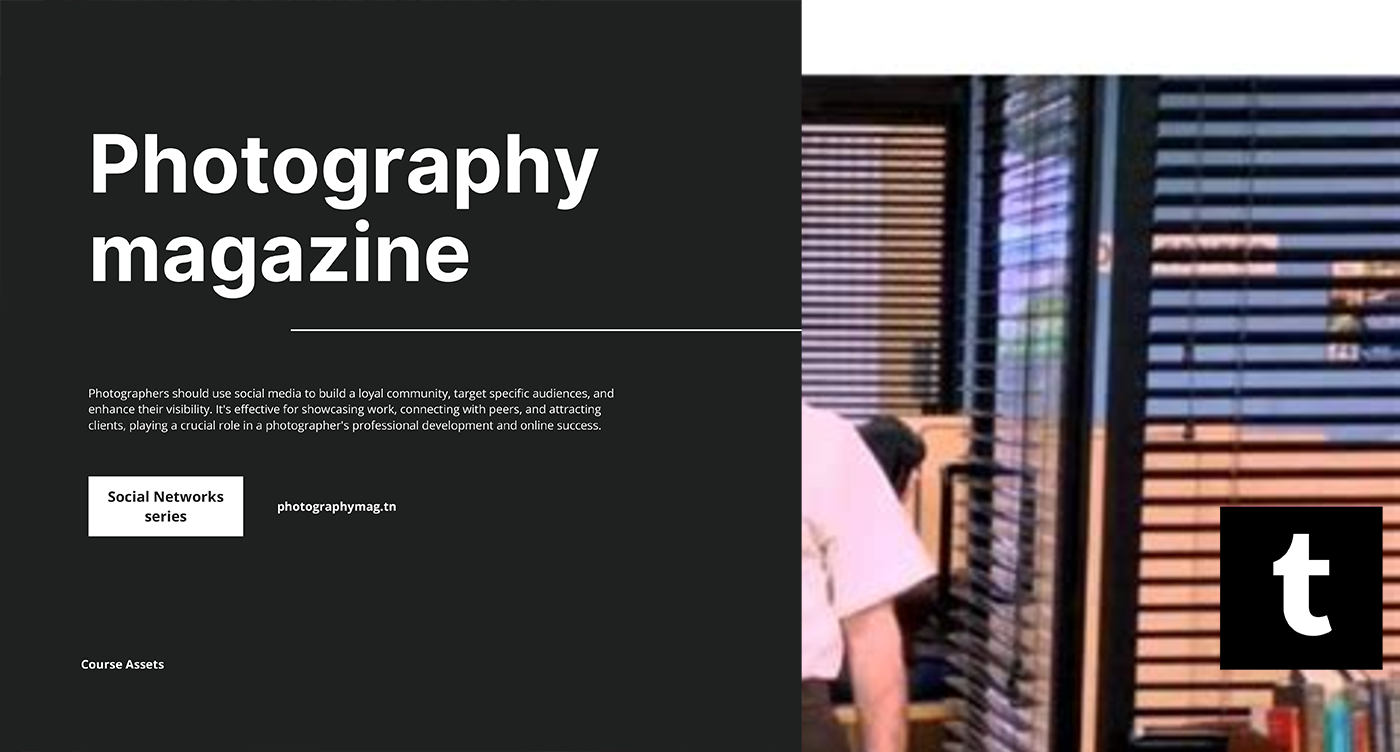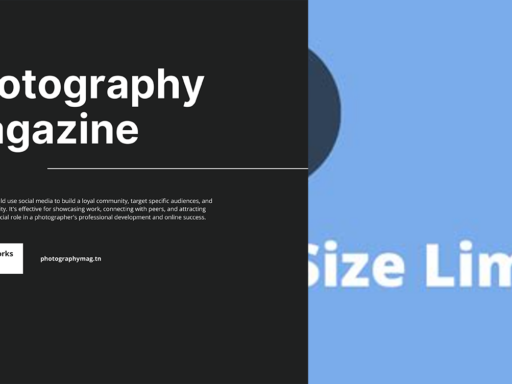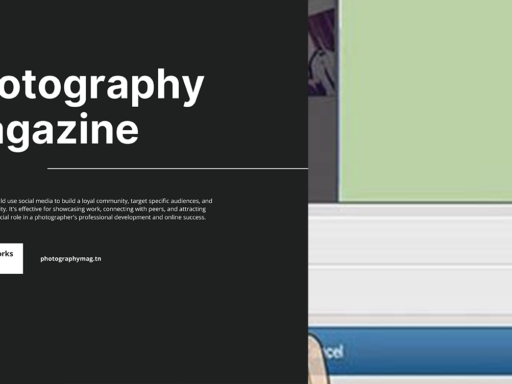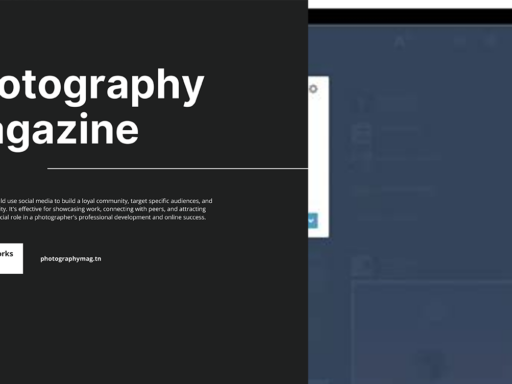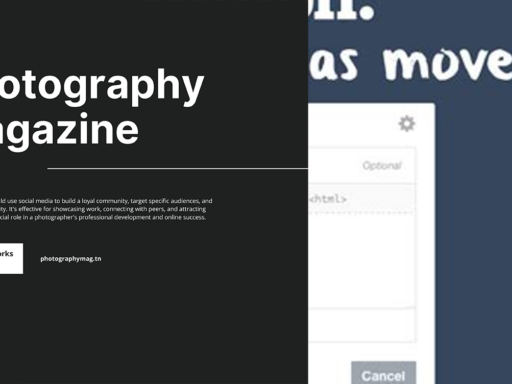Stuck in Draft Mode? Let’s Get You Unstuck!
Ah, the majestic world of Tumblr, where memes flourish, fandoms unite, and your deepest thoughts can be crafted into stunning paragraphs or chaotic outbursts. But wait! Are you staring at the screen wondering, “Why can’t I save my precious draft?” Don’t panic just yet. You’re not alone in this digital wilderness—many aspiring Tumblr stars face similar dilemmas. So, let’s wrap this up and find out how to save that draft with all the charm of a victorious meme!
Crafting Your Masterpiece: The Draft Creation Process
Before we dive into the potential pitfalls of draft saving—a term usually reserved for important things like life decisions and pizza toppings—let’s walk through the process of creating a draft on Tumblr. It’s easier than you think, kinda like riding a bike… on a high-wire, while juggling. Here’s how:
- Start Creating: Go to your Tumblr dashboard and click that delightful little pencil icon (or whatever it looks like in your Tumblr version). This starts your journey of a thousand posts!
- Hit the Arrow: Right next to the “Post” button, you’ll see an arrow doing its best impression of a secret passageway. Click it like it’s your VIP ticket to your secret space.
- Choose “Save as Draft”: A menu will pop up like a surprising plot twist in a binge-worthy series. Select “Save as draft.” Feel the excitement as you inch closer to securing your thoughts!
- Click “Save Draft”: Finally, tap that “Save draft” option, making sure you don’t accidentally hurl your keyboard at the wall in despair. A slight click, and you’ll feel like you’ve just secured an important alliance in a role-playing game.
But Wait, What’s Going Wrong?
So, you followed all those steps, yet you’re still staring at that enraged spinning wheel? Or worse, an unceremoniously vanished draft? Reality check: you’re dealing with a frustrating situation where your creative juices seem to have hit a roadblock. Here are some potential culprits and how to shoot them down:
- Browser Nonsense: Sometimes your browser behaves like a rebellious teenager. Try clearing the cache or switching browsers. It’s like asking your toddler to share their toys—frustrating, but worth a try!
- Temporary Tumblr Gremlins: Sometimes Tumblr has glitches that feel like a cosmic joke. Check on if other Tumblr users are experiencing similar issues or if the site is undergoing maintenance. If they’re also cursing the phrase “can’t save draft on Tumblr,” it’s not just you!
- Mobile Mayhem: If you’re on a mobile app, ensure you’ve updated it. Using an old version is like trying to fit a square peg in a round hole—frustrating for all parties involved!
- Internet Connection Woes: You can’t draft your way to glory if your internet’s slower than a snail marathon. Make sure the Wi-Fi is up and running like it’s on caffeine.
- Cookies & Privacy Settings: Check your browser settings. Sometimes those pesky privacy limits can block Tumblr from doing its job. If you’ve blocked third-party cookies, it might be time to slightly adjust those settings.
Start Fresh & Take Control
Now that you’re filled with knowledge, let’s ensure future drafting experiences don’t leave you flailing in despair. Here are some extra tips and tricks to avoid becoming a post-writer turned drafts hunter:
Use Tumblr’s Built-In Features
Tumblr is equipped with amazing tools to help you navigate through drafts like a pro. For instance:
- Use the “Drafts” Tab: Find the draft section located in your blog settings, and make sure to periodically check it. It’s kinda like your personal file cabinet, where all the untamed creativity hides.
- Organize Your Drafts: If you find yourself accumulating more drafts than a writer at a coffee shop, consider organizing them with clear titles or tags. Bye-bye confusion, hello organization!
The Save Draft Experience: Beyond Just a Button
Saving drafts on Tumblr shouldn’t be stressful! It’s all about maintaining that creative flow. At the end of the day, Tumblr is your platform, and you should wield it like a wizard casts spells—smoothly and effectively! So what if your first draft didn’t save? Think of it less as a catastrophe and more of a creative prompt. Perhaps this is the universe telling you to rethink your prose?
When All Else Fails…
Let’s say you’ve tried everything: toggled back and forth between Wi-Fi, cursed the heavens, and maybe even refreshed the page more times than you can count. Here’s what you can do next:
- Email Support: Tumblr has a support center. Why let your frustration fester? Reach out and let them know about your delightful predicament.
- Engage with the Community: Tumblrs are quite the resourceful beings. Experience with tech troubles is hazily shared in forums or posts—join the hunt, and you may find someone who faced a similar baneful plight.
- Backup Your Writing: Consider writing in a text editor and then copying the text to Tumblr. It’s not just resourceful; it’s your safety net for those tragic drafting moments. When in doubt, Ctrl + C and Ctrl + V are your best buddies!
Wrapping It Up like a Crafty Burrito!
In conclusion, your frustration about not being able to save drafts on Tumblr isn’t the end of your creative world. Consider it a rite of passage or even a humorous tale to tell later! Follow the steps outlined, check your connections, and keep your creative outlets flowing. With patience and persistence, you’ll be saving drafts faster than squirrels raiding your backyard for snacks!
Next time you ask yourself, “Why can’t I save my drafts on Tumblr?” just remember, you’re not alone, and the answer is just a click away. Keep the creativity alive, and don’t let pesky tech issues steal your thunder! 🌟