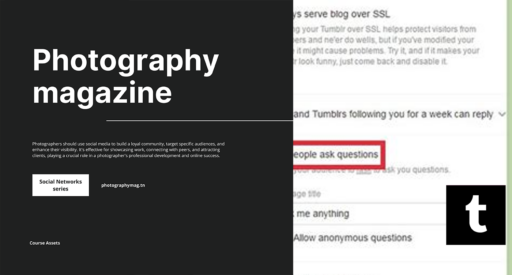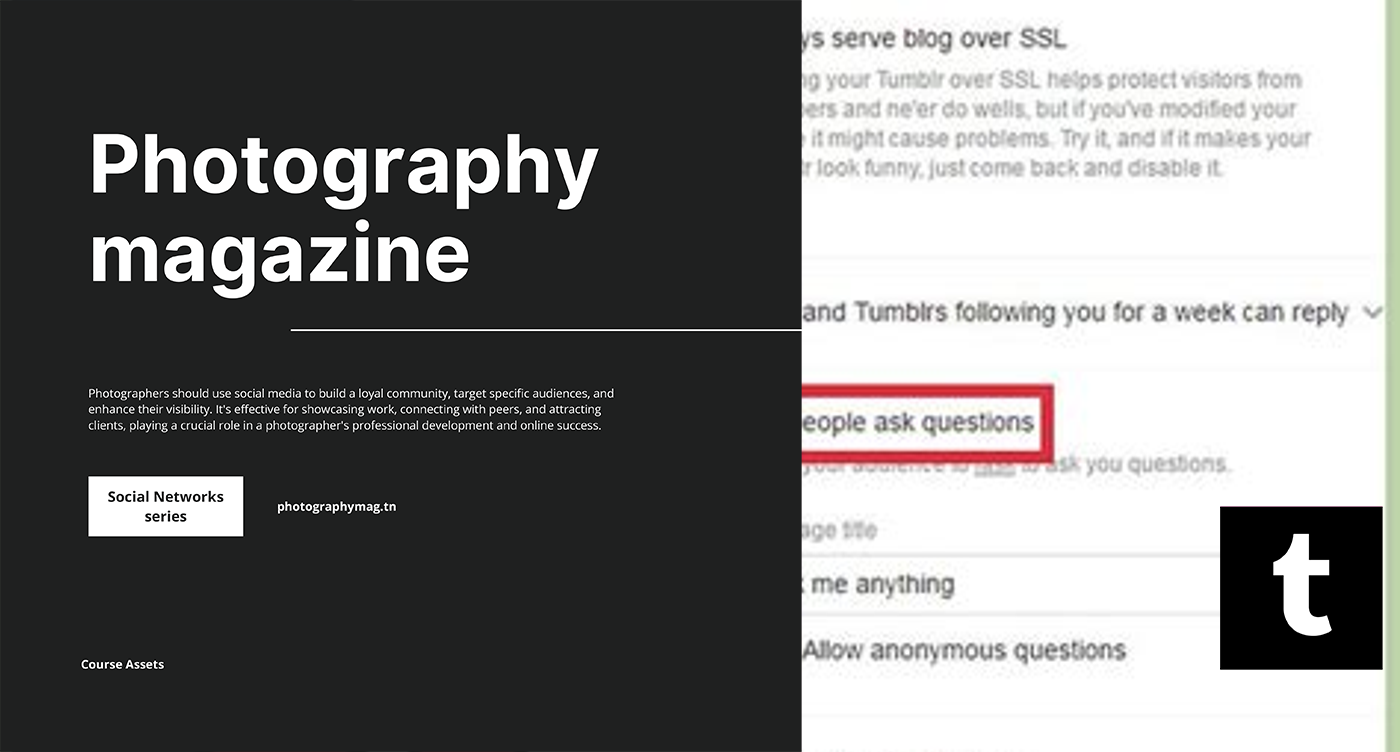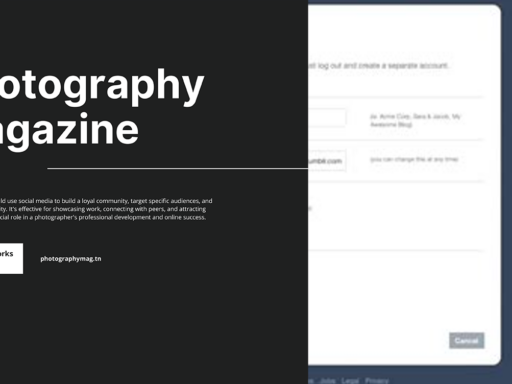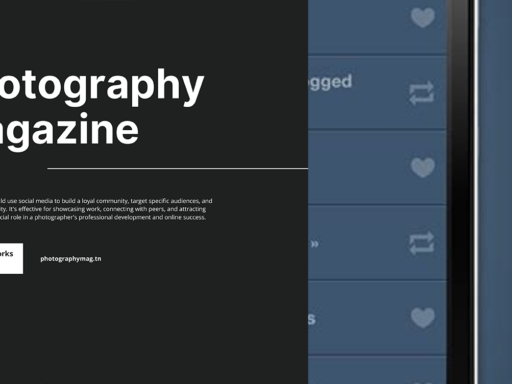So, you’re diving into the whimsical world of Tumblr and you find yourself wondering, “Where in the digital universe do I locate my asks?” Let me assure you, you’re not alone; many Tumblr enthusiasts have taken this journey and stumbled upon the same question. Fear not, for I have the lowdown on how to unveil those mysterious asks hiding away in the shadows of your account.
First things first, you need to grab your phone—or if you’re living that sleek desktop life, just sit back with your keyboard. Regardless of how you access Tumblr, you’re just a few clicks or taps away from finding your asks. If you’re using the Tumblr app, here’s the treasure map to get to your precious asks.
Step into the Account Tab. It’s the little icon resembling a human silhouette—yes, that one. Got it? Great! This is your gateway to everything cool and quirky on your profile. Click that little icon like it owes you money.
Once inside, you’ll want to invite your finger to the gear icon. It’s the one that’s whispering sweet nothings about settings and preferences. When you tap on this gear, a delightful menu will pop up like a jack-in-the-box on caffeine. Here, you should see the Inbox option waiting patiently for your attention. Tap it! Keep in mind, if you’ve been lounging around in Tumblr-land without receiving any asks or submissions, that cheeky Inbox option won’t even show up. It’s like a party that didn’t get the memo to invite guests—awkward!
But if all goes well and you’ve indeed been asked some questions (lucky you), you’ll find your asks grinning back at you in your Inbox. Digging deeper, you’ll discover your delightful fan club is excited to engage in a dance of questions and answers with you. Whether they’re nosy inquiries about your favorite pizza topping or an existential question that makes you ponder life itself, your asks will be waiting for you like eager puppies.
Now, for those of you who might be more of the desktop crowd (AKA, the old school Tumblr warriors), your journey is slightly different. Navigate over to your dashboard and click on your profile thumbnail—yeah, that one that looks like you but exists only in pixel form. A magical menu will appear, and among the choices lies your holy grail: Inbox! Click that, and voila! All your asks await your charming replies, possibly smirking at your blundering emoji attempts.
Remember, the Tumblr universe is forever changing, and features might shimmy around from time to time, so if you’ve updated your app or platform, just keep your eyes peeled for anything new.
Still can’t find your asks? You might be the rare unicorn that hasn’t received any. But don’t fret—start spreading the word that you’re open for questions and watch as the asks come rolling in.
So, get out there, lift that social barrier, engage in some delightful dialogues, and let the whimsical world of Tumblr showers you with the questions you never knew you wanted. Happy asking!