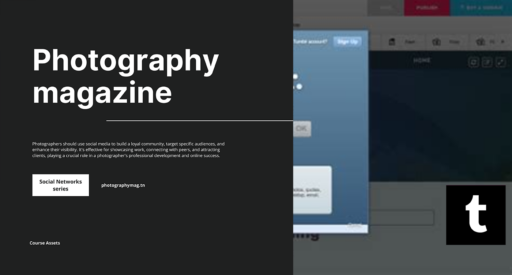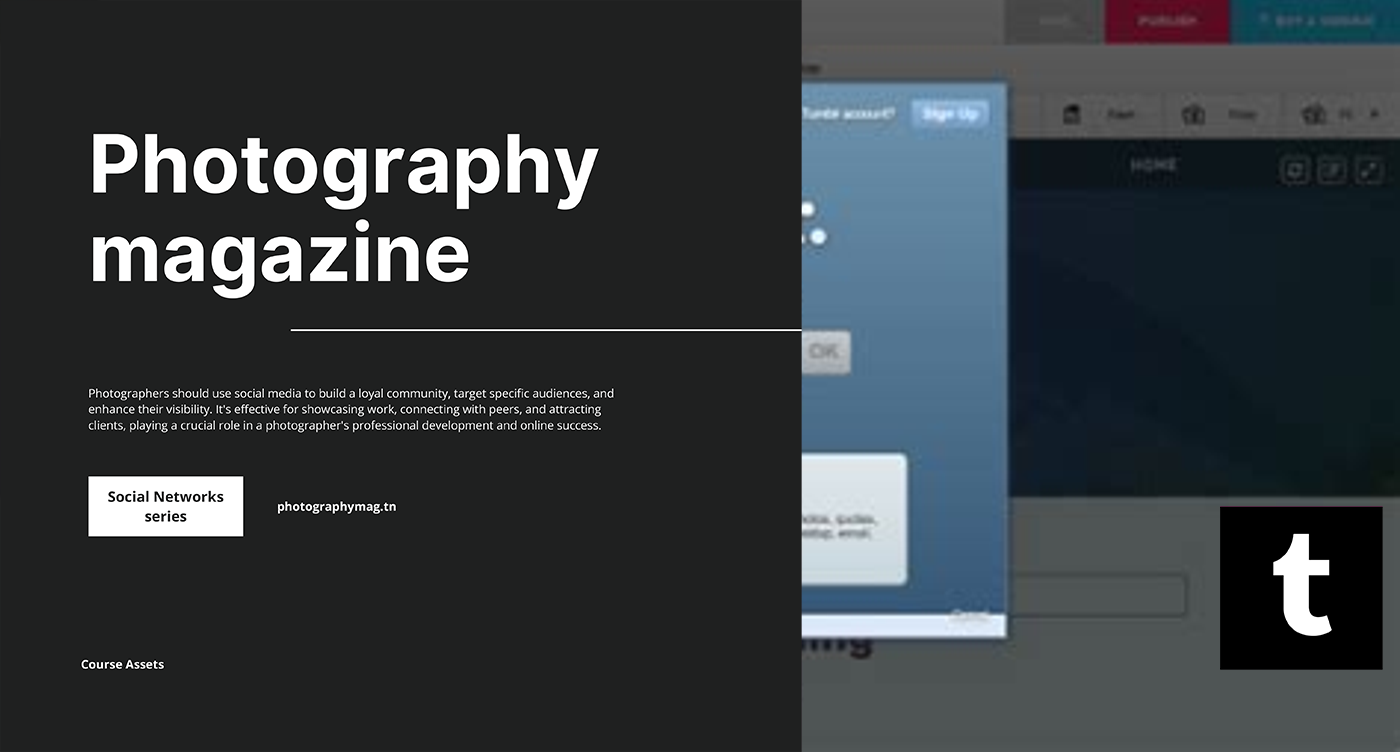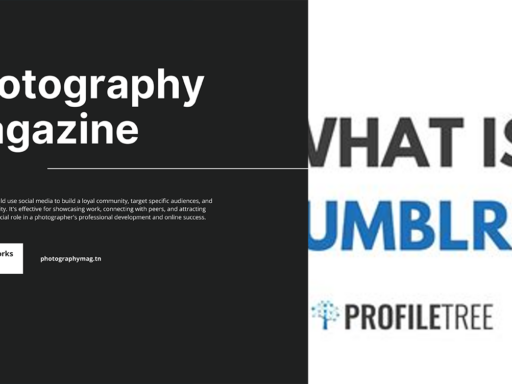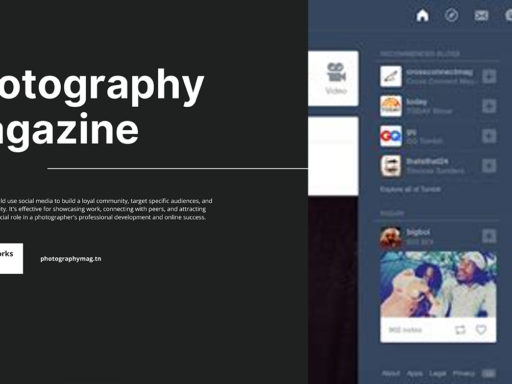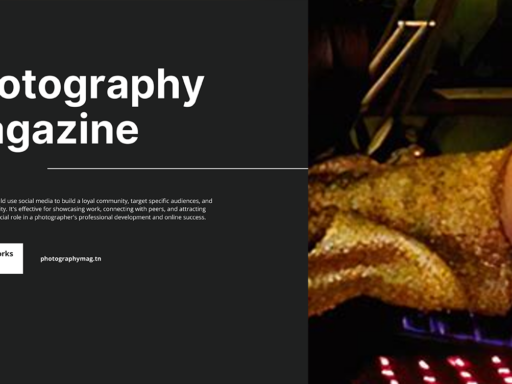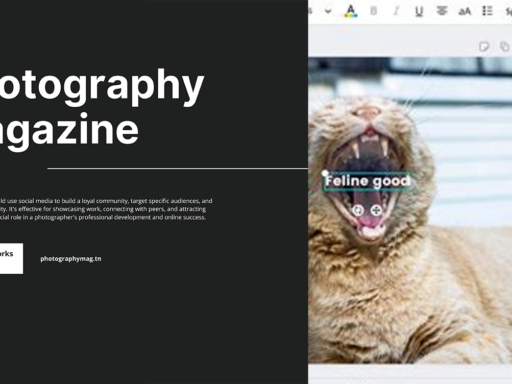So, you want to add a widget to your Tumblr, huh? Welcome to the wild world of Tumblr customization! Let’s break it down like a party at a family reunion where everyone is trying to show off their cool new gadgets. You grab a cold drink, and we get ready to rock your blog!
First things first, find the widget you want. There are widgets for everything—music players, social media feeds, weather updates, and stuff that you didn’t know you needed until you saw it. Head over to a plugin site or widget directory, such as Tumblr’s own official tools or sites like Widgetbox. Click on that widget that’s calling your name, then get ready to personalize it like a mood ring on a rollercoaster ride. Adjust those parameters—colors, text, themes—whatever feels right for your artistry.
Now, the time has come to integrate the code. Don’t run away screaming! It sounds intimidating, but trust me, it’s like installing IKEA furniture—but without as much frustration (hopefully). You’ll get a juicy piece of code from your chosen widget. Now, go to your Tumblr dashboard and channel your inner HTML wizard.
- Click on your Account icon in the upper right corner.
- Select Edit appearance and scroll down to find the Edit Theme button.
- Once you’re in Theme Land, look for Edit HTML. This is where the magic happens—don’t get too lost. It’s a bit like being handed the keys to a spaceship.
Head to the spot where you want your little wizard to pop up. This could be in your sidebar, footer, or wherever else strikes your fancy. It’s showtime! Just paste that widget code in. Save your changes, and bam! You’ve transformed your Tumblr into the flashy digital art gallery it was always meant to be.
And just like that, the setup is complete! But wait! Do you want to see it in action? Go visit your blog! If it’s not doing the funky chicken on your page, double-check that code—it’s the same as getting a date wrong on a Tinder profile.
So, there you have it! You’ve added a widget to your Tumblr and your blog just got a whole lot cooler. Now go forth, flaunt your new widgety friend, and remember, every time someone asks how you did it, you can smugly say, “Oh, it was nothing.” You rock. Keep customizing, and let your imagination run wild!