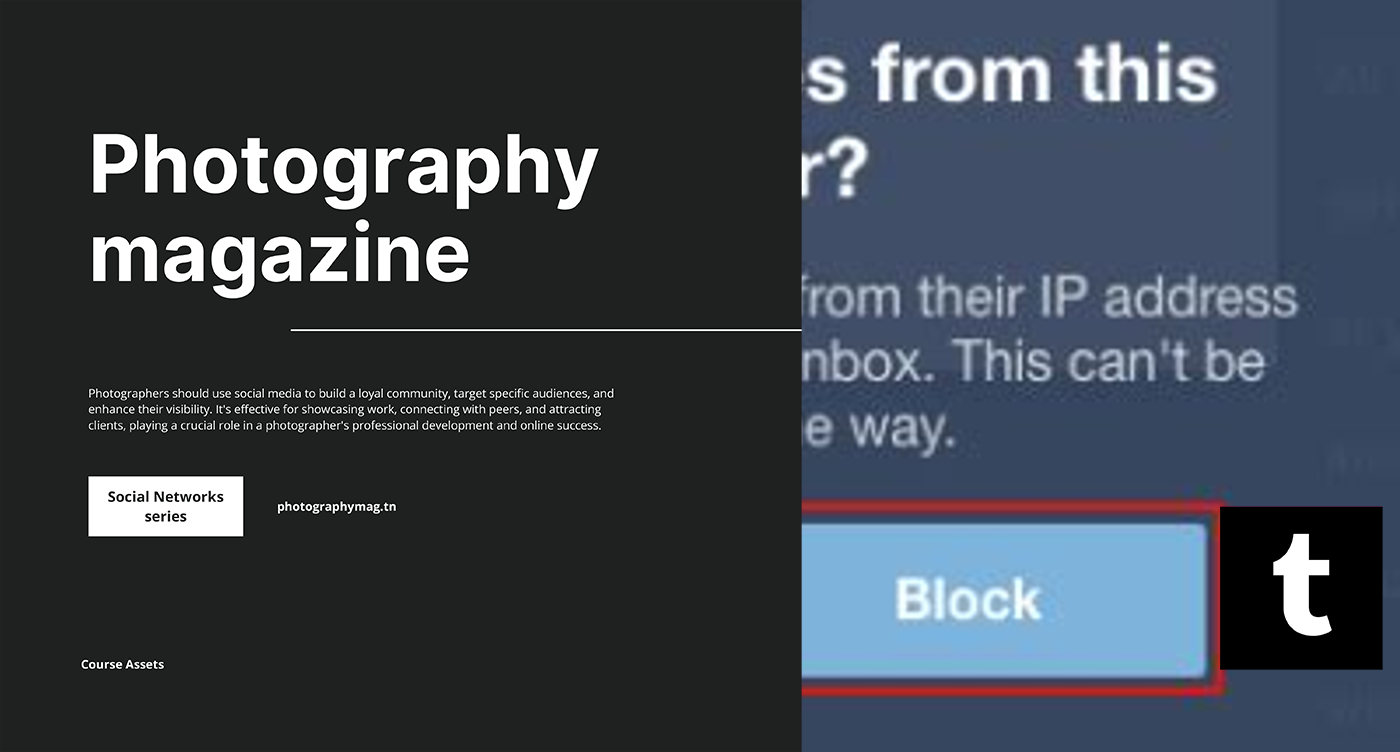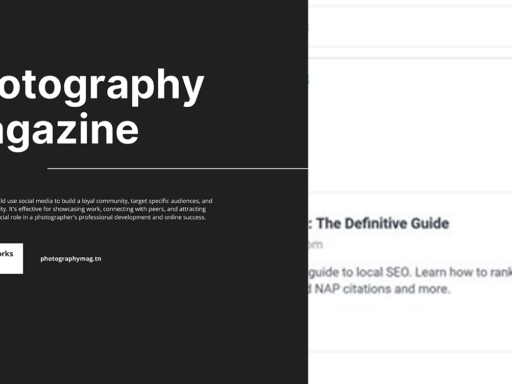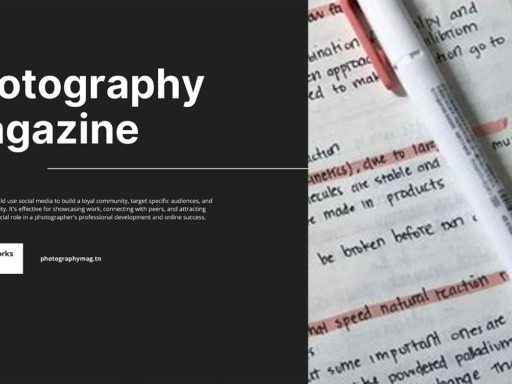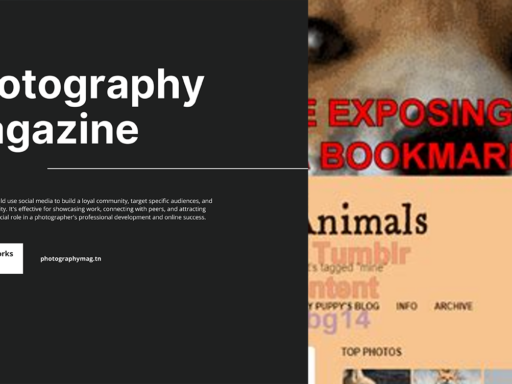Oh, so you’ve decided that anonymous messages on Tumblr need to take a permanent vacation from your inbox. Bravo! You’re not alone; sometimes, you just want to tell it like it is and keep pesky Anons at bay. Let’s dive into how you can easily block certain Anons and reclaim your online peace.
First up, let’s take a little stroll over to your intimate space known as your Tumblr inbox. All those sweet messages—or maybe not so sweet—are hanging out, and you’re ready to take action. Just find the message from your charming little Anon that you’d like to eliminate from existence. Easy-peasy, right? Now, once you’ve located the offending message, you will see three little grey dots hanging out in the corner like shy wallflowers.
What do you do next? Click those dots! It’s like giving them a gentle poke. Suddenly, a magical menu appears (okay, not so magical, but you catch my drift). Here, you’ll spot the illustrious “block” option. Don’t be shy; go ahead and press that button with flair! Remember, it’s not just a block; it’s a bold statement of power.
Now for the moment of truth—click that blue “Block” button with gusto! Once you do this, all anonymous messages from that IP address will just vanish into the ether like bad vibes at a yoga class. Poof! Gone! Now, you can sift through your inbox with a fresh feel, free from the looming presence of annoying Anons.
And voila! You’ve done it! You’ve mastered the ancient art of blocking Anons with style. Don’t you feel like a digital superhero? Next time those anonymous troublemakers think about slipping into your inbox, they’ll think again—because you now wield the power of the block. So go ahead, strut your stuff on Tumblr and enjoy a clutter-free experience, one Anon at a time! 🎉