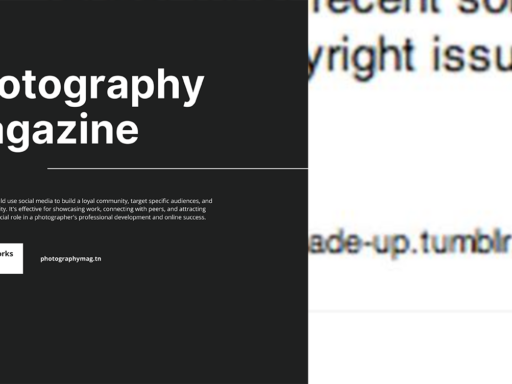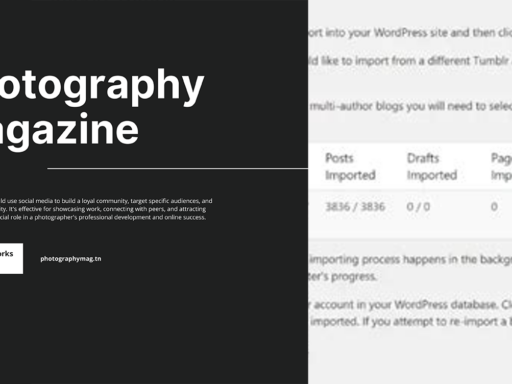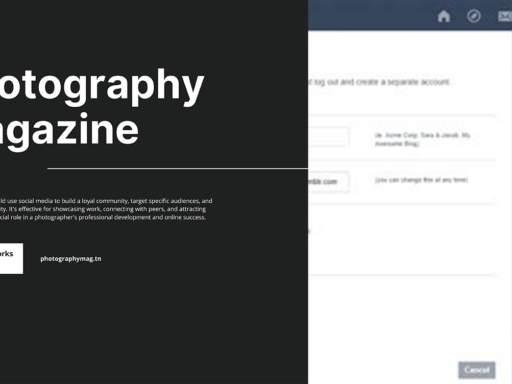So, you’ve decided to join the brigade of fabulous creators on Tumblr, and you want to WOW the world with your stunning, high-quality images? Excellent choice, my friend. Nobody wants to scroll through pixelated chaos. Fear not, your quest for crystal-clear content is about to get easier than stealing candy from a baby. Just follow these savvy steps, and you’ll be uploading high-quality photos like a pro in no time!
First off, log in to your account on Tumblr.com. It’s like stepping into your digital castle—you know, the one filled with ideas and photos waiting to be shared. Once you’re in, take a little jaunt over to the top menu bar and click on your blog’s name. Voilà! Welcome to your blog dashboard.
Now, brace yourself for some serious customization, because we’re not settling for mediocre here. Click on the “Customize Appearance” option on the right side of the screen. This part feels like hosting a mini renovation show, and trust me, it’s about to get juicier than a ripe watermelon.
Next, when the page loads, you’ll notice a fancier menu hovering at the top. Click on the “Advanced” pull-down to get a glimpse of the hidden treasures inside. This will whisk you away to a realm where high-res magic happens. Look for that little checkbox labeled “Enable high-res photos.” Oh yes, my friend, check that box like it owes you money!
But wait! You didn’t think we were done, did you? You have to remember that even with that enchanting checkbox checked, there are a few extra tricks to keep your images looking crisp and luscious. For that, always upload photos that are at least 500 pixels wide. This way, your images will sparkle even during the big reveal. Nobody wants to show up at the party in socks and sandals, am I right?
When you’re ready to upload your stunning masterpiece, select “Photo” from the top menu, drag and drop your files, or click to upload them through the usual channels. Just ensure that you’ve selected those glorious high-resolution images. Psst! If your files are higher than 2MB, make sure to compress them without losing that tantalizing quality. Use tools like Canva or TinyPNG—your images will thank you!
While you’re at it, don’t forget to add tags that relate to your photos—think of it as handing out business cards at the coolest cocktail party ever. This action helps other users discover your work, setting you on a path toward Tumblr stardom.
In conclusion, it’s super simple to upload high-quality photos to Tumblr. Just remember to enable those high-res settings, pick some stunning images, and keep an eye on file sizes. Once you’ve nailed this, get ready for those likes, reblogs, and glorious internet fame headed your way! Now go forth and dazzle the Tumblrverse with your impeccable content!