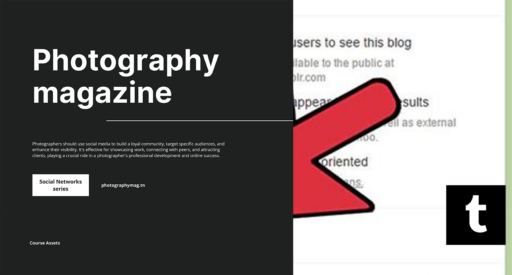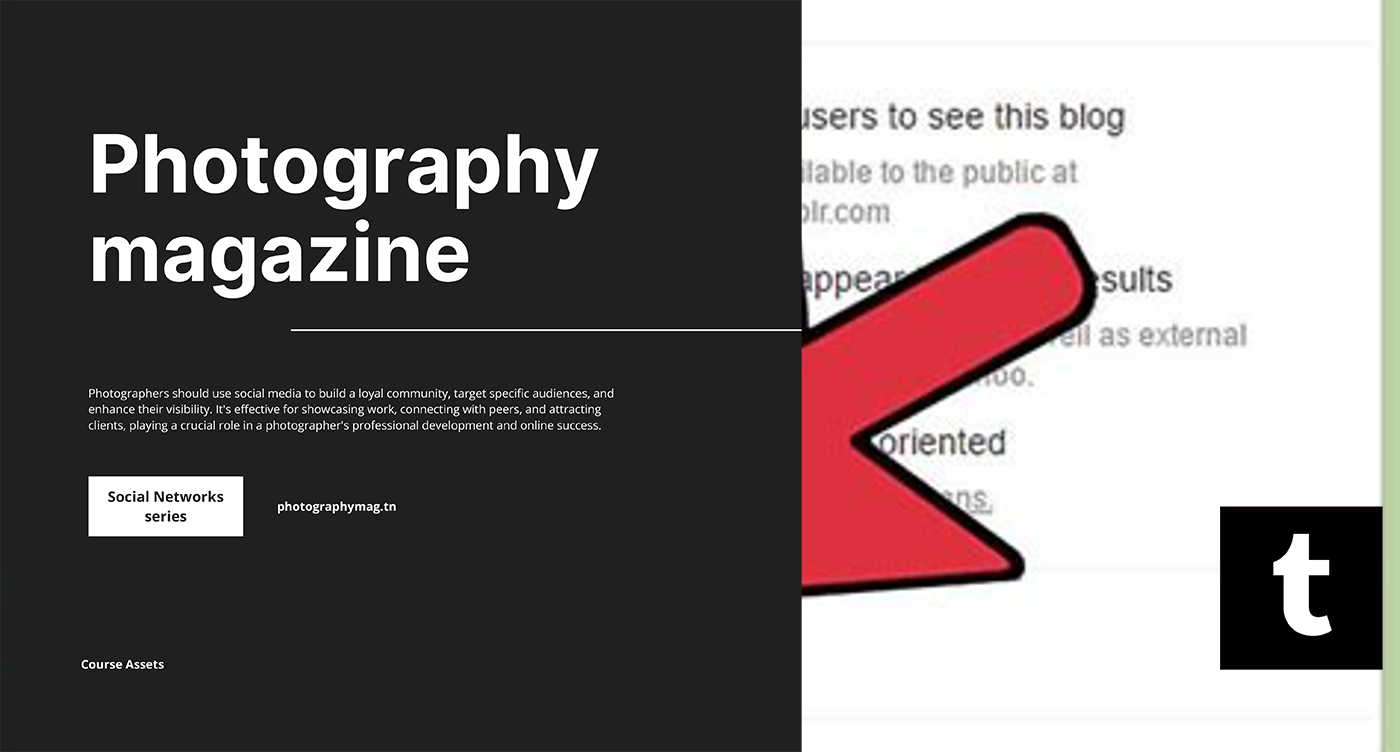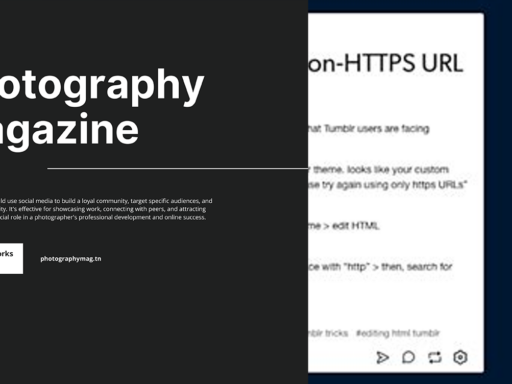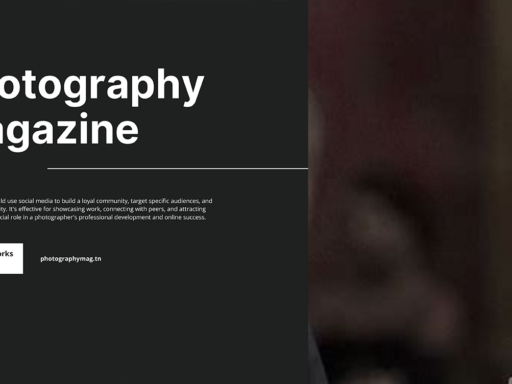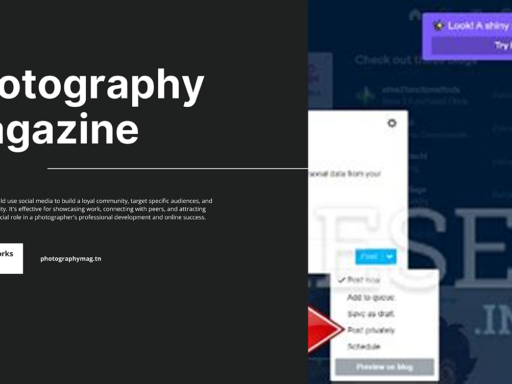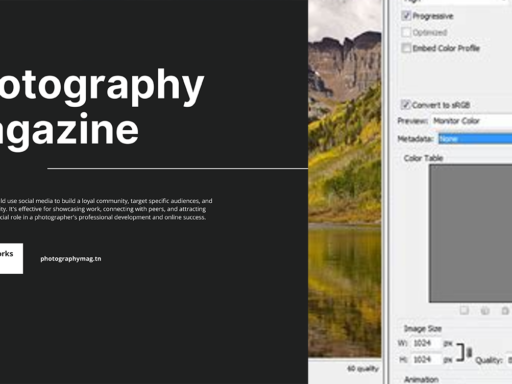Blocking Someone on Tumblr: A Guide to Digital Freedom
Ah, Tumblr. A magical land filled with memes, GIFs, and the occasional existential crisis. Whether you’re a casual scroller or a passionate creator, there may come a time when you find yourself wondering, “Can I block someone from seeing my Tumblr?” If you’ve been approached too many times by trolls or can’t find a way to escape the grasp of your overzealous ex, you’re in luck! Blocking someone from peering into your digital sanctuary is easier than you might think.
Why You Might Want to Block Someone
Before we dive into the nitty-gritty of blocking, let’s explore why you might want do this in the first place. We’ve all been there—you post something insightful, maybe a cute cat GIF, and in comes a comment that makes you roll your eyes so hard they could get stuck. Perhaps you want to avoid that one “friend” who can’t stop liking your posts from three years ago. Or maybe a certain someone is bringing the drama you didn’t ask for into your peaceful Tumblr haven. In any of these scenarios, blocking allows you to take control of your online experience. Who knew the power of removing people from your digital life could feel so empowering and liberating?
Let’s Get to the Blocking: Step-by-Step
So, you’re ready to go on a digital decluttering spree? Fantastic! Blocking someone on Tumblr is as simple as finding a comfy spot on your couch and preparing yourself for peak procrastination. Here’s how to do it:
- Log in to Your Tumblr Account: First things first, get your browser open and log in to your Tumblr dashboard. Without logging in, you’re just staring at a pretty screen, and that’s not the goal here.
- Head to Your Blog Settings: Navigate to the blog for which you want to prevent someone from parachuting into your posts. At the top right, you’ll see a button that looks like a little crayon (the one that says “Edit”). Click that!
- Scroll Down to Blocked Users: Now for the fun part! Scroll down the page until you see a lovely section labeled “Blocked users.” This is where the digital magic happens.
- Click That Pencil: Find the tiny pencil icon next to “Blocked users.” Yes, that’s right, give it a little click. It’s time to unleash your inner gatekeeper!
- Type in the User’s Name: Start typing the username of the person you want to block. Like using a magic spell, it’s crucial to get this name just right, or you might accidentally block your grandma or some random Joe instead.
- Add Them to the Block List: After typing in the username, hit return, enter, or whatever magical key you possess. Instant blocked! Like sending the unwanted guest packing after they crashed your party.
Did That Work? Check and Verify
Feeling powerful yet? Good! You now have more control over who gets to bask in the glow of your witty one-liners and creative genius! But wait, how do you know it worked? Great question! The beauty of blocking someone is that they won’t know you’ve blocked them unless they’re exceptionally intuitive or just love playing detective. If they try to visit your blog, they’ll see nada—just an empty space of disappointment and regret. But be careful; relationships hinge on communication, and you don’t want to harshly burn bridges!
Will Blocking Them Make Them Mad?
Oh, sweet summer child, of course, it might! Blocking can stir the pot! Expect some waterworks, especially if the person you’ve blocked is an emotional artist. They may take to other social media platforms to express their outrage or write an angry blog post about the injustice of it all. But remember, this is YOUR space! The sooner you embrace the fact that it’s better to have a peaceful blog than drama, the happier you’ll be.
Alternatives to Blocking: Tactful Approaches
If direct blocking feels slightly too confrontational for you, fear not! There are alternatives. You could try:
- Setting Your Blog to Private: If you don’t want anyone peeking into your posts, why not go full hermit mode? Set your blog to private, and only people you approve can follow you. Consider this the equivalent of closing your curtains and blaring “Love Lockdown” by Kanye West while wearing fuzzy socks.
- Unfollowing Them: Sometimes, a soft touch is all you need. They could just follow you out of habit, so unfollowing them might do the trick without making it a dramatic scene. You keep scrolling for peace, and they probably won’t even notice!
- Use Custom Filters: If you’re not keen on outright blocking, you can use the custom filter option to hide tags or posts from certain users that annoy you. Just like using filters in a photo, but WAY more fun!
The Aftermath: Living Your Best Tumblr Life
Congratulations, you’ve taken a big step towards cultivating a healthy online environment! Now that you’ve successfully blocked someone, bask in the bliss of your curated content and random cat pictures. With your newfound power, you can post about the rebellions of your inner perceptions without the risk of hearing that one person who always brings out the negativity.
So, the next time someone provokes you to consider blocking, remember: the digital world is vast and full of options! Embrace the power that comes with it. And while you’re reminiscing about your blocking triumphs, always remember, the block is strong with you!
Final Thoughts
Whether you decide to block someone or seek out alternative solutions, the central theme remains: Control your content, protect your peace, and create a safe space where your creativity can flourish without interruption. So go forth, worker of blocky magic! Your Tumblr blossoming awaits!