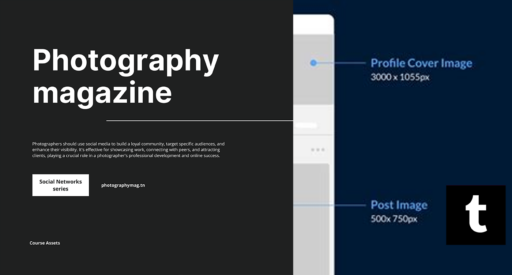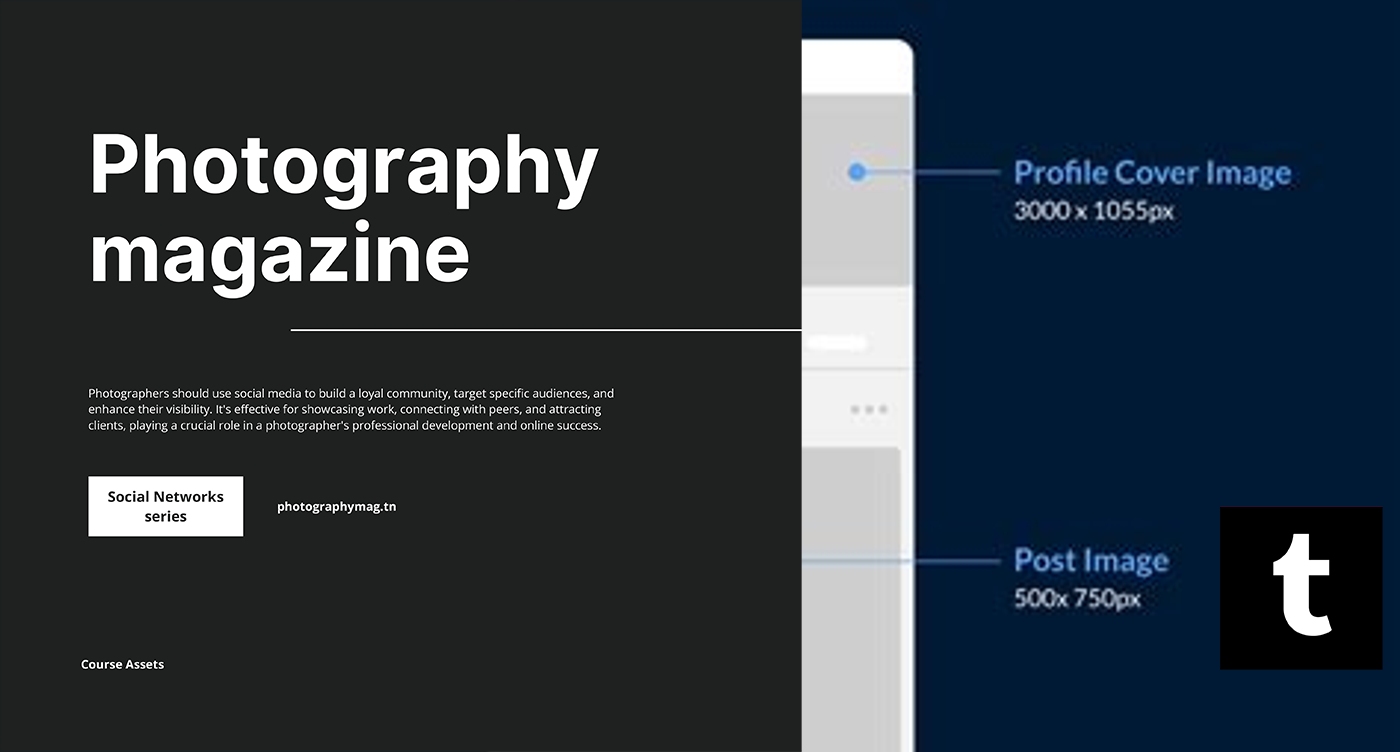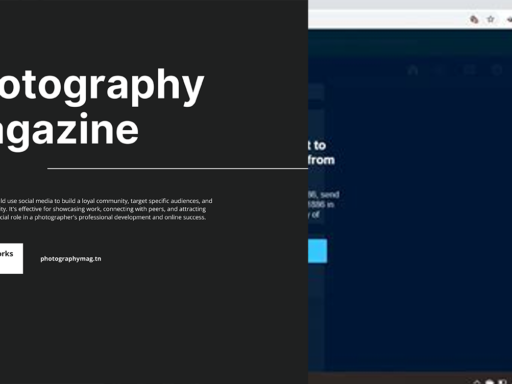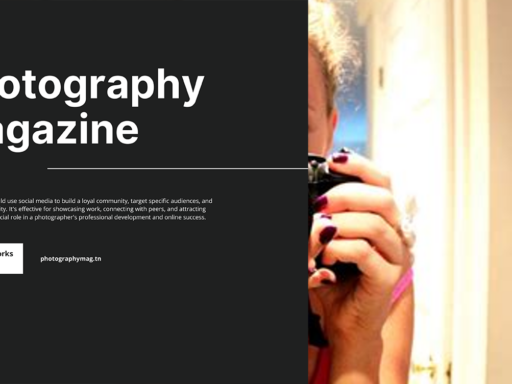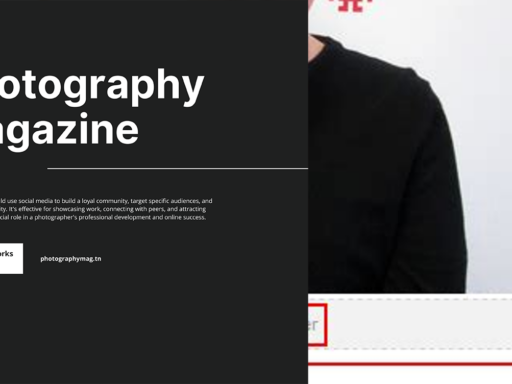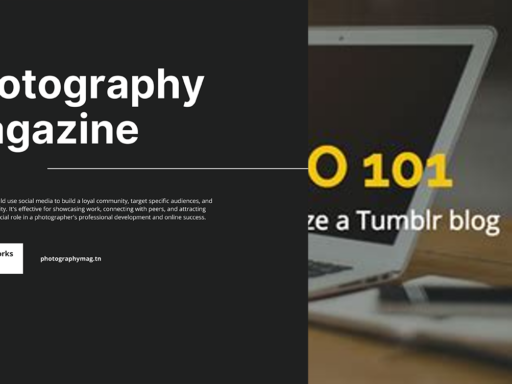The Delightful World of Tumblr Photo Sizes: Because Size Matters!
Welcome to the whimsical realm of Tumblr, where posts are a colorful tapestry of creativity, thoughts, and, yes, some jaw-droppingly beautiful images. So, before you dive into the vast ocean of selfie-taking, cat photo-uploading, and meme-sharing, let’s address the burning question: What size should your images be to make them pop on Tumblr?
Setting the Scene: The Ideal Image Dimensions
Before you rush to upload that adorable image of your cat wearing sunglasses (because, let’s face it, that’s the type of content that makes the internet go wild), let’s get into the nitty-gritty of image sizes. We recommend your images to be 540 pixels wide by 810 pixels tall. By sticking to these proportions, you’ll avoid having your precious creations downsized, leaving your photo looking like a pixelated mess.
The Aesthetics of the Dashboard: Why Image Size Matters
Imagine you’ve crafted an exquisite image, and it shrinks like a wilted flower when it meets the Tumblr dashboard. Not a pretty sight, right? Maintaining your images at that ideal size ensures your creativity remains intact. In a platform driven by visuals, a striking image can make the difference between a scroll past and a heart click. Nobody wants to miss out on those precious “likes,” which can feel like virtual confetti when they come rolling in!
Getting Bigger: The Magical Large Image
Here’s where things get juicy: if you click on an image in a post, and you’re dying for a closer look (because let’s be honest, who wouldn’t want to zoom in on that adorable cat?), you can view a larger version—because more pixels mean more love! That larger image can be up to 2048 pixels wide and 3072 pixels tall. Talk about a blow-up! If you’re feeling daring and want to take the world by storm with your photography skills, this option is your best friend.
Creating Visual Masterpieces: Tips and Tricks
Now that we’ve set the stage for optimum image sizes, let’s talk about how to create visual masterpieces fit for the Tumblr world. You’re going to want to flaunt those pictures like a peacock displaying its plumage!
- Use Quality Images: It goes without saying, but blurry photos? No, thank you! Grab a quality camera or smartphone and unleash your inner photographer.
- Consistency is Key: If you’re curating a specific theme (think “dark and moody” or “bright and cheerful”), keep your images consistent in style. Your followers will appreciate the aesthetic appeal.
- Format Matters: Stick to JPEGs or PNGs. These formats present your images beautifully without sacrificing quality.
Resize Like a Pro: Tools to Help You
You may be wondering, “But how on Earth do I resize these images?” Relax, we got you! There are heaps of tools out there that can help you adjust your images. Here are a few gems:
- Canva: A user-friendly design platform that allows you to resize, edit, and customize images effortlessly.
- Fotor: A handy online photo editor that comes with resizing capabilities. It’s like a Swiss army knife—versatile and essential!
- BeFunky: An easy-to-navigate site that lets you edit and resize images without breaking a sweat.
Common Pitfalls: What Not to Do
When navigating the Tumblr universe, there are a few common pitfalls to avoid like the plague:
- Overcompressing Images: While it might seem like a good idea to downsize images drastically to save space, don’t overdo it. Loss of quality can be a major turn-off for viewers.
- Neglecting Alt Text: Provide a delightful (and often humorous) description of your images using alt text. This not only helps increase accessibility but also gives your quirky personality a chance to shine!
- Forgetting About Mobile: Many users scroll through Tumblr on their phones. Ensure your images look just as fabulous on the tiny screen as they do on a desktop!
Finding Inspiration: What’s Trending?
An effective way to make sure your images resonate with others on Tumblr is to stay updated on current trends. Keeping your finger on the pulse can open doors to creative avenues you may not have realized existed. Here’s how you could roll:
1. Trendy Aesthetics: Explore styles that are taking over Tumblr, from vintage vibes to ultra-modern aesthetics. Doing something out of the box is always appreciated! 2. Meme Culture: Why not hop on that meme bandwagon? Incorporating humor through images can create viral potential! 3. Seasonal Themes: Participate in seasonal festivities and themes. Everyone loves a good Halloween or Christmas aesthetic!
Conclusion: Embrace the Wonder of Tumblr
And there you have it! A thorough dive into the marvelous, pixel-filled universe of Tumblr. Remember, your image size (ideally 540 pixels wide by 810 tall, or an incredible enlargement of up to 2048 by 3072) plays a massive role in how your content is perceived. Approach photo uploads like you would a Michelin-starred dish; ensure every detail is delectably presented.
So, grab your phone, prepare to click, resize those photos like a wizard, and get ready to snag all the hearts on Tumblr! Now go forth and conquer your photo game like the creative genius you are!