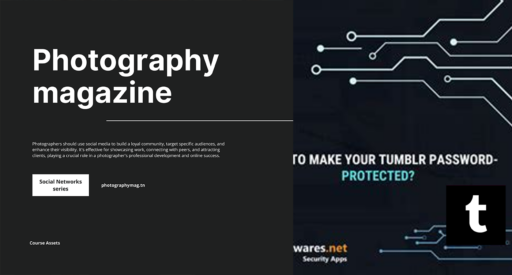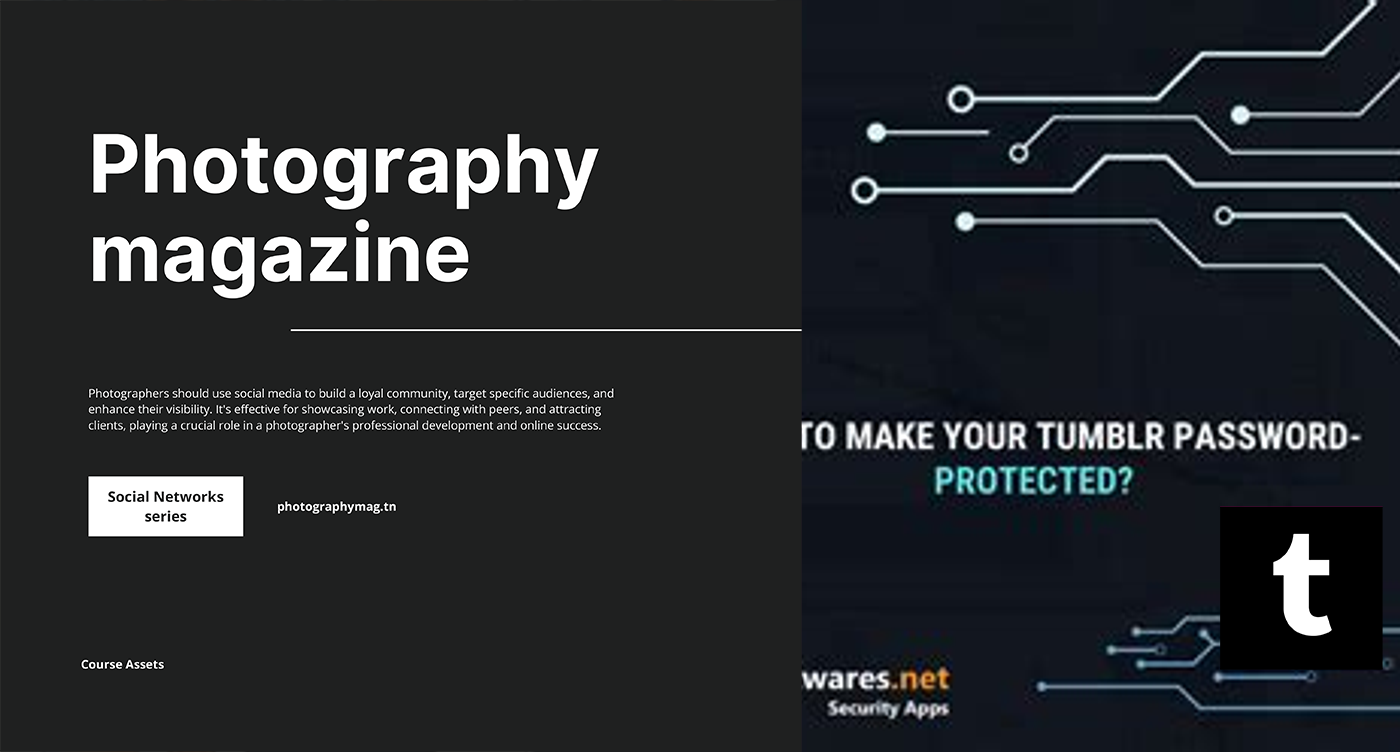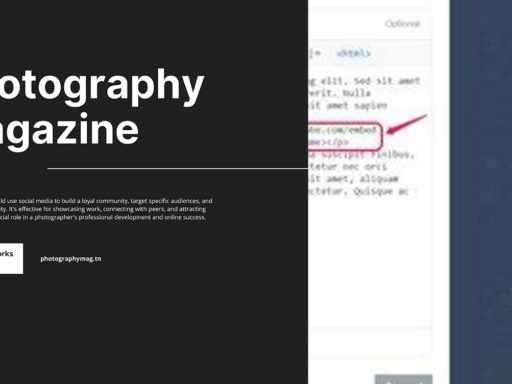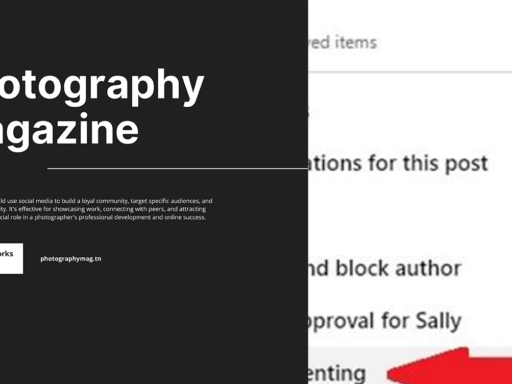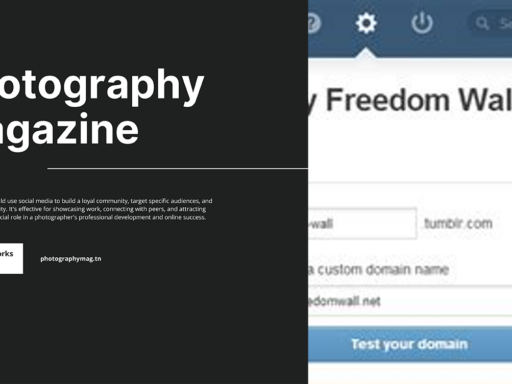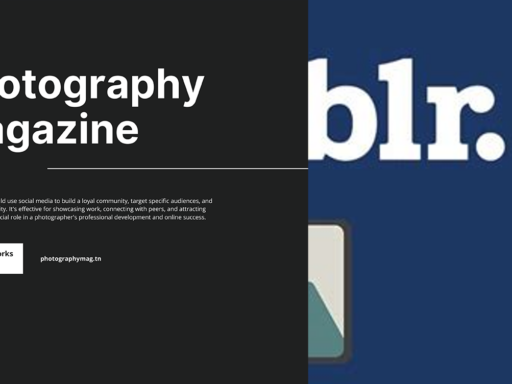Absolutely, you can throw a padlock on your Tumblr blog like a savvy bouncer at an exclusive club. If you want to keep things private and not subject your thoughts to the wild, wild web, you’ve come to the right place. Here’s how to make your Tumblr as secure as the Fort Knox of Internet blogs.
First things first, you need to grab your log-in details and dive into your Tumblr dashboard. If you haven’t got an account yet, you might want to whip one up—a password-protected blog isn’t going to create itself, after all! Once you’re in, seek out that little blog icon nestled snugly in the corner. Click on it; it’s your ticket to the inner workings of your blog.
When you’re in the right corner of the dashboard, find the Settings option. It’s the gear icon, which just screams “please tweak me!” Give it a click, and then scroll down—yes, down, a fun-filled journey of scrolling! Find the blog you want to lock down tighter than a safe at a bank. Pro tip: if you have more than one blog, make sure you’re selecting the right one—no one wants to accidentally expose that secret collection of cat memes!
Next, you’ll see a section titled Visibility. Here it is—the golden opportunity to veil your blog from prying eyes. Check that lovely little box marked Password protect this blog. What a magical phrase! Once you click it, you’re one step closer to having your very own secret lair.
Now, let’s not skip the crucial step—setting a password. This isn’t the time to get cute and use “12345” or “password” because frankly, that just screams “hack me!” Be smart and creative—consider a blend of uppercase letters, lowercase letters, numbers, and special symbols. Something like “*Im4PrivatePosts!2023” does the trick and makes you feel like a pro hacker. Then, click on that save button as if it holds all the world’s secrets, which, in a way, it kinda does.
After you save, your blog is now safely tucked behind that metaphorical password wall. Only visitors with the magic words can enter your corner of the internet. You can let your inner poet or meme lord flourish without worrying about unsolicited opinions. Just think of it as a club where the entrance requires a secret handshake—only those in the know get to enjoy the vibes.
Finally, remember; it’s great to have your blog password protected, but also keep track of who you give that password to. Don’t be that person who accidentally shares it with the wrong crowd and has all their inner thoughts on display. Keep it tight and enjoy your uniquely shielded space on Tumblr, where you can express yourself freely—away from the eyes of nosy passersby! Happy blogging behind your fortress!