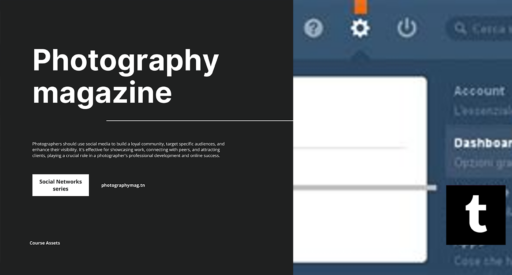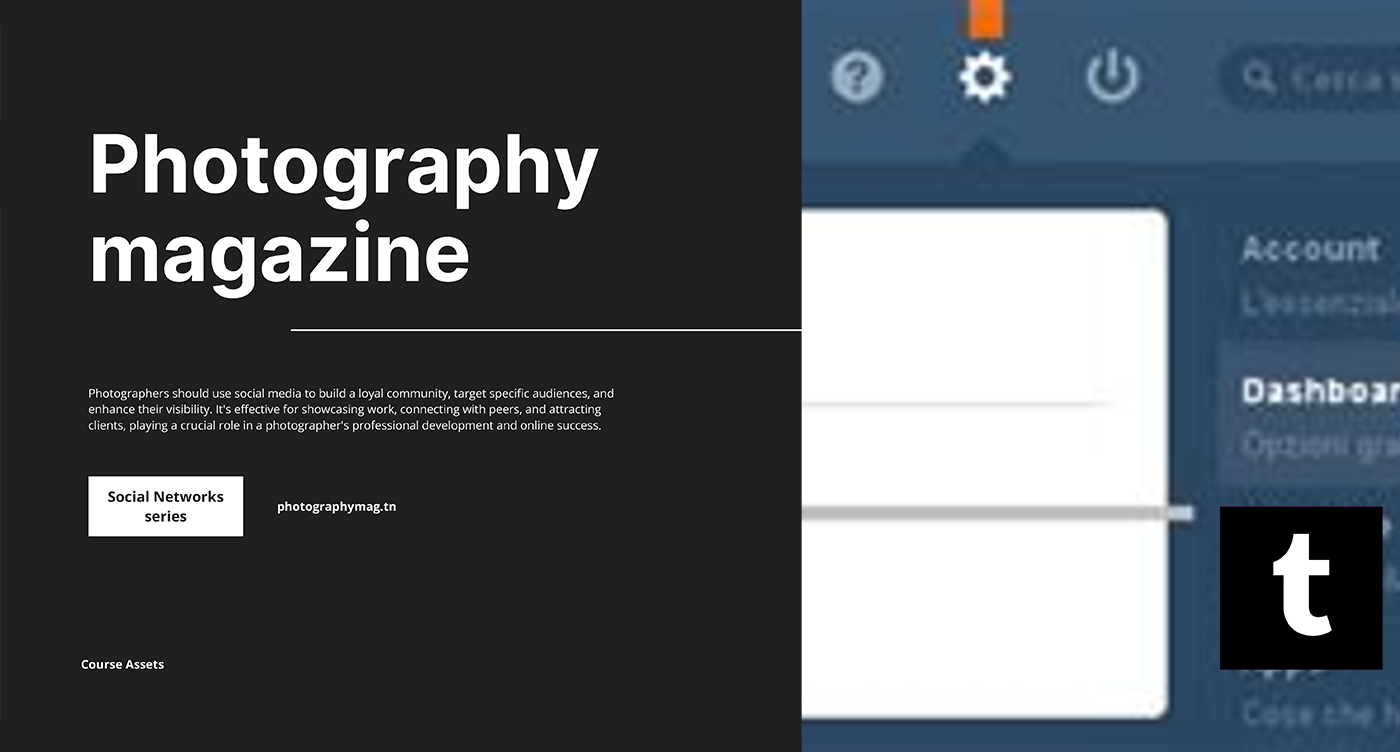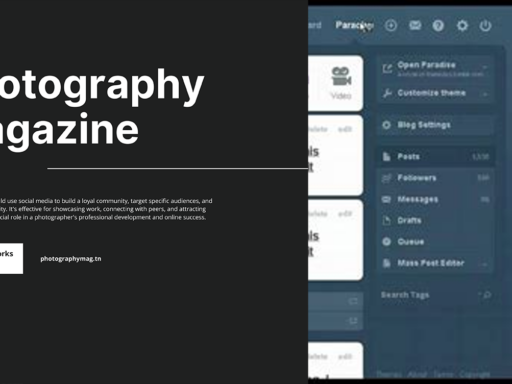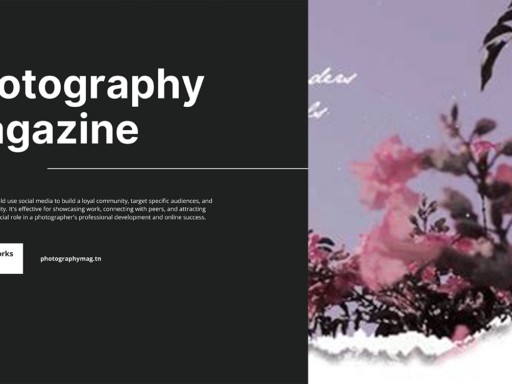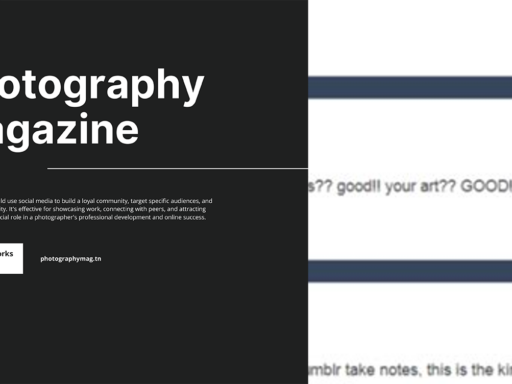Markdown on Tumblr: Unleashing Your Inner Code Nerd
If you’ve ever found yourself tangled in the stitches of rich-text editing while trying to craft your next Tumblr post, you might be asking, “Does Tumblr support Markdown?” Well, my friend, say goodbye to your formatting frustrations because the answer is a resounding Yes! But please, put down that fancy hot glue gun—we’re not bringing arts and crafts into this. Instead, let’s dive into the fantastic world of Markdown and how you can use it to elevate your Tumblr game.
Your Rich Text Editor: The Default Staging Ground
When you first land in the Tumblr post editor, you’ll notice that it greets you with a shiny and friendly rich text editor. It’s like stepping into a cozy cafe with a latte, ready for a creative session. You can easily entertain yourself by clicking buttons to bold text, create bulleted lists, and add links—like a full-blown word wizard! But wait—there’s more!
Imagine the power of transforming your text with a flick of the wrist and a few simple characters! Say hello to Markdown—a lightweight markup language that lets you format text using plain text characters. It’s like having the power of formatting while wearing pajama pants. What a rebel you are!
“Markdown allows you to turn plain text into beautifully formatted text with minimal effort. It’s like magic, but without the top hat.”
Switch It Up: How to Go from Rich Text to Markdown
So, how do you switch from the default rich text editor to Markdown mode? Fear not; you won’t need a secret handshake or a complicated ritual. Here’s a step-by-step guide to transition your posts from basic to sensational:
- Start a New Post: Fire up that Tumblr account like it’s a campfire on a starry night. Hit the ‘Post’ button.
- Access the Editor: You’ll find yourself facing the rich text editor like an artist toward a blank canvas.
- Look for the Dropdown: Feast your eyes on the formatting options—a magical dropdown awaits, usually located at the top right corner.
- Choose Markup: Click on it like it owes you money and select Markdown from the dropdown options.
- Start Writing: Now, unleash your Markdown writing skills upon this unsuspecting internet. It’s time to dazzle!
Now that you know how to get into the Markdown zone, let’s explore how to wield this formatting powerful tool like the coding sorcerer you are.
Markdown Basics: Simple Yet Powerful
Just like the difference between a banana and a banana split, Markdown can take your text from plain to fabulous! Here’s a tasting platter of the essential elements:
- Headers: Want to scream your thoughts from the rooftops? Use # Header 1, ## Header 2, to ###### Header 6.
- Bold and Italics: Just wrap your text in double asterisks for boldness bold and single asterisks for some italics *italic*—simple as that!
- Lists: You can make ordered lists with numbers 1. First item or unordered lists with dashes or asterisks – Item or * Item—because everyone loves a good list!
- Links: Create hyperlinks like a digital ninja: [Link Text](URL) will take your readers on a journey.
- Images: Want to spice things up with visuals? Just type  to add images that make your post pop.
Now, as you ponder over these magical spells, you might start feeling like a wizard in a world of ordinary muggles. Please proceed with confidence and sprinkle some formatting fairy dust on your posts!
Tumblr and the Markup Magic: The Limitations
Of course, just like every superhero has a kryptonite, Markdown has its limitations, too—gasp! While it allows you to whip your posts into shape, it can’t do everything that a full-fledged HTML would. You might find some Markdown features missing, such as certain advanced table and layout options. It’s like asking your pet goldfish to walk you; it’s just not happening.
But fear not, courageous Tumblr warrior! If Markdown doesn’t fulfill all your needs, you have the option to switch back to HTML mode using a similar dropdown menu. Ah, the beauty of choices! It’s like a buffet where you can sample both the avocado toast and spaghetti, no judgment here!
Why Use Markdown on Tumblr? Because You’re Not Basic
Let’s be real: fancy formatting is for the everyday user, but when you embrace Markdown, you elevate your rabid fan base of followers into the realm of “Wow, you’re extraordinary!” Here’s why you should consider integrating Markdown into your Tumblr experience:
There’s nothing wrong with putting your creative flair into a beautifully arranged digital scrapbook, but Markdown empowers you to get serious about your writing while still making it visually stunning.
Key Takeaways: Markdown is Your Digital Sidekick
To wrap things up like a burrito on Taco Tuesday, let’s summarize the key takeaways:
- Yes, Tumblr does support Markdown, and you can switch to this format with just a few clicks.
- Markdown offers a streamlined way to format your text without getting your fingers stuck in the quagmire of rich text editing.
- While it shines for most formatting needs, it isn’t a complete replacement for advanced HTML features.
- Markdown can make you look like an utter genius without having to go back to school!
In the grand universe of Tumblr, both Markdown and HTML coexist, ready for you to pick your weapon of choice. Whether you decide to finger paint your posts or create a masterpiece with Markdown, remember: you hold the power to create enchanting content that captivates your audience. Now go forth and wield your Markdown wand—may your posts be ever stylish and engaging!