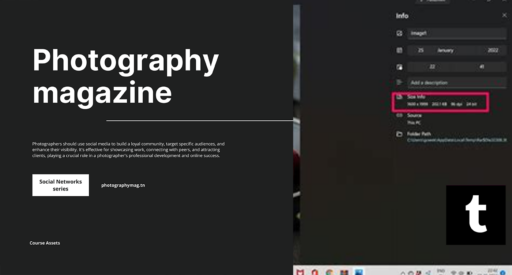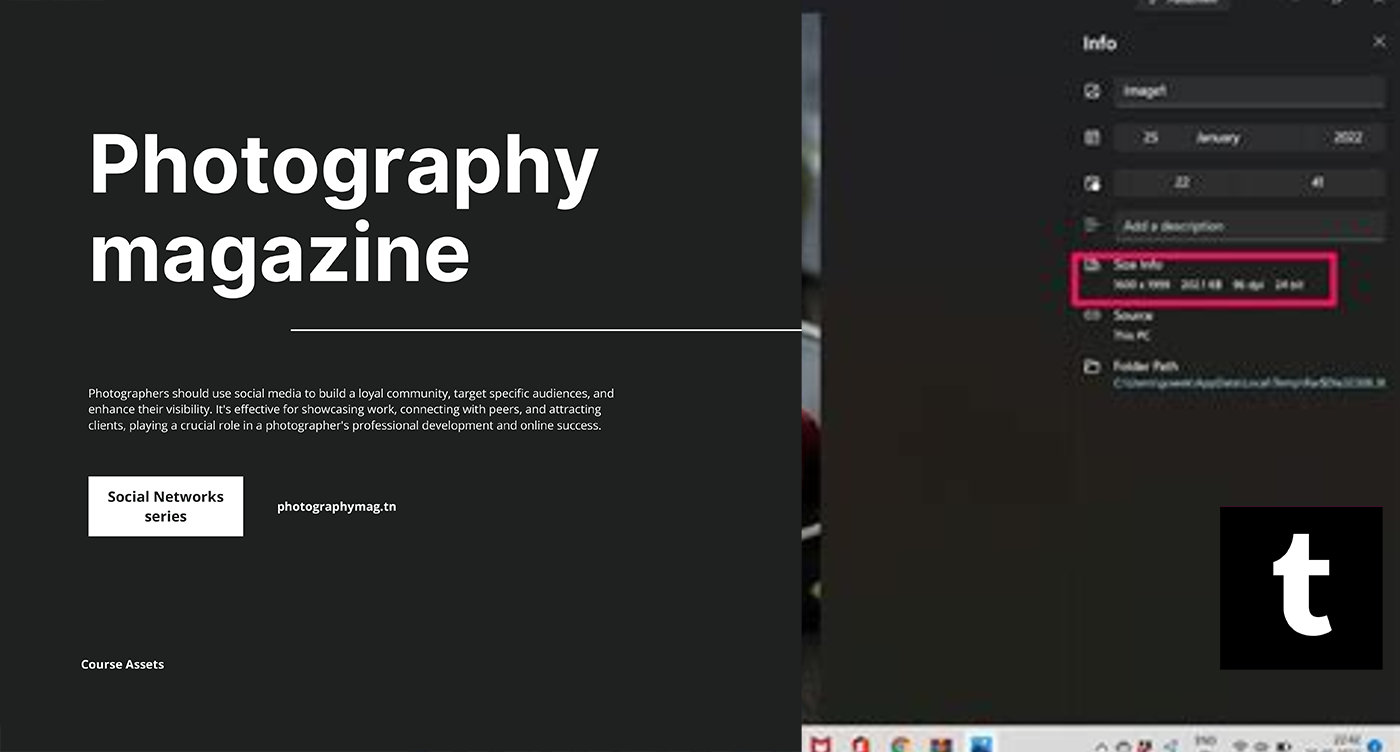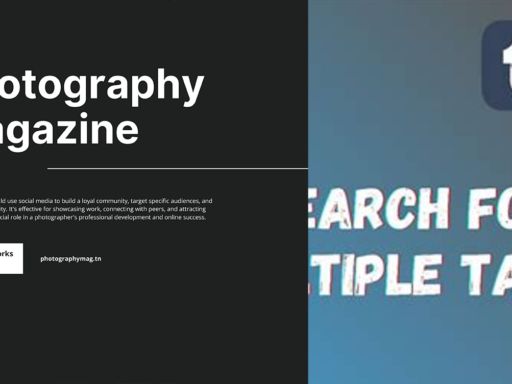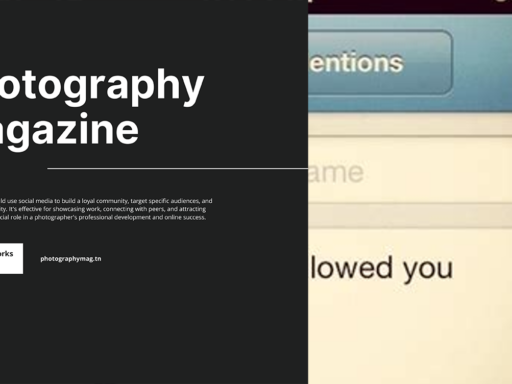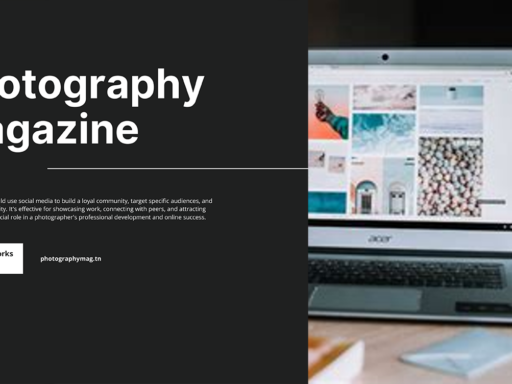So, you’re tired of Tumblr treating your stunning images like they’re destined for a pixelated nightmare? Worry not, dear friend! Let’s dive into this rabbit hole of image quality together and ensure your visual treasures shine brightly like the stars they are.
First things first, we recommend your images be 540 pixels wide by 810 tall. Yep, you heard it right! Stick to this magical pixel dimension, and you’ll keep your images from being squished and squashed into a lower quality abyss on the dreaded dashboard. Think of it as giving your photos a cozy, attractive home where they can bask in their full glory.
Now, when you upload your images, give them a little quality pep talk too. Tumblr compresses images a bit, but you can start off strong by uploading high-quality JPEG or PNG files. Don’t let them in on your secret just yet; keep them looking sharp and glamorous!
But wait, there’s more! If someone happens to click on that alluring little thumbnail of yours, they will be treated to a larger version if it’s available. So, don’t skimp on size—attempt to upload the highest quality possible to make sure the maximum image version gives viewers a delightful treat.
Also, remember the fine line between minimalism and pixel perfection. Avoid adding too much text or intricate details to your images, as they can often become a blurry mess when they meet Tumblr’s compression. A clean, striking image reigns supreme, my friend!
Now, go forth and share your visions! With these tips, you’re not just preventing Tumblr from lowering your image quality; you’re ensuring that your artwork dazzles and captures hearts. Cheers to perfectly rendered images and the joy of scrolling through vibrant posts that are as clear as your intentions!